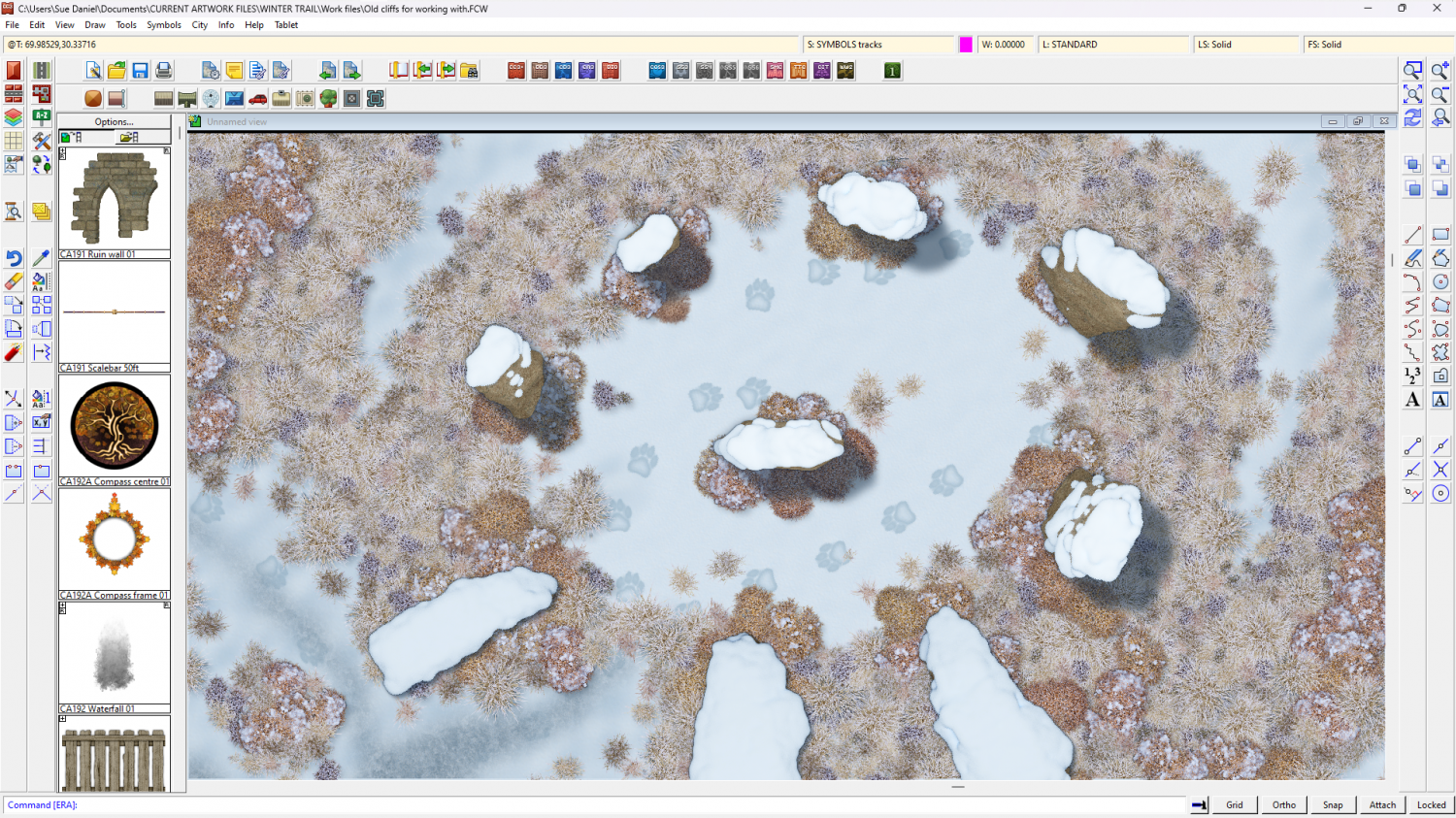Loopysue
Loopysue
About
- Username
- Loopysue
- Joined
- Visits
- 10,020
- Last Active
- Roles
- Member, ProFantasy
- Points
- 9,874
- Birthday
- June 29, 1966
- Location
- Dorset, England, UK
- Real Name
- Sue Daniel (aka 'Mouse')
- Rank
- Cartographer
- Badges
- 27
-
What is the best way to mask parts of a symbol?
For now, that is probably the best solution.
This is not a city style, but if you ever have the same problem with the symbols in a city style it is sometimes possible to use a Color Key effect on the same sheet as the symbol to be trimmed. This is because the city symbols work slightly differently to the symbols in either overland or dungeon styles.
Another way, if you can see yourself wanting to trim this symbol the same way in lots of maps and are able to carry out medium level tasks in an ordinary bitmap editor like GIMP (for example), is to make a personal copy of the symbol, save it in a separate folder to keep it apart from the published assets, edit it to look the way you want it to look, and import it as a new symbol with a slightly different name. Profantasy symbols modified this way cannot be shared, but maps using the modified symbols can be used in exactly the same way as any other map made in CC3.
-
Doors going on Symbol Definition Layer
Hello Thiles :)
The SYMBOL DEFINITION layer is the one that holds all the information for all the symbols. If you hide it all the symbols will disappear, so it is best just to leave it well alone.
Use List in the Info menu and you will see that the door is listed in the blue box that appears as being on the layer you have specified.
Incidentally, while we are discussing layers, it doesn't really make much difference what layer a symbol is on for most of the time. It is the sheets that affect the order in which things are drawn, and the sheets that hold the effects that are applied to them like shadows and glows. Layers are more a kind of grouping system.
Most entities, whether symbol, wall or fill, will go to the correct sheet and layer on placement. The important ones if you are drawing a dungeon map is to leave the walls on the WALLS layer and the floors on the FLOORS layer, or the door and window cutting symbols won't work properly.
-
Winter Trail Project
-
Dialogue Concerning two river systems
They weren't loading to start with, but now they appear to be ok.
@CeeJæy A method you might not have tried is to draw the river as a line, and then cut it into sections along it's length and use Change Properties to gradually reduce the width towards the source. It takes a little time to do if you have lots of rivers but the effect is genearally well worth it. The more sections you cut it into the more gradually you can change the line width and the smoother the outcome.
-
Winter Trail Project