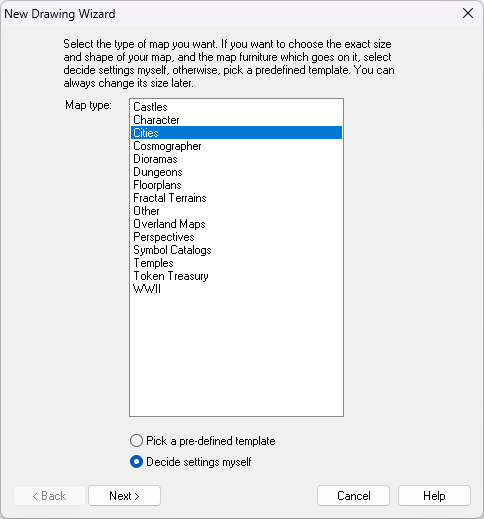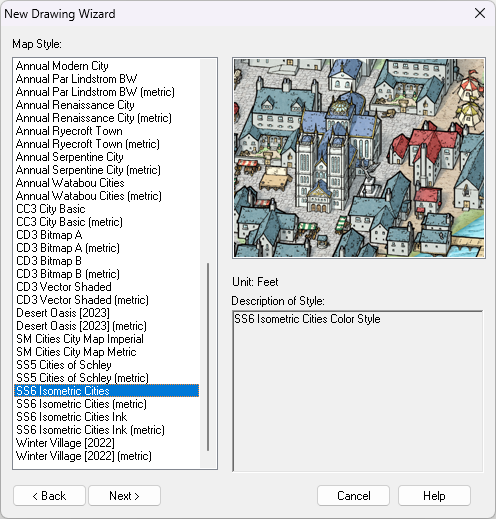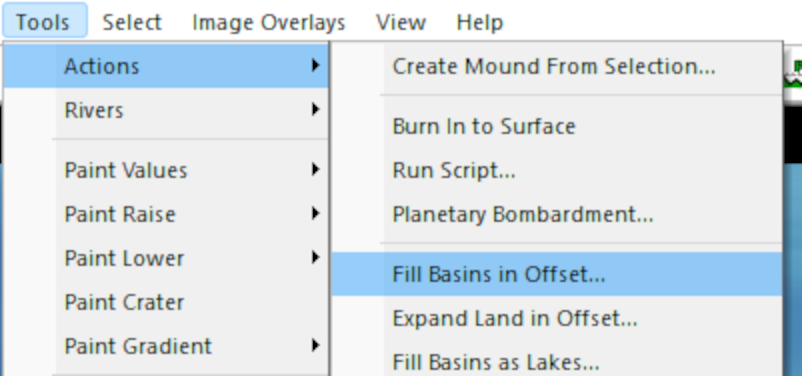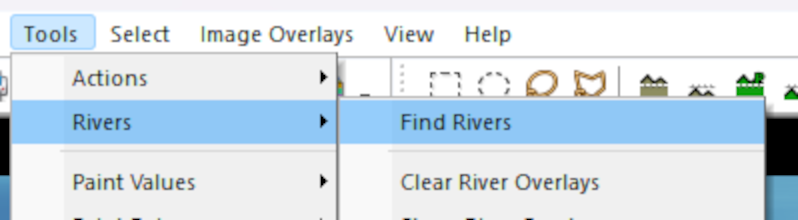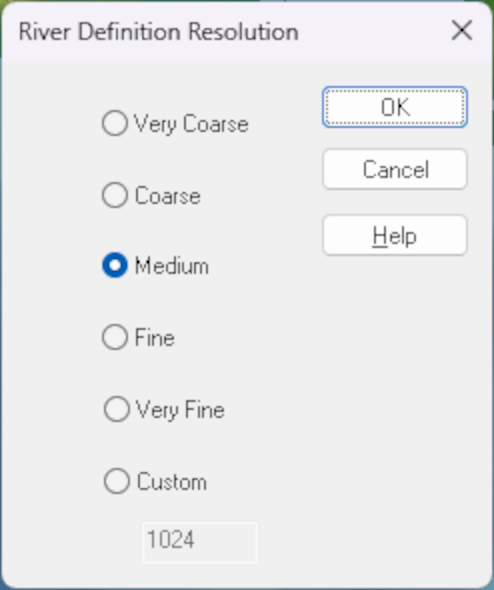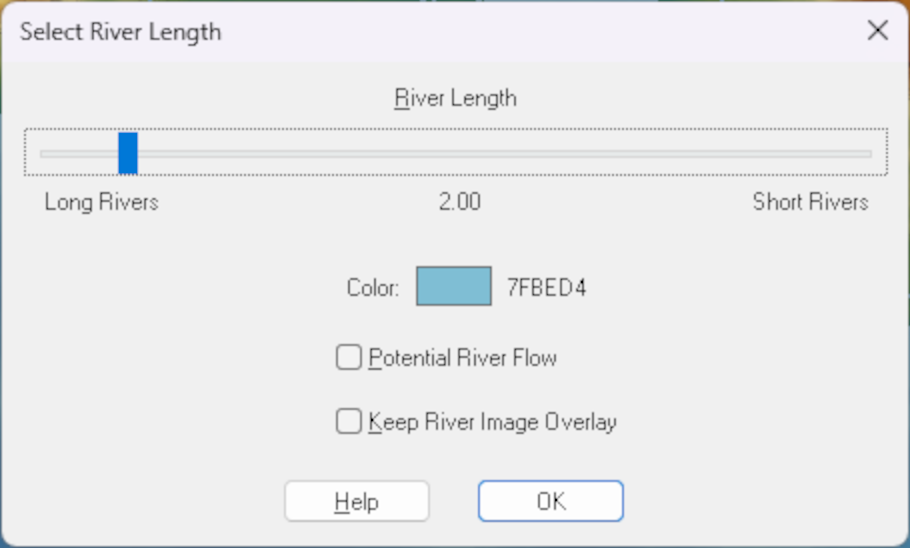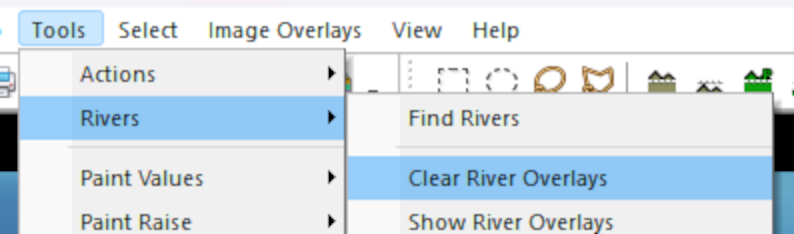Loopysue
Loopysue
About
- Username
- Loopysue
- Joined
- Visits
- 10,020
- Last Active
- Roles
- Member, ProFantasy
- Points
- 9,874
- Birthday
- June 29, 1966
- Location
- Dorset, England, UK
- Real Name
- Sue Daniel (aka 'Mouse')
- Rank
- Cartographer
- Badges
- 27
-
Hedge Tool
I've located the original work files for this set of hedges from about 3-4 years ago. Unfortunately the symbols themselves need to be regenerated and the source files look a bit of a mess. But is this the sort of thing you were looking for? If it is then I can do a free symbol pack here on the forum, but it may have to wait for more pressing projects to be completed first. That might be several weeks.
-
Ss6 not working
Just to make sure we are all talking about the same thing here, this is a screen shot illustration of the process Ralf described.
Click the new map button...
That brings up this dialog:
Then you select the Cities option and click Next, which brings up this dialog:
If SS6 is installed you should find the highlighted option near the bottom of the list - shown in the above screen shot.
Then you click Next again and go through the process of creating a new map in the SS6 style.
The question then is: which part of this isn't working?
-
Live Mapping: 1930s Street Maps
Hi everyone! :D
This week, Ralf will be creating a map with the Baedecker-inspired 1930s Street Maps style from the Cartographer's Annual Vol 5.
If you don't like YouTube you can watch it right here:
Or you can come and join in the live chat here: https://www.youtube.com/watch?v=pzWirHveCM8
-
March 2023 humble bundle
-
Rivers
After you have filled the basins:
Pick the option to Find Rivers:
That is when you will be given the dialog where you can set up your rivers:
When you click OK in the first box, the second one is where you can set the river length and pick the colour of your rivers:
I don't think you can change the colour once they have been created, but I may be wrong. If I'm right about that it is relatively easy to delete those rivers and repeat the process with a different colour. To delete existing rivers pick Clear River Overlays: