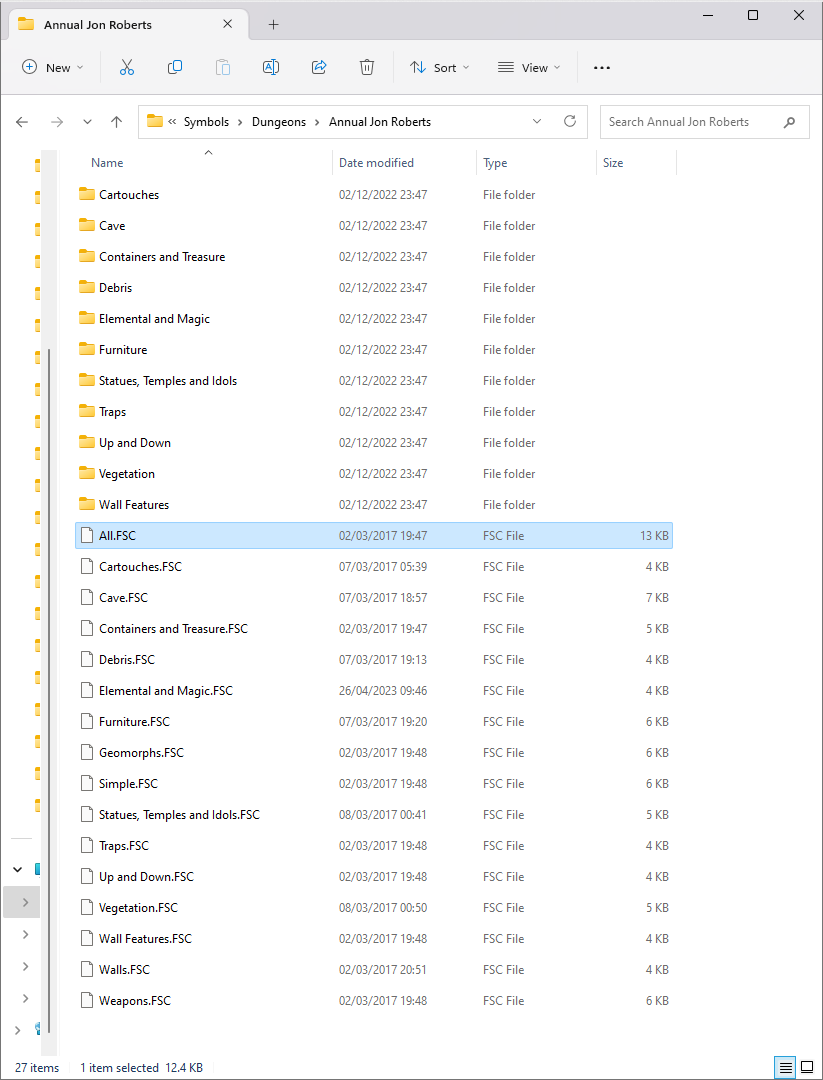Loopysue
Loopysue
About
- Username
- Loopysue
- Joined
- Visits
- 10,019
- Last Active
- Roles
- Member, ProFantasy
- Points
- 9,874
- Birthday
- June 29, 1966
- Location
- Dorset, England, UK
- Real Name
- Sue Daniel (aka 'Mouse')
- Rank
- Cartographer
- Badges
- 27
-
Importing symbols from annual
You need to open the corresponding symbol catalogue by clicking the open folder button on the top right of the symbol pane. Depending on which subset of symbols you want to use it will be one of these. The "All.FSC" looks like it might be a good bet.
Depending on your installation it should be here: C:\ProgramData\Profantasy\CC3Plus\Symbols\Dungeons\Annual Jon Roberts
-
Looking for advice on coastlines and reliefs
-
Map made for a friend
That's really great. What a wonderful effort :)
I know this is only a draft just yet, but if you want to soften the edges on those forests a bit and make them look a little less like a forestry plantation just dot a few single trees around the edges to break those hard lines up a bit. You don't need to go mad with it. Just a few will transform them and make it look like natural growth.
-
Creating a new dungeon map style with custom drawing tools and symbols
Since you have DD3 that might be a good template to base your own template on, and there are lots of textures you might need if you don't have your own set already in that template.
Just earlier this evening Remy did a live mapping session that covered the topic of merging two styles which started with creating your own template. Although the topic is different to what you want to do Remy explains the template system pretty well, so that might be a hepful thing to take at least a quick glance at. https://youtu.be/reoS0Mzlnzk?t=759 You could copy the DD3 template in a similar fashion to use as the template for your own style.
There are lots of other videos available from the Profantasy channel, but another few tutorials by Remy again come to mind about how to make your own symbol catalogues from your own assets, which is what you will need to do because your assets didn't come with a ready made CC3 catalogue. https://www.youtube.com/playlist?list=PLulP-cGMLxw4qTpXfilRHgbDUg8WvrEX2
That might give us both a starting point where you are unfamiliar with the software, while I am unfamiliar with the finer details of your project.
EDIT: I found an older Live Mapping session by Ralf called Creating your own style, which is probably going to be quite useful since he creates a new template based on the DD3 template. https://www.youtube.com/watch?v=Ni49aWN8wjE
-
Creepy crypts
You're welcome :)
I was a little brief in my description above. I should have added that for the fills in particular it will probably be easier to use the DD3 fills and drawing tools to lay down the map and then switch out the textures to Creepy Crypts textures if you wish once you are done, using the Change Properties tool. That way you don't have to worry about the fact that the drawing tools will be laying down DD3 textures, or trying to create new drawing tools.