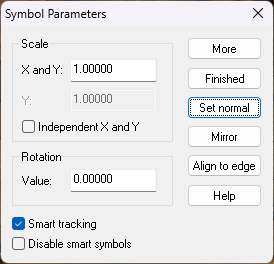Loopysue
Loopysue
About
- Username
- Loopysue
- Joined
- Visits
- 10,014
- Last Active
- Roles
- Member, ProFantasy
- Points
- 9,874
- Birthday
- June 29, 1966
- Location
- Dorset, England, UK
- Real Name
- Sue Daniel (aka 'Mouse')
- Rank
- Cartographer
- Badges
- 27
-
breaking up repetition with bitmap scale variations
Yes, I remember there being something myself but I can't find it now either. We must both be using the same 'wrong' search words.
But never mind - I can possibly help you here.
Make a new sheet immediately above the one with the repetition issue (under it in the sheet listing because the sheet listing is upside down to most people's way of thinking).
Either:
- use one of the semi transparent fills (denoted by having a 'T' in the fill name in DD3) in patches on that sheet, or
- add an Edge Fade Inner sheet effect to the new sheet, and then draw patches of similar textures on that. When you refresh the drawing the EFI will blend the edges into the old sheet.
It's more effective to use similar textures rather than the same one. For example if you have several shades of grass use one of the other shades of grass to patch the original grass.
It can take a little practice to get the second method to work correctly, but I've found it more effective than the first one.
...
EDIT: It is also worth remembering that repetition becomes far less obvious when there are more objects in the map, so if you are staring at just the background with nothing else at the beginning of a map you will inevitably see the pattern. It might be worth finishing the map before you decide to go through the process of patching.
-
Would anyone like to colourize some B&W maps from PDFs for me?
Hi alloowishus :)
CC3 is a vector-based app and and can't edit bitmaps, even though it produces them as an output end result.
There are a few mappers and artists here who also use bitmap editors like PS and Affinity or Krita, but if you are looking for somewhere with an abundance of artists who work with bitmap apps and who are also quite conveniently for you looking for work you might like to try asking the same question at the Cartographer's Guild.
This is the "Mapmaking Requests" subforum.
-
Can you *elongate* polys once they are drawn?
The window is a box select of the nodes you want to move. Pick one corner of the imaginary box that contains all those nodes and no others, then pick the diagonally opposite corner of the box. That should select all the nodes. The next move is to click an origin point for the stretch, and then move the cursor to move the nodes you've selected to a new position. Then click to fix them there.
-
Scale issues
You mentioned Control earlier. I'm guessing you mean the CTRL key. On it's own the CTRL key scales symbols on the fly - larger or smaller depending on which way you move your mouse.
The SHIFT key on its own is used to rotate the symbol in 15 degree stops.
If you hold the SHIFT key down and then the CTRL key as well you can free rotate the symbol by moving the mouse.
Sometimes accidental scaling results when you press the CTRL key before the SHIFT key. That may have been the cause of this problem but it is only you who can say whether that is the case or not.
If you do end up with a strange scale at any point just right click while you have the symbol on your crosshairs and either click "Set normal" or manually set the scale to 1.
-
Live mapping - Pausing for the next two weeks
That's a really good idea, Jim.
If anyone else wants to do the same all the live mapping sessions are here: