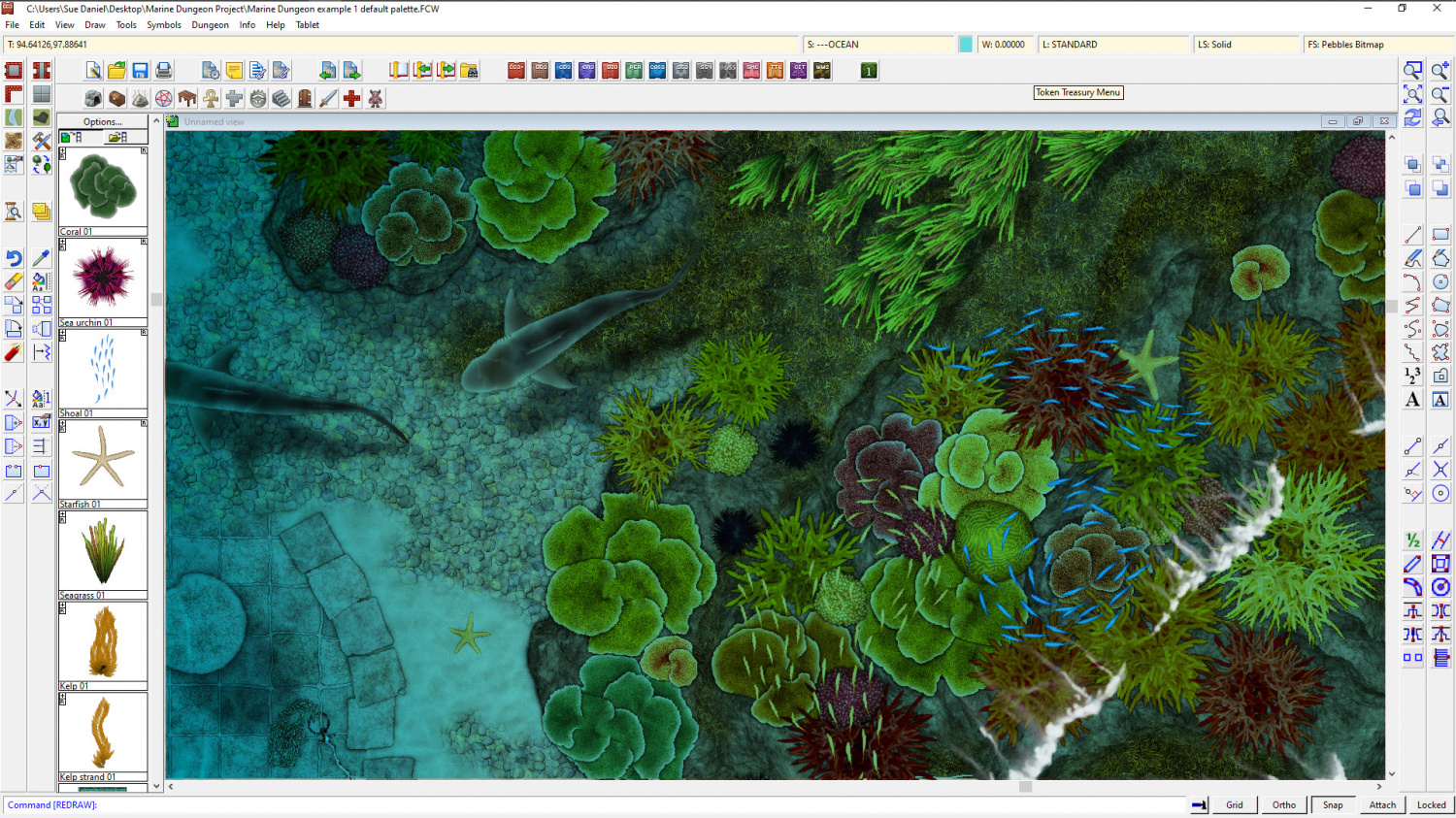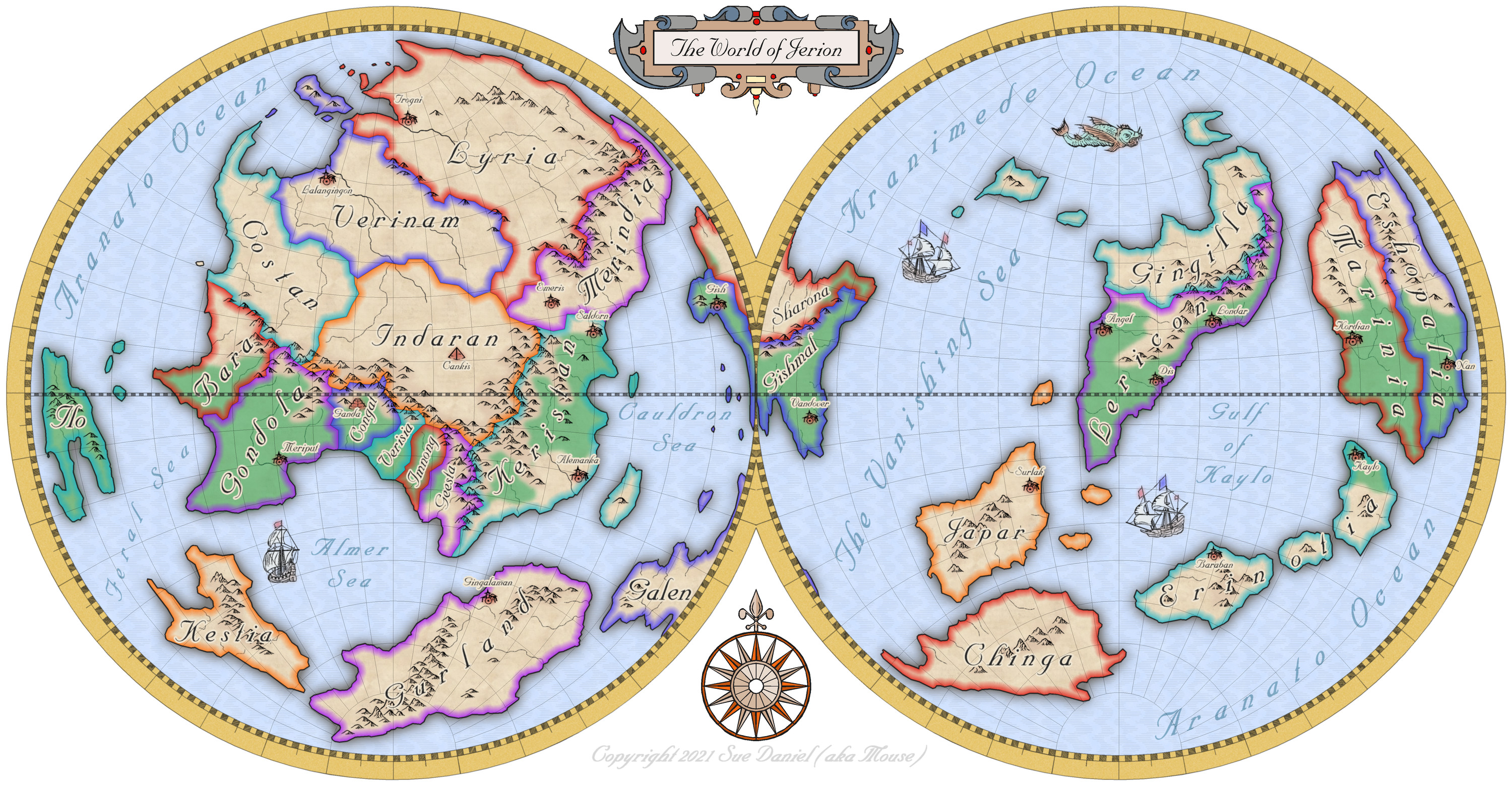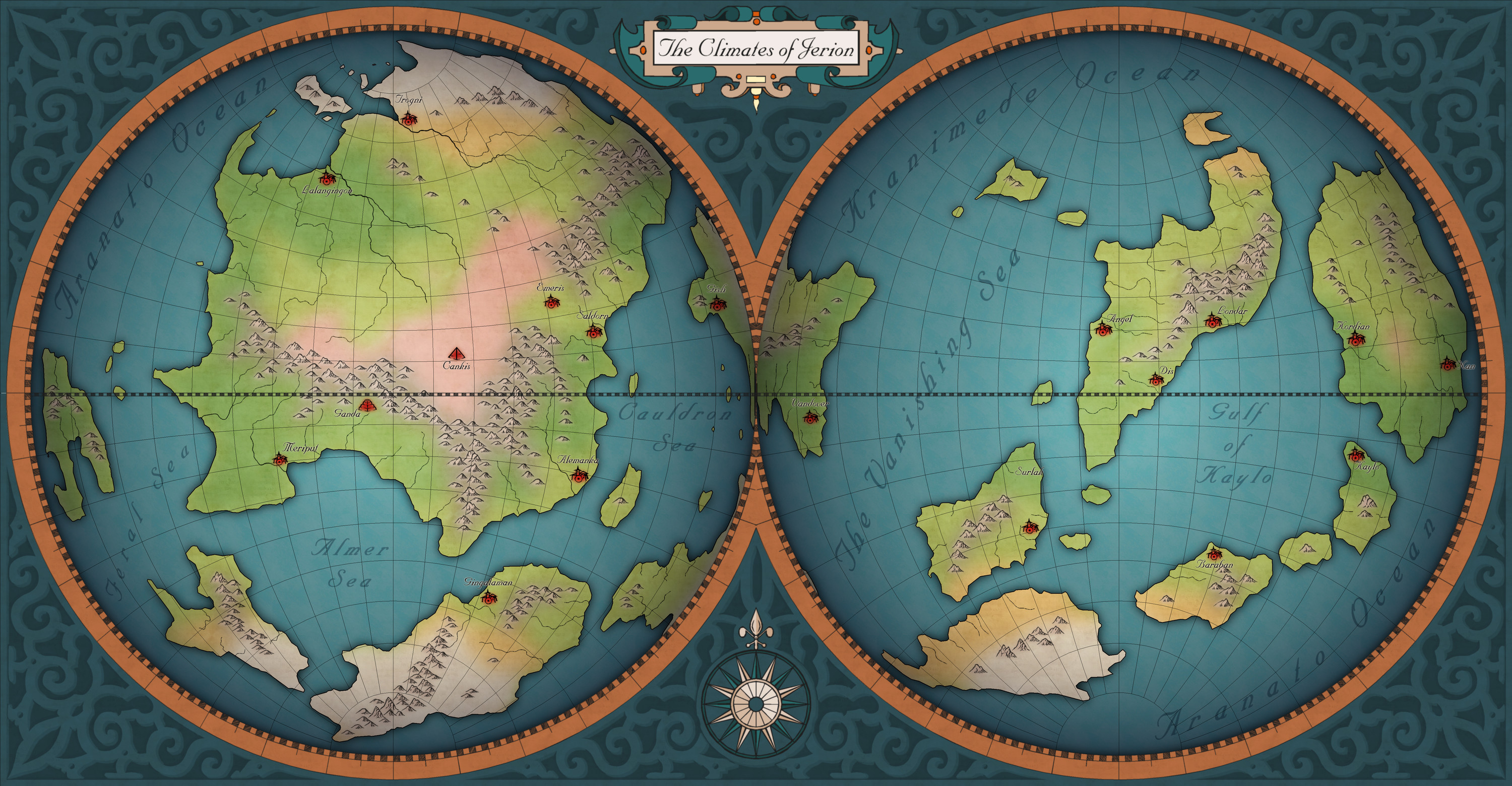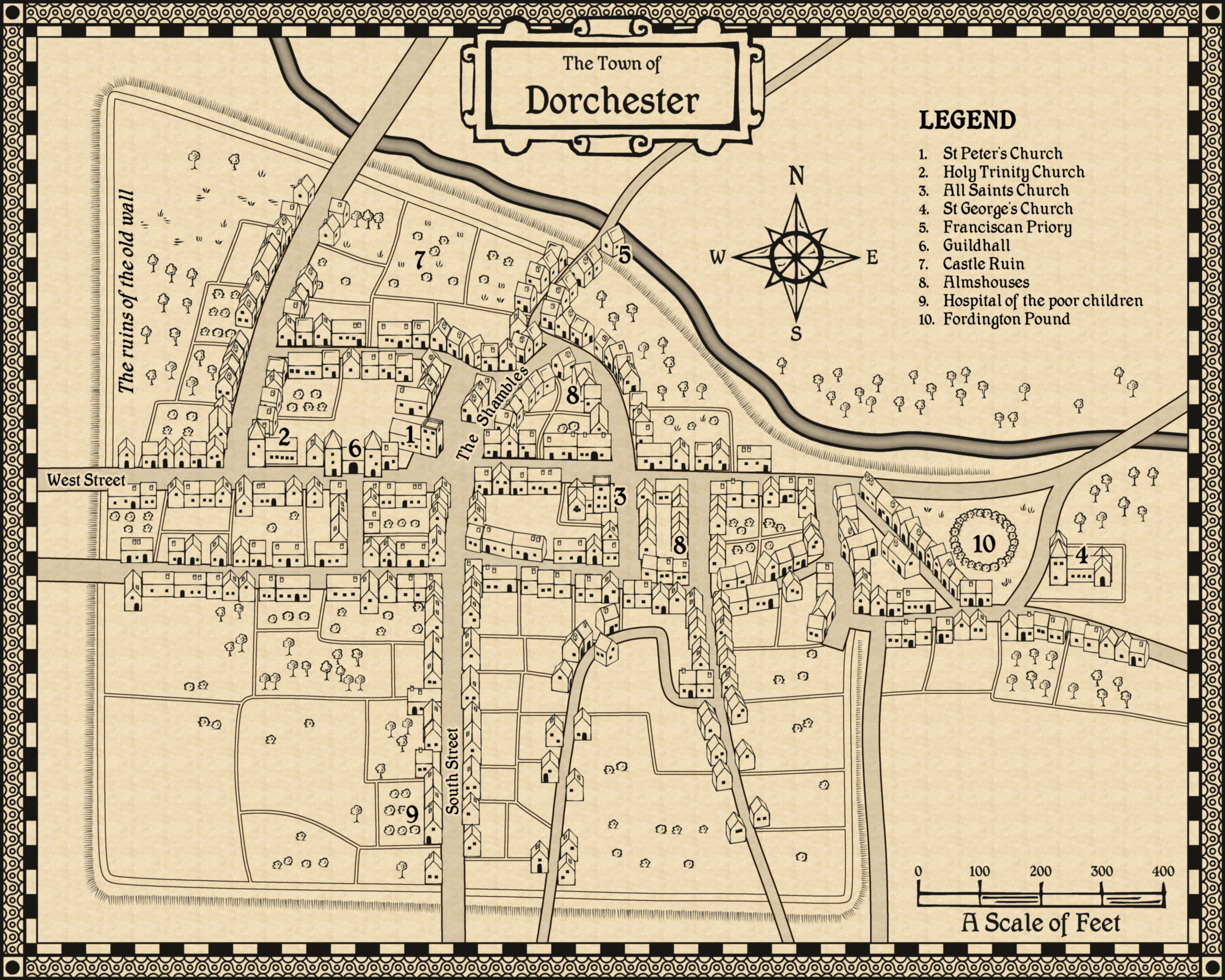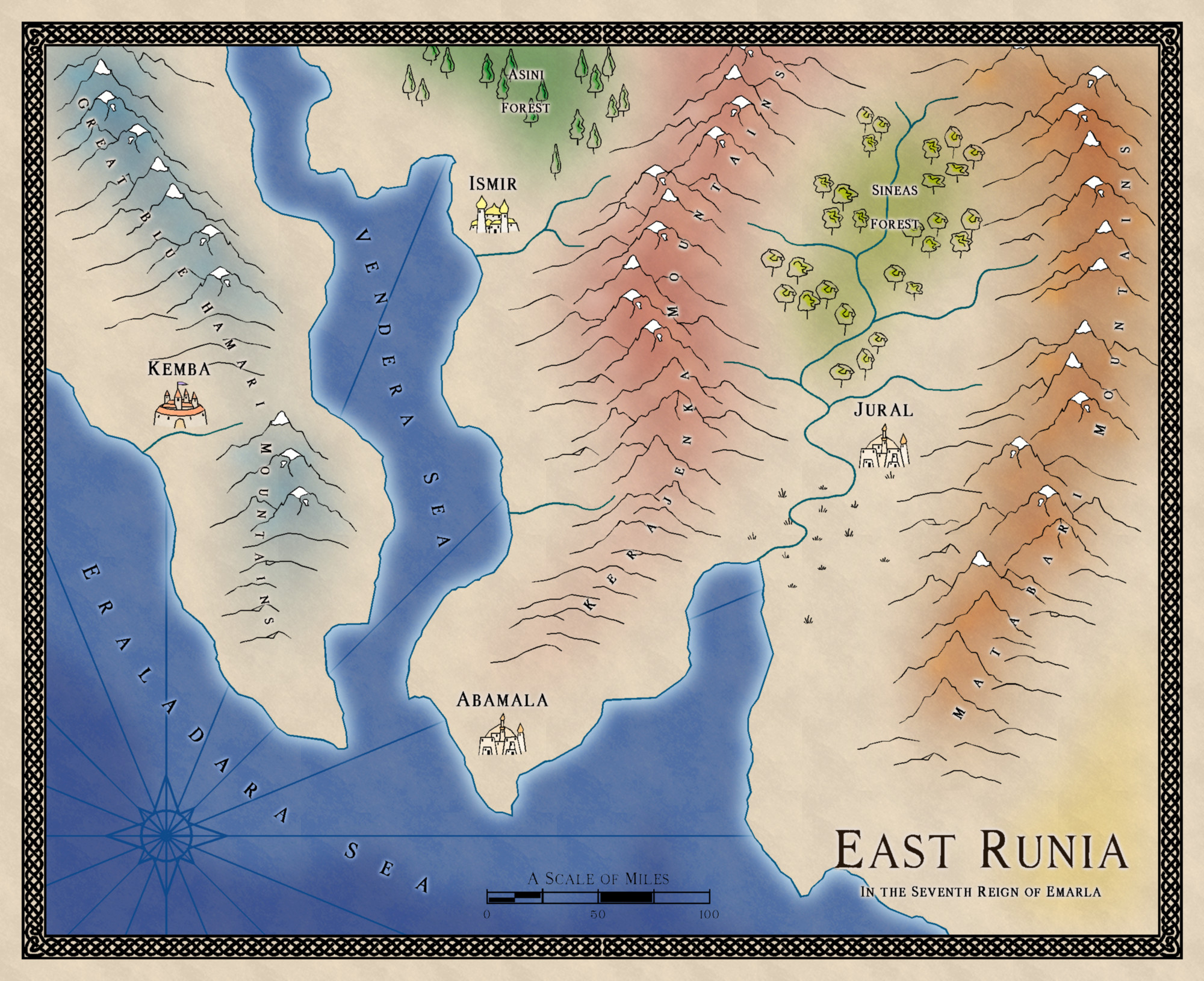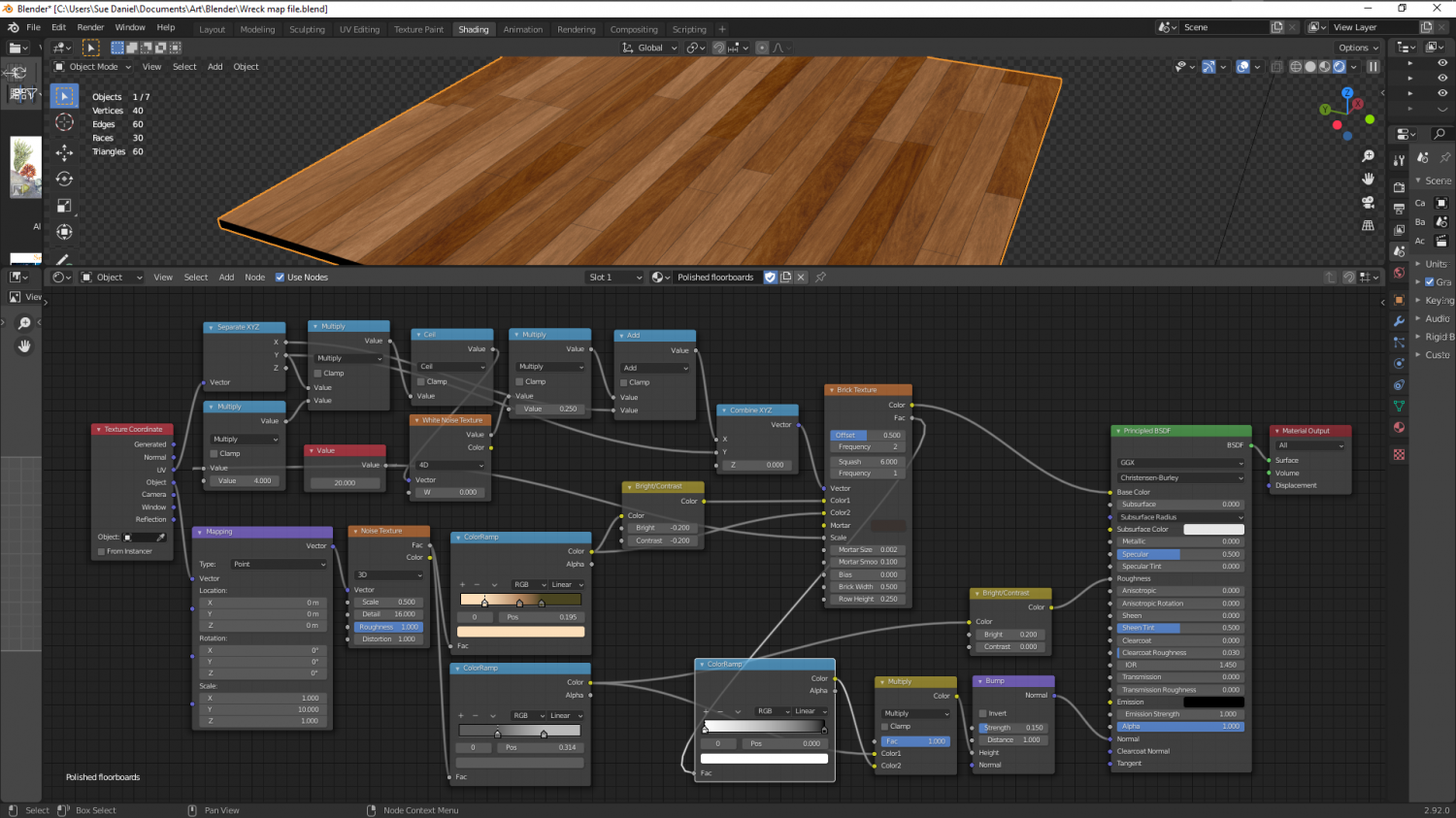Loopysue
Loopysue
About
- Username
- Loopysue
- Joined
- Visits
- 9,972
- Last Active
- Roles
- Member, ProFantasy
- Points
- 9,853
- Birthday
- June 29, 1966
- Location
- Dorset, England, UK
- Real Name
- Sue Daniel (aka 'Mouse')
- Rank
- Cartographer
- Badges
- 27
-
Marine Dungeon - a Cartographer's Annual development thread
-
Tome of Ultimate Mapping City- drawing the bridge
-
Sample maps from the Cartographer's Annual 2007 (vol 1)
Hi Everyone :)
If you have been following the recent trend in the Live Mapping sessions of working through the first ever Cartographer's Annual, you might find this thread interesting.
I decided to make a map in each of the styles as Ralf was working through them, so here are the first few. I missed out on the 3rd issue, but I'm working on it and it should be posted soon.
Issue 001 - Mercator. 2 maps - one original style, and one modified
Issue 002 - John Speed City. This is Dorchester, my county town, and one that was mapped by JS for real. This is my version of his map.
Issue 003 - Fantasy Tavern.
Issue 004 - Sarah Wroot. East Runia - a small map I created by scaling the new map by 0.5.
I will keep adding to this comment as we go, so that all the example maps are here in one place.
-
WIP: Egyptian Floral Motif Column
The stone I've made isn't great, but I've done a wood texture I'm pretty pleased with, and which I can use to make things like wrecks (eventually). This is the best one I've done - combining things from 3 separate tuts by different people. They all think they have the best way of making wood, but it depends really on the scale and the application. Don't let this frighten you! It's not as complicated as it looks. I just had to squish all the nodes together so you could see what was there and the settings.
Most 'procedural' stone isn't procedural at all, but uses bitmap textures applied procedurally. Stone is a lot more simple than wood, which requires planks and a direction, and random variation of tone.
Still working on a true procedural stone...
-
Representing Cliffs and Ridgelines
You're welcome, Mike :)
It's really easy to make your own set if nothing else fits. Just draw them as little triangular polygons and shrink them to the right kind of size with Scale, and use Define Symbol in the Symbols menu.
As a tip, I created mine with the fat end at the top and the tail at the bottom. By chance that just seemed to be the right orientation to work with CC3 and Symbols Along without any issues.