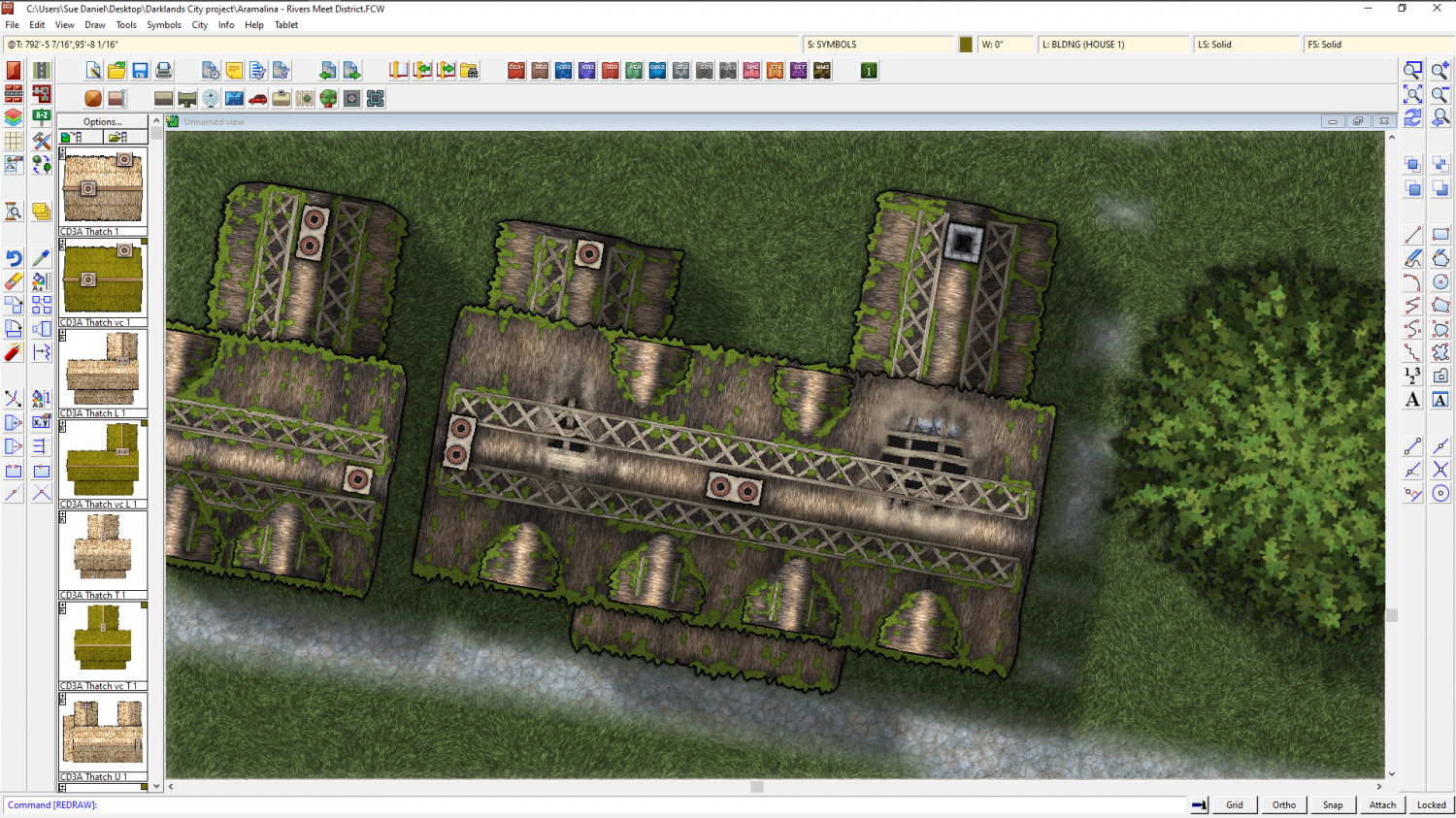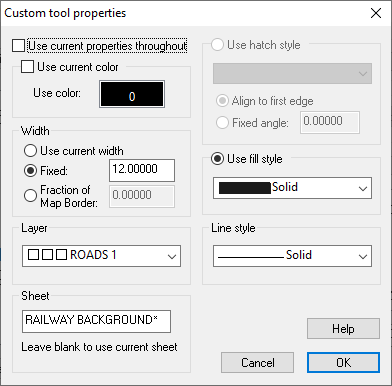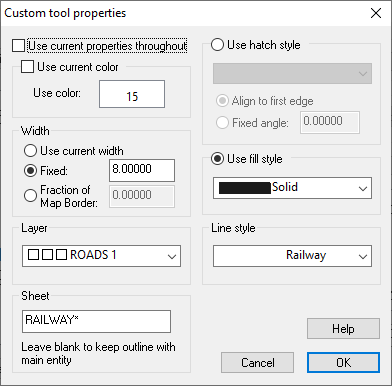Loopysue
Loopysue
About
- Username
- Loopysue
- Joined
- Visits
- 9,975
- Last Active
- Roles
- Member, ProFantasy
- Points
- 9,855
- Birthday
- June 29, 1966
- Location
- Dorset, England, UK
- Real Name
- Sue Daniel (aka 'Mouse')
- Rank
- Cartographer
- Badges
- 27
-
WIP: D&D 5e Random Dungeon Tiles
I wouldn't use Affinity to do it either. I'd use GIMP. It's the only app that can sharpen a mask if such proves to be necessary.
I think my idea of something being too much work is probably quite different to yours. Only yesterday I processed 364 symbol pngs to 64k colours instead of full colour - one at a time by hand. All in the name of reducing the sheer size of a new style for download next month :)
(I use Corel to do that particular job, since none of the other apps seem to be capable of it)
-
CA style development - "Darklands City" (issues for September and December 2021)
-
CA style development - "Darklands City" (issues for September and December 2021)
-
CA style development - "Darklands City" (issues for September and December 2021)
Ok. I now have holes in the roof on both tiled and thatch houses. The thatch house holes were a lot harder to work out than the tiled ones. No sharp edges!
Anyway! I was hoping to find out what you think of the 'derelict' version of this cottage. Does it go far enough... too far?
There will be full ruins in part 2 later on in December.
-
Railroads
The drawing tool for the railroads in that annual draws 2 lines on 2 separate sheets. There is a 12 unit wide line of black drawn by the main part of the drawing tool on a sheet called RAILWAY BACKGROUND*, and an 8 unit wide line of white on top of it on a sheet called RAILWAY*, which is added using the Extra entity of the Outline properties of the tool.
Drawing tool:
Outline - Extra entity:
If you create a new drawing tool with the same properties and outline as this, and create the two sheets you will need for the railway, you should be on the right track :)
EDIT: Oh sorry - I forgot to say that you would need to alter the line style in the Outline Extra entity settings to be some kind of a dashed line rather than a solid one. This would work well for the black and white version of the tool, but for the red and white version with the black outline you would need to do something slightly differently. In that case the main drawing tool would have to draw both red and white lines the same width and you would need a sheet effect on the sheet with the solid line of the two to give it an Outer Glow of black. I recommend Outer Glow in this instance because you can adjust the settings on that effect to mimic an actual black line down each side.