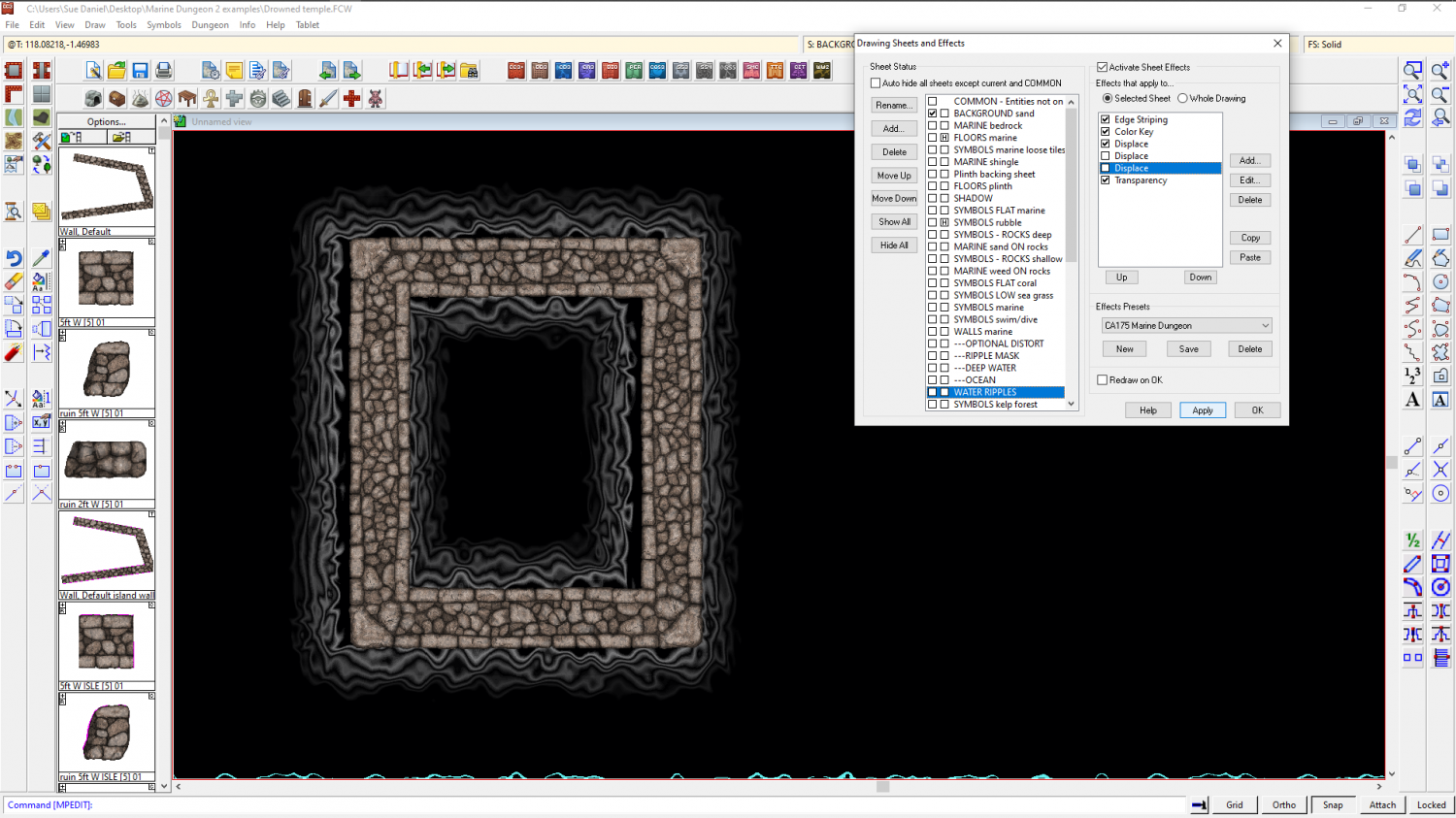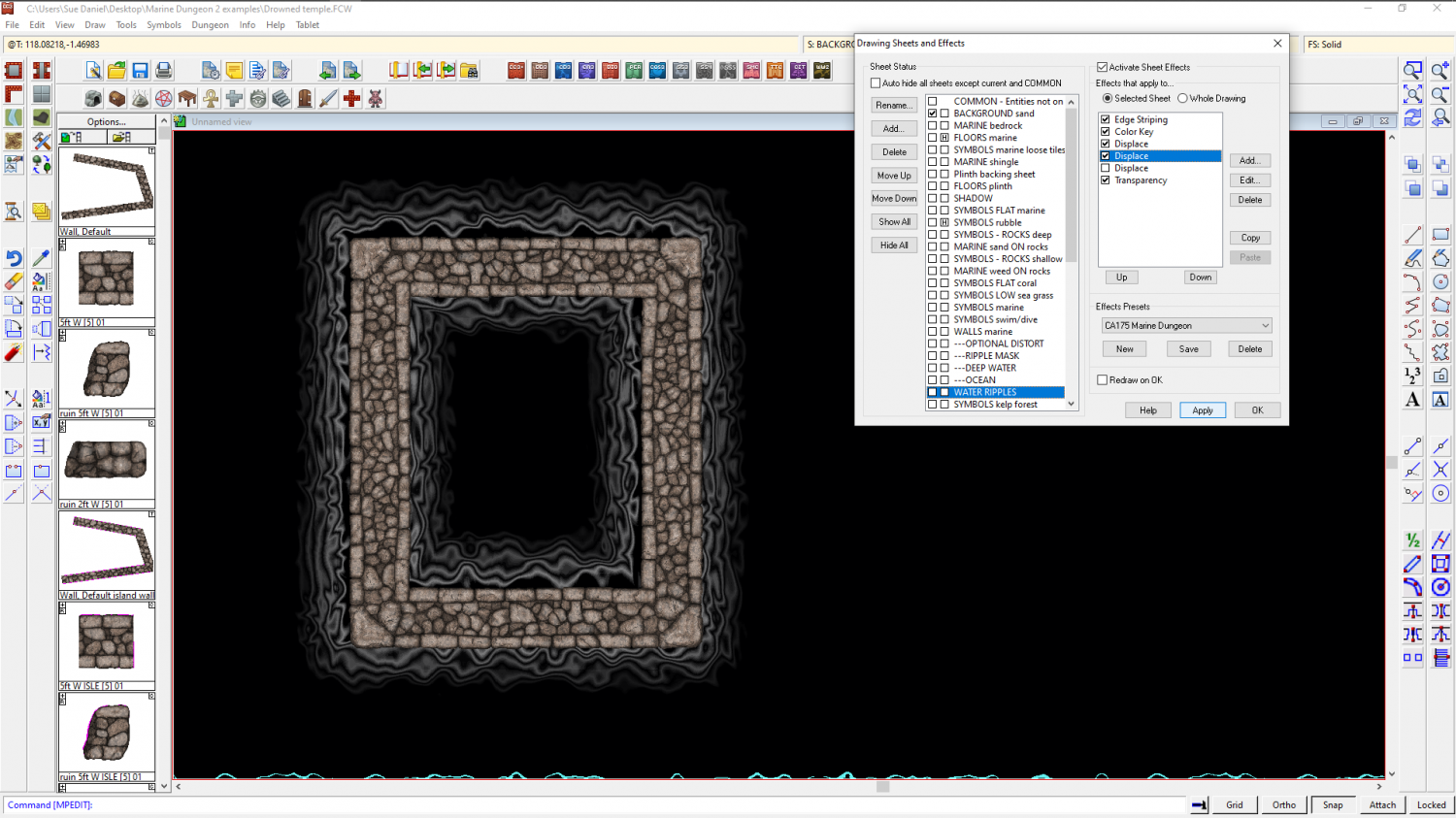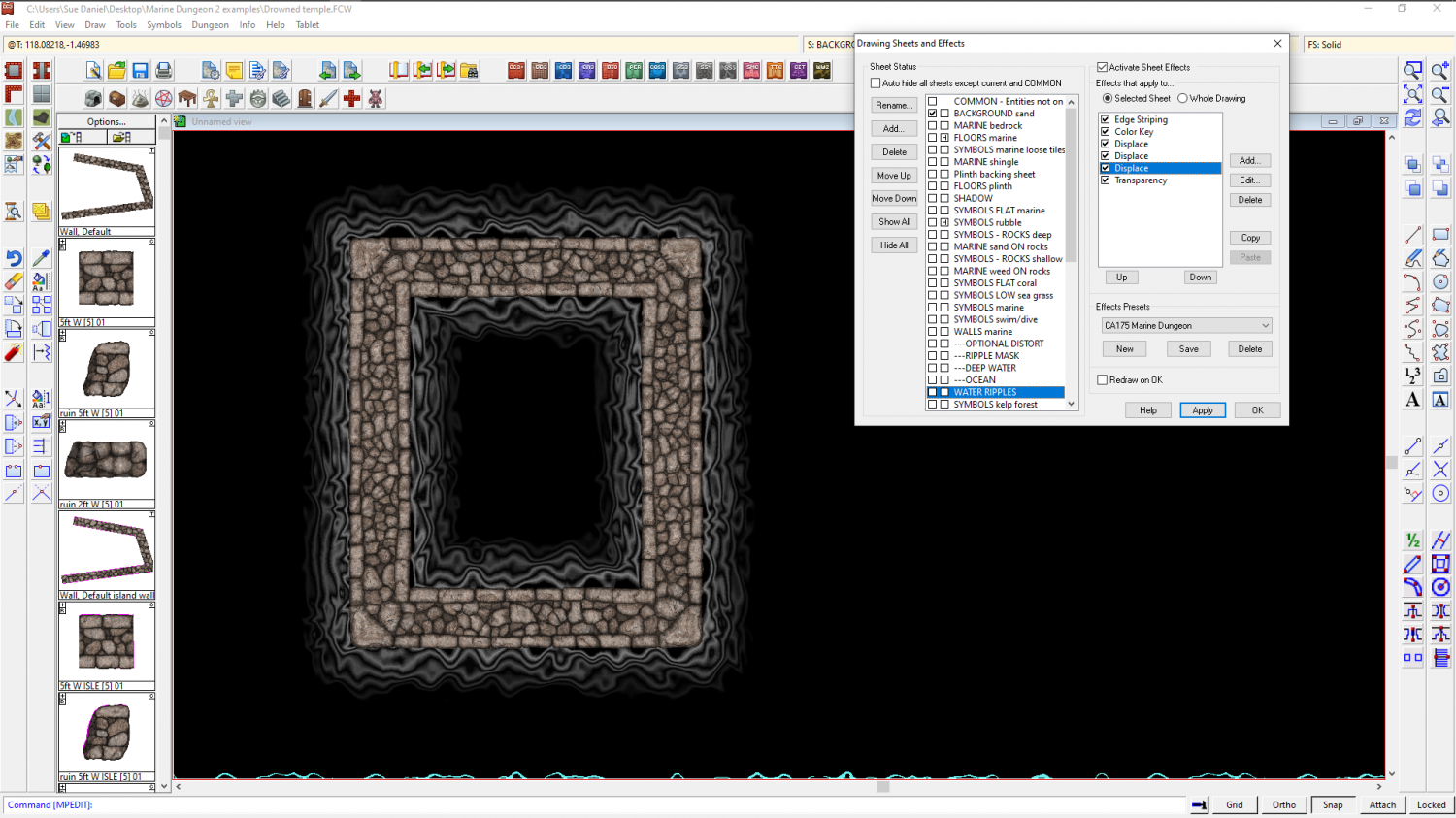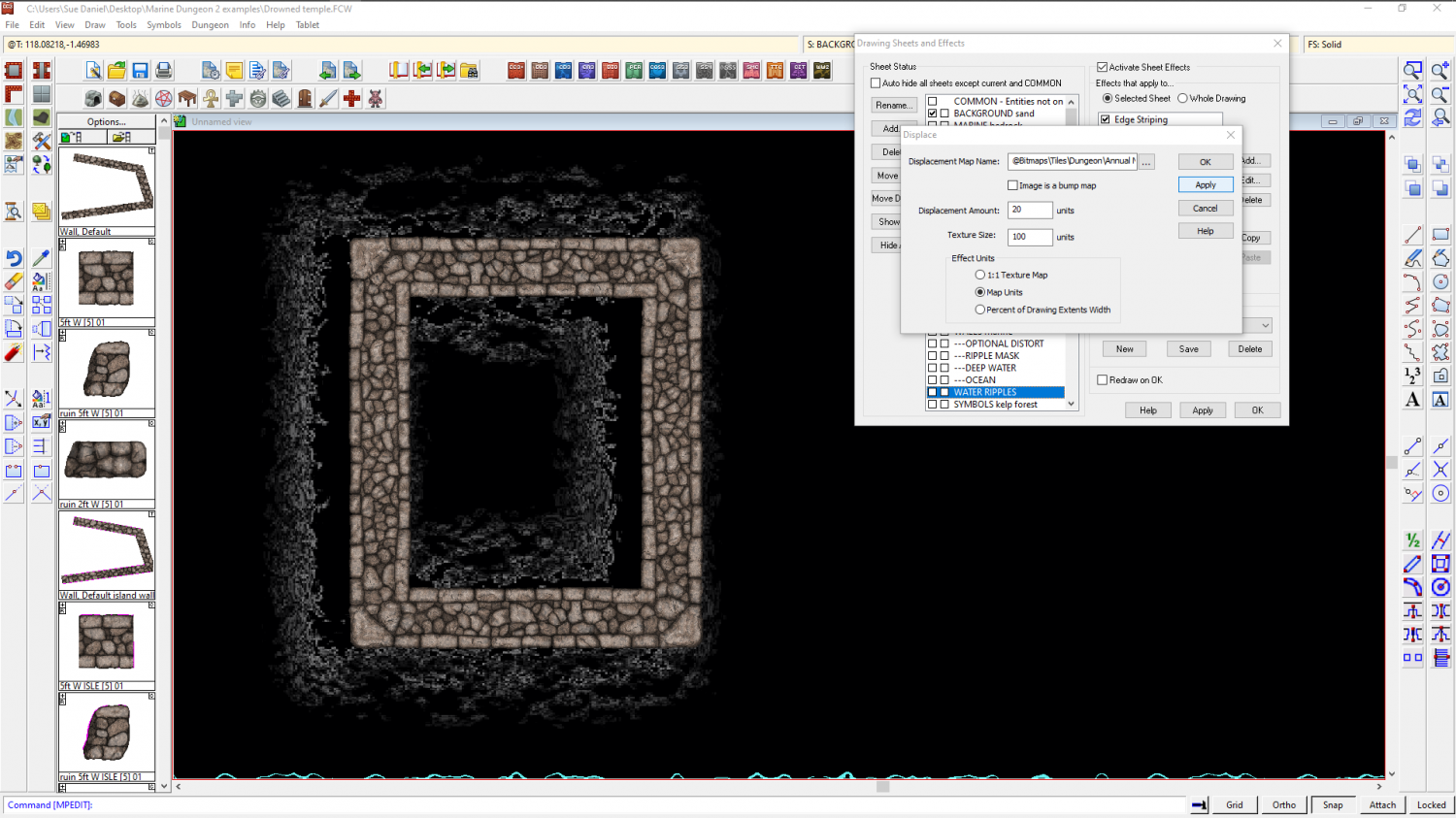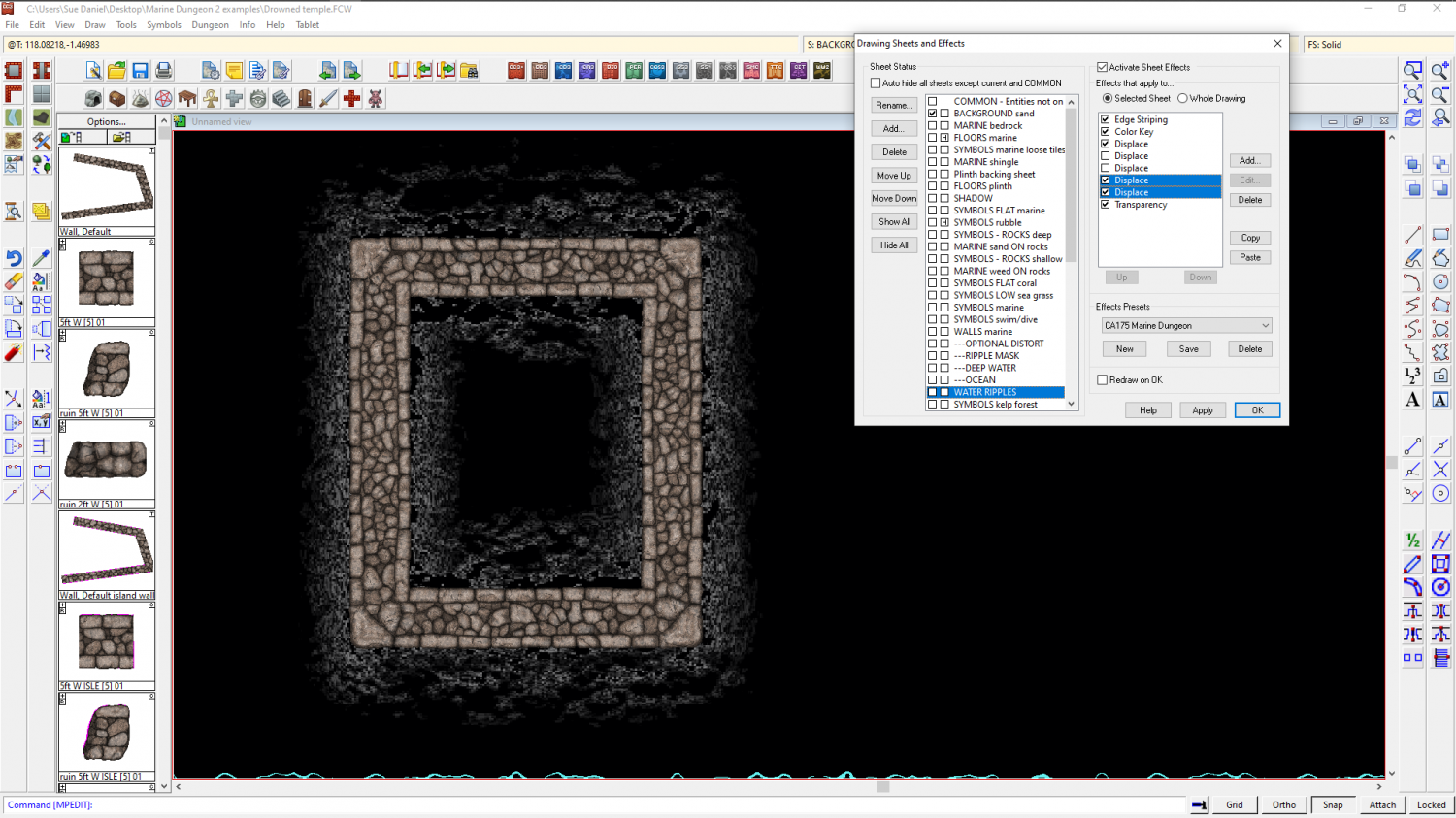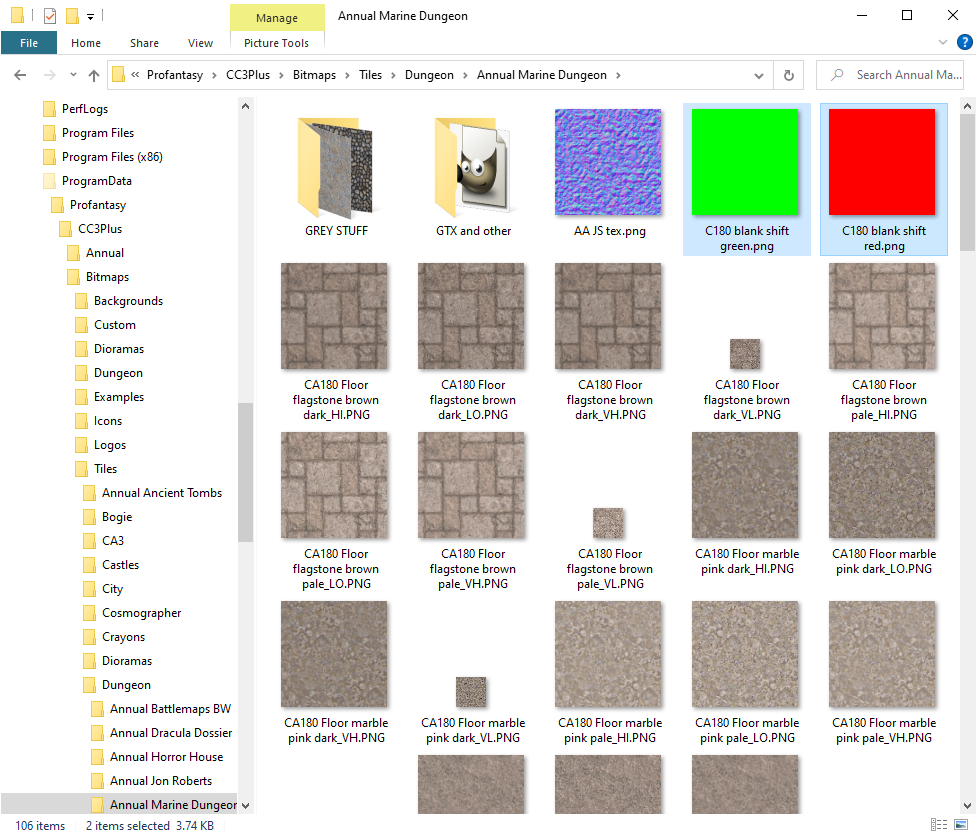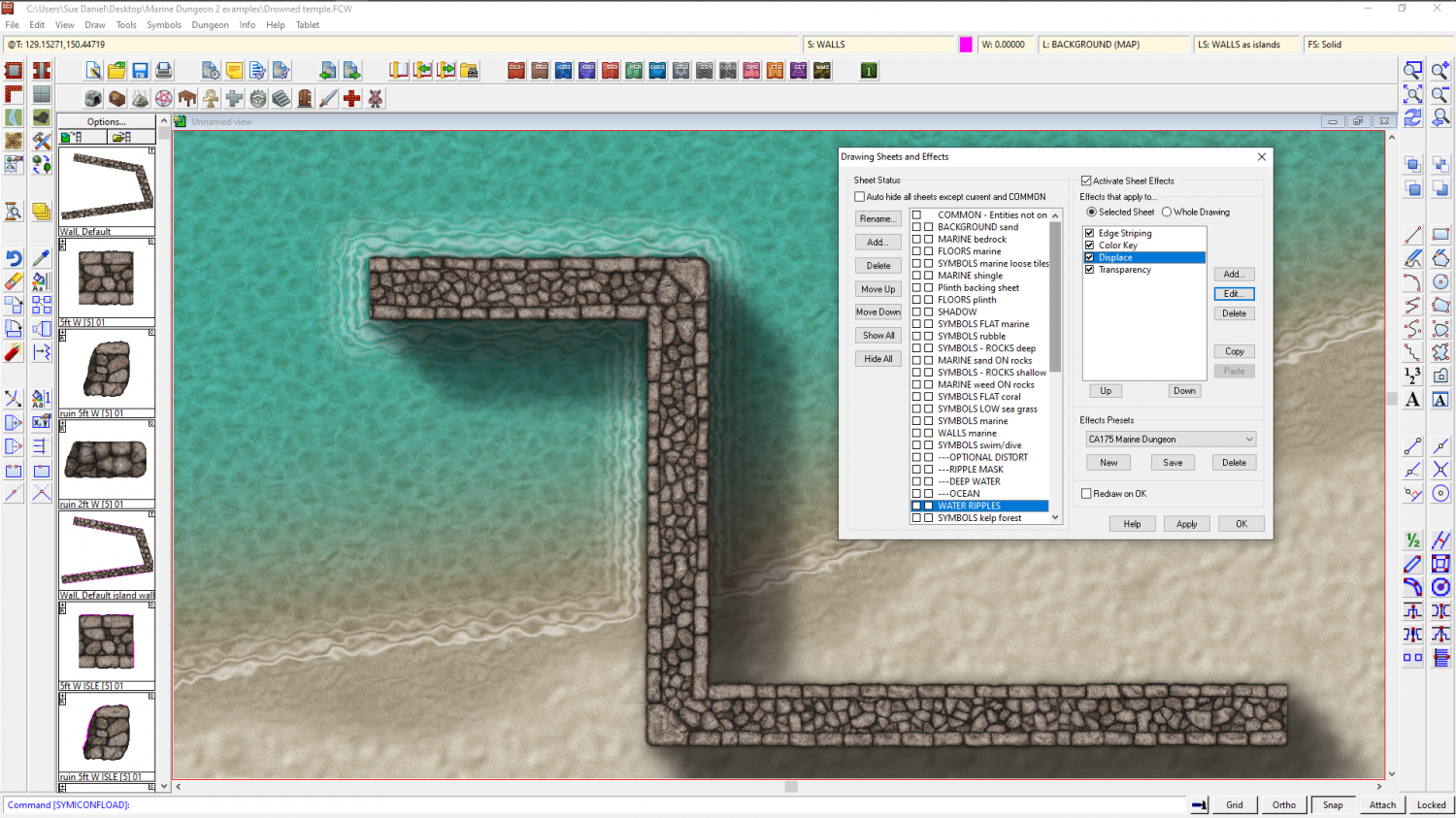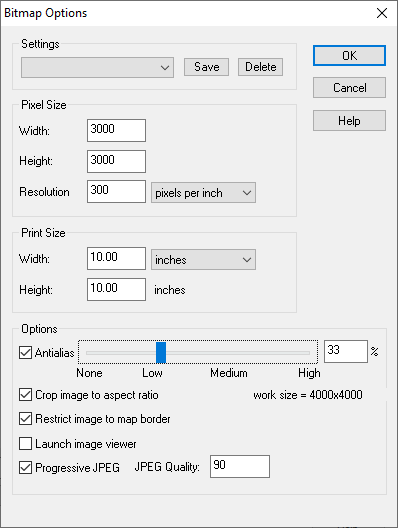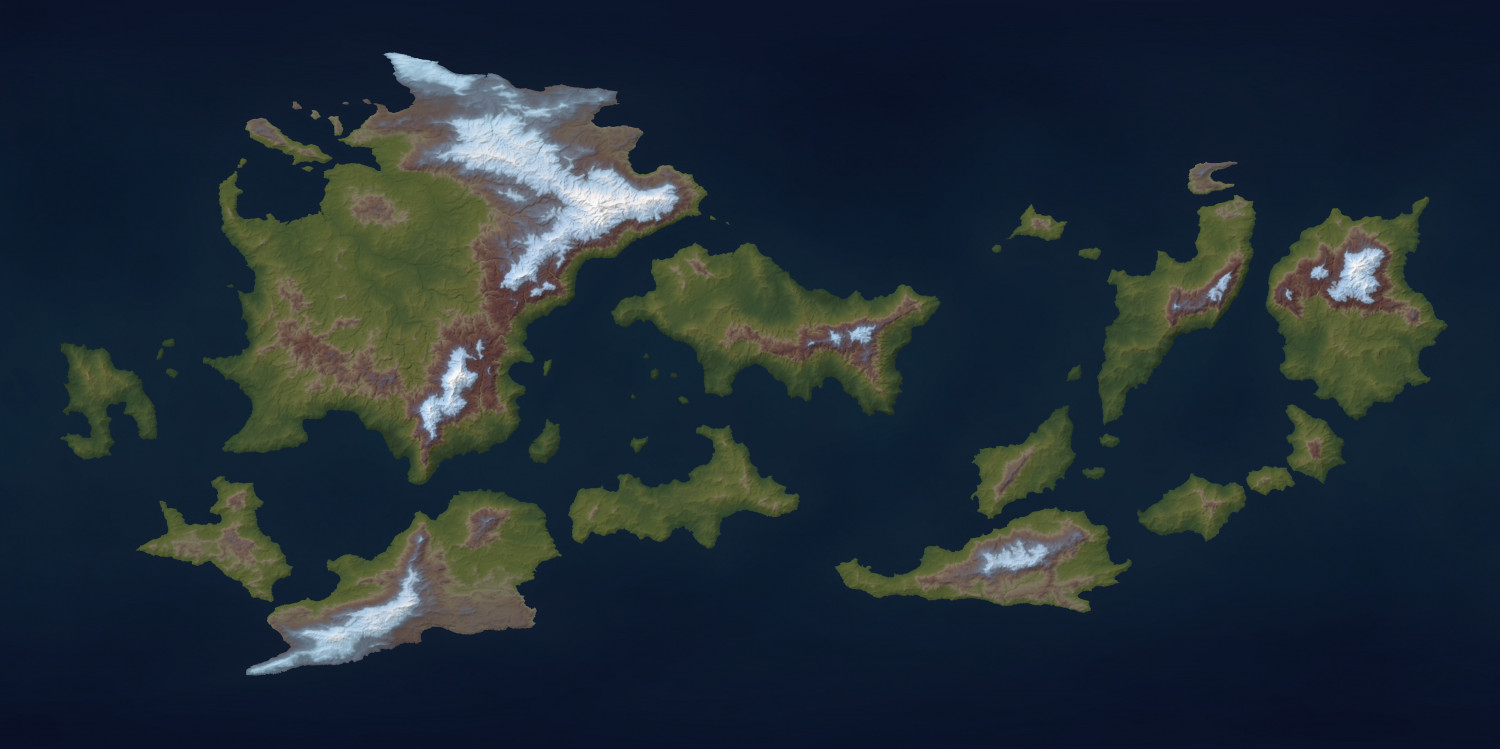Loopysue
Loopysue
About
- Username
- Loopysue
- Joined
- Visits
- 9,975
- Last Active
- Roles
- Member, ProFantasy
- Points
- 9,855
- Birthday
- June 29, 1966
- Location
- Dorset, England, UK
- Real Name
- Sue Daniel (aka 'Mouse')
- Rank
- Cartographer
- Badges
- 27
-
Displace moving everything to the left
I will try that, Joe - Thanks very much for taking the time to create it.
I found a way around it by playing with a red png and a green png for adjustment.
This shot shows the shift happening with just the displace I was using before, a little exaggerated to make it clear.
This is with the plain red png distort
And this is with the plain green distort.
I am thinking that my normal map might be at fault somehow, so this is your normal map without the extra adjusting distorts
And then again with them (though I had to increase the Displacemet amount on the correction effects by a factor of 3 to make it go right for your normal map). It's a bit like using the Displace to move the whole thing back on x and y axis separately, but I guess that's quite an accurate description if the 'normal' maps I'm using are just two plates of solid colour.
Here are the adjustment pngs I was using - one green, and one red.
-
Displace moving everything to the left
Thanks for your help, Joe :)
I have managed to reduce the sideways drift by removing one of the Displace effects, the Blur and Blend mode. I think that for now this is the best I can do, and suspect that I was pushing the effects to do unexpected things by pushing them a long way beyond what is normally expected of them. This is a much better result, and I will probably stick with this one now.
-
Marine Dungeon - further developments
-
WIP Crofton - Darklands Cities and Shassar Tutorials
It is a lovely map :)
One thing, though - with all the focus on the embankment, I think the effects on the SYMBOLS sheets with the trees and the houses have managed to get themselves switched off. It would look even better with the trees and the houses casting shadows.
I particularly like the way the river turned out - all credit to yourself there, since it was allready done when we saw it the first time.
Any chance of a slightly higher resolution render?
These are the settings I use when exporting a jpeg (of the non-rectangular section type). It gives a nice result without being too huge, and it crops to the map border all around, which gets rid of the white edge.
-
Another version of Jerion