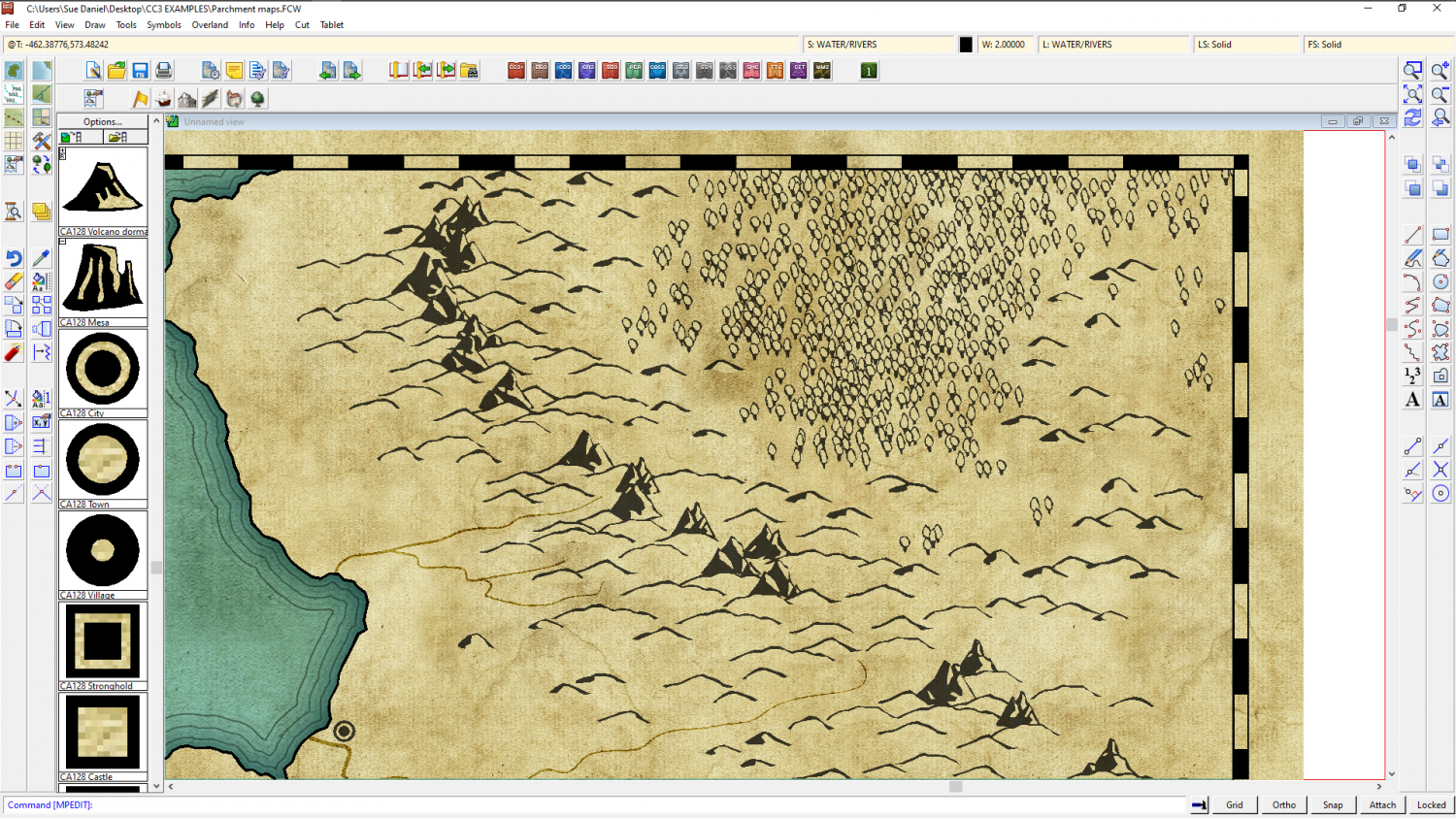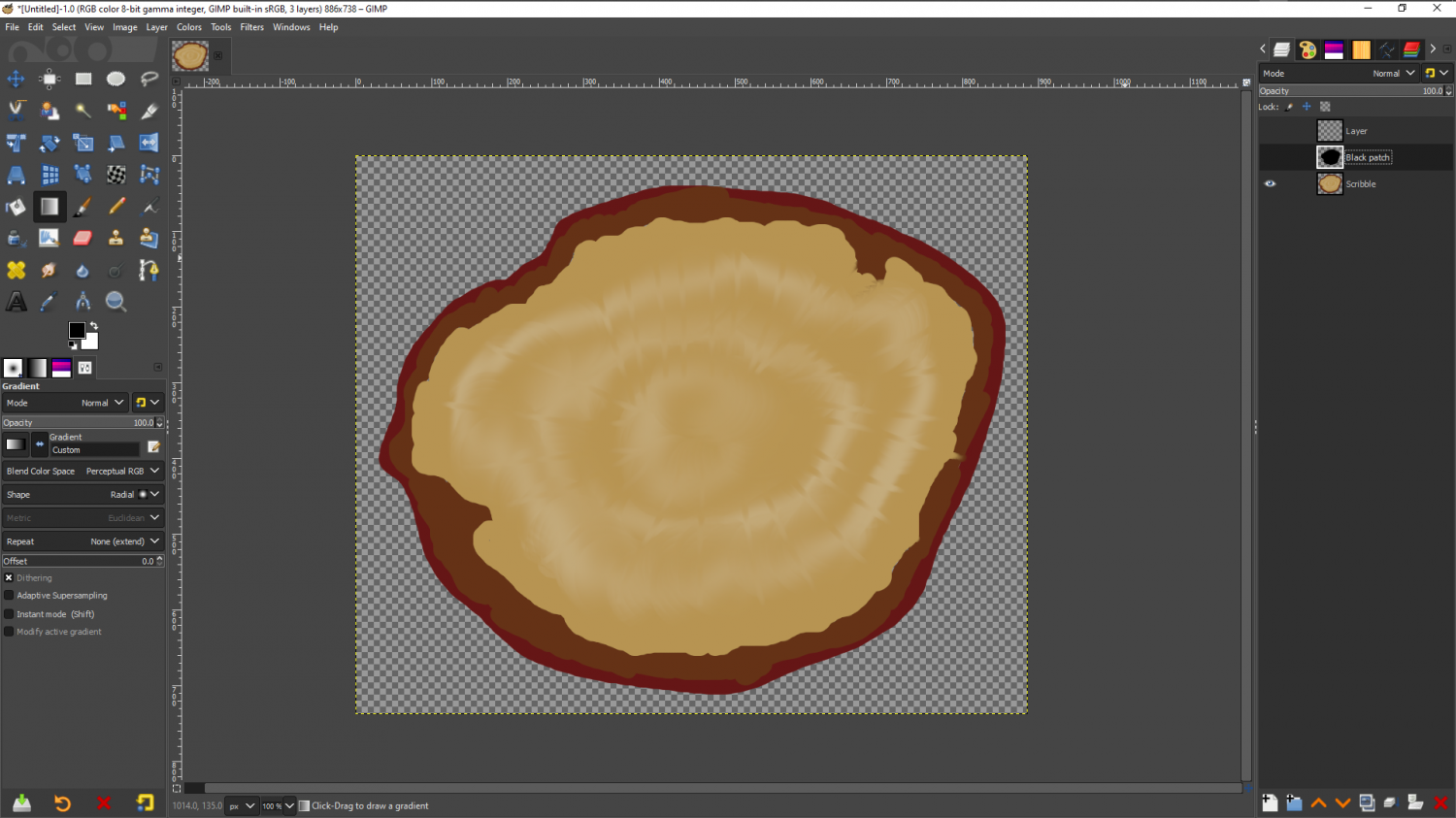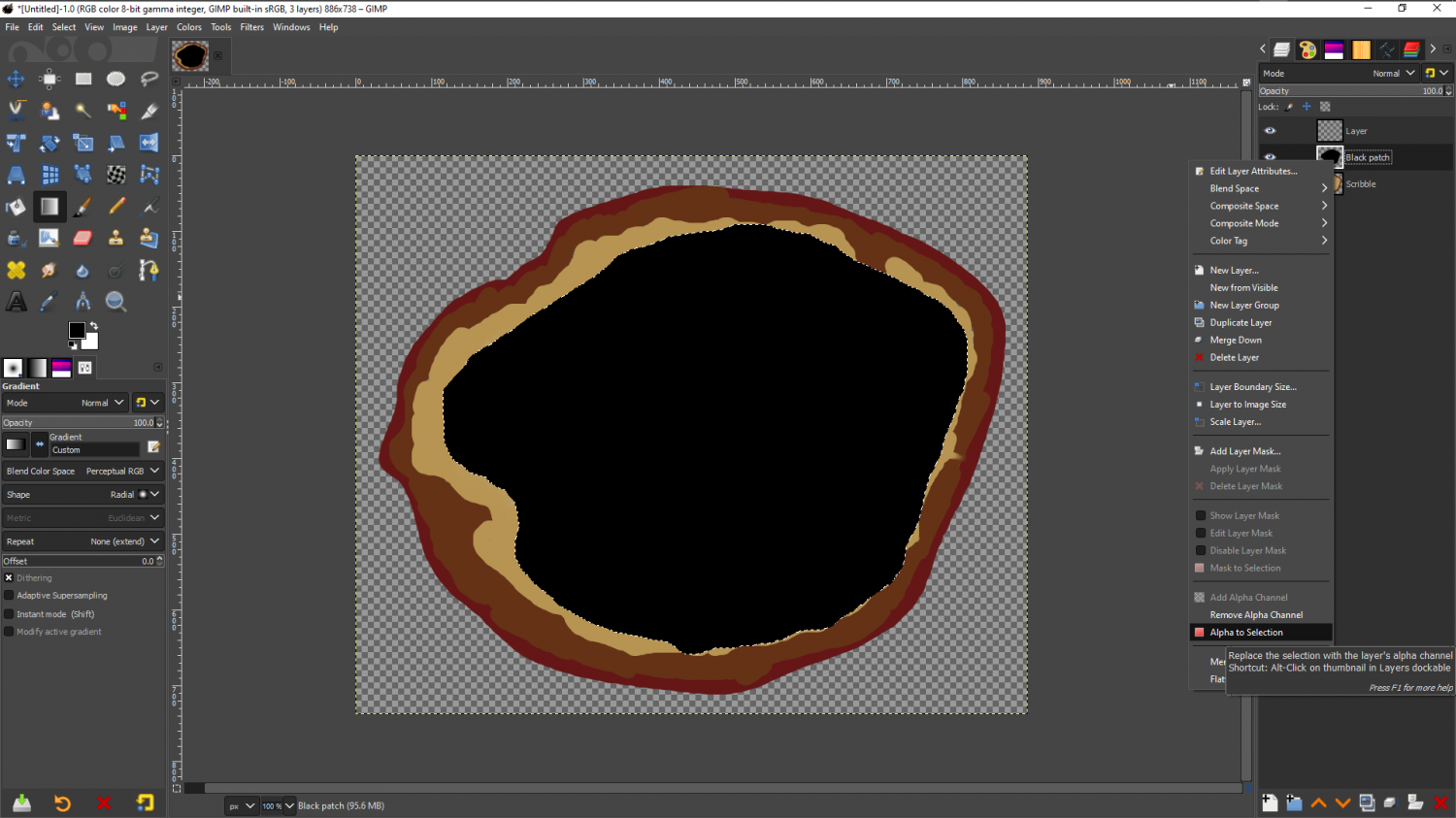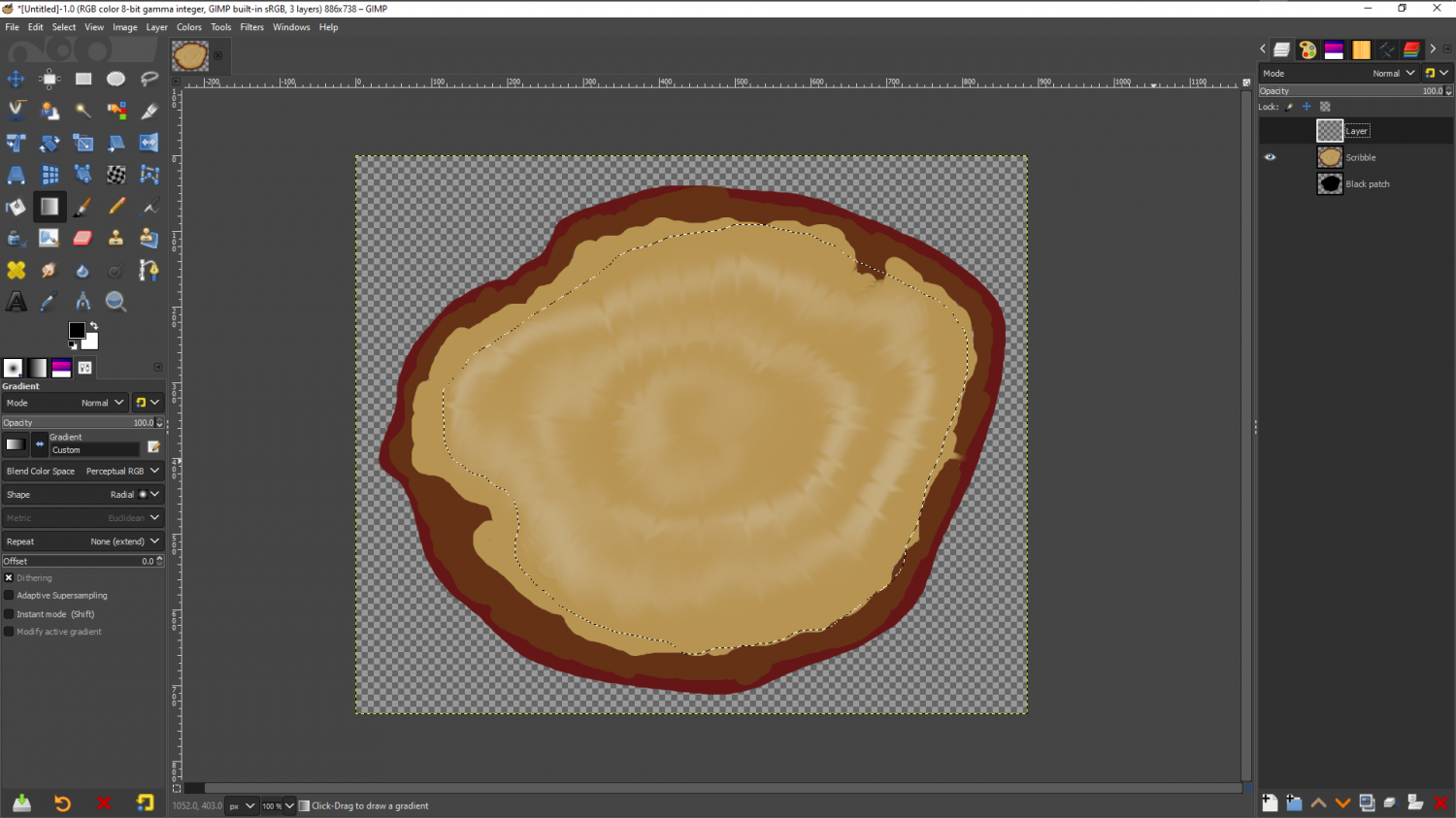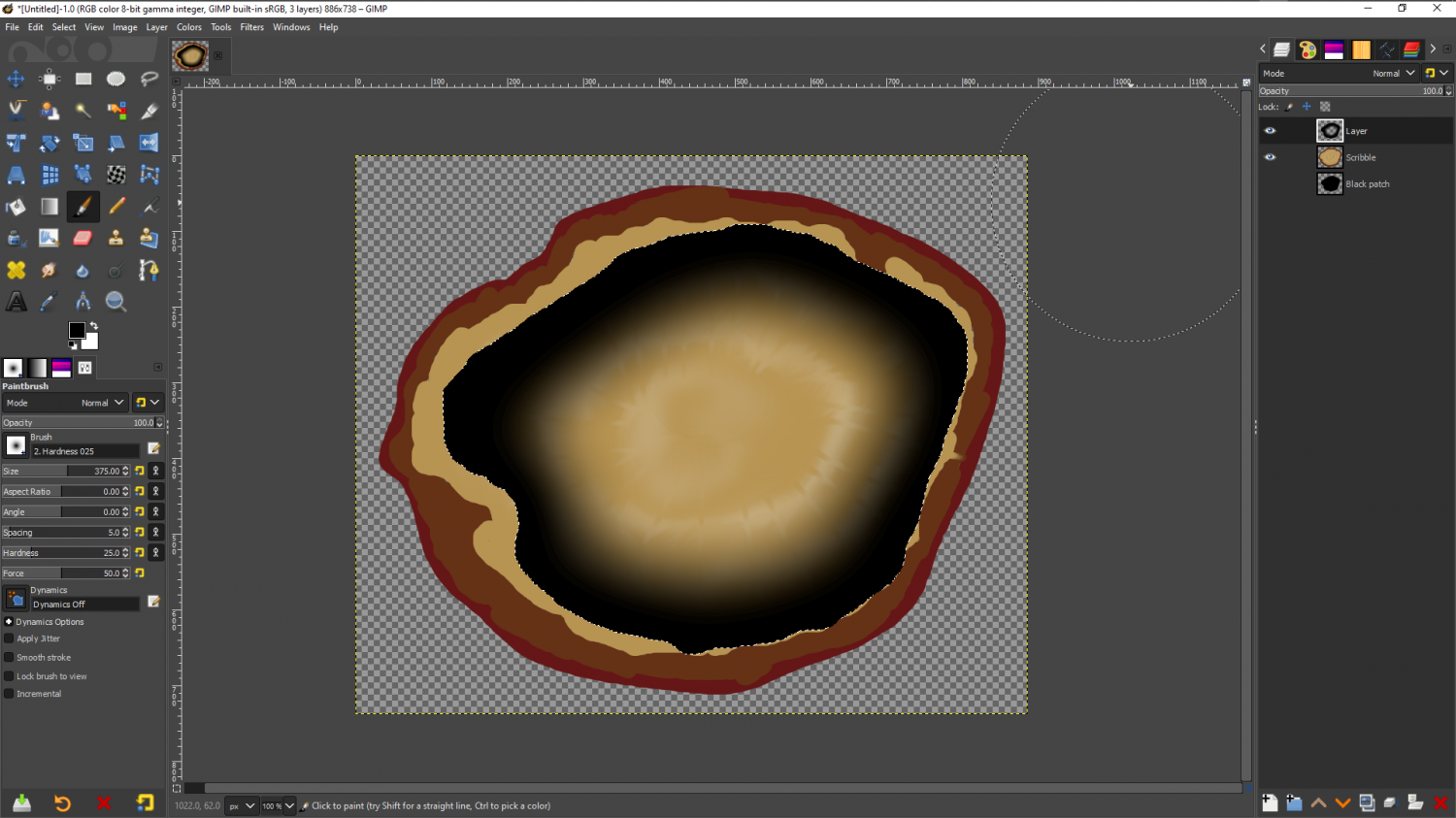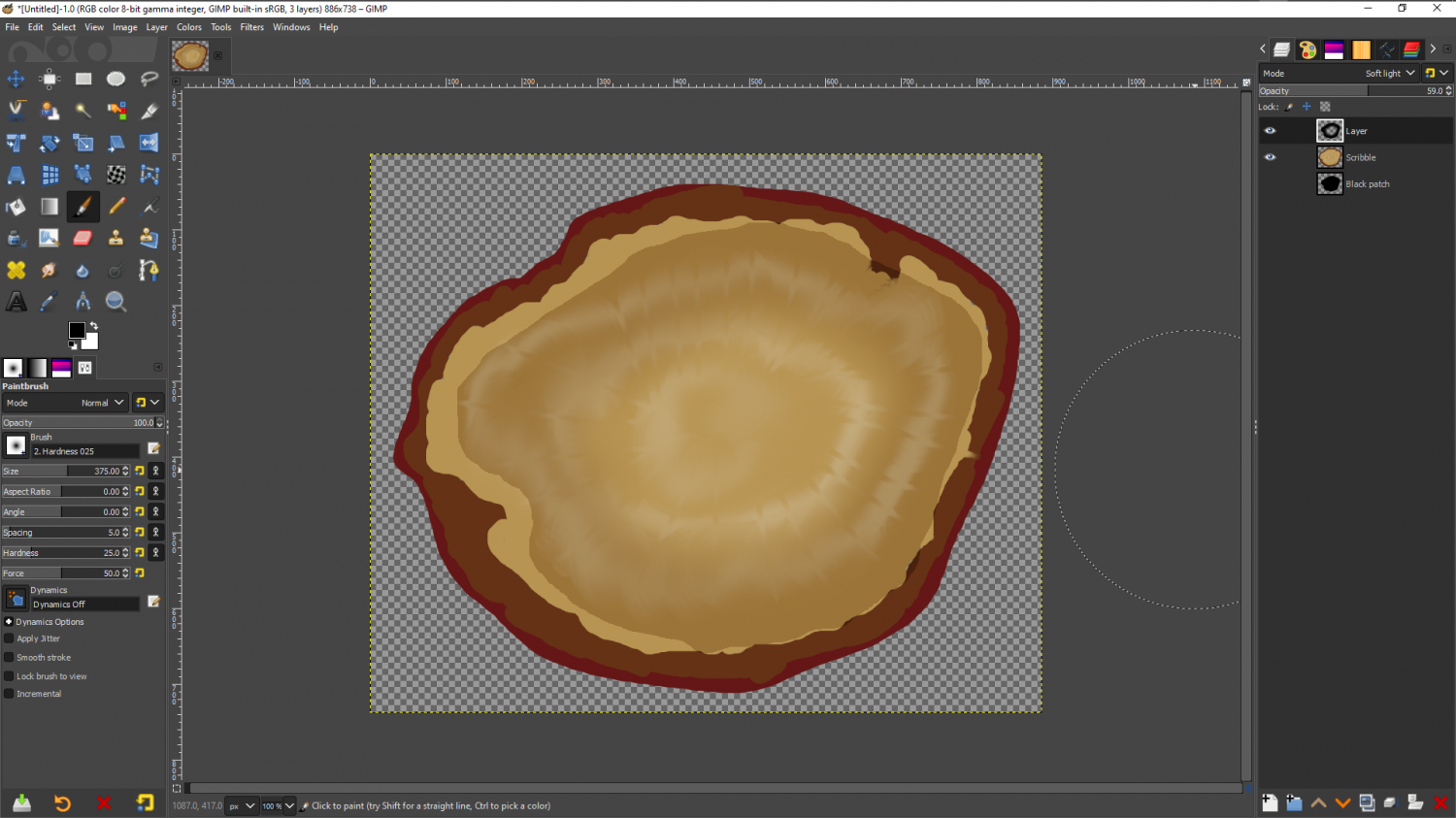Loopysue
Loopysue
About
- Username
- Loopysue
- Joined
- Visits
- 9,981
- Last Active
- Roles
- Member, ProFantasy
- Points
- 9,863
- Birthday
- June 29, 1966
- Location
- Dorset, England, UK
- Real Name
- Sue Daniel (aka 'Mouse')
- Rank
- Cartographer
- Badges
- 27
-
The Creepy Crypt project
-
Slow Application Performance
-
Slow Application Performance
I've been playing with the style for the first time just now, and it would seem from what I've done that the sheer number of trees may be the problem here.
You could try deleting a few of them perhaps?
My map was starting to get a little slow, but nothing like the way you describe. It was only about half a second delay.
It is a matter of taste, of course, and maybe you think the trees need to be overlapping, but they look pretty good at much lower densities.
-
Creating Hollow Tree Dungeon Style
I think that's how I learned how to use graphics software back in the beginning, where I once painted in oil paints on hand stretched canvas ;)
If the walls already include heartwood then you've already got the potential there for a contrast between the walls and the floor, which is what you are after.
I don't have any tree stump photos to show you anything with, so I've scribbled something here for you in GIMP. I've not tried to copy what you are doing, which is a lot more detailed and artistic. I've only done something to illustrate what I was talking about above.
I don't know what software you are using, but I can do it again in that app if you would prefer.
Starting with the straight photograph (in this case my scribble) I've drawn a black shape on a new layer above the stump that represents the hollow core.
Then I've right clicked the black patch layer and picked 'Alpha to selection', so that there is a marque around it. I've then hidden the black patch and moved it below the stump where it won't get in the way, and added a new blank and transparent layer on top of the stump.
Using a very large very soft brush I've then drawn all the way around the edge with black on this new layer
Then I've reduced the opacity to about 50-60% and changed the blend mode of this new layer to 'Soft Light', and removed the selection.
It's not a perfect hole in a stump, and indeed some of yours actually look better than this already (I mean the shading here - obviously your lovely photographs are much better than my scribbled stump), but I hope that you can see that where the black shading is darker and less saturated than anything else in the picture, it's produced a line of contrast between the edge of the wall and the floor lying close to it, while the hole in the middle of the black has allowed the floor to remain relatively light instead of being dark all the way across.
-
Live Mapping: Fantasy Worlds (Annual Vol 3)