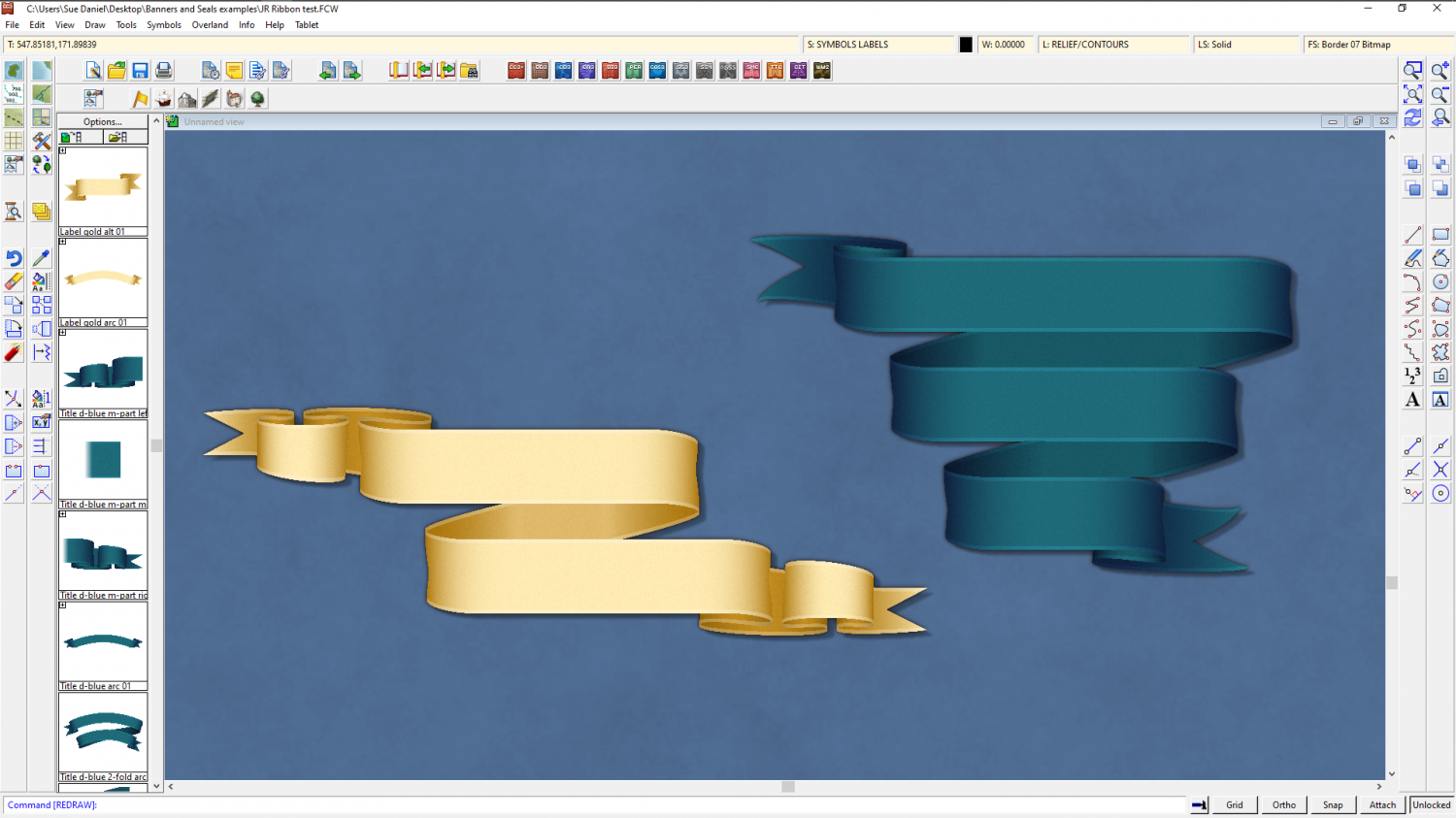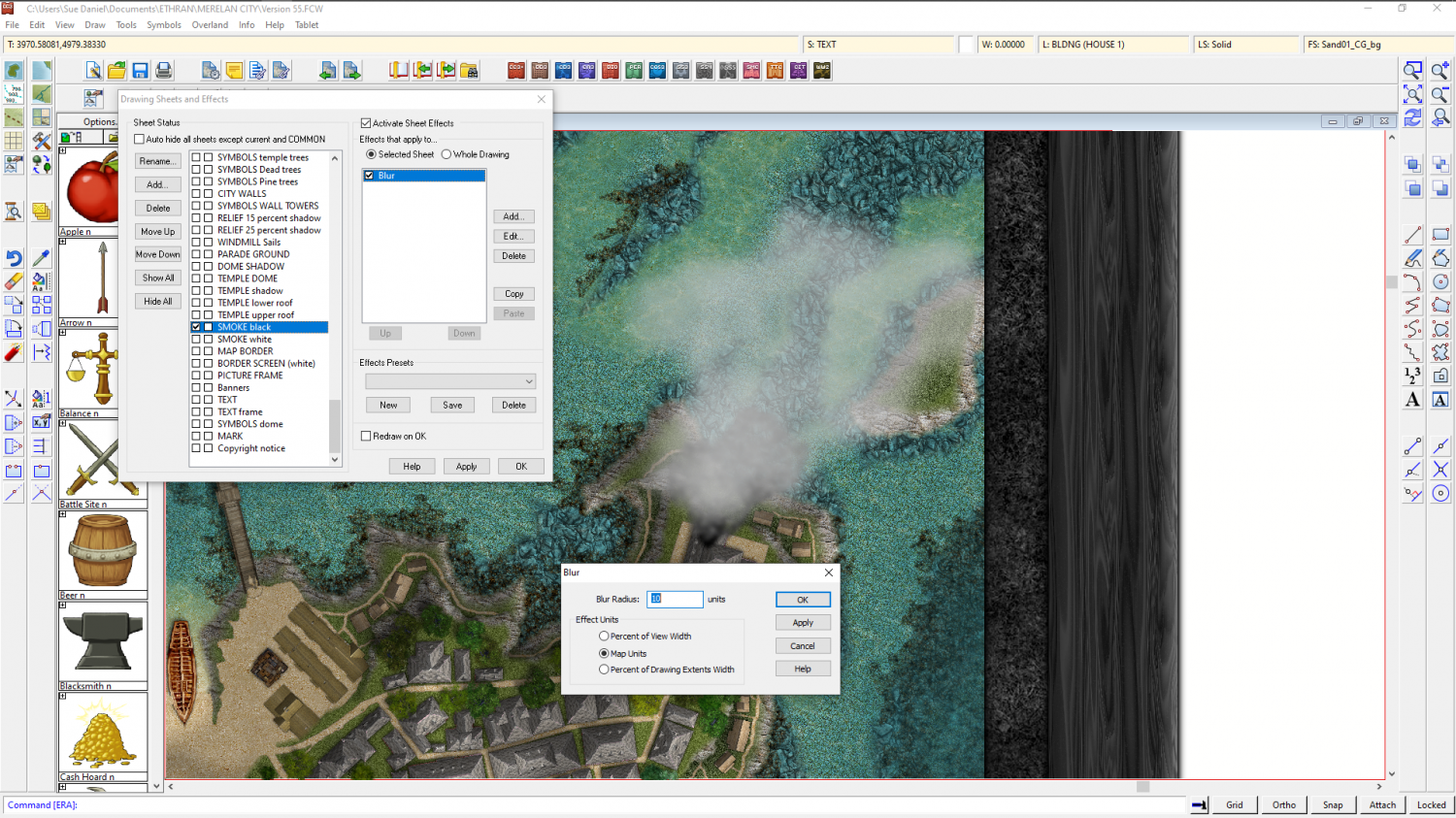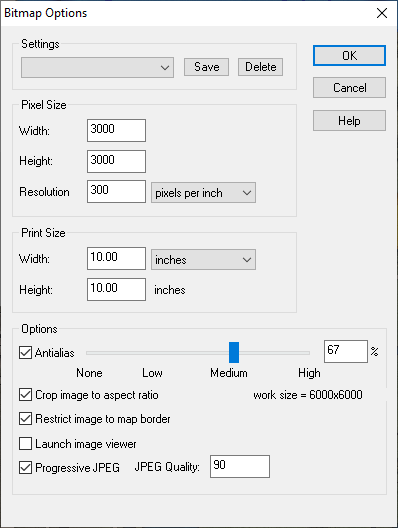Loopysue
Loopysue
About
- Username
- Loopysue
- Joined
- Visits
- 9,968
- Last Active
- Roles
- Member, ProFantasy
- Points
- 9,853
- Birthday
- June 29, 1966
- Location
- Dorset, England, UK
- Real Name
- Sue Daniel (aka 'Mouse')
- Rank
- Cartographer
- Badges
- 27
-
Banners
Back to the ribbon banners for a while until they are finished.
I've managed to sort out a kind of symbol jigsaw set that you can use to make variations of multi-fold title banners. It's not perfect, and it can be a bit tricky to work out which bit to put where, but at least it snaps together pretty seamlessly.
-
Cloud Cover
It's not generally done, but easy enough.
Add a CLOUD sheet above all but the TEXT sheets, and add a largish blur effect to it. Then either add circles of pale colours (not all white), and/or use the freehand drawing tool with a line width set above zero to scrawl on that sheet in similar off-white colours.
Here is the smoke from a chimney stack done using scribbles and a blur.
-
Problem Rotating Doors
The door will flip direction depending on which side of the central line of the wall you approach it from. So if you approach the wall with the door from the left it will be one way around, and from the right it will be the other way around. Hover a door over a wall, moving from one side of it to the other and you will see the flip in action.
-
Bug with symbols casting shadows? (DD3)
Several things here.
There was nothing on the WALLS sheet to stop the light going outside the cave, so I copied the floor to the WALLS sheet and gave the polygon a line width of 1ft to make it a wall rather than a floor.
The WALLS sheet had to be below the LIGHTS sheet, so that it was part of the lit scene and could stop the light coming out of the cave. I moved it up the list to make this true. Unfortunately, I don't know where your entrance is, so you will need to cut one out of the wall or redraw the wall.
The effects were set up ok, but the column was on the LIGHTS sheet, and not the SYMBOLS TALL sheet. That's why it wasn't casting any shadow.
I may have tweaked other things while I was messing around getting it to work, but I tried not to.
You now have a new problem I'm not sure how to cure. The lights are casting rays in the shadows. I think @Monsen might be able to help you with that one. Here is the FCW I produced from yours.
-
WIP Commission, Ancient Tombs
Have you looked at the Options tab in the Save as... dialog?
Here is what you get when you click it (my personal settings shown here for an automatic 3000 px on the long side export cropped automatically to the MAP BORDER)
These particular settings mean you only have to export a simple straightforward image file without fussing about picking any corners, as long as your MAP BORDER layer has the right boundary on it.