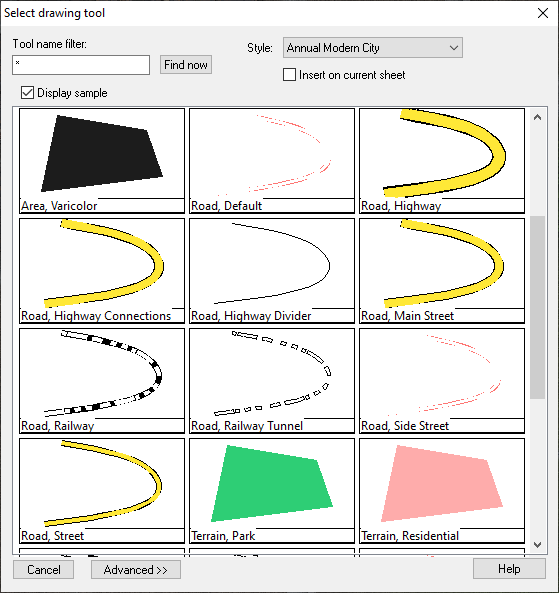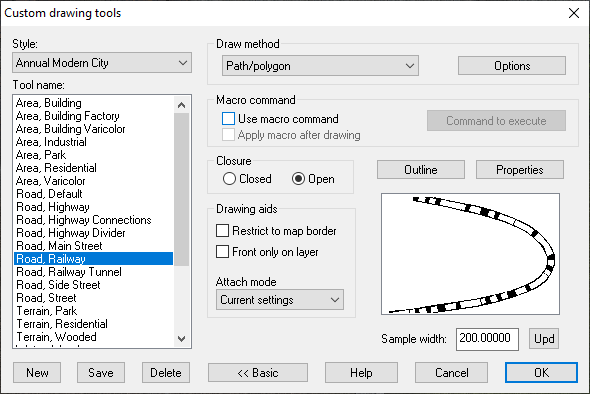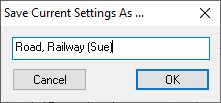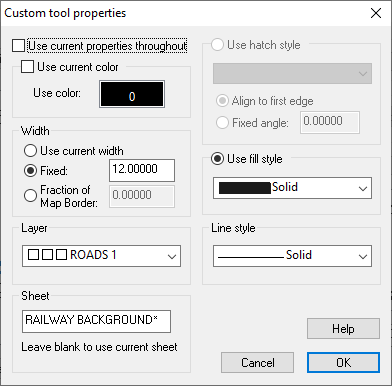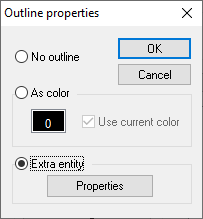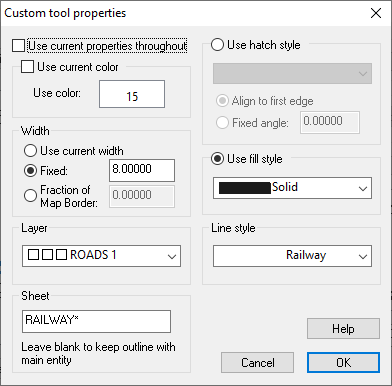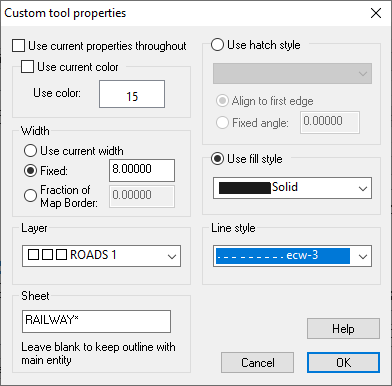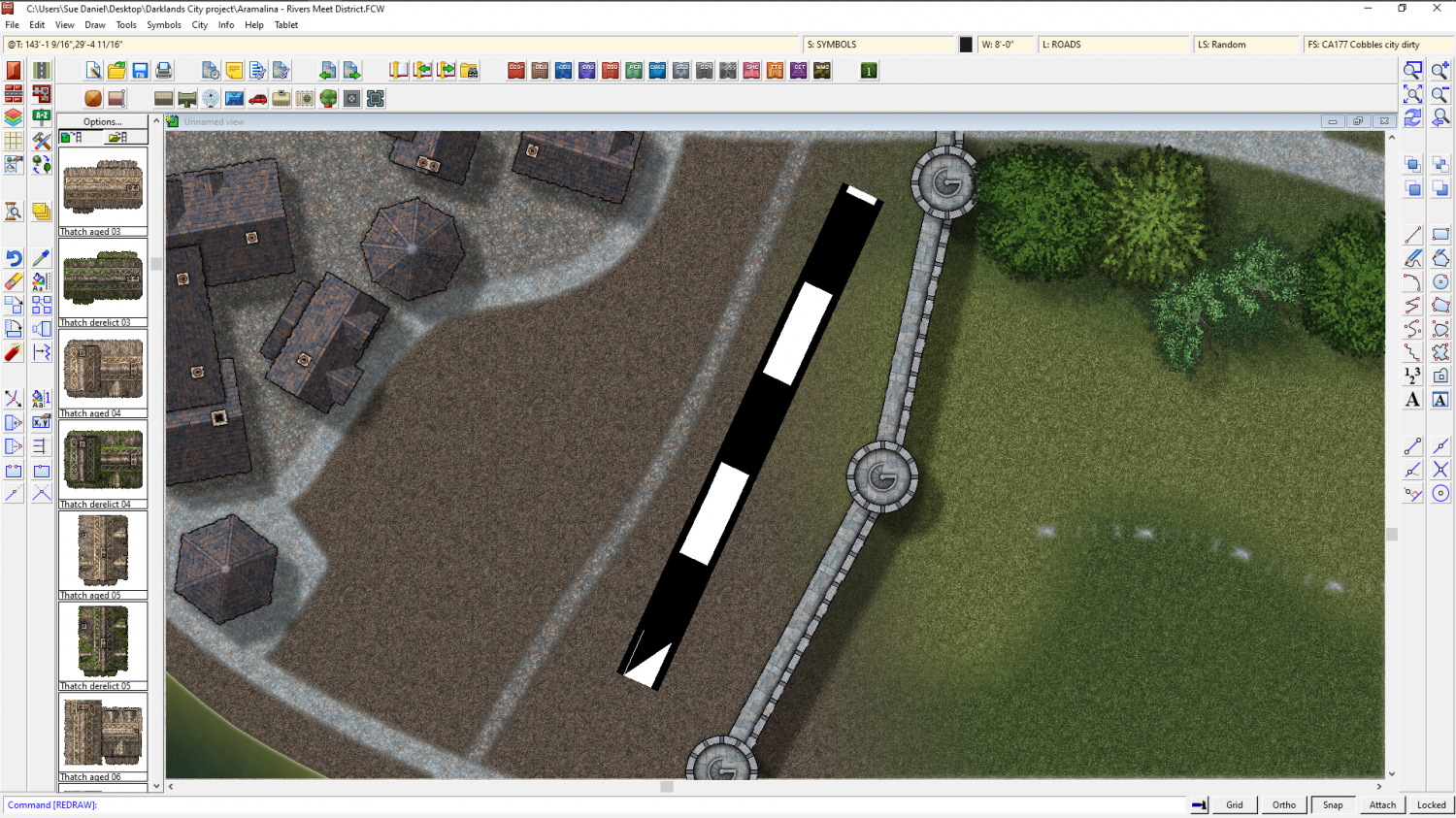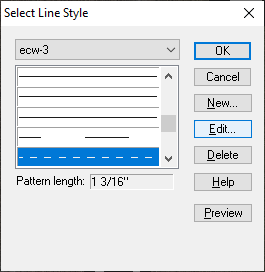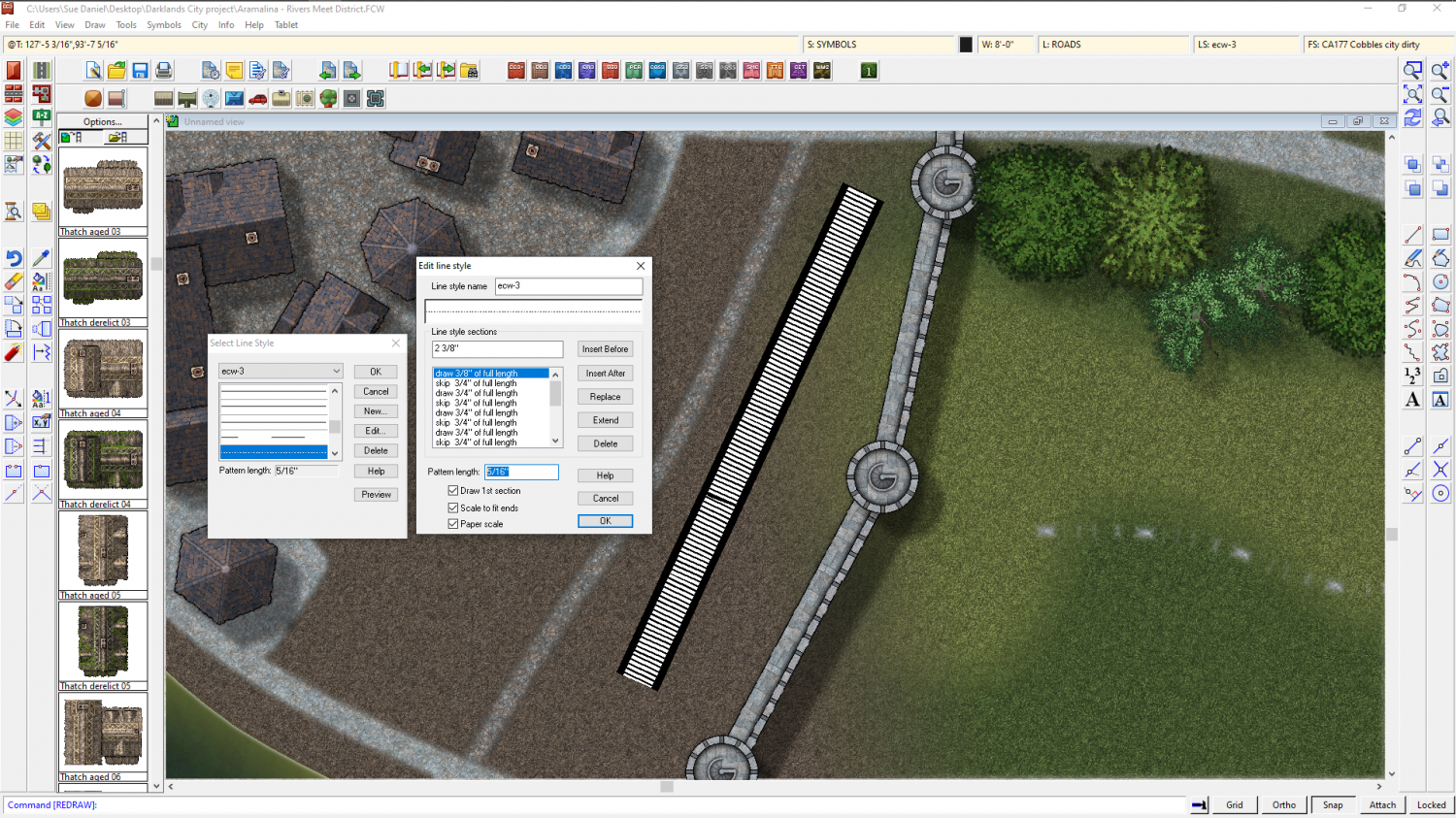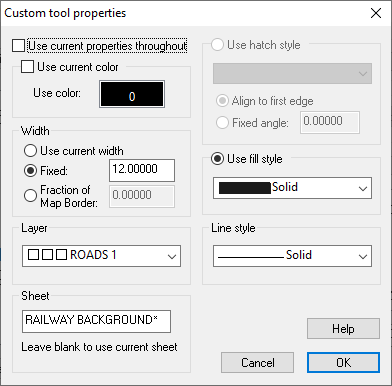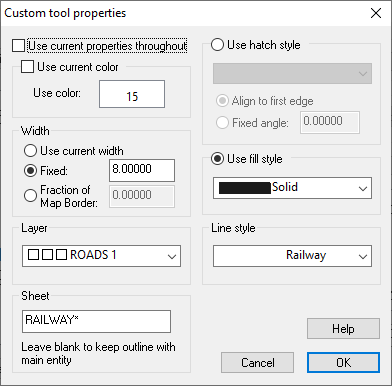Loopysue
Loopysue
About
- Username
- Loopysue
- Joined
- Visits
- 9,970
- Last Active
- Roles
- Member, ProFantasy
- Points
- 9,853
- Birthday
- June 29, 1966
- Location
- Dorset, England, UK
- Real Name
- Sue Daniel (aka 'Mouse')
- Rank
- Cartographer
- Badges
- 27
-
WIP: Now, for something completely different...
Looking like a really attractive land shape there, Calibre :)
The interesting thing about the idea of centreing or not centreing the shot. Painters are taught never to plonk things centrally without thought for the overall composition with emphasis on thirds, fifths and sometimes sevenths - diagonals and golden rectangles... all kinds of stuff I learned and subsequently forgot over the years, while photographer's are taught exactly the opposite. Place the subject central to the shot.
-
CC3+ crashes when trying to "change like draw tool"
It may be that you have too many nodes in the large landmass. This can be a problem with FT3 exports, since FT3 is capable of exporting many more nodes than CC3 can manage. Try reducing the number of nodes in that large landmass before you convert it by typing the command SIMPLIFY, hitting enter, and then adjusting the minimum distance between nodes in the command line to suit. If you get it too big you can undo and try again.
-
Railroads
Ok.
You start by opening the drawing tools. Click the Advanced button at the bottom...
...and then highlight the tool you wish to copy and modify. I'm guessing this will be the Road, Railway, so I will use that one in this example.
Now click the New button and give your new custom made tool a name, like Road, Railway (mike) or Sue in my case.
Click the Properties button above the thumbnail image, and you will see the settings for the main unbroken black line that underlies the white dashed one.
Leave this as you find it, since it is the background colour of your railway. Click OK and then click the Outline button next to the Properties button.
Initially this calls up a much smaller dialog with the options set to Extra entity. This extra entity is the second dashed line of white drawn on top of the black line on it's own sheet.
You can see the properties of this extra entity by clicking the Properties button in this much smaller dialog.
This is the only really confusing bit of the process, because this properties box looks just like the first one at first glance, though it contains the properties of the extra entity, and not the properties of the main part of the drawing tool (the black line). If you compare the two of them you will see the differences. This one has a Use color: set to white instead of black, a width of 8 map units, and a Line style has been set to Railway instead of solid.
Change that Line style to the shortest dash line you can find. I picked ecw-3
Then ok, ok, and save the drawing tool, then try it out. I'm working on something completely different here, so please excuse the background.
If you need to make both the lines thinner now is the time to do it. Go to both the properties dialogs I showed you above and alter the line width accordingly. I will leave mine super-large so you can see what I do next a bit better.
To make the dashes into lines instead of dashes all we need to do is alter the scale of the line style.
Click the LS: box at the top and find ecw-3.
Then edit the line style and reduce the scale of the line in the bottom text box.
This might take a few tries, but you should be able to set it to something short enough that the result looks something like this.
-
Railroads
The drawing tool for the railroads in that annual draws 2 lines on 2 separate sheets. There is a 12 unit wide line of black drawn by the main part of the drawing tool on a sheet called RAILWAY BACKGROUND*, and an 8 unit wide line of white on top of it on a sheet called RAILWAY*, which is added using the Extra entity of the Outline properties of the tool.
Drawing tool:
Outline - Extra entity:
If you create a new drawing tool with the same properties and outline as this, and create the two sheets you will need for the railway, you should be on the right track :)
EDIT: Oh sorry - I forgot to say that you would need to alter the line style in the Outline Extra entity settings to be some kind of a dashed line rather than a solid one. This would work well for the black and white version of the tool, but for the red and white version with the black outline you would need to do something slightly differently. In that case the main drawing tool would have to draw both red and white lines the same width and you would need a sheet effect on the sheet with the solid line of the two to give it an Outer Glow of black. I recommend Outer Glow in this instance because you can adjust the settings on that effect to mimic an actual black line down each side.
-
Problem with lighting
This looks like an issue with the Maximum Pixels Per Pass.
If the image resolution is quite large the rendering engine makes more than one pass to render the whole image. There is a percentage overlap but this may not always be enough to capture the source of a light that lies just outside the edge of the current pass. That means the pass may be calculated much darker than it should be.
Type EXPORTSETMPPP and hit the Enter key. In the command line you will probably see the number 4 million. Type 40 million (without any commas) and hit Enter again. Then try to export your map again.