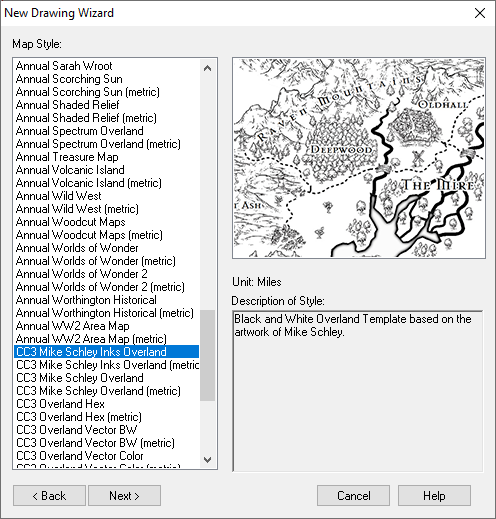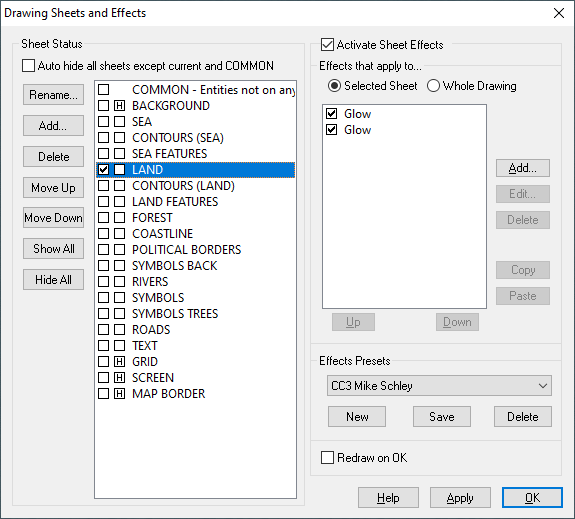Loopysue
Loopysue
About
- Username
- Loopysue
- Joined
- Visits
- 9,972
- Last Active
- Roles
- Member, ProFantasy
- Points
- 9,853
- Birthday
- June 29, 1966
- Location
- Dorset, England, UK
- Real Name
- Sue Daniel (aka 'Mouse')
- Rank
- Cartographer
- Badges
- 27
-
Map of a real region
It's coming on really well, though I think you may have misunderstood me when I suggested the paper texture in the symbols. The idea was to multiply the texture over the top of the entire symbol so that the paper texture is effectively mixed with the colours of the symbol rather than just a background, so that in the editor you are using to create your symbols you get this:
- Paper texture layer, set to multiply mode
- All the layers the symbol is drawn on
For the frames, maybe just a simple line at zero width around each one, and a blend mode that is set to overlay with opacity reduced to such an extent as to make them nearly invisible. Be careful, also to leave at least a small space all the way around the inside of each frame so that the text doesn't touch the sides. Probably better to reduce the size of the text a bit so the symbols don't start to look small and lost.
-
Symbols from a different style
:) I am hoping that someone will make a map of the world one day in which all the country names are replaced with the most common form of greeting.
Ok, I think Remy and I posted at the same time. Remy certainly points out something I hadn't thought about being the problem at all, but which is probably your main issue here.
If you have deleted the CC3 symbols from the map they will still be in the Symbol Manager. The easiest thing to do is to Purge, save the map, close it, and reopen it. You should be rid of all the old symbol references then, and free to place the new trees.
(Purge is a button in the Symbol Manager)
-
Map of a real region
I'm not sure if that setting will 'stick' between different sessions, even on the same map. I don't use it that often myself because it can cause other things to happen that were the historical reason the symbols were drawn twice in the first place. That's what normally happens when DELAYDRAWSYM is set to the default 1 - the symbols are drawn twice.
-
Map of a real region
I love the map, but I'm a bit confused about the issue you describe with the symbols you made.
If they are bitmap symbols, and if it is that they don't look like they are draw on the paper background you could try importing the paper background into whatever app you are using to create the symbols, and multiplying it over the symbol at an appropriate opacity. That should imprint each symbol with the same kind of texture as the rest of the map.
-
Convert Map Style to Look Drawn
You're right - that's pretty, but way too colourful for the parchment trick to work on this version. If we were to use an RGB Matrix Process (Yes, I got the name twisted back to front last time I mentioned it), the map would be generally a mid grey, which wouldn't work very well either.
However, there is a solution close at hand.
Fortunately for us Mike Schley did a black and white version of this style. I'm not sure if the new settlement symbols he's been doing for the free monthly content will be there, but this should be relatively easy to convert.
Start by creating a new map in the Mike Schley Inks Overland style that is the same size as your current colour map.
Then hide all the sheets you don't need to copy across from the first map (shown below) and use the Copy and Paste tools in the Edit menu to copy everything else across to the new blank Inks map.
Once you have the map in the new template you can use the Change Properties tool to swap the colour polygon fills with their black and white equivalent, and the Symbol Manager to Replace the colour symbols with their black and white versions.
Then try the parchment trick, and you should have a much clearer conversion.
This is a brief description only - don't be afraid to ask how to do something if you get stuck.