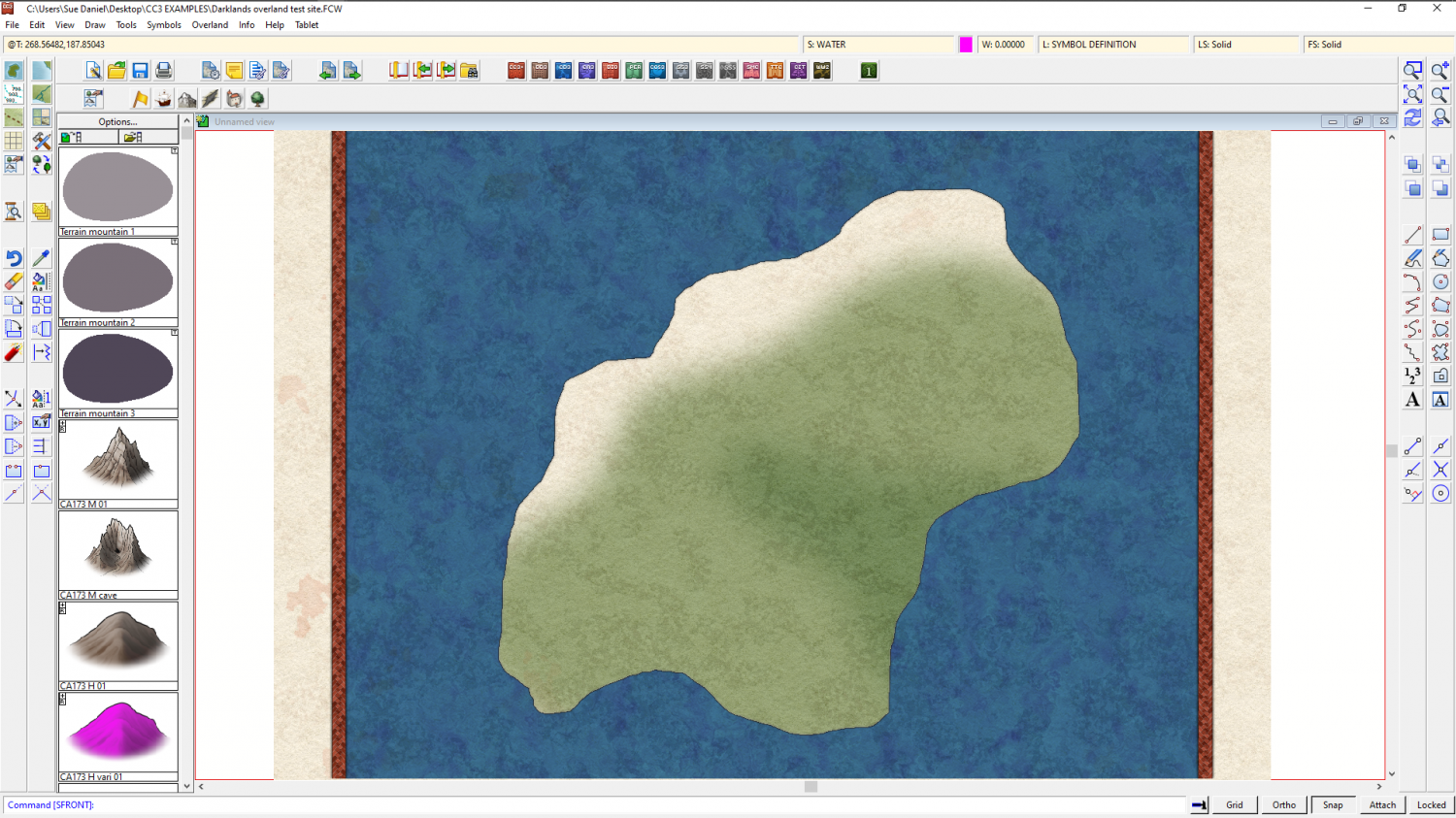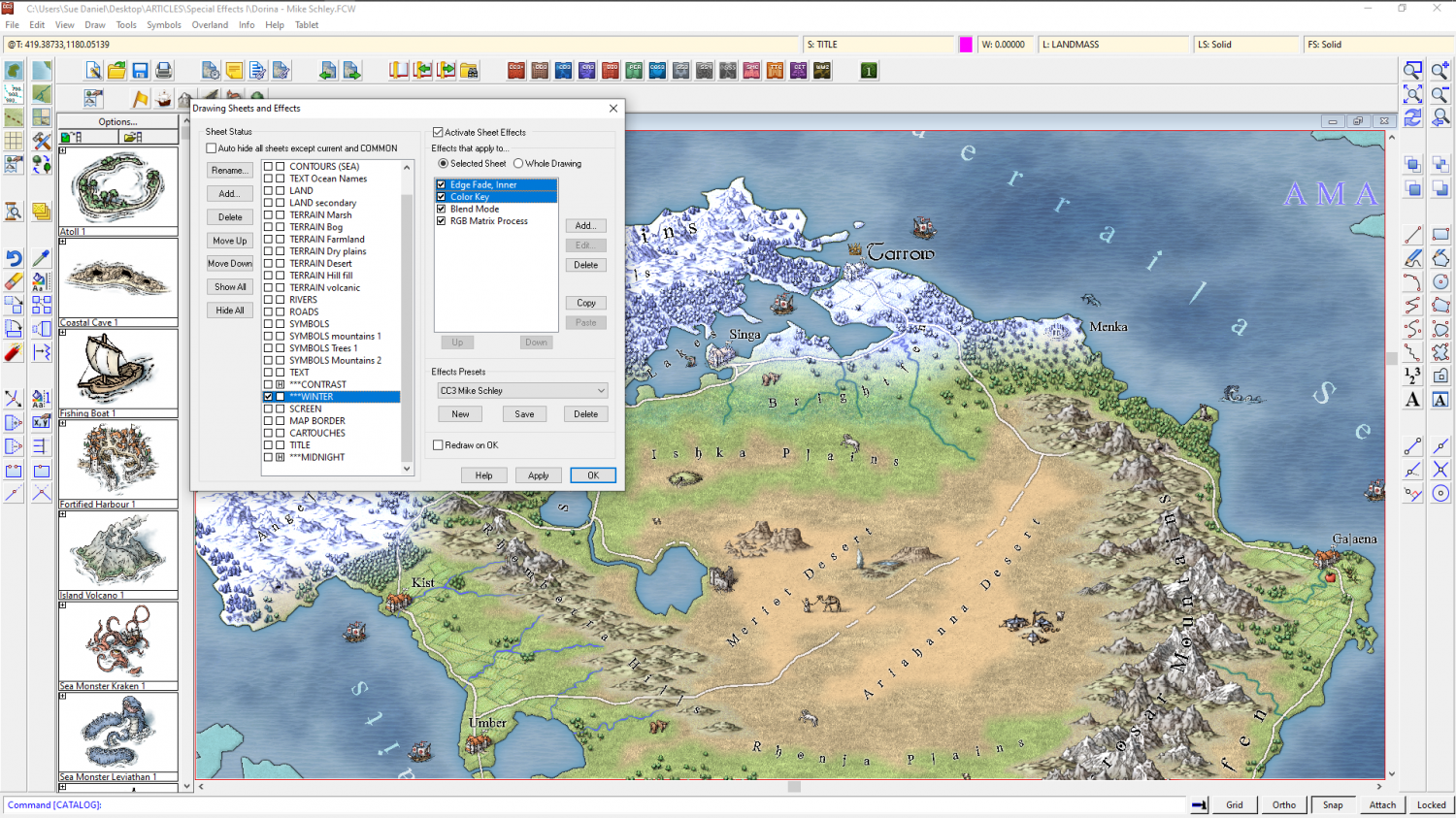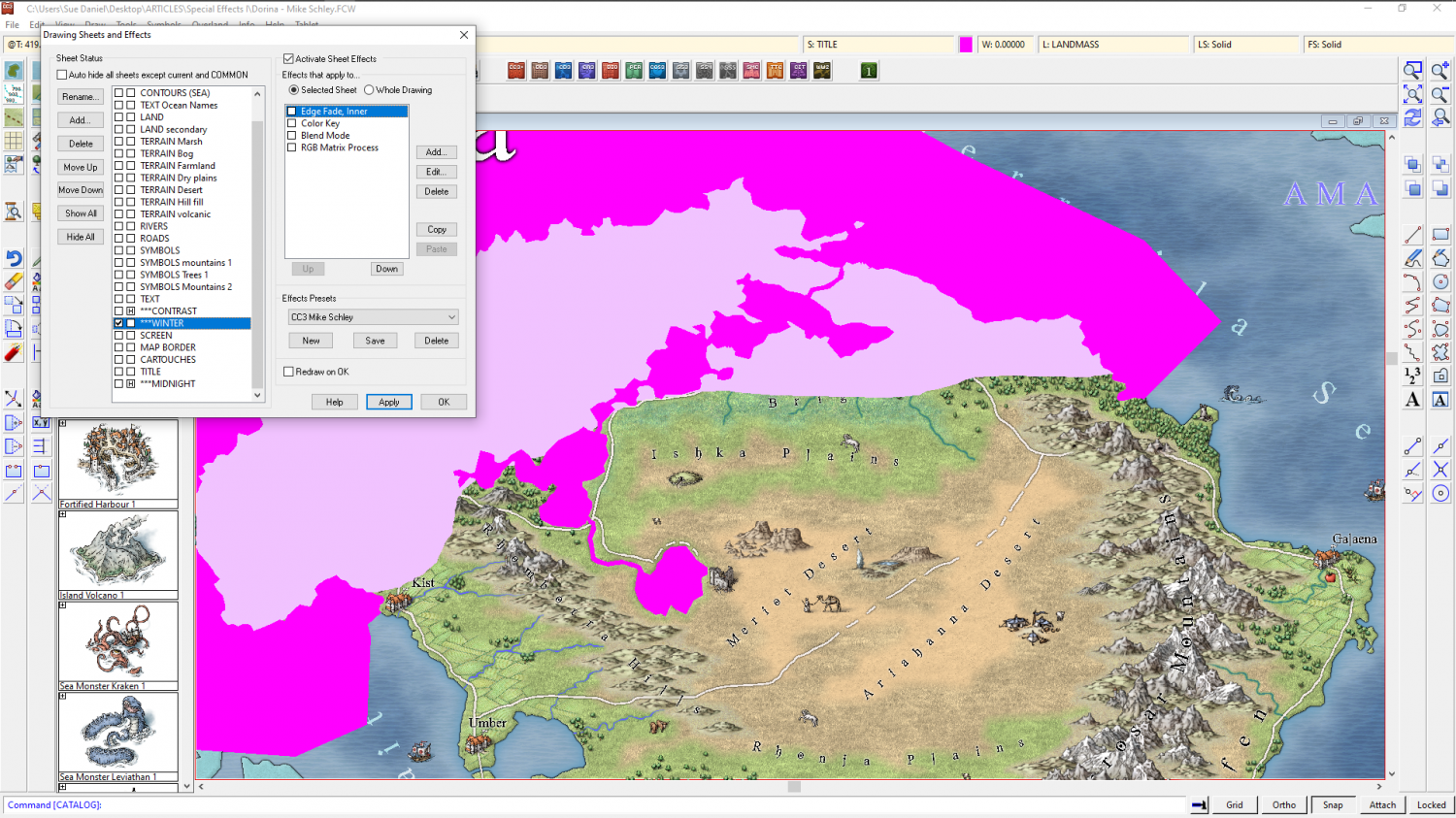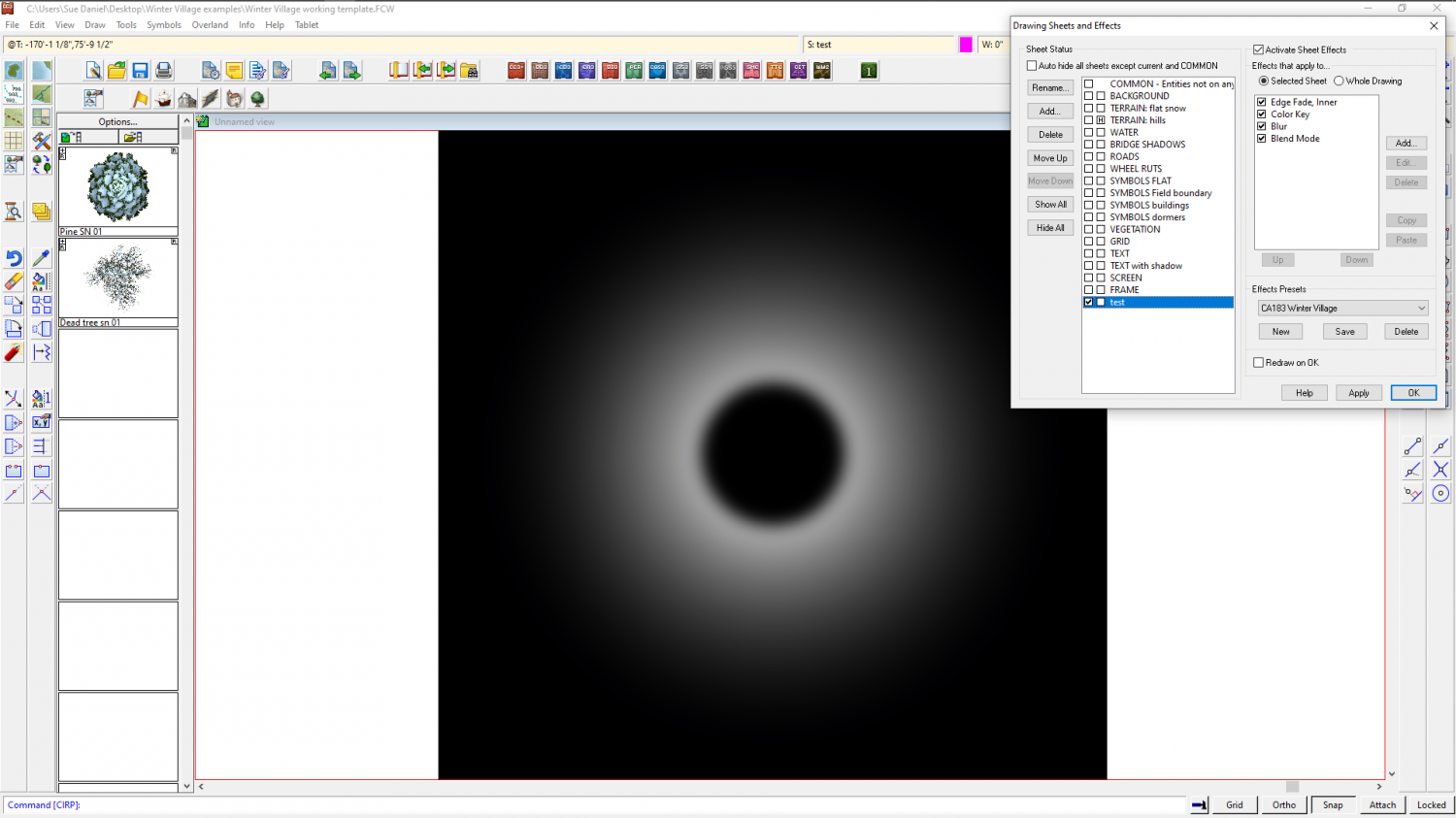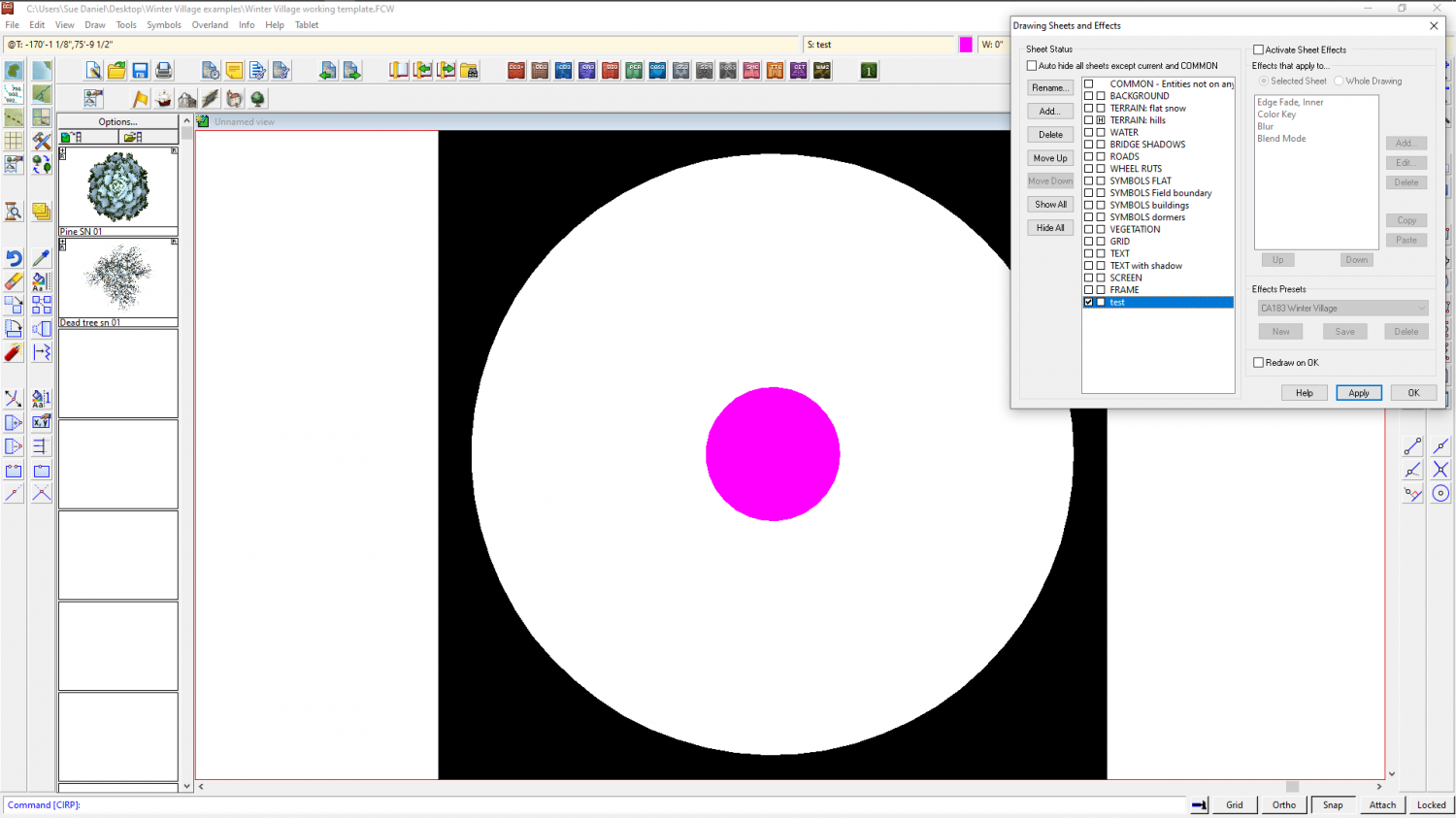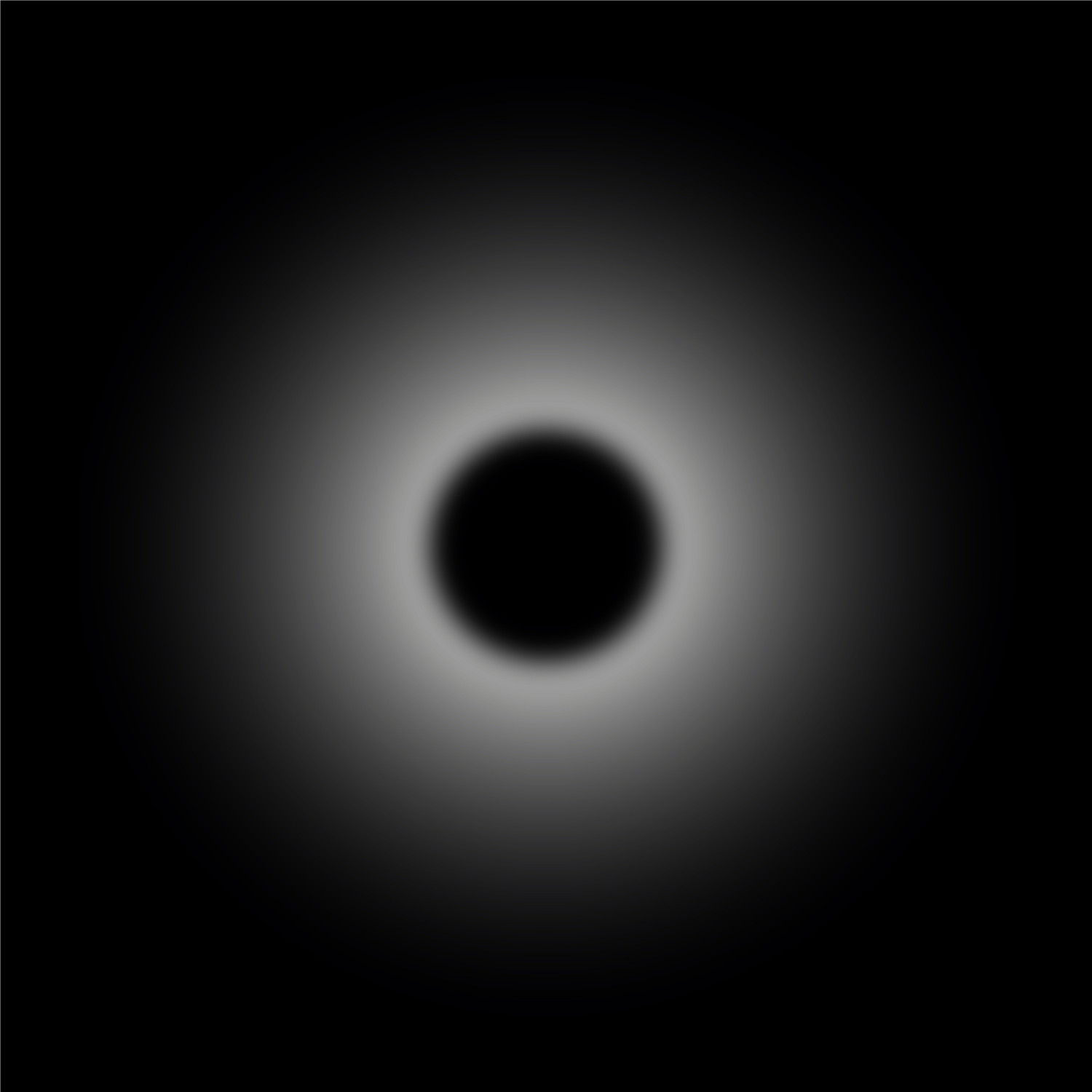Loopysue
Loopysue
About
- Username
- Loopysue
- Joined
- Visits
- 9,983
- Last Active
- Roles
- Member, ProFantasy
- Points
- 9,863
- Birthday
- June 29, 1966
- Location
- Dorset, England, UK
- Real Name
- Sue Daniel (aka 'Mouse')
- Rank
- Cartographer
- Badges
- 27
-
Blending
In the bottom map you have a slight issue with the text being a bit invisible against the trees. If you add a white Outer Glow to the TEXT sheet it will wipe out the trees just around the letters so you can read them better.
(The text sheet will need to be under the parchment sheet, so that the white simply disappears)
-
How do you swap symbols on a map that's been established?
-
WIP: Dominion of Ostia
I forgot to say - Another way you can affect a smooth gradation but a sharp edge at the ocean is by placing the ocean on top of the land and its terrains, so that the terrain shapes vanish under the sea and only show a faded edge on the land.
Darklands WATER sheet already had the Color Key sheet effect. All you need to do is cut a hole in the ocean to expose the underlying paper - the land, once you add the terrain colours. You can convert a map to be water over land if you wish. It just takes a bit of thinking and careful reordering of the layers. You don't have to redraw your land shape because it can be turned into the magenta shape that cuts the whole in the ocean. Here the green is faded on the land, but has a sharp edge where it vanishes under the ocean.
-
WIP: Dominion of Ostia
You can use a Color Key on the coast side of the snow to stop it peeling back. This is a different setup where I've used other effects as well as the Edge Fade/Color Key combo, but if I turn those effects off, you can see what I've done here.
There are 2 polys on the same sheet. Light and dark pink (the light pink represents the snow). The dark pink will be removed by the Color Key, but before that the combined area is eroded by the edge fade. The end result is that where the light pink is the edge of the combined area that edge will be faded, but where it is protected by the dark pink it will remain.
An alternative to this is to use the same snow texture on your tundra sheet, but you can have transparency acne issues if you do it that way.
-
WIP: Tighten up the Kuiper belt
Do you mean more like this?
In this example there are two circles. Both are affected by the Edge Fade, Inner, which is as wide as the radius of the outer circle minus the radius of the inner circle. The inner circle is the knockout colour of the Color Key, which subtracts the inner circle, leaving a ring. Then the Blur fades the inner extent. The blend mode is just to further reduce the transparency and make it more part of the background than something hovering in front of it. In this example I used Screen and left transparency at 100%
I'm not sure how smooth the result will be when rendered out. This is my image at 3000 px square, but if you export too large you may end up with rendering issues.