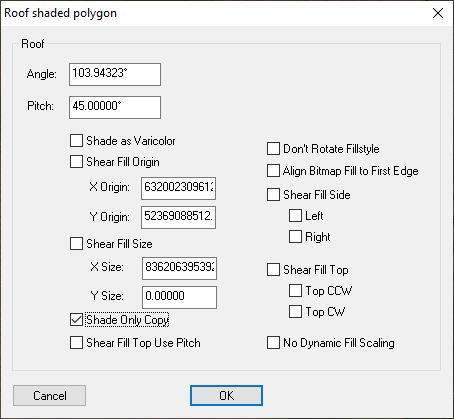Loopysue
Loopysue
About
- Username
- Loopysue
- Joined
- Visits
- 9,987
- Last Active
- Roles
- Member, ProFantasy
- Points
- 9,864
- Birthday
- June 29, 1966
- Location
- Dorset, England, UK
- Real Name
- Sue Daniel (aka 'Mouse')
- Rank
- Cartographer
- Badges
- 27
-
CC3+ being very slow
-
Live Mapping - City Floorplans
-
[WIP] August Mapping Competition - Callum's Curiosity
-
[WIP] August Competition - House within city
Hello galik, and welcome to the competition :)
To align the fill of a polygon with one of the edges first hide all the other sheets so that you only have the one with the floor on it showing. Then right click the Polygon tool |CC2POLY| and pick the "Shaded Polygon (Angle by Edge)" menu option. Use the little box on your cursor to pick the edge of the floor where you want the fill aligned.
This will align the fill, but it will also shade the polygon as if it is a roof part, so we need to correct that by typing EDITSHADING on the keyboard and pressing the Enter key. Pick the floor again. The dialog that appears then will look quite complicated, but the only thing you need to do is check the little box called "Shade only copy", and then OK.
It is worth noting here that once a polygon is aligned this way you can still use the change properties tool to change the fill and its other properties, but the shape of the polygon cannot be edited. To do that you will have to undo the alignment by using the Explode tool |CC2EXPLODE| on it just the once, and then re-align the fill when you have finished. So it is a good idea to make sure you have the shape of the floor just right before you align the fill.
-
What was the bug in HCC3's installer?