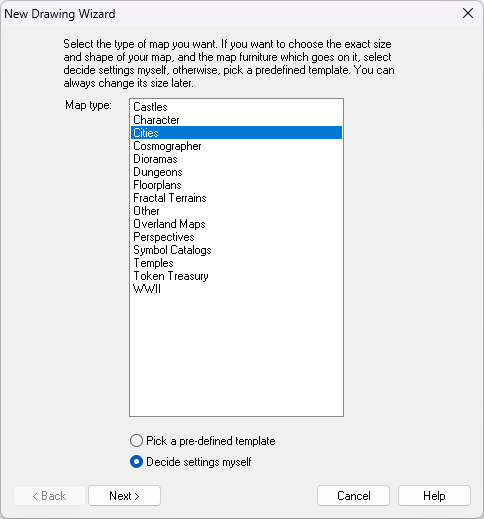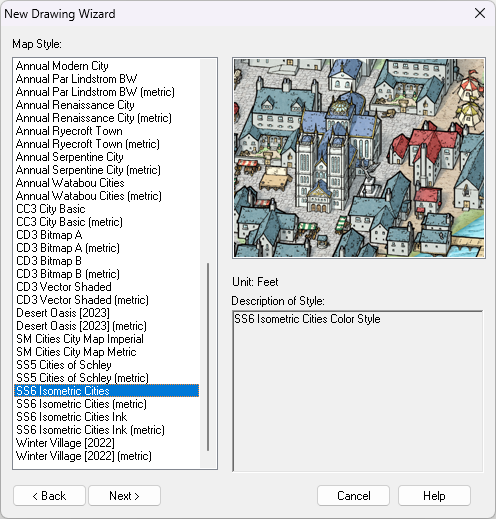Loopysue
Loopysue
About
- Username
- Loopysue
- Joined
- Visits
- 9,986
- Last Active
- Roles
- Member, ProFantasy
- Points
- 9,864
- Birthday
- June 29, 1966
- Location
- Dorset, England, UK
- Real Name
- Sue Daniel (aka 'Mouse')
- Rank
- Cartographer
- Badges
- 27
-
Hedge Tool
-
Ss6 not working
Just to make sure we are all talking about the same thing here, this is a screen shot illustration of the process Ralf described.
Click the new map button...
That brings up this dialog:
Then you select the Cities option and click Next, which brings up this dialog:
If SS6 is installed you should find the highlighted option near the bottom of the list - shown in the above screen shot.
Then you click Next again and go through the process of creating a new map in the SS6 style.
The question then is: which part of this isn't working?
-
March 2023 humble bundle
-
can't view all of my map
Hi Helen :)
At this stage, where none of us know what extent or position everything should be in the map it might be easier to make a new HW map of the correct extent and then copy the details you want from the old map across to the new empty map. You can position everything as you paste it then. Be careful to only have the things you want to keep still visible as you copy. Hide things like the map border, screen and background before you copy from the old map.
-
resizing mapping area