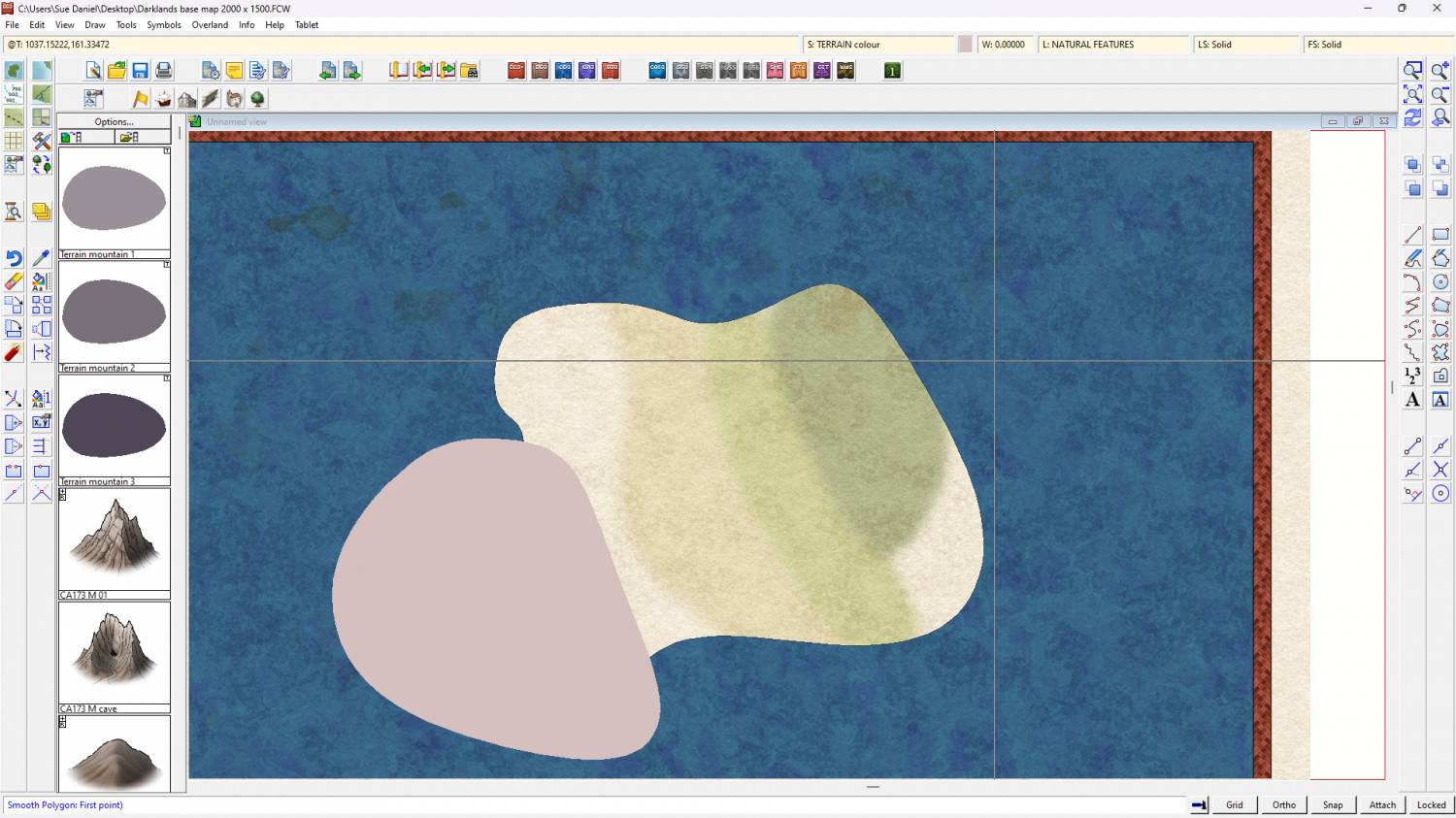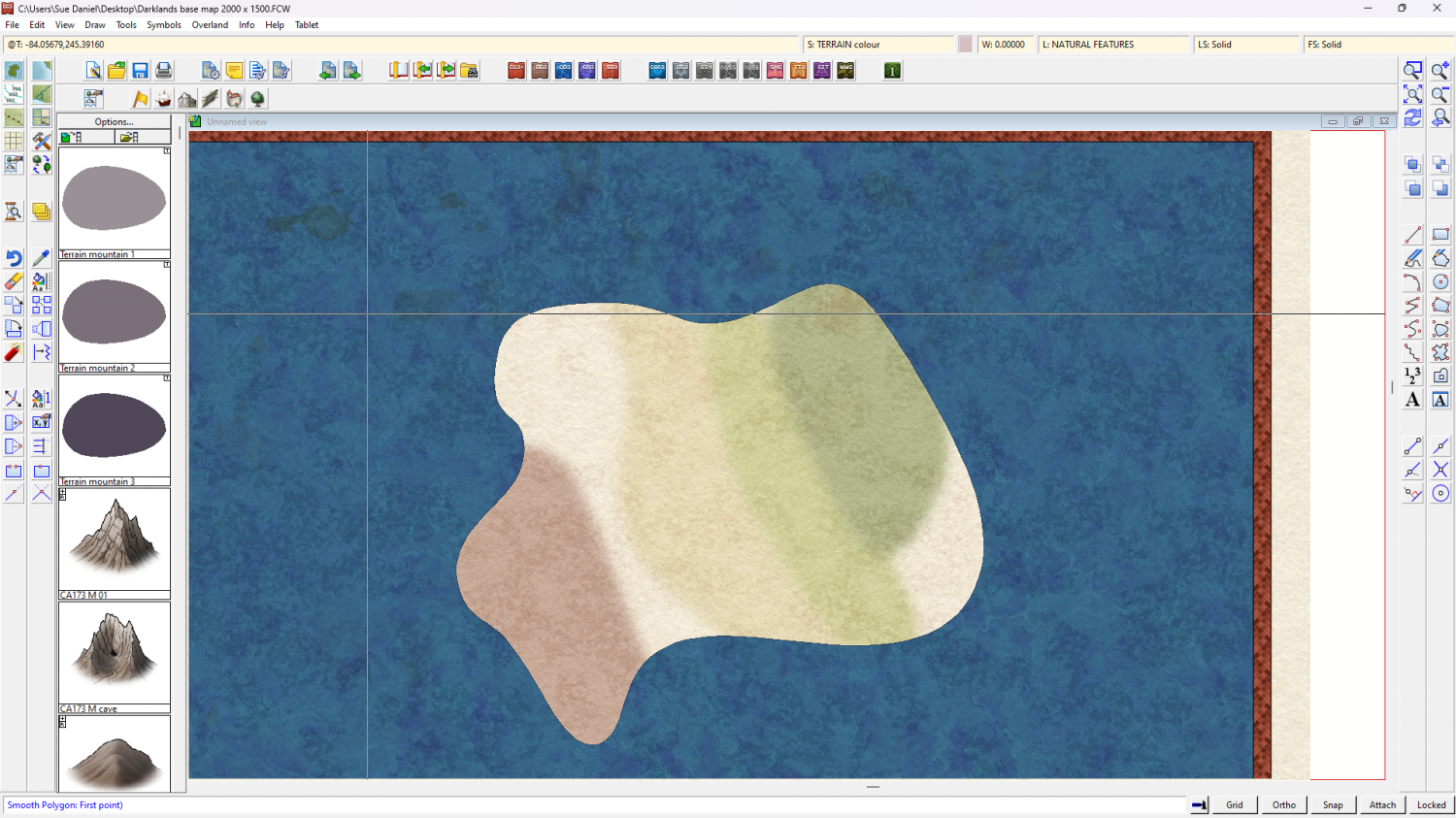Loopysue
Loopysue
About
- Username
- Loopysue
- Joined
- Visits
- 9,982
- Last Active
- Roles
- Member, ProFantasy
- Points
- 9,863
- Birthday
- June 29, 1966
- Location
- Dorset, England, UK
- Real Name
- Sue Daniel (aka 'Mouse')
- Rank
- Cartographer
- Badges
- 27
-
Quick Move is enlarging/reducing size
-
A2 Forest Trail - Ruin Tower Battlemap
-
Creating a Template to simulate the Khorvaire Map
The best way to see how it works is to open a drawing and add a Color Key effect to a sheet that has a polygon you want to cut a hole in. Add a Color Key sheet effect to that sheet, noting the cutout colour (magenta or colour 6 by default). Then draw a magenta poly representing the hole you want to cut on the same sheet as the poly you want to cut the hole in (the one with the Color Key effect) and hit refresh. I didn't understand it to start with, but trying it out suddenly started a whole lot of little sparks in my mind as I saw what I could do with it.
A Color Key will also cut holes in city symbols, though not in symbols in overland or dungeon maps. It works like an inverted mask.
@db2000 - sorry for hijacking your thread just a bit there!
-
Creating a Template to simulate the Khorvaire Map
Thanks :)
You can if you want, Hadrian, but it's easier to put a whole rectangle of sea over the map and cut holes in it making use of the Color Key effect on the WATER sheet.
It's not really an original idea. Most city map styles have the water over the land. It's just an adaptation of that for overland maps.
-
Creating a Template to simulate the Khorvaire Map
Then when you start adding the colour patches for the terrain you can draw them as far under the sea as you like and they will be masked by the water when you refresh the drawing.
(this is the point at which you might want to make some new drawing tools to add more orangey colours for the desert than the pinkish ones I did)