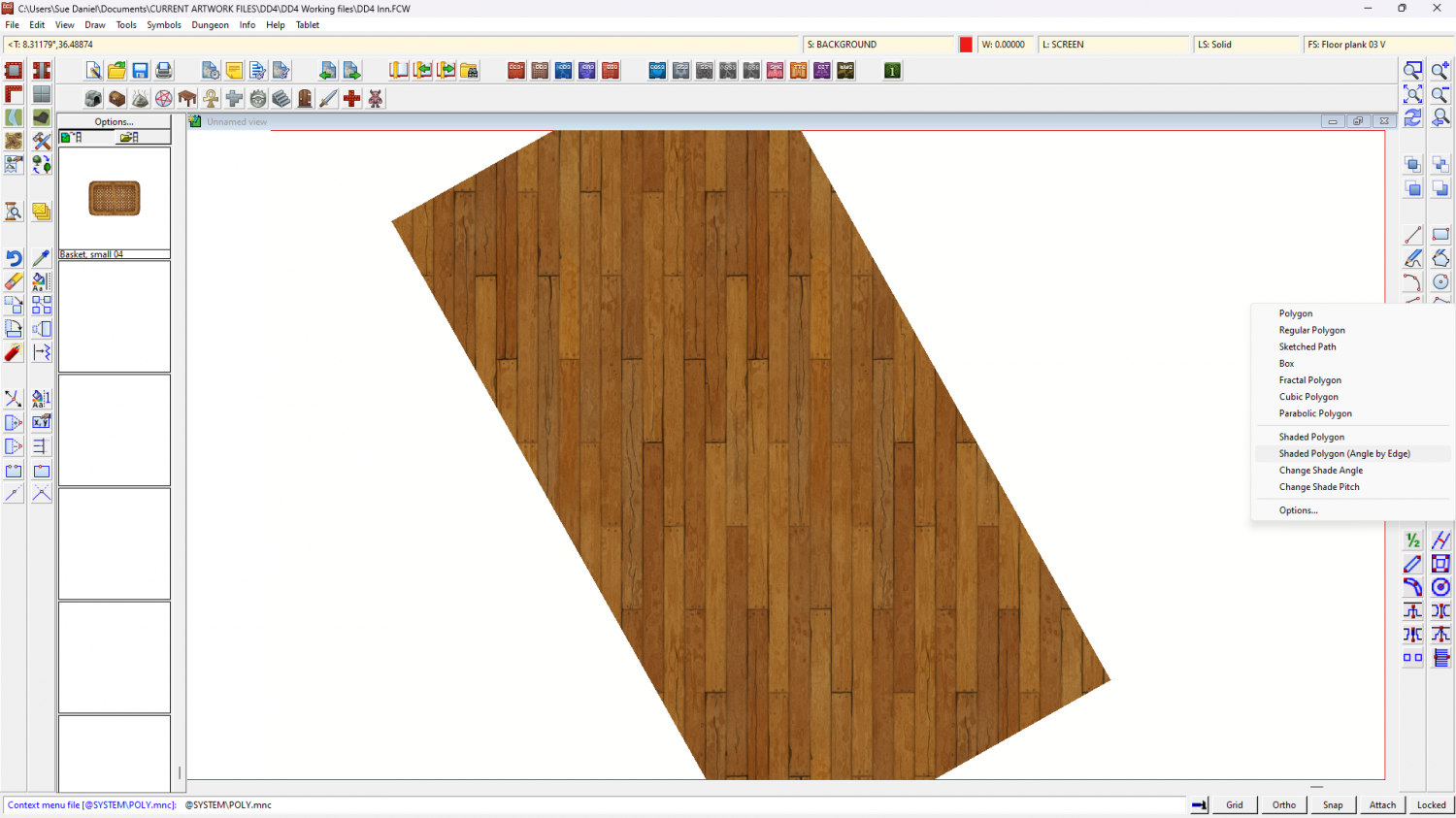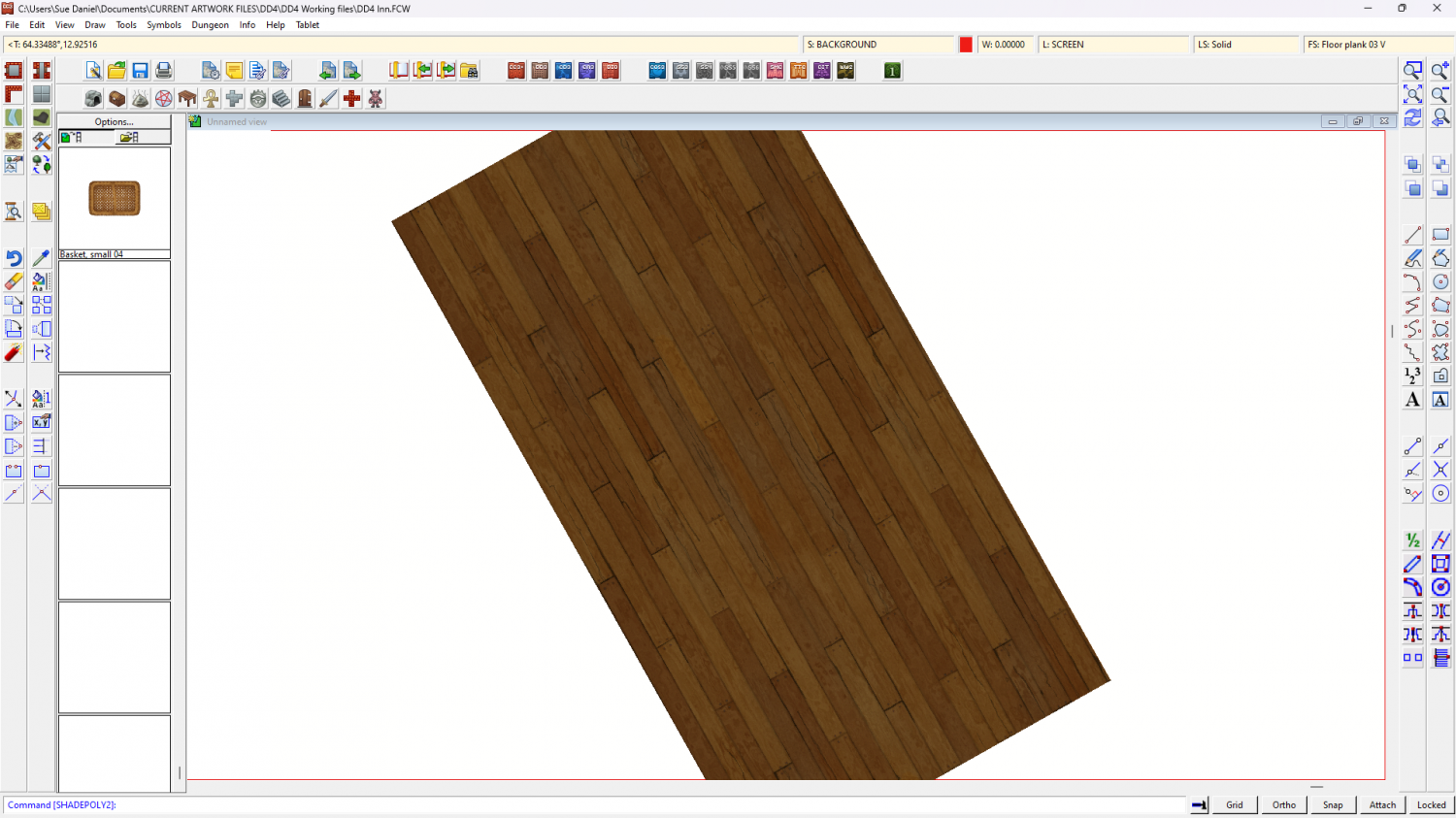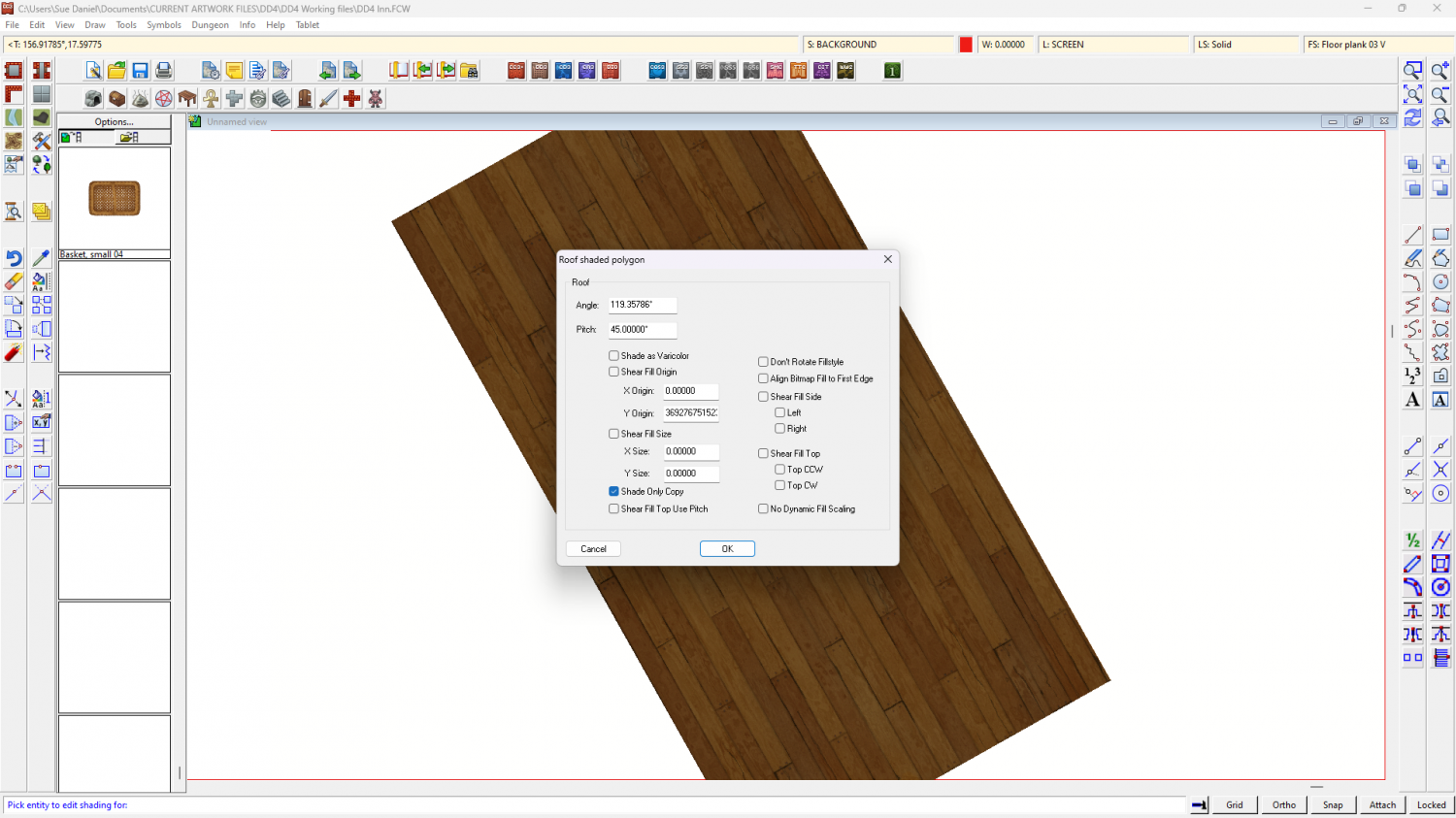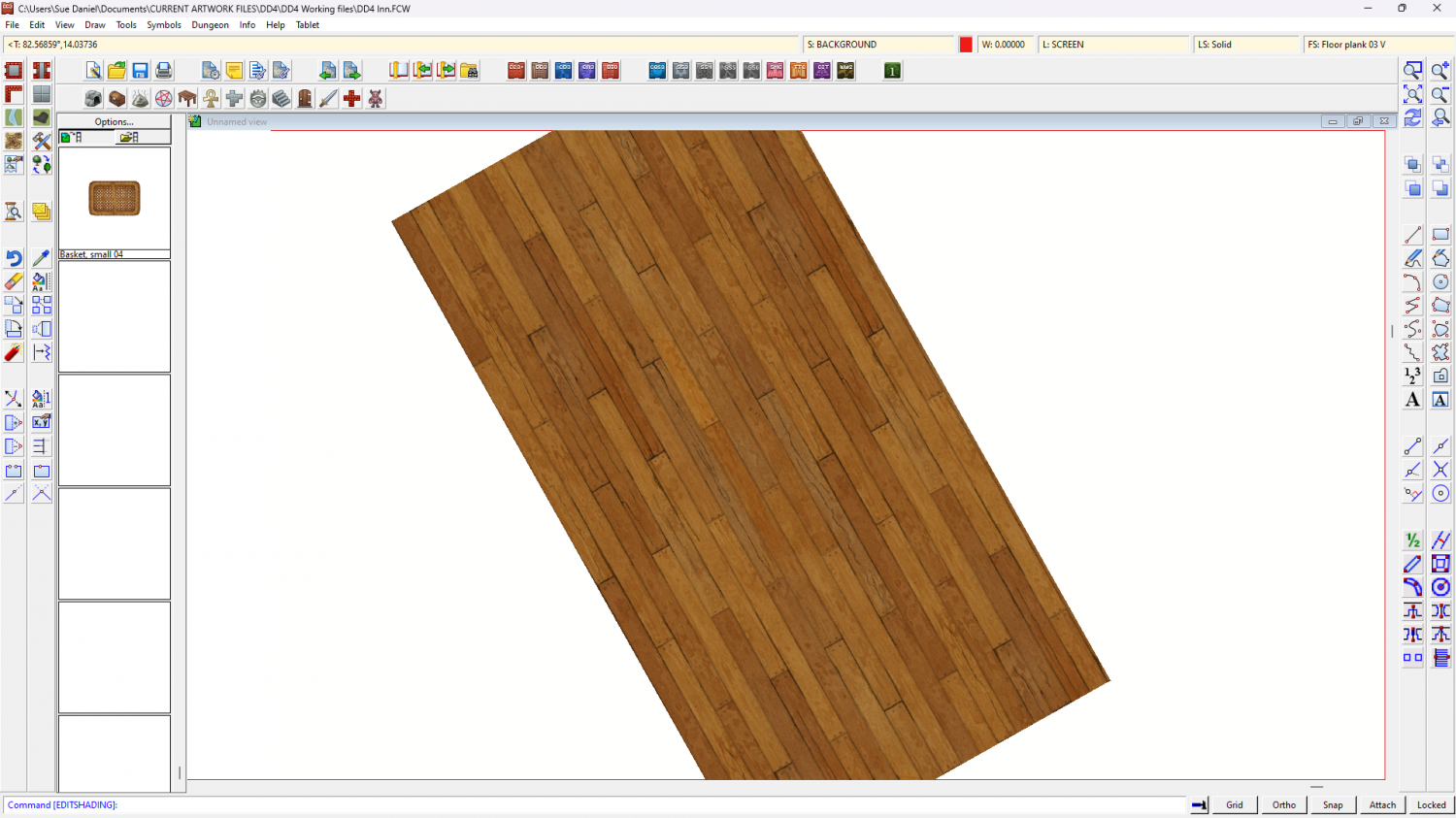Loopysue
Loopysue
About
- Username
- Loopysue
- Joined
- Visits
- 9,975
- Last Active
- Roles
- Member, ProFantasy
- Points
- 9,855
- Birthday
- June 29, 1966
- Location
- Dorset, England, UK
- Real Name
- Sue Daniel (aka 'Mouse')
- Rank
- Cartographer
- Badges
- 27
-
MY MUNDI IS READY!
If you want ideas on how to map huge areas of forest you could try watching the last few Live Mapping sessions, where Ralf has very nearly completed his Mirkwood map. That's really dense forest as well.
The very general idea is to add the large are in patches and add little features such as thinly covered hills or larger than average trees here and there. Towards the end of the video Ralf uses Symbols in area as well as the standard forest drawing tools.
-
An arcology dungeon
I think you have a positioning problem with the overlying sheets. The bevel looks fine, but the rest of the pyramid isn't lined up properly with it. They have to be squares that are exactly in the middle of each other all the way up.
I can't see a thing but a sea of red crosses in the drawing, but I can see the problem from the image you posted.
-
Path along the coast
I like it, but in answer to your questions:
- For the border maybe just use a simple unaltered border of a fixed width - a line. Less complicated is clearer.
- The stairs look ok to me.
- If the shadows are on a sheet that are higher in the sheet list than the symbols the symbols will appear on top of it in the map.
...
I'm finding the alginment of the deck texture more distracting than anything else.
If you right click the Polygon tool on the right and pick 'Shaded Polygon (Angle by Edge)', then pick the edge of the deck polygon that you want the fill to be aligned with you can make those planks line up with the ship.
The second step is then to cancel the 'roof shading' of those aligned polygons (that's why it went dark looking), which you can do by typing EDITSHADING on your keyboard and picking one of them. This dialog appears. All you have to do then is check the little box called 'Shade only copy' and hit OK
-
ProFantasy Fractal Terrain - Polos World
It might help if you had some kind of established workflow of some kind that has been successfully used by many other mappers.
Depending on what version of FT you are using you may might have access to the One Day Worldbuilder pdf. It comes free with FT3.5. Even if you are still using FT3 you could download and install FT3.5 just for the pdf. The download should be available under the same group of files on your Downloads tab when you log into your account on the main webpage.
It's a pretty long read (though actually its mostly pictures), but there is a supplemental notes pdf that covers creating your own world from a blank world, such as you are doing right now, and it was written for FT3.
Without transferring files (FT3 files are simply enormous), you might want to look at that for a basic workflow, or at least to get some ideas about how to solve some of your current workflow problems. You won't need to do all the last bits of the process which are concerned with transferring your world to CC3 for CC3 mapping projects.
This is just an idea. You don't have to do it that way if you don't want to.
As a plus, the One Day Worldbuilder will show you how to take your world from FT3 to a really handy piece of free software called 'Wilbur', where you can play with erosion, and then bring the file back to FT3 again.
EDIT: sorry - no Discord that I am aware of.
-
Where do I install packs from recent Humble Bundle?