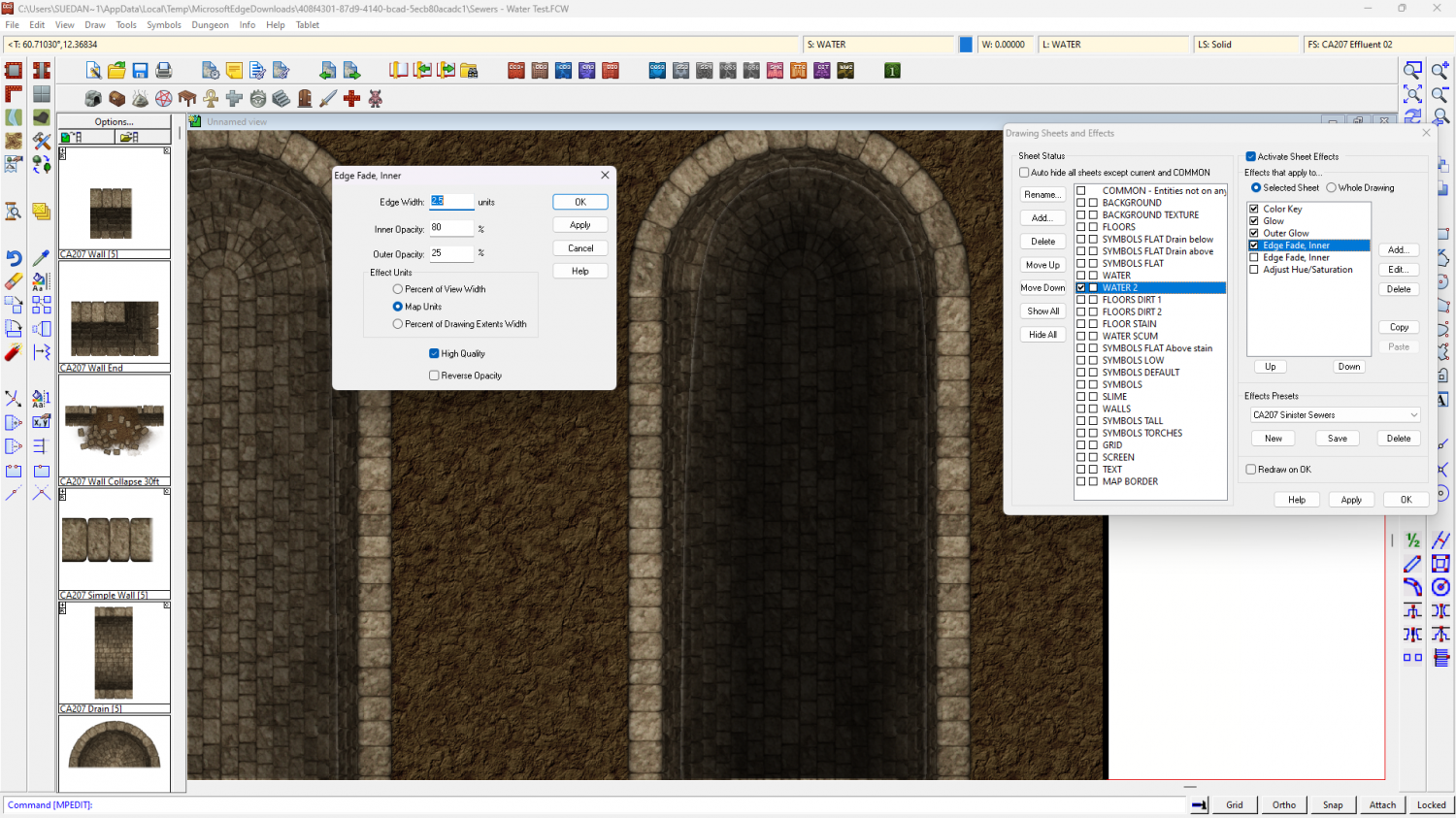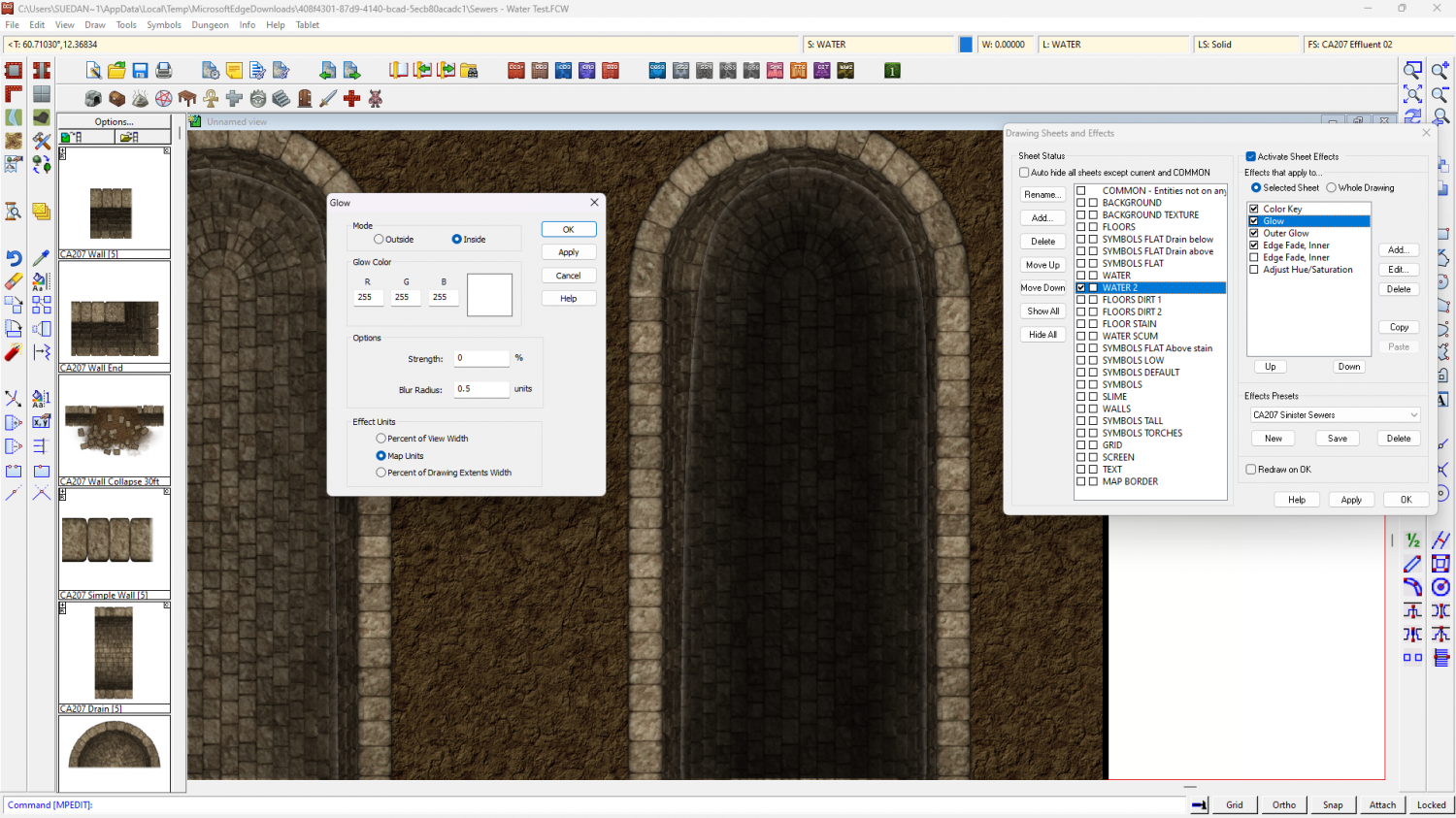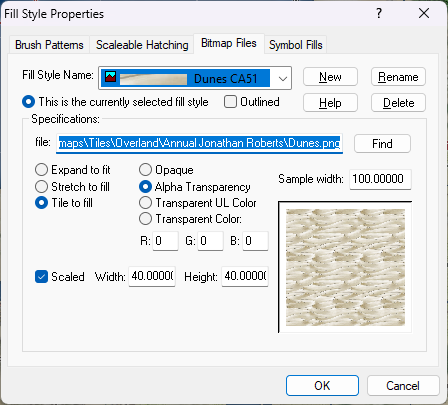Loopysue
Loopysue
About
- Username
- Loopysue
- Joined
- Visits
- 9,971
- Last Active
- Roles
- Member, ProFantasy
- Points
- 9,853
- Birthday
- June 29, 1966
- Location
- Dorset, England, UK
- Real Name
- Sue Daniel (aka 'Mouse')
- Rank
- Cartographer
- Badges
- 27
-
Question about Layers with Sinister Sewers
-
Question about Layers with Sinister Sewers
Sinister Sewers doesn't use the usual wall cutting tools, so I think you would be all right doing that - as long as you realise it would become quite difficult to separate entities by layer. You would have to separate them by sheet instead.
However, to separate the levels you might wish to have separate sets of sheets instead of layers, so you can cast a shadow (for example) on the lower levels from the upper ones. Layers don't give you that power.
-
[WIP] Playing around with Sinister Sewers
-
Struggling with TRACED Command
I'm not sure why TRACED didn't work for you in this particular instance, though I suspect that if it had worked it might have traced around each of the lines and not the whole shape.
Providing there are still only those 4 lines there and nothing else, have you tried right clicking the Fractalize button and using Line To Path on all 4 lines at the same time?
-
Where are bitmaps 'CA51' please
The location of any bitmap file is given in the Fill Style dialog box in the 'file' window.
If you want to add them to another map it's probably easier to use Insert file in the Draw menu, and pick the old map you mentioned but press ESC just before you paste it. Doing it that way will also import the correct scale from that old map.