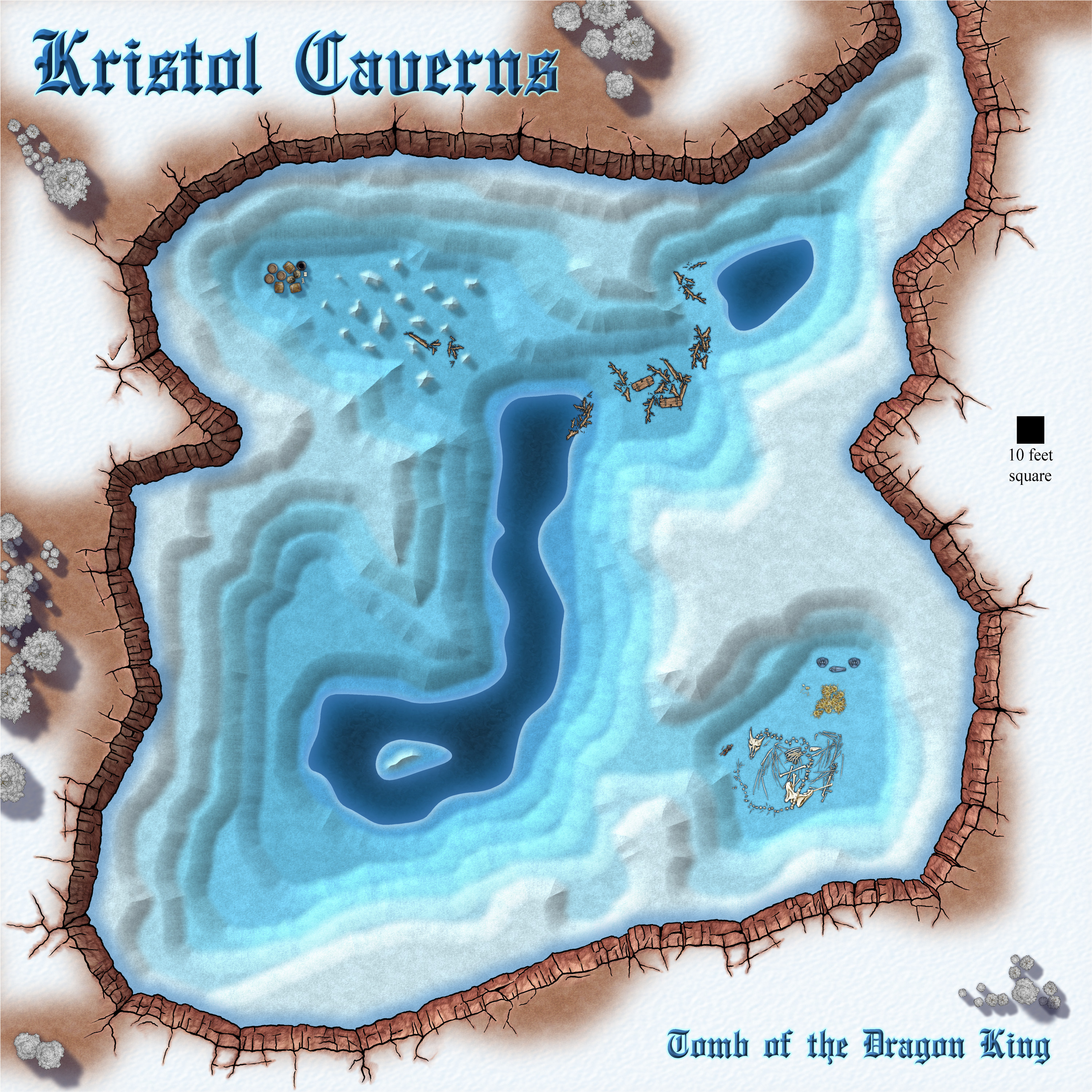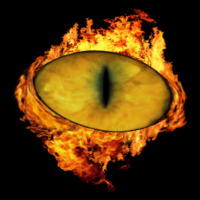Loopysue
Loopysue
About
- Username
- Loopysue
- Joined
- Visits
- 9,967
- Last Active
- Roles
- Member, ProFantasy
- Points
- 9,852
- Birthday
- June 29, 1966
- Location
- Dorset, England, UK
- Real Name
- Sue Daniel (aka 'Mouse')
- Rank
- Cartographer
- Badges
- 27
-
Windows in Walls
They need to be on the right sheet and layer for the windows to recognise them as walls.
Draw a short and temporary section of wall using the default wall drawing tool and use List on it (Info menu) to find out which sheet and layer they need to be on, and then hide all but the walls and use Change Properties on them to move them to the right place.
Once you have done that the doors and windows should cut them perfectly.
-
Changing Properties and Importing SRTM Contour Lines from FT3
Ok. With only that one sheet visible use the Change Properties tool |CC2MCHANGE|to set their fill to hollow, and the outline to black. That will help you to see them properly. Then you will be able to do what you wanted to do with them, whether that is to set them up with different colour fills or just use them as contour lines.
-
Community Atlas 500th map and 4 year anniversary competition with prizes.
And this is mine.
These don't really qualify as map notes. They are more of a description, or a tourist guide if you like.
-
[WIP] It is strictly prohibited to throw jewellery into the lake.
Part of the reason I had that many was that the map had 8 terraces, so each had at the very least a rock sheet and two grass sheets, never mind the 3 types of building sheets for each if that terrace had houses on it.
I kept track of everything in a notebook. In those days it wasn't possible to copy and paste effects, so I had to cross out and update things I changed so that I could see what I'd just done to the lower terraces in terms of colour and bevel changes, so that I could carry on the series up the hill.
-
WHY DOES IT DO THIS??!?!?!
Ah ha!
Thank you. Yes.
What you have there is a very extreme case of transparency acne.
Sometimes sheet effects like Edge Fade Inner and bevel can slightly confuse the rendering engine and cause it not to see the top one of two sheets that interact this way. I've never seen such a bad case of it, with nearly the entire fill vanishing like that. It might be because you have both a bevel and an EFI in that sheet.
Since I had the map open I added a backing sheet just underneath the OUTSIDE sheet and duplicated the problem fill polygon onto it along with the EFI on that sheet. This separates the two sheets so that the top one no longer vanishes. I then changed the fill of that backing polygon to solid and gave it a similar-ish colour (but not the same) and increased the EFI on it slightly so that it didn't show around the edges.
I hope this solves your problem.