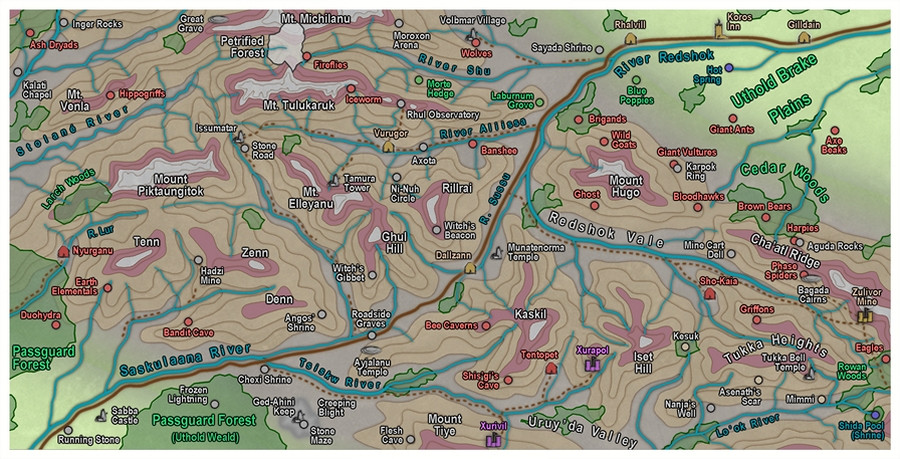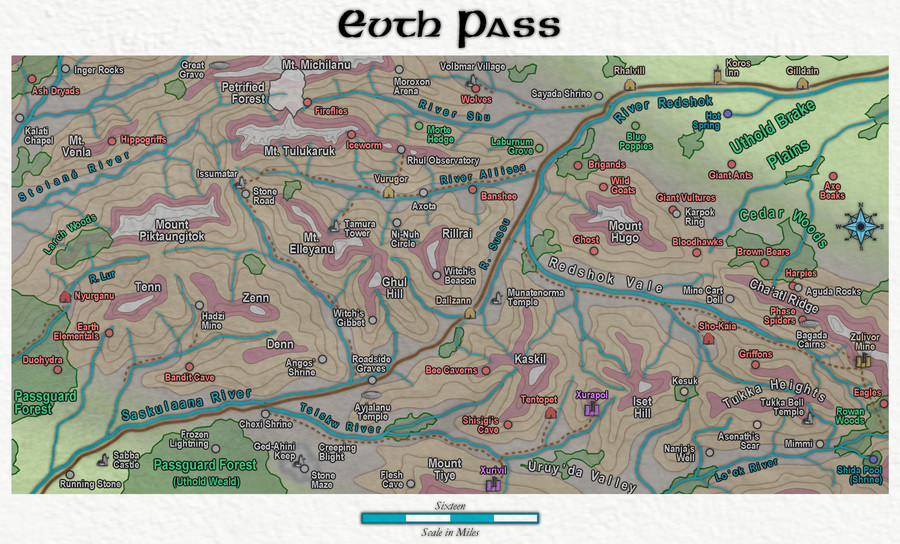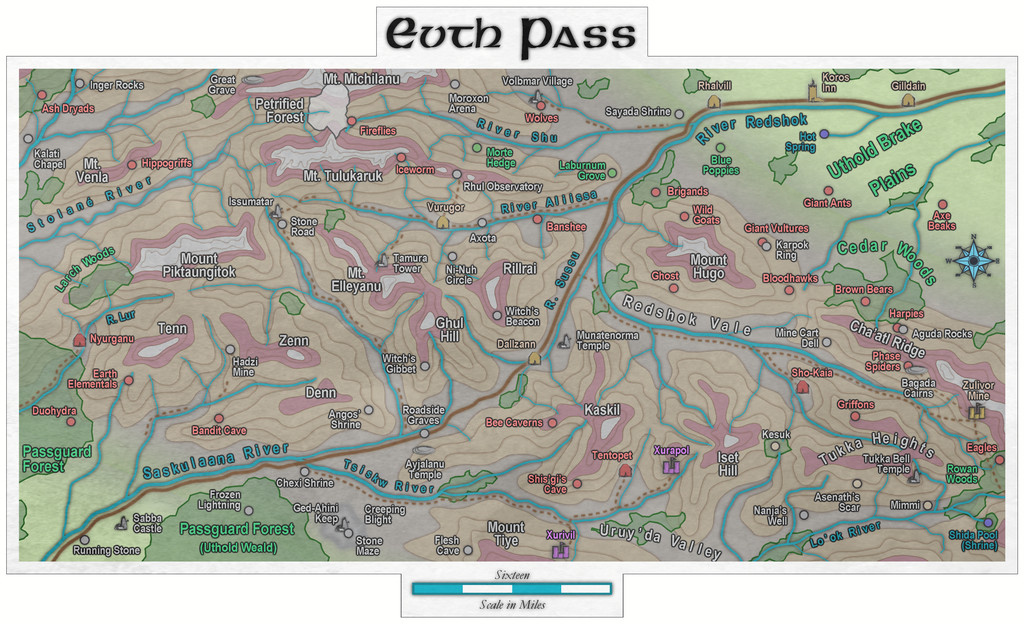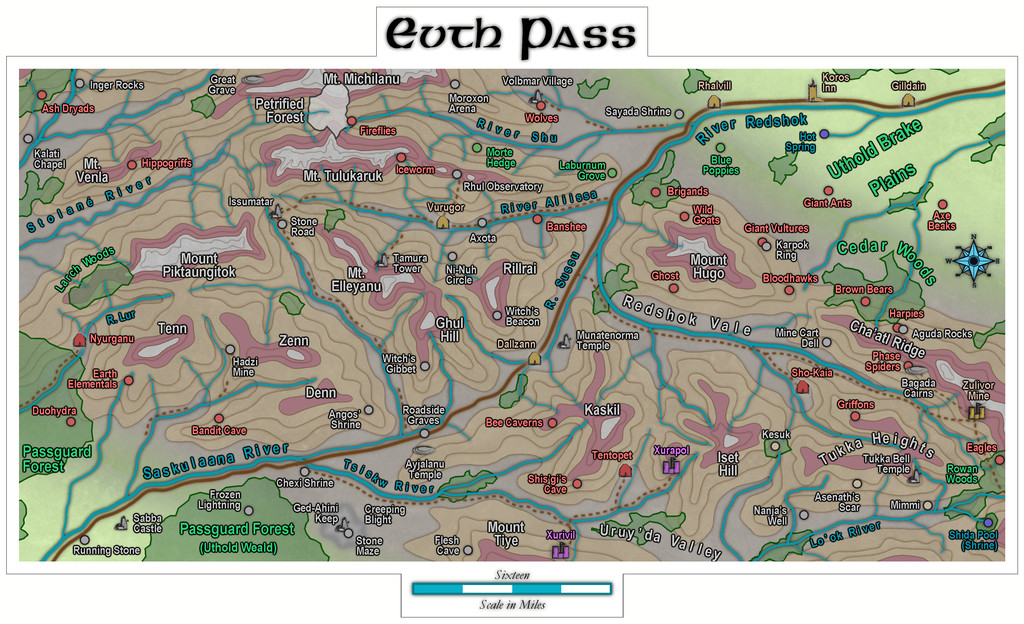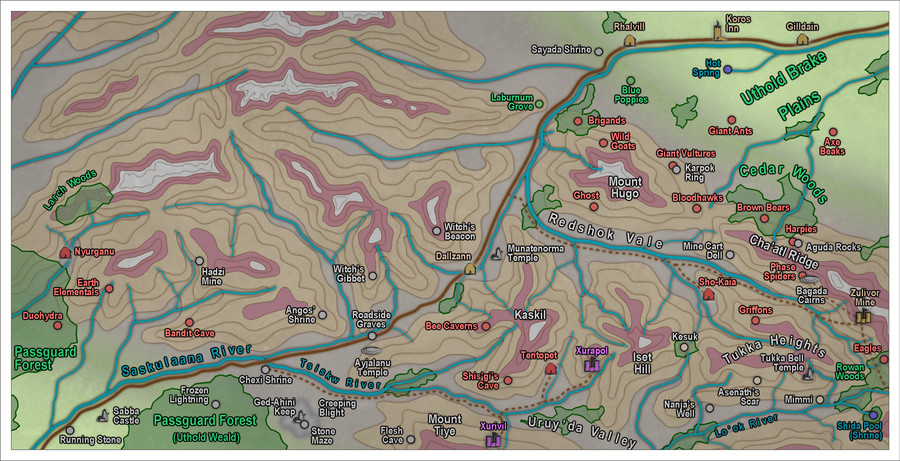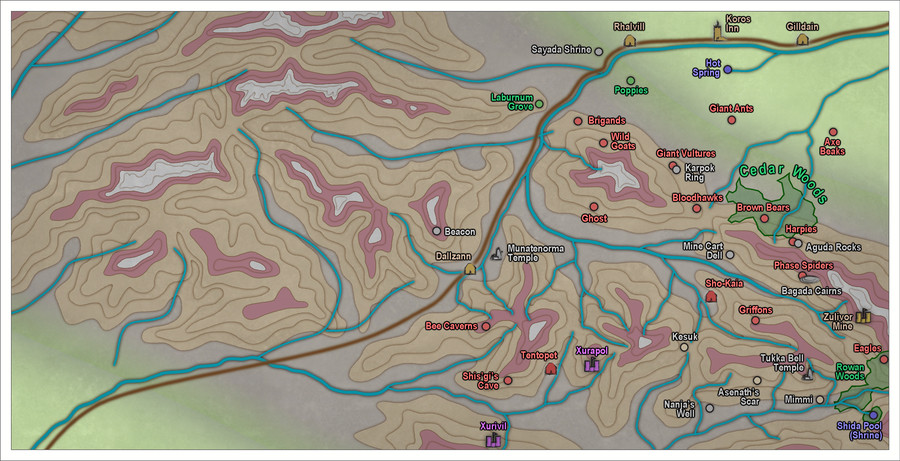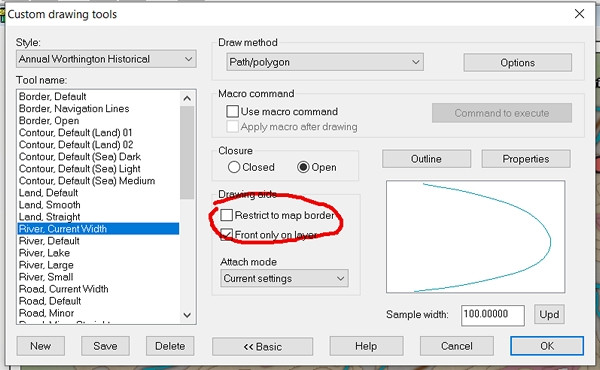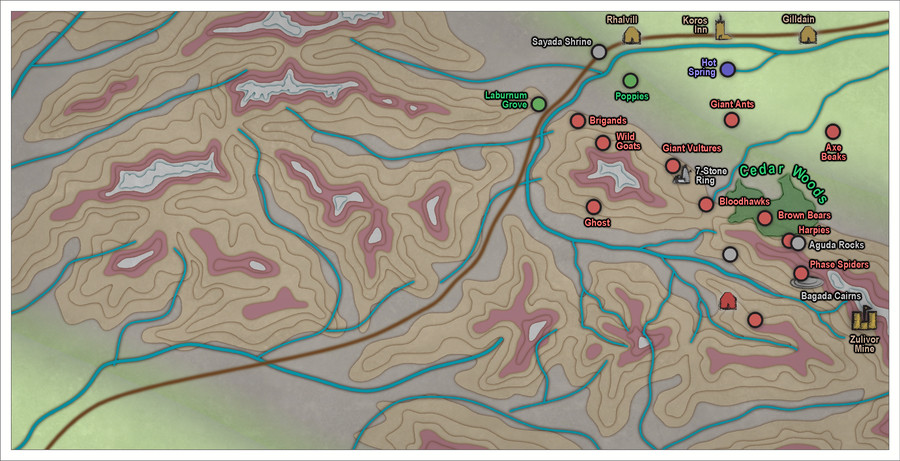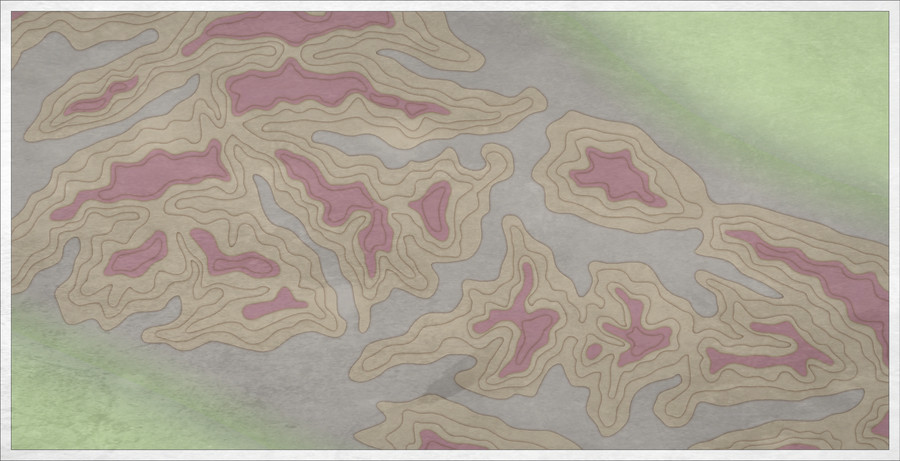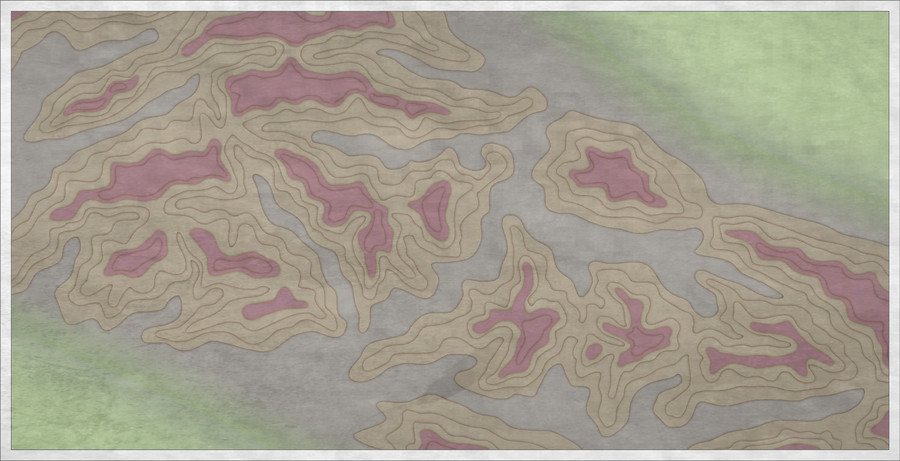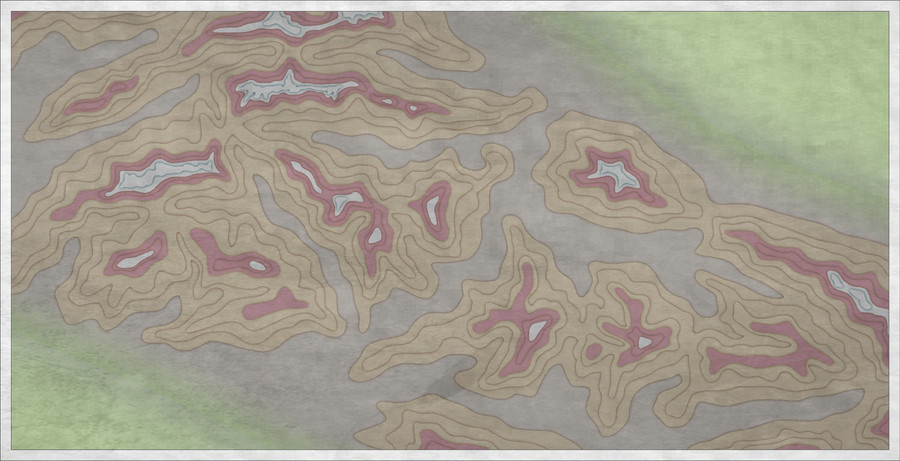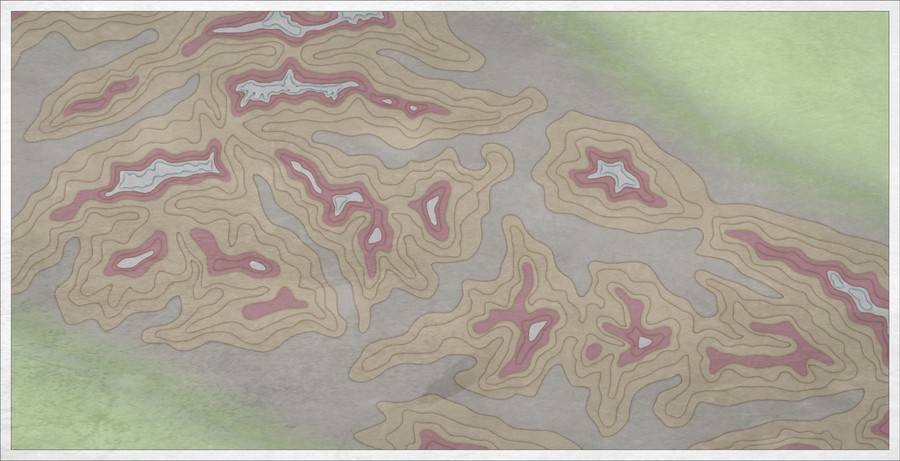Wyvern
Wyvern
About
- Username
- Wyvern
- Joined
- Visits
- 3,240
- Last Active
- Roles
- Member
- Points
- 5,519
- Rank
- Cartographer
- Badges
- 24
-
Community Atlas: Map for the Duin Elisyr area, Doriant
Yes, this can be a problem with some of the topographic mapping styles, and it's not possible to solve them all the same way (as they don't all use effects that will work equally well with things such as transparency). Luckily, this one does work that way.
Back at the mapping, the fourth quadrant has now been completed, and various items tweaked to a greater or lesser extent that seemed to need them. Names have been added for the main rivers and uplands, as appropriate, and a few more smaller patches of woodland "grown" in parts:
Then I added the title, scalebar and compass rose, and did some tests with the texture options activated. This image shows both in place:
While that looked sort-of OK, I wasn't very satisfied with it, so I tried various alternatives, ultimately deciding to have two separate sheets with the texture on them, because doubling-up helps accentuate the "water-colour-paper" look, and I could also restrict the textured areas to the newly-expanded upper and lower map borders only. That's not possible with the all-map Texture effect. Which brought me to:
However, I wasn't convinced this was sufficiently clear, as apart from darkening the map in general, it also further blurs everything. So I'm now thinking to leave the texturing options off entirely:
A few more minor adjustments are likely while preparing the notes to go with the Atlas version. At present, I'm intending to add some bridges to help clarify where the fords are over the lesser rivers, for instance. This is though probably close to the final version now. Until I find I've missed something, that is!
-
Community Atlas: Map for the Duin Elisyr area, Doriant
@Don Anderson Jr. commented: For me personally the text looks to fuzzy. Can the glow be lowered so the text edges are sharper, or is that the aesthetic you are going for? (or did you compress the image a lot during conversion?)
I think it's just an issue with the resolution here on the Forum Don. The symbols also look pretty fuzzy to my eye right now on these shots. At a higher res on screen and in printout (at the level the map'll be available in its final version in my Gallery), it looks fine. I am also using a smaller size image than the maximum allowable here for these WIP shots to try to keep things a bit more manageable, as they're really just for general illustrative purposes. I did run a few tests to adjust the text glow early on, and this was certainly the better option from those at the "proper" resolution levels.
Back to the mapping, if with a shorter update today.
Adding the randomly-allocated features to the lower left quadrant meant dropping-in a couple of more substantial pieces of woodland, as already identified from the Duin Elisyr base map. That in turn meant thinking of adding some further smaller scraps of woods elsewhere, all of which quickly snowballed into adding place names for some of the main rivers, peaks and valleys, along with the first extra trails. There was also some tweaking of a few river lines, thinning some out, adjusting the courses of more, and suchlike. Plus amending the line of the pass road to better fit alongside the southern river out of it, now named as the Saskulaana. So it's all starting to look a bit more "lived-in", with just the upper left quarter to complete:
More tweaking of already-placed elements is likely, of course, and at some stage soon, I'll need to find somewhere to put the title, scale and compass pointer!
-
Community Atlas: Map for the Duin Elisyr area, Doriant
Rather a longer gap between posts here than I'd hoped, but such is the way of things sometimes.
However, coming back to the map with fresh eyes, it was obvious the symbols were over-sized for its scale, so I resized them all, changed one and moved a few others, and then had to move all the labels to reflect their altered locations. The usual two steps back and one forward; all part of the process!
Plus I also changed the look of the woods in the manner suggested last time, adding a new outline sheet, copying the wood onto it, and setting it to a suitable solid green colour of a satisfactory width, so the main woodland area could be made transparent enough to still show the rising contour lines in the trees. After which, I added another segment of map symbols in the lower right, tweaked the northern line of the pass road more, and added a few smaller river lines. This is how it looked before I started adding the next batch of labels (still with none of the texturing active):
The two new purple symbols are the entrances to a pair of subterranean Gnome settlements. That nearest the southern border has been moved some distance west of its original location, as the mountain tip there from the side-on symbols didn't make the cut into this topographic view. I had been treating those tips across the map as the northern side of what would be shown - which also explains why so many of the symbols in the northeastern quarter have migrated southwest, to be in the northern slopes of where those mountains were drawn here, of course. Those pictorial symbols can be so misleading sometimes 😉.
Before I added the labels though, I grew distracted by some of the contour lines, which didn't look quite clear enough in places. So that took up a bit more time, tweaking and re-tweaking, to get to something more satisfactory (I hope!). And then I changed some more river lines, mostly in the southeast quarter, to be nearer their final versions.
And finally, I added the next batch of labels!
A couple of new stretches of woodland have sneaked into the lower right corner as well, and I suspect there may be a few more before this is finished 😁.
-
Community Atlas: Map for the Duin Elisyr area, Doriant
Me too!😁
Forgot to mention last time that I'd deleted and created a new beyond-map mask on the SCREEN sheet after laying-down the final terrain segments, using the same typed commands as mentioned back in the mists of time in this topic (end of the May 8th notes for the Bee Caverns map 😊). I do this for almost all CC3+ mapping, as I generally extend such areas well beyond the map border, to ensure any effects on their sheets won't create an unwanted edge-of-the-world outline look inside the map's frame. Similarly, any drawing tools I'm using that will run beyond the border need to have their "Restrict to map border" box unchecked, and then the tool saved so it'll remember I've done that. Thus for the River, Current Width tool:
Which of course is a not-so-subtle clue that things have progressed to drawing in some rivers now!
The next stage of the process began by sketching the base line for the road through the Pass, and the rough river lines, all hand traced from my inserted bitmap image design. All of these are going to be changed as the mapping proceeds, as they now have to fit the new terrain that's already there, so the lines are very approximate to begin with. More minor river lines will be added, others removed, for instance, as well as some new trails added. Plus to get the river and road lines right, the various randomly-located map features also need to be emplaced, as they'll help identify where such things need to be.
While the random allocation of features to squares is fine for the planning stage, they have to be moved around to suit the look of the map now. If two (or more) things are in adjacent squares, I might keep them separate, or combine them at one place, depending on exactly what they are, for instance. Some creatures or monsters have preferred habitats, such as woodlands or marshes, so that provides an opportunity to add some smaller patches of woods, aside from those the base map had already indicated in the lower left corner. Consequently, this part of the process can be quite complex, fairly slow, yet also fascinating, as there's a lot to think about, and try to be creative with.
Hence the limited amount of new features added or changed so far in this image (all the texturing options have been turned off for now):
As this shows too, labels need adding (mostly so I don't lose track of what each thing is meant to be). Red are creatures or monsters (in the RPG sense), green is vegetation, brown are occupied Dwarf settlements, grey unoccupied or ruined places, and blue unusual water features. The accompanying notes will clarify this in the final Atlas version, though I may add a map legend as well. The limited range of symbols has meant all have been repurposed so far beyond what their "official" titles suggest - those very popular circles are listed as "Hamlet", for example. Luckily, all have varicolor options, so identifying what's what becomes fully practical.
My original intention was to use the Gaeilge 1 font for the labels again, as with the Bee Caverns map. However, I couldn't get that to look sufficiently legible at reduced size, so have switched to the good old standby of boldfaced Arial for now. Place names were selected from a pre-rolled list of random options constructed from the name-tables in North Wind Adventures' "Hyperborea" RPG, adjusted or added-to in places, as those tables generate what are meant as personal names, based on a number of different Earthly cultures (although I ignored those tables for the more recognisable Greek, Latin and Old English/Anglo-Saxon ones in this case).
As usual, all that's been done till now remains subject to change, including the exact locations of the various features - aside from those sketchy, unadjusted river lines away from the area developed so far. I'm not happy with the look of that patch of Cedar Woods forest either. I've heavily adjusted the effects on the FOREST sheet already, and ran out of time to do more. I'm thinking currently to add a new sheet to outline the woodland area, so I can make the inner part, still on the FOREST sheet, transparent enough to show the contour lines for the rising mountains. There is a Transparency effect on that sheet now. Unfortunately, Transparency's something of an odd effect, which tends to interact poorly with glows on the same sheet (which is what's presently outlining the wood), so it's no longer properly see-through. I've had to set the Transparency to 90% opacity just to stop the glow from doing all sorts of unwanted things to the whole polygon to get this appearance. Then again, even if the opacity is set to 100%, objects on a sheet with only Transparency active look more washed-out, and sometimes slightly transparent still, than if the effect is turned off entirely.
Still, a typical level of progress so far!
-
Community Atlas: Map for the Duin Elisyr area, Doriant
Further progress now, with the contours mostly mapped-in, except for the highest peaks. I felt it was growing less easy to separate the upper contours, so experimented with some colouring alternatives. The range of fill-colour options in this style is very limited, so that meant trying out some effects as well, including one or two I've only rarely tested previously. Naturally, everything remains in flux at this stage. However, this option seemed satisfactory, using a combination of an RGB Matrix Process, retaining the Glow to highlight the contour's edge, and a Blend Mode using the Phoenix setting:
As should be obvious enough, I've also hugely toned-down the contour-edge Glows since my previous post, when I was still trying to get the contour shapes right, and being able to quickly identify which was which was more important. The "woodcut look" of earlier has its attractions, and has been used to good effect in other maps presented on the Forum over the years. It seemed much too strident for the Worthington style's subtle colouring at this scale though.
Whilst blundering about among the effects, I chanced to find there was an inactive Texturize effect on the whole map. Turning it on did nothing obvious, even when I changed its settings. When I looked closer at what file it was reaching for though, the reason became obvious, as the file it was trying to find was located at D:\Programme\ProFantasy\CC3\Filters\Images\CA91 Texture.png. The correct file location for a standard CC3+ installation should be C:\ProgramData\ProFantasy\CC3Plus\Filters\Images\CA91 Texture.png. So I changed that, with this result (without altering any of the default settings):
While quite subtle, especially at this res, it does create a somewhat different appearance, as might be expected, rather like watercolour paper. I do like how it softens everything, even if I'm not sure if it'll stay to the end of the mapping at this point. While mapping, it'll have to stay off for best clarity (as it affects EVERYTHING in the drawing, of course, including the bitmap version I'm copying-in details from).
Further exploration showed a possible reason why this global effect had been turned off (and perhaps forgotten, given the non-standard file-path), as there's also a TEXTURE sheet, which has a Transparency effect, set to 70% opacity by default, and another copy of the texture PNG on it. This is right at the top of the list of sheets (actually, of course, at the bottom in the Drawing Sheets and Effects pane), so it affects the entire map and its frame. Naturally, this is why the whole map looks quite misty, and a little faded. I ran a series of experiments with both the global effect setting and this TEXTURE sheet on or off (hidden or shown for the sheet), though I'm undecided as to which is preferable still. I suspect I'll need to see how the finished map looks before making a final decision. The contours alone probably aren't enough to judge by at present.
All of which lengthy fiddling about only left enough time to add the highest mountain peaks, with a further colour change, this time making use of the CA91 Ice bitmap fill for a suitable pale topping. With whole-map texturing and the texture sheet visible:
and with just the texture sheet shown:
Without the global texturing is certainly clearer. As noted above though, have to see how I feel about it another day 😊.