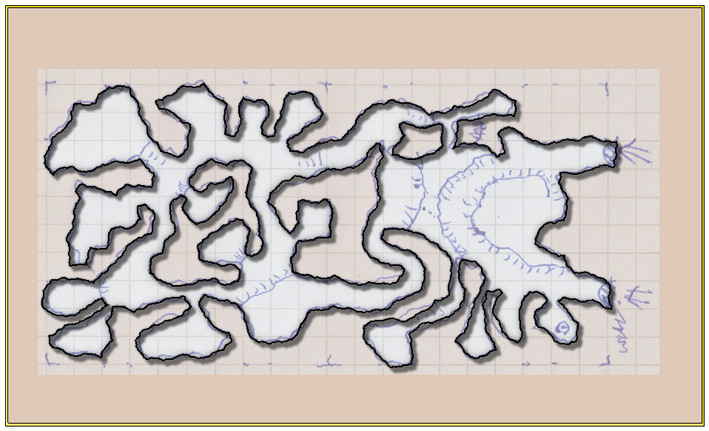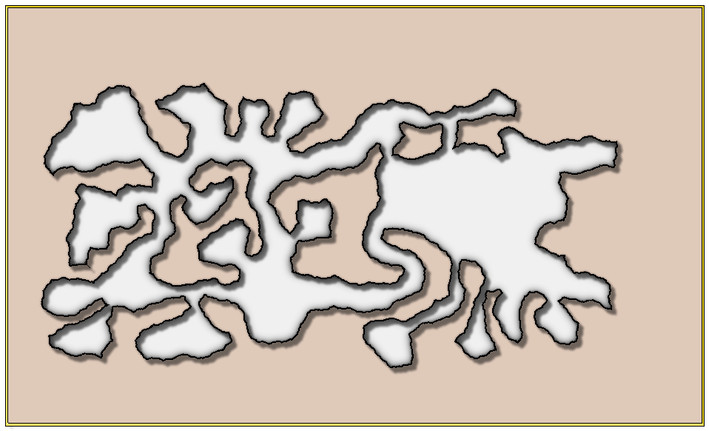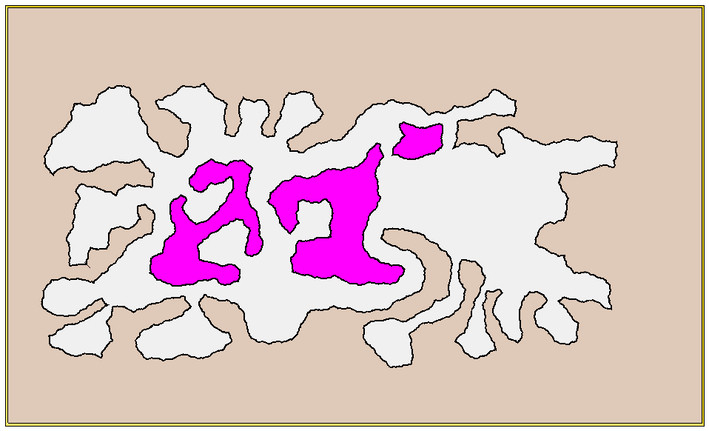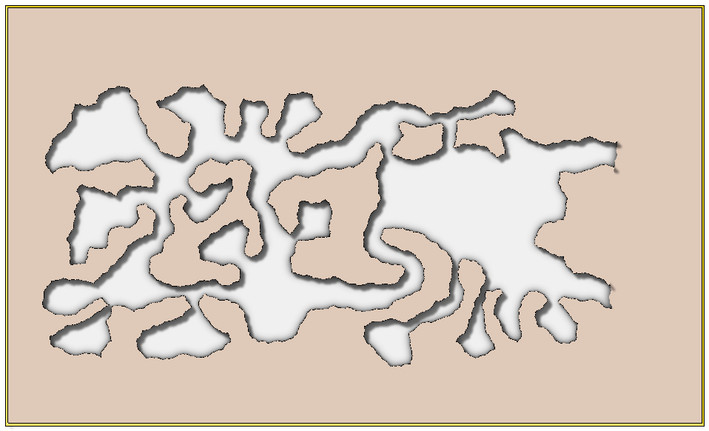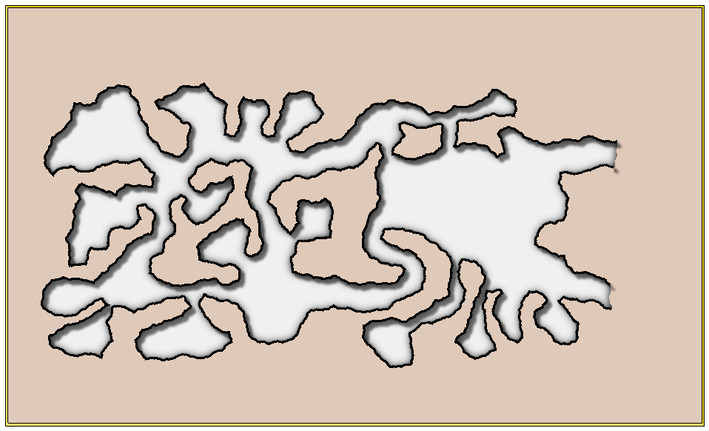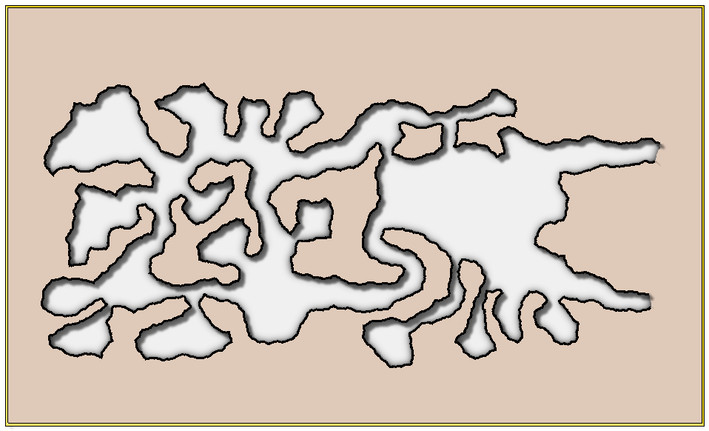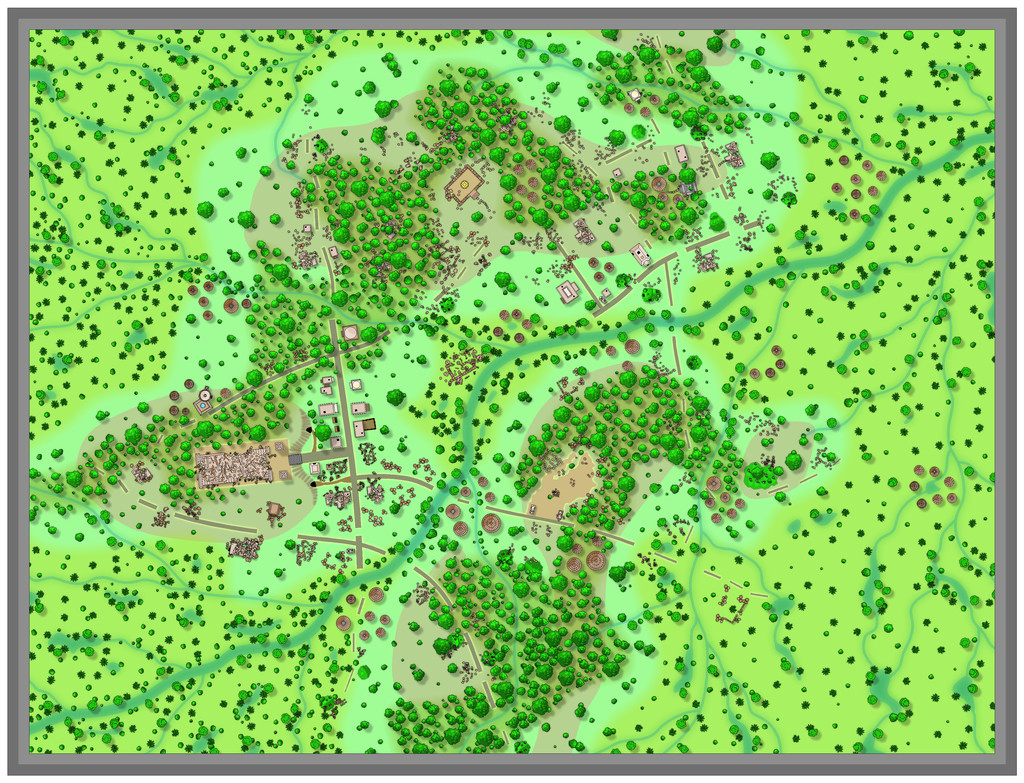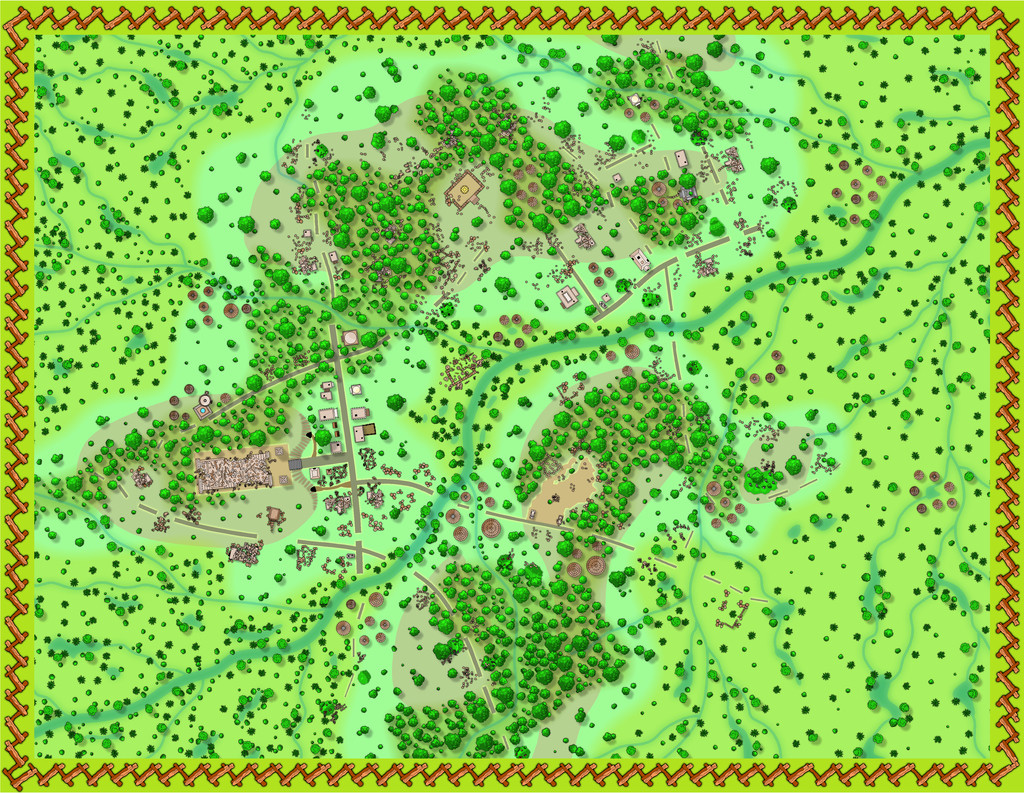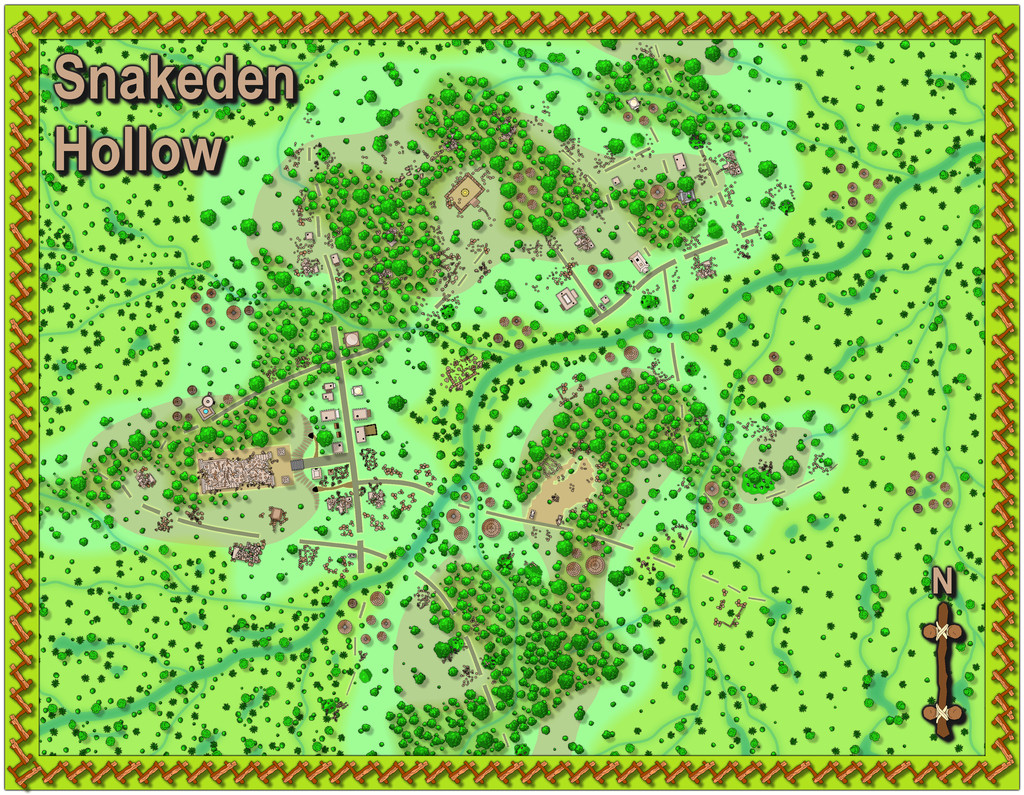Wyvern
Wyvern
About
- Username
- Wyvern
- Joined
- Visits
- 3,238
- Last Active
- Roles
- Member
- Points
- 5,517
- Rank
- Cartographer
- Badges
- 24
-
19 c. map - is there template I can use and where it is (modern? one of annals?)
It may help you decide how and what you'll need to draw by finding a real-world 19th century map that you like and think will work for what you're intending (suitable for the size and type of area you want to map, for instance). Then take a look at the thumbnail images for the various Annual issues that Loopysue created elsewhere on the Forum, to see if any of those match closely enough to what you're aiming for. Each thumbnail links to the correct issue on the main ProFantasy website, where there are different examples of the same style in use, which again should help you decide which might be better for what you want.
-
[WIP] Community Atlas: Snakeden Swamp, Lizard Isle, Alarius - Dedicated to JimP
Thanks very much folks!
Much of the process is just remembering all the things CC3+ can do for you, and then applying those when (if...) you recall them in time. I'm not sure if this applies to others, but having spent many years hand-drawing maps in various formats does seem to help in understanding better what might be tried to change up the appearance of what I'm doing in CC. If not always 😁...
-
Britannia (Parchment World)
This is a very impressive and detailed map (speaking as someone who's mapped various parts of these same islands at various scales over many years)!
Appreciate this is for game use rather than historical precision. However, the lines of both the Antonine and Hadrian Walls are a little off their actual ones - Hadrian's Wall follows along not far from the north bank of the Tyne in its later eastern stages, and ends at Wallsend (surprise!) on the north bank more or less opposite Jarrow on the south bank (at this scale), for instance. Not sure how important this may be for your purposes though 😊.
Seeing what else has been labelled, it may be worth thinking of adding some names for the more important old Roman roads, as some at least were still in use by the c.560s CE and later (some major roads still follow their lines today), and a few of the surviving names seem to have their origins in the Old English/Anglo-Saxon language.
-
[WIP] Community Atlas: Snakeden Swamp, Lizard Isle, Alarius - Dedicated to JimP
Having decided to add an underground map for the Snakeden Hollow one, showing to where those two cliff entrances lead, an extra floorplan was needed from the Inkwell dice designs to accommodate it. I opted for a caves-only layout, and because I already had in mind what the main critter was going to be in there, it needed to be a sufficiently large and interesting layout too. The size and shape of Temple Hill had already indicated a two-dice pattern was going to be more likely, so I dug through the options available for cavern layouts that hadn't been used already, or weren't already planned, and rolled a few dice, before finally selecting one die-face each from the "Lairs" and "Spellunker" dice sets.
That pattern was sketched onto graph-paper as usual, and then scanned-in ready to be redrawn in CC3+. This first image (reduced-size at this point, as typical from the above) shows the basic wall lines over that hand-drawn scan, done using the DD Pro Dungeon style (which, much as the other "early" styles used in this map-group, turned out to have more sheets and effects present than originally expected).
As this indicates, there are going to be various internal levels within this single layout, which promises an increasing degree of complexity in the map-drawing. I feel an attack of the sheets (and more effects) could be imminent!
There are obvious elements in need of adjusting already. Both entrances have solid wall lines across them, for instance. Plus of course, as anyone who's used this drawing style may realise, the wall lines don't just draw themselves, as they're half of the basic caves drawing tool with the floors (hidden here for clarity of the scanned JPG). Oh and that word in the lower right corner actually says "Well", as that's what that circle-and-dot symbol nearby represents. I couldn't read it either, when it came to it...
As the perceptive may appreciate from this, some CC3+ magic has already been applied here, laying down Color Key polygons for the internal solid-rock elements, by copying the relevant wall lines to the Floors sheet, and converting them to filled polys of suitable colour. The same map without the bitmap and with the floors:
and then with the effects turned off:
Next task was to break the wall lines for the two entrances, and then add a series of masks to hide the unwanted segments of wall shadow in the solid rock. Not sure the shadows will remain ultimately. However, the masks help clean-up the overall look somewhat:
Well, actually a bit too much, as the wall lines are now almost invisible. I could just have thickened up the lines, although that starts to encroach into the available space in the caves, so instead, I just copied the wall lines onto a new sheet above the mask with no effects on, and thickened those up a little instead:
As is probably obvious, the map layout has been deliberately off-centred to allow a sliver of the exterior to be added along the right-hand edge, hence why the wall shadows at that end haven't been fully masked yet. When I dropped-in the exterior JPG scan though, it was immediately obvious that both tunnels needed extending further, to better allow the cliff line's curvature to fit to the interior design, so that was the next step:
That proved more problematic than expected, as for reasons I never got the bottom of, while extending the floor was simple enough using the "Edit" function for the cave drawing tool, as was editing three of the four wall lines with a suitable new drawing tool, the uppermost little new wall section would not connect to the rest of itself after completing the edit process. The line drew just fine there, but as a separate entity, something I only discovered when copying the lines to the above-mask sheet. I tried redrawing it, with no better success, and as it looks OK, decided to just leave well enough alone!
It did though take rather more time than expected to get to this stage, so that's where we'll have to leave it for today.
-
[WIP] Community Atlas: Snakeden Swamp, Lizard Isle, Alarius - Dedicated to JimP
The final stages of mapping took a bit longer than expected, as that top area, still incomplete last time, had been allocated more ruins and features than many other spots. Along with this, the additional minor stream channels were emplaced in the swamp too, with a few more shrubs and trees in places:
I'd always intended to replace the map border with something more rustic, like that for the Snakeden Swamp map earlier, and settled on the angled fence-line symbols from the options available in the CD3 Vector Shaded style. They also look like sharp teeth a little, a happy accident. Getting these to look right took quite a degree of trial and error though, and while the corners don't perfectly match on this final version, I was happy with that, because I didn't really want the frame to look too perfect anyway - Lizardfolk fences, after all!
After which it was time to start thinking of labelling the map, adding a north pointer and a scale. Unfortunately, there aren't options for the latter two in this style, so alternatives from what symbols were available had to be drafted-in, again with some experimentation, and tweaking of effects:
At this point, the pale brown lettering seemed fine. However, when some place-name labels started being added across the map, it rapidly became clear that both this colouring and the black shadow and glows were interfering with the effects on the mapped symbols, creating irritating bleed-through lines on parts of the text. More experiments followed to adjust both to something that was still sufficiently clear, yet which wasn't equally causing such problems. Which turned out to be this:
With this map finished, it's now time to head underground, since although the little square surface map with the cliff-line (the area now labelled as "Undercroft") was the original dice design that prompted these maps, it was obvious to me from the outset that the two cave entrances in the cliff would demand more attention - as to be shown next time, if all goes to plan!