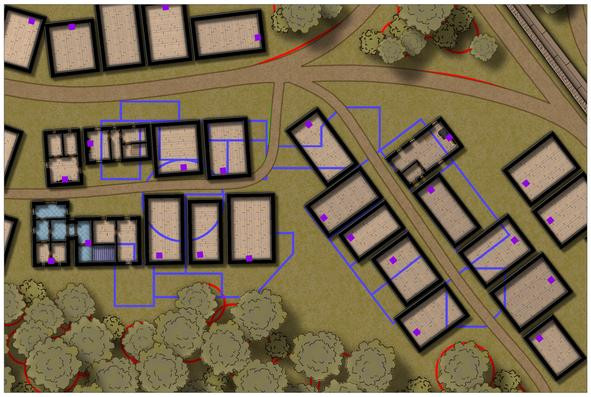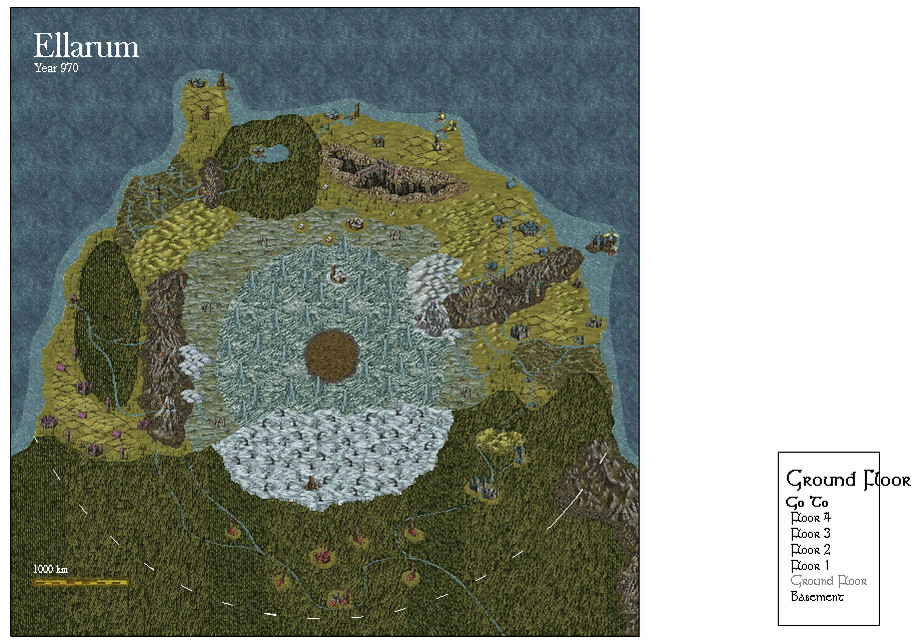Wyvern
Wyvern
About
- Username
- Wyvern
- Joined
- Visits
- 3,237
- Last Active
- Roles
- Member
- Points
- 5,515
- Rank
- Cartographer
- Badges
- 24
-
Community Atlas: Temple of Nidag, Stormwatch, Emerald Crown Forest, Alarius
Returning to the Stormwatch map, I copied the positions of the rooftop chimneys to a new BITMAP sheet in the Nidag Temple Surface map, so they'd appear above the wall lines, using simple purple squares:
Since these only illustrate the rooftop flue outlets, the actual locations of the internal fireplaces can be a little different to this, and of course two fireplaces might even use the same flue, so allowing for some flexibility. Zooming-in to just the two buildings with the internal walls shows how I opted to set-up the fireplaces in these, based on where the purple squares were:
This also provides a clearer view of exactly how the interiors were being set-up. All very basic still, with just the essential main structural elements.
My initial aim with the interiors was to lay out just the access-points for the lower level dungeon design, as the next two snapshots illustrate:
It's possible other properties may yet link with the subterranean places, because, as commonly, more ideas were forming regarding the general layout, beyond the vaguer ones I'd already had - such as the angled section containing parts of an inn-like structure, with separate rooming-houses, loosely mirroring the higher-class rooms of the underground directly beneath them. Surface houses too for some of the priests, to help keep up the pretence, as well as other houses for the ostensible religion's followers above the various underground areas, who wouldn't be reporting unusual sounds from below to the authorities, of course!
Today's final shot shows that part of the area linking several properties has been dirt-paved, where there was once just a track, given that vegetation would be unlikely to long survive repeated foot-passage by priests and worshipful members of the Fellowship, aside from the relatively brief spring and summer at these northerly latitudes. Plus one more property has been "developed" with its initial internal fitments:
And yes, this does mean another surface map level will be needed for the new upper storey to this property (and others to follow!).
The thinking at present, incidentally, is that there'll be two priestly residences "above" the temple entrance ones (that's actually west, remembering north now lies to the right in this map view), and the new two-level building north of them will be a follower's house. In the angled segment, the only building with an interior thus far is a kitchen for both the surface inn and the subterranean kitchen, to disguise regular food deliveries below, and so forth. The long property below-right of the kitchen will be the dining hall/bar, and the rest of the properties along both sides of the track there will be other parts of the inn. These are not intended to be all connected, although some may be. Ideas are still developing...
Not sure I shall get much more done next week, but I'll report back on progress at some point soon(ish), with luck.
-
Live Mapping: Cosmographer System Map *** NEW second attempt ***
-
Returning to mapping
-
SVG exports?
Fractal Terrains can export as an SVG, apparently, BUT it's not available as standard, and it may not work properly. There's a trick to it, and caveats - see this Forum post by a certain J Slayton from 2022. Your safer bet though might be using an online converter from one or other of the CC3+ "Save as..." options instead, as Scott mentioned already.
-
Returning to mapping
Ordinarily, if there were a lot of symbols there that your computer can't find, you'd end up with a load of shapes filled with red X's. As there aren't, that doesn't seem to be the issue here.
Have you tried doing a List command using "Select all"? That should tell you exactly what is actually in your drawings.
There are various possibilities for why so much seems to be missing from your drawings, and it may help if you're able to post copies of the FCW files here for others more expert than me on the Forum to examine, to try to identify what's going on here.