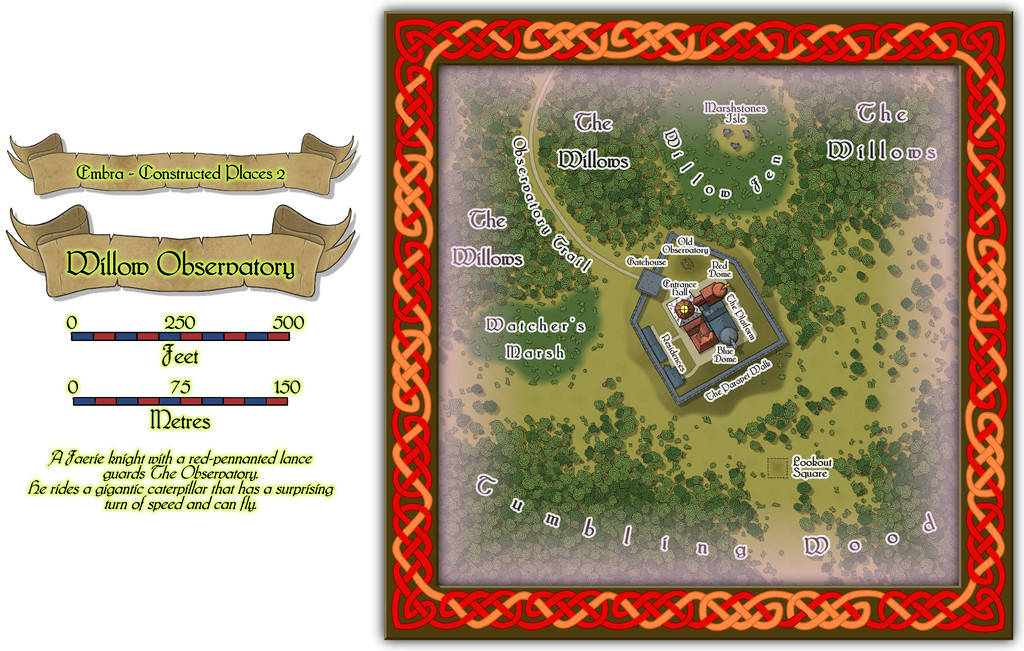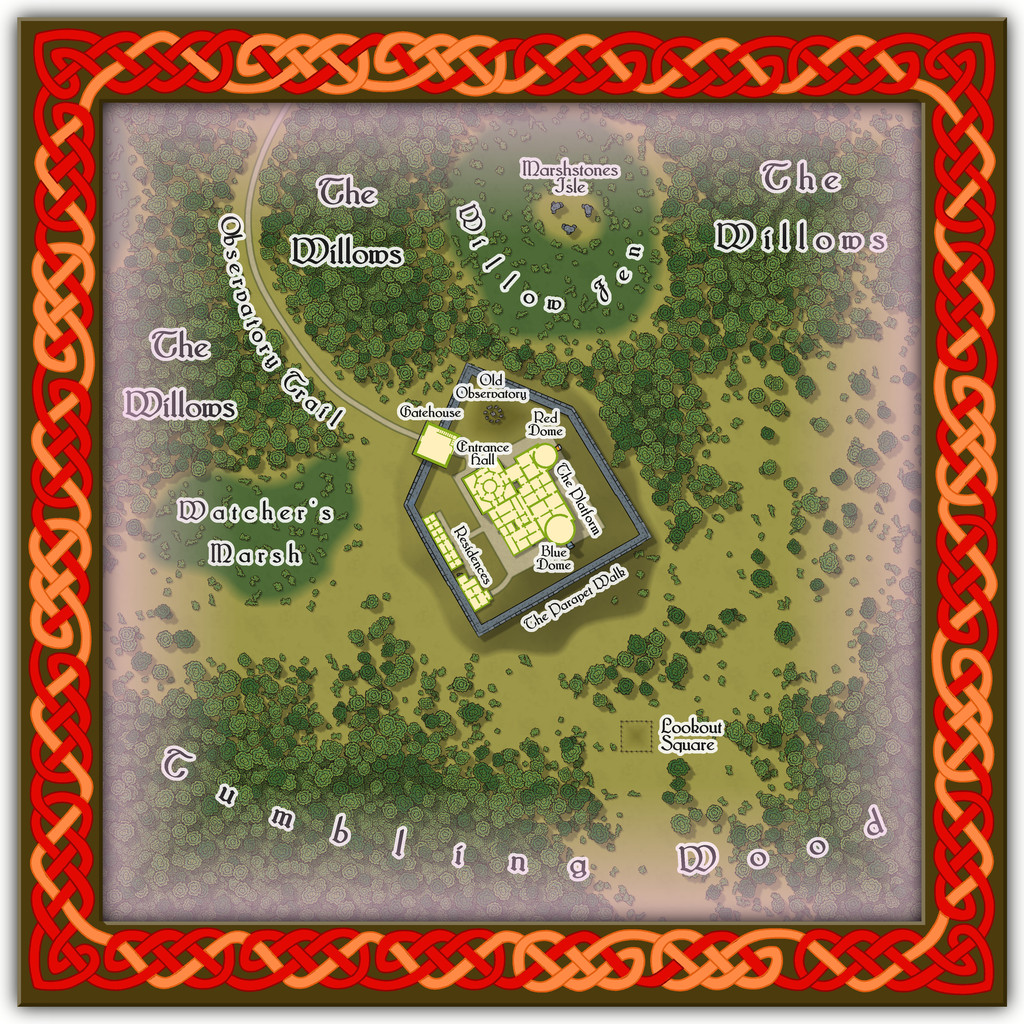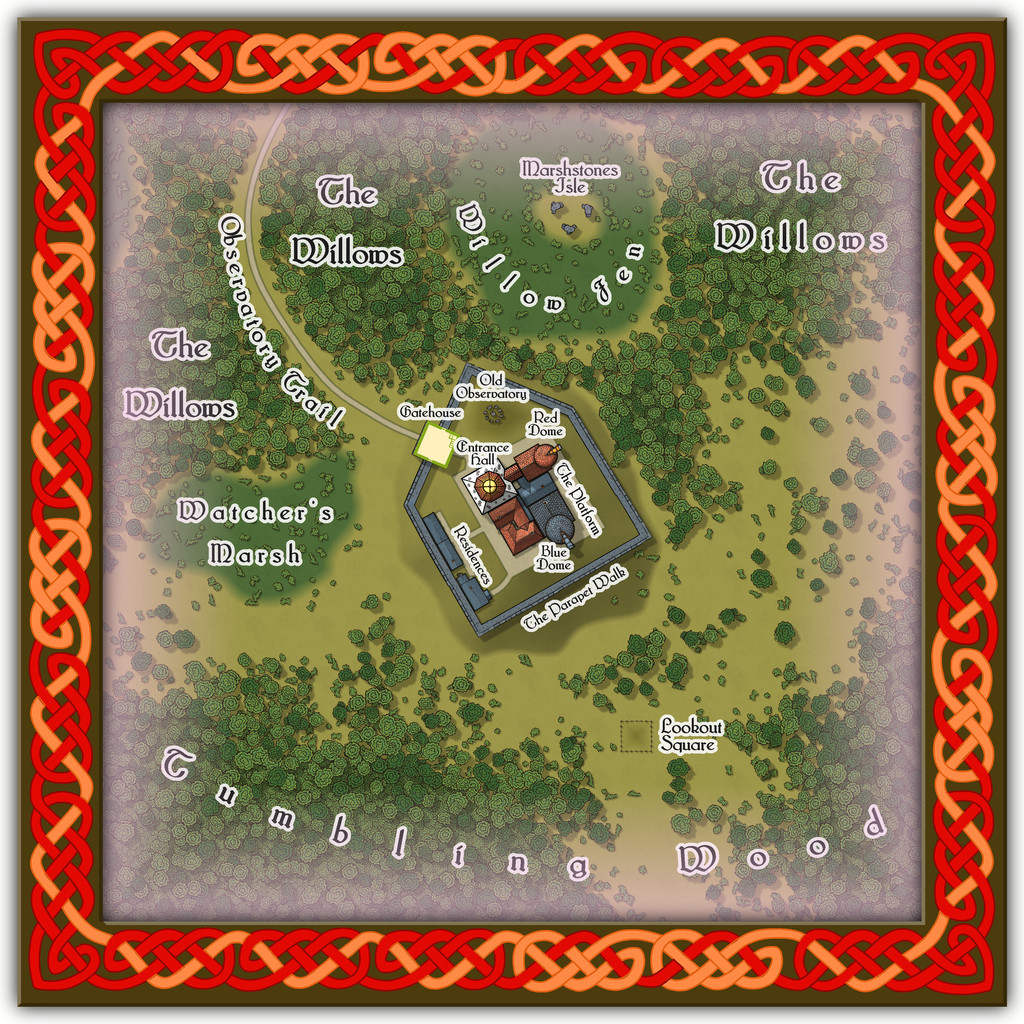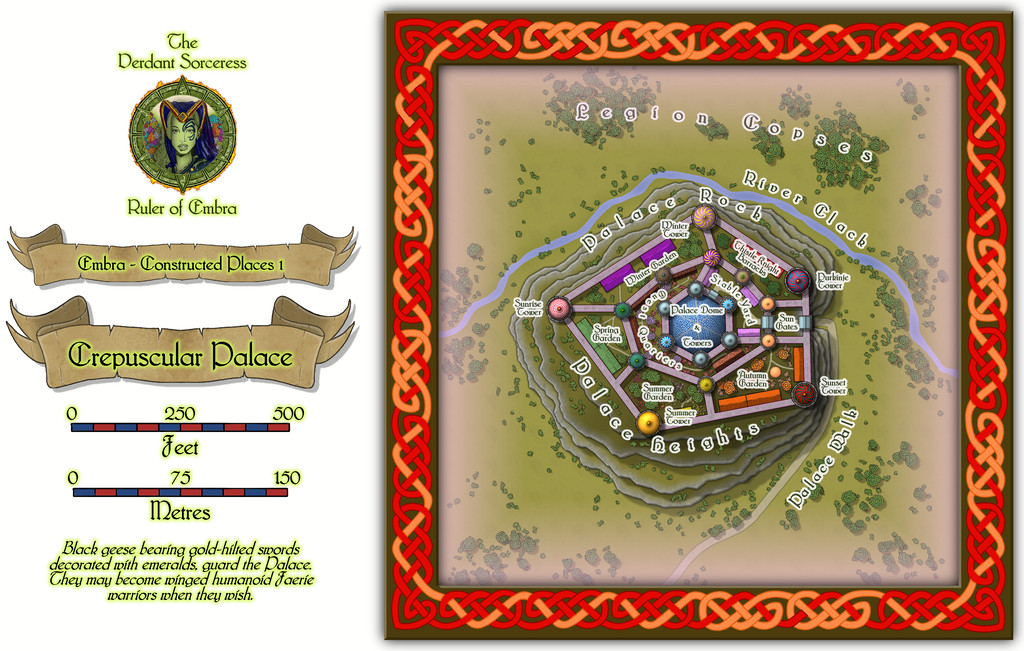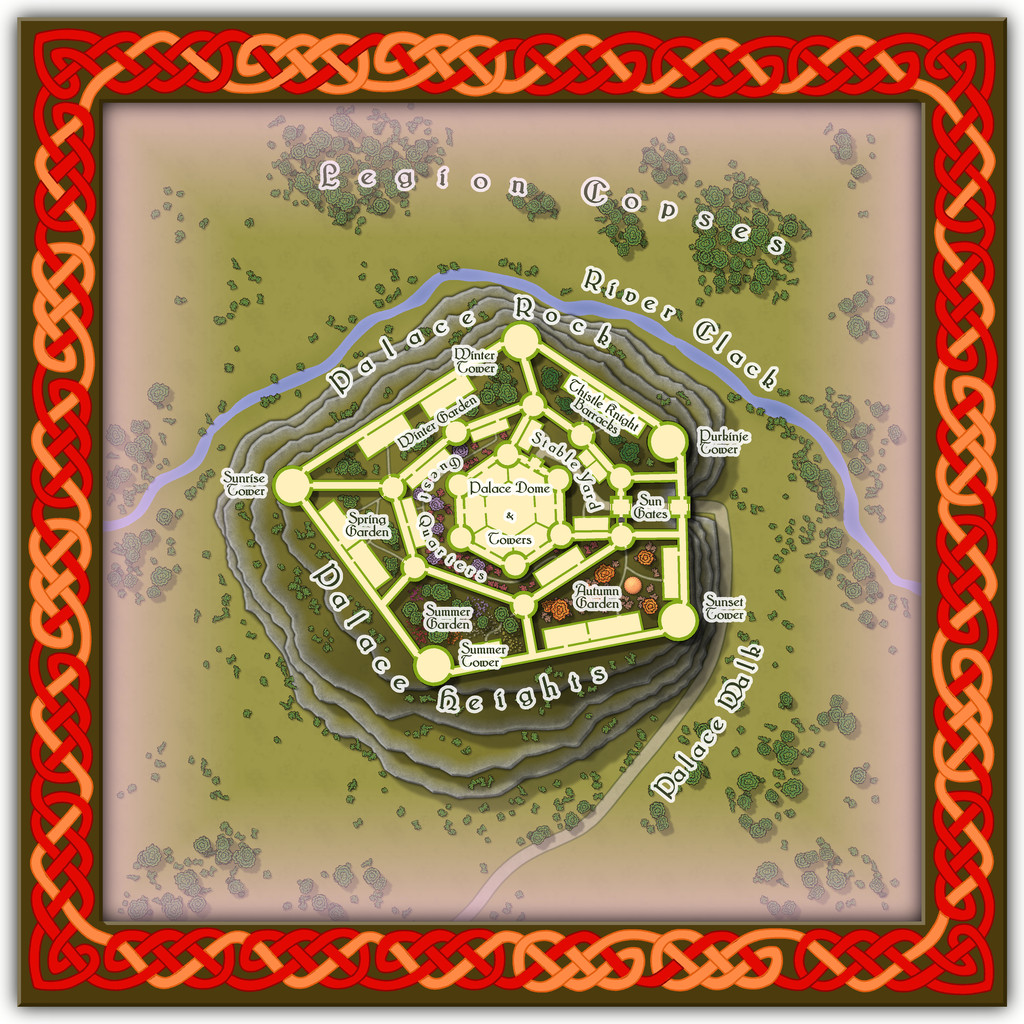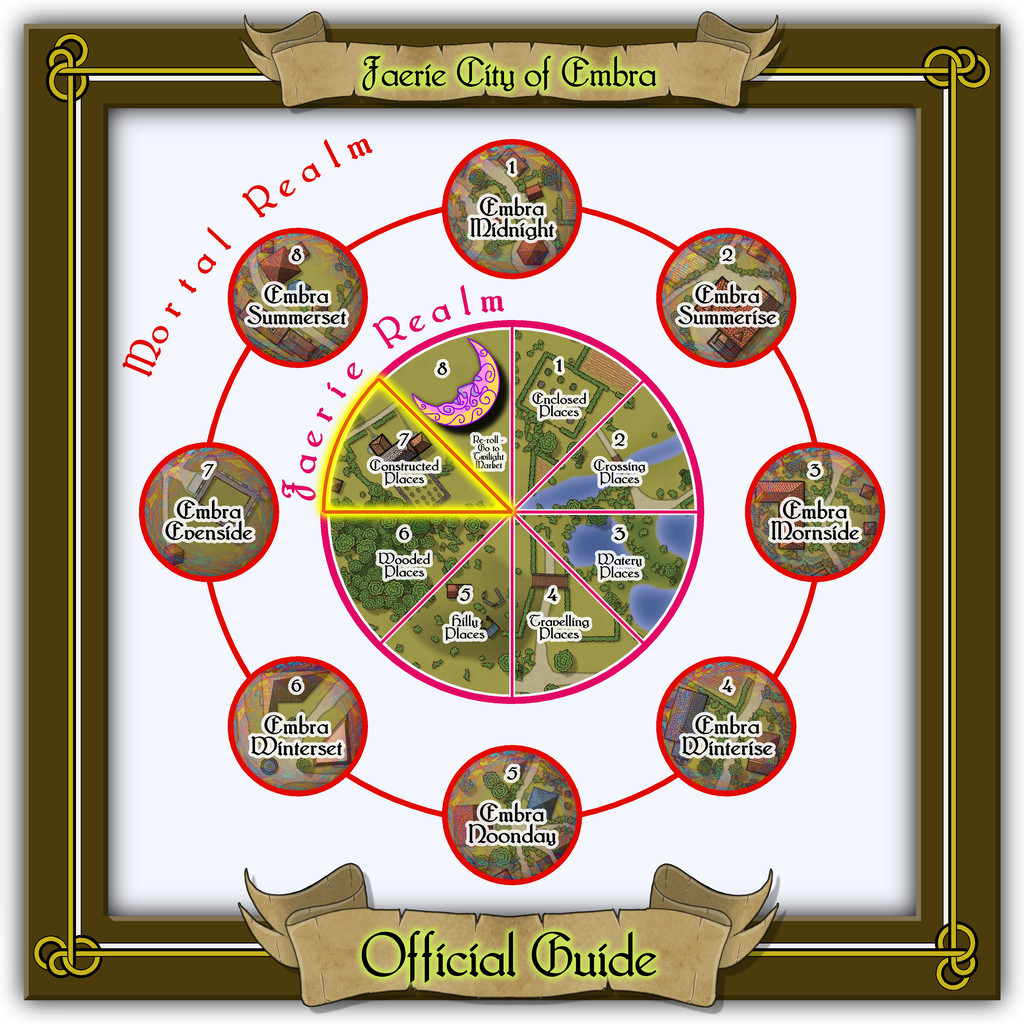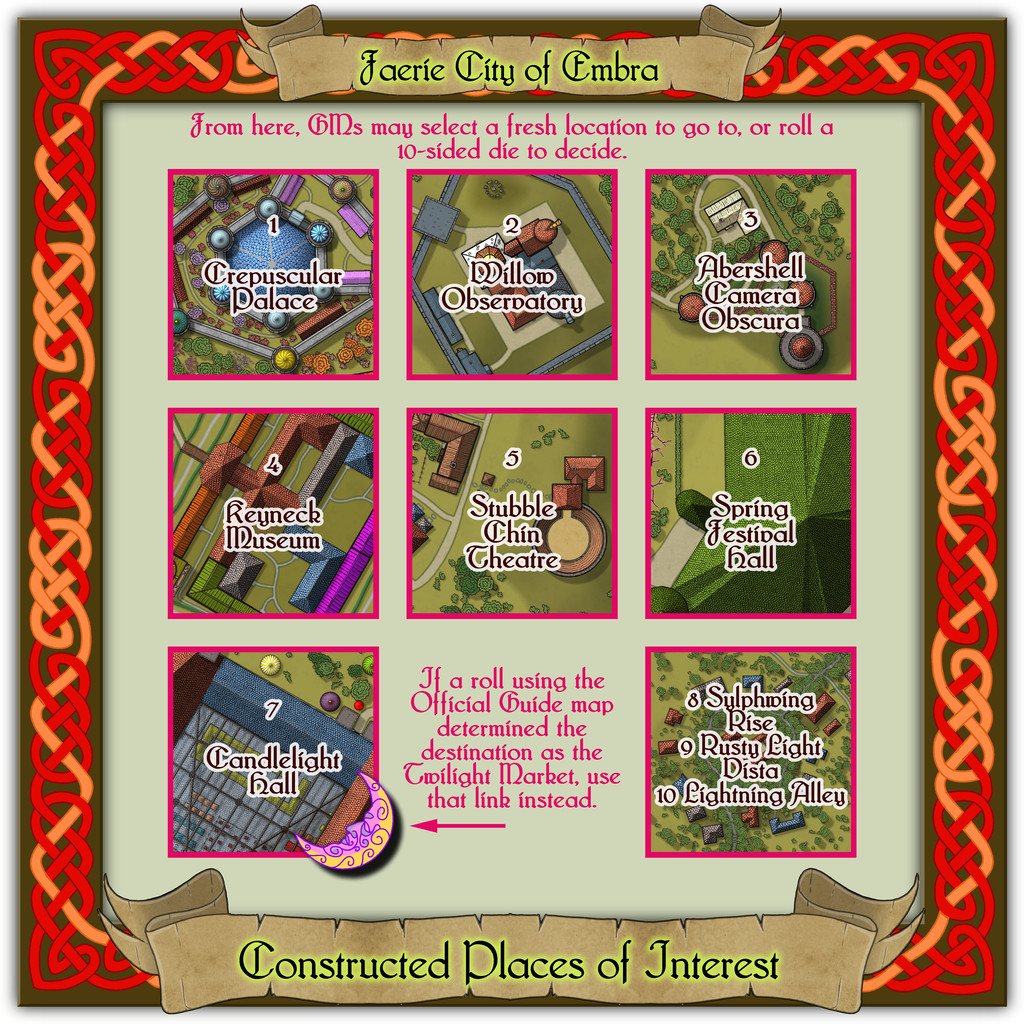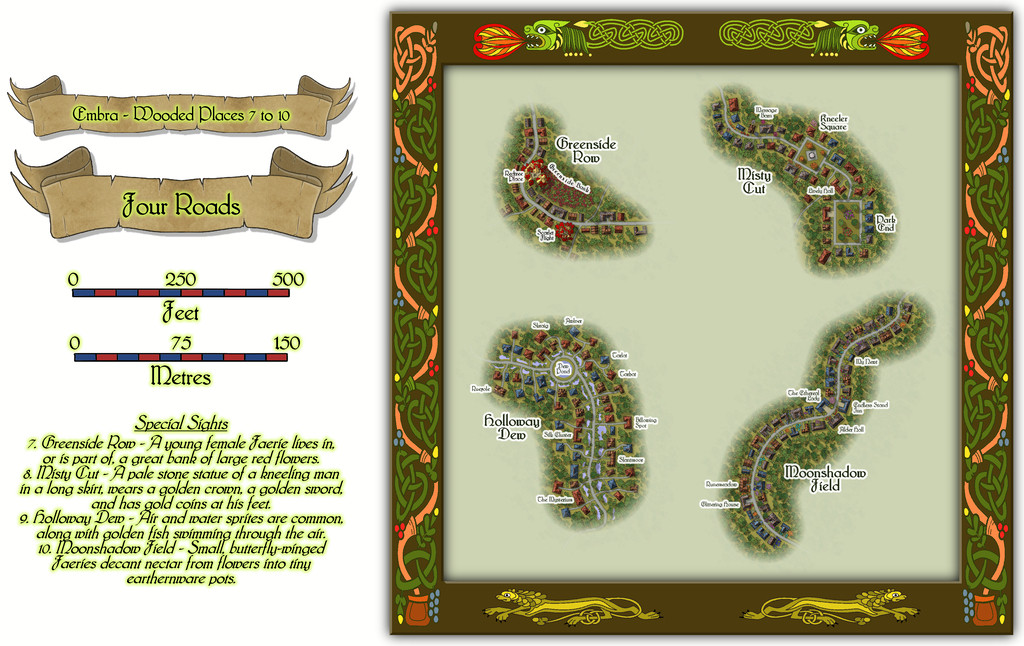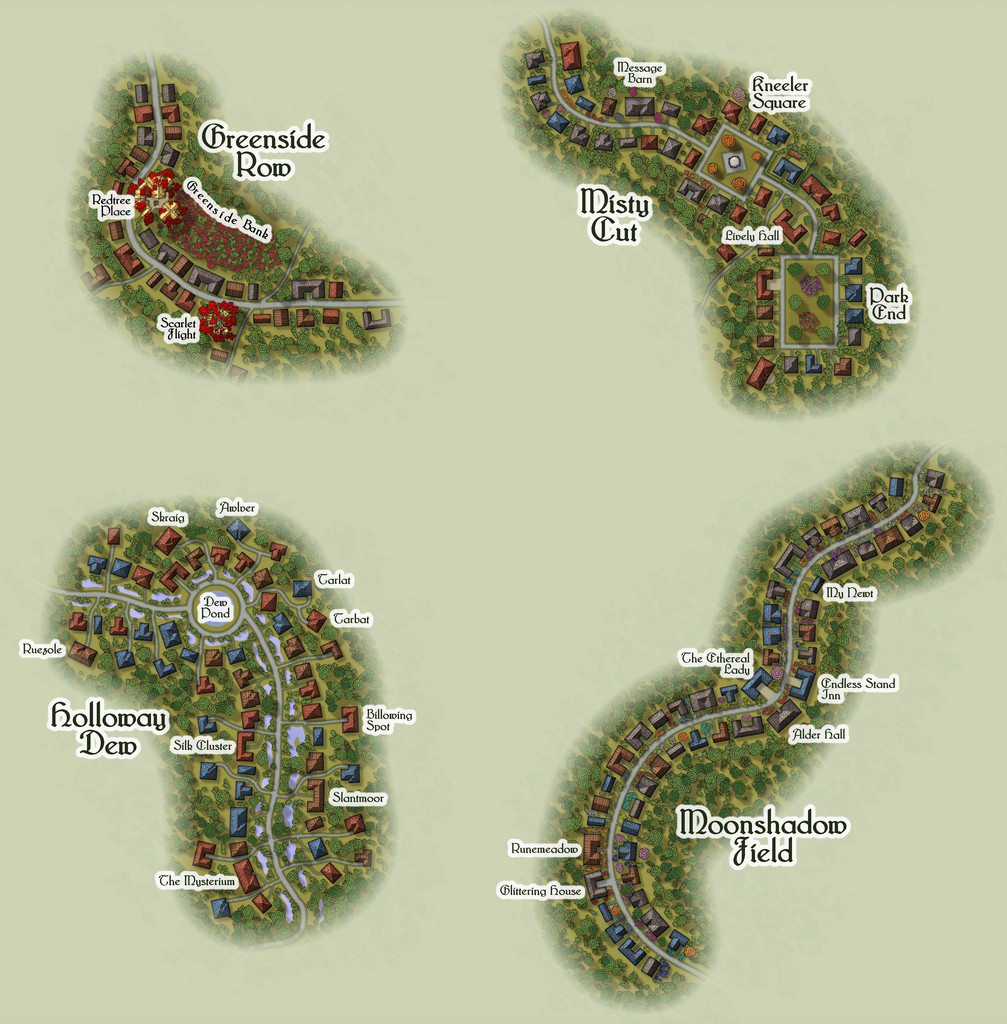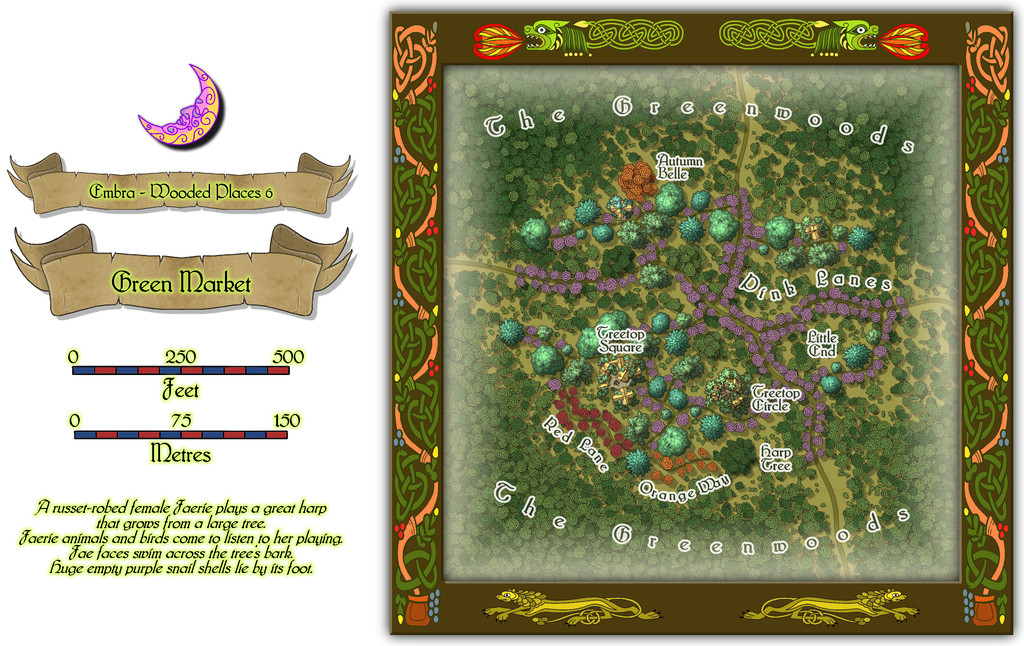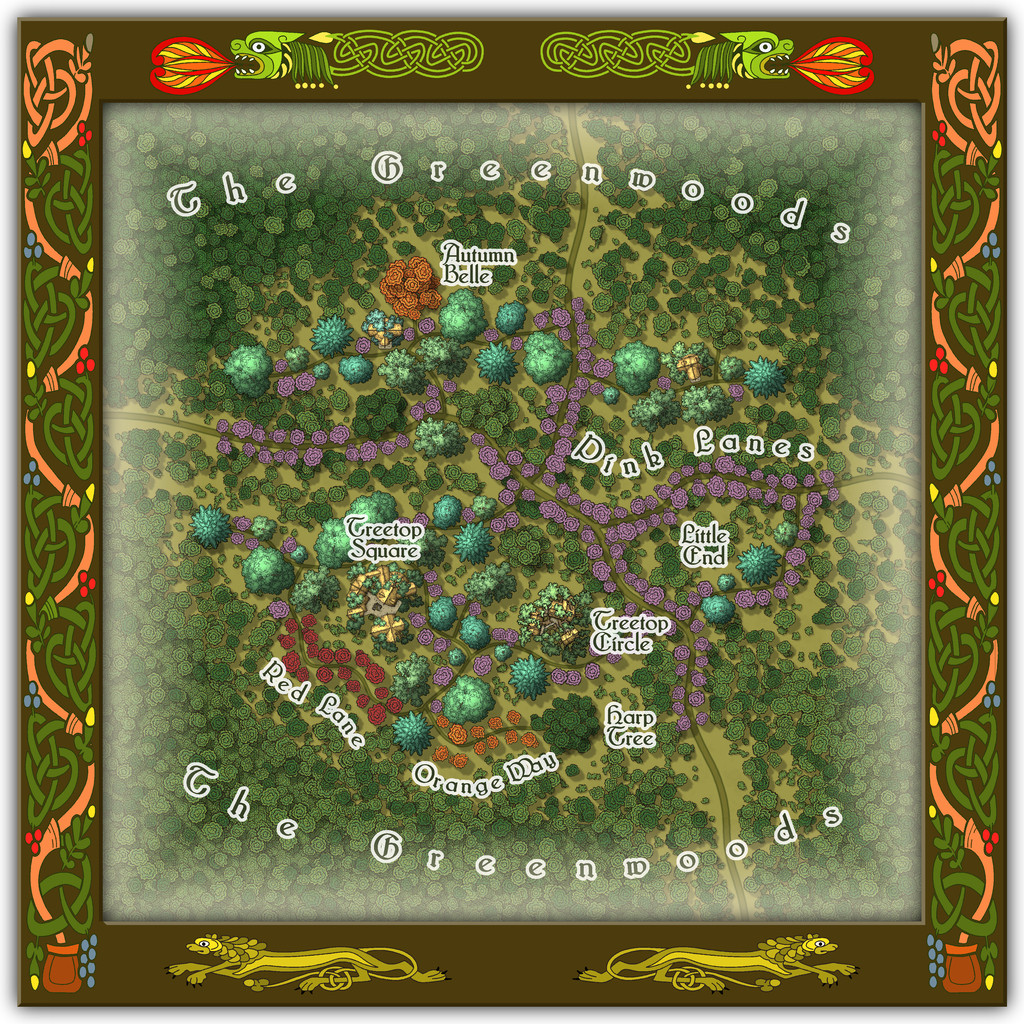Wyvern
Wyvern
About
- Username
- Wyvern
- Joined
- Visits
- 3,238
- Last Active
- Roles
- Member
- Points
- 5,517
- Rank
- Cartographer
- Badges
- 24
-
Community Atlas: Embra - Constructed Places
Place 2 is the Willow Observatory, inspired loosely by the real-world astronomical observatories at Edinburgh, Royal Observatory Edinburgh (which is some distance from the city itself) and Calton Hill Observatory, which is right in the city centre, and the consequent long tradition of watching the night sky from there. While some of that tradition was used to inspire what happens at Willow Observatory (including the annual summer activity of looking-out for dragon ghosts in the all-night-twilit northern sky; you'll have more luck trying a search for "noctilucent clouds", should you wish to learn more before the PDF and text files are available), the setting is purely Embra, as the misty marshes and woods nearby would scarcely seem conducive to dedicated sky-watching if anywhere else. And who knows what you might see on the planets of the Nibirum Solar System using one or other of the great magical telescopes here:
Building interiors:
And the upper interior floor for the Gatehouse:
Plus there are oddities nearby, all of which receive at least some discussion in the accompanying notes.
-
Community Atlas: Embra - Constructed Places
Constructed Places map 1 is that for the ruler's Crepuscular Palace at Embra. Well, I say "ruler", but she's actually more the physical embodiment of Embra made magically real and living, The Verdant Sorceress, who flies on wings made of summer flowers. Something like the Archfey of D&D, though really more like the deity of/being who is Embra in power and abilities here. The name and flower-wings came from random rolls using tables in A Wanderer's Guide to the Feywild, by Heavenly Spoon, available on the DM's Guild download site (Pay-What-You-Want). The rest is more "me", however. I'd added some details to the PDF and text files for the Crepuscular Palace map before I realised it would be feasible to provide a CA3 drawing of the Sorceress for the Atlas as well, something that needed quite a bit of late revision of both texts and the Palace map. Although there wasn't space to add the full CA3 drawing to the Palace one, I did want to add a suitable link-spot by it. So this is the final Palace map:
And this is the lady herself:
Of course, this is only how she appears in her Elf-like humanoid form, when out and about meeting people, and not trying to terrify visitors unnecessarily. She could seem equally to be anyone else in Embra, or anything at the city - such as a flower, a shrub, a tree, a building, a pond, a floral meadow, a path, a hill, a forest, a cloud, a rainbow, colours in a cloud, the River Clack, or a blade of grass. In a real sense, she IS Embra, in all its aspects, positive and negative. (Oh, and this means the final tally of Embra drawings for the Atlas is now 58, not 57...)
Those who've been following this lengthy series of posts regarding my Embra mapping closely may recall the Palace Heights map among the Hilly Places, and spot the resemblance to this Crepuscular Palace one. That would be scarcely surprising, as they're the same place, here with the Palace a living, still fully extant, building, rather than grassed-over ruins. With an interior:
However, the interior is shown only for the ground level. The upper storeys - which all the towers, walls and great central dome have - are left for GMs to determine, if required, as the elements in it change from time to time.
-
Community Atlas: Embra - Constructed Places
The last set of Embra "Places" maps is that for the Constructed Places of Interest, linked from central segment 7 on the "Official Guide" map:
This is the busiest set for individual locations of any of the Places groups, with seven, leaving a mere three to be condensed onto the eighth "Streets" map.
The Celtic knotwork border was adapted from one in the, by-now-famous, Dover Clip-Art "Celtic Borders on Layout Grids" book, providing a completely connected square, to complement the original circular design used for the Village maps. That seemed an appropriate method of "book-ending" the entire set, as well as tying-in with the idea of both being constructed places, if of somewhat different sorts. In altering the design from what had been a vertically-elongated rectangular one to the required square here, I discovered when looking at the finished piece with its colouring, that I'd accidentally produced an asymmetry in the patterning. I did wonder briefly about amending that, but liked the look of something slightly off-kilter as apt for a Faerie setting, and so left it. The hours of effort it would have taken to change it had, of course, nothing to do with that choice...
-
Community Atlas: Embra - Wooded Places
As usual, the last part of this "Places" set covers the various roadways appropriate for the group, with four such streets:
The first two have some focal aspects determined by their respective featured texts, though the third, Holloway Dew is a slightly sunken routeway, flanked by dew ponds, except for the large, circular, labelled "Dew Pond" at the street's right-angle turn, which is actually an aquifer-fed lake, not a dew pond at all! The names here are a mix of the almost-ordinary, the nonsensical and the weird, though a couple along Moonshadow Field are intended as mildly humorous, as My Newt, smallest property on this road, is a tiny tavern (apparently - this is Faerie, however), while the Endless Stand Inn originates with the old work-related "task" of sending the new person down to the stores for a long stand... Glittering House adds a bit more magic though, as it's only there so long as the White Moon shines upon it (another of my early literary influences was behind this, Errwood Hall in Alan Garner's novel "The Moon of Gomrath", from 1963).
-
Community Atlas: Embra - Wooded Places
Last of the individual Wooded Places is this group's segment of the Twilight Market, Green Market, where instead of the colourful and unusual tents and awnings of many other parts of the Twilight Market, all the stalls are set into the colourful and unusual vegetation, or grown from it in one way or another. It is a Faerie Wooded Place, so what else?
There might be an argument too that having started using some of the Mike Schley treehouse symbols from very early on in the Embra "Places" mapping, it was inevitable I'd sooner or later want to use more of the "ordinary" trees from it too. That despite the fact I've grown to love the Fantasy Town mapping style during this whole Embra mapping project; there's something very satisfyingly 3D about the woods it can generate with a little bit of effort, for instance. Should anyone be wondering, all the trees, bushes and flowers (= tiny varicolor trees) were placed individually, not using the CC3+ random drawing tool options, throughout the entire Embra collection, incidentally.