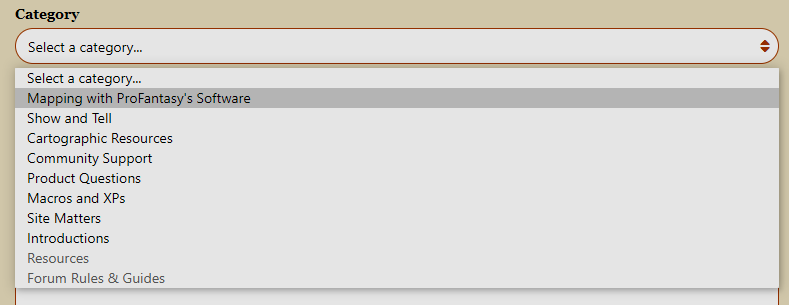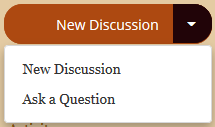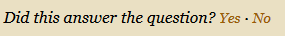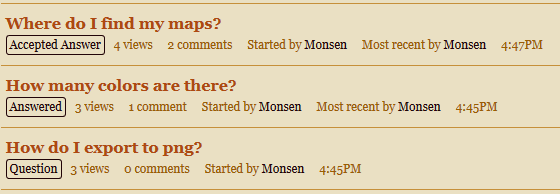Monsen
Monsen
About
- Username
- Monsen
- Joined
- Visits
- 660
- Last Active
- Roles
- Administrator
- Points
- 8,858
- Birthday
- May 14, 1976
- Location
- Bergen, Norway
- Website
- https://atlas.monsen.cc
- Real Name
- Remy Monsen
- Rank
- Cartographer
- Badges
- 27
-
Guide: Posting & Post Editors
Commenting on an existing discussion or creating a new one should be simple enough. For the former, there should always be a text editor on the last page of the thread to write your comments in, and to start a new discussion, there is a button in the top left to do this (or in the hamburger menu if you are on mobile/small screen). For creating new discussions, you may want to check out the difference between a Discussion and a Question.
The Categories
There are multiple categories in this forum, intended to help divide the discussions into relevant groups. While the forum software running here puts the posts in focus, contrary to how many forums do it, where you have to click on a category/board first to see the posts within, this forum still have categories. You can read more about them in this guide.
When posting, it is important to select the right category for your post, so I recommend a little bit of familiarizing yourself with them. One important fact to be aware of here is that if you hit the new discussion button on the front page of the forum, you do get a selection box in the new discussion dialog where you can select the category, but if you click the button when you are inside a discussion and reading the post, it will automatically create a new discussion in the same category as the post you are reading. So make sure to go to the front page first if you should be posting in a different category.
Categories in grey in the list are categories you can see, but don't have permission to create new discussions in.
Tags
When you create a new discussion, you also have the option to add tags to it. You can choose from the existing tags, just click the Show popular tags link to see them. Tags help people find relevant discussions, so please use the relevant tags that seem appropriate for the content of the post, but don't spam every tag that is somewhat remotely related.
Attach Poll
Check this box to add a poll to your discussion that people can vote. Each poll can have multiple questions and multiple answers. Use the left/right arrows to navigate between questions and add new ones, while the down arrow lets you add more answers for the current question.
The Editor
The most important component is obviously the editor window. Here, you will use the currently selected editor to write your discussion or comment. The default editor used in this forum is the Rich text editor, which is simple in use, and can make great-looking posts easily.
If you prefer, you can change to a different editor on your edit profile screen. There is a long list there, but the relevant ones are described below, one post for each editor, check those for the particulars about each editor. Unless you have a special reason, I do recommend sticking with the standard Rich editor though.
Note that editing an existing post will use the editor that was used to create that post, not whatever you have chosen. This is because vanilla stores your posts differently depending on the editor, so other editors can't interpret what another one made.
The list of editors are
- Rich
- Wysiwyg
- Html
- Markdown
- Text
- BBCode
Drafts
While you write your post, drafts are automatically saved periodically in case something happens, like your browser or computer crashing. Drafts will automatically repopulate the appropriate box, so if you where in the middle of writing a comment in a discussion when the crash happened, the comment box in that discussion should automatically be pre-filled with your draft. You can also access all your saved drafts from the My Drafts link in the sidebar, where you can also delete unneeded ones.
Editing Posts
Everyone can edit their own posts, but for spam prevention reasons, new users can only do so for a 4 hours after posting, which should be enough to fix mistakes. As you rank up, this time will extend. First to one week for the Traveler rank, and then unlimited as you reach Surveyor.
-
Guide: Categories
There are multiple categories in this forum, intended to help divide the discussions into relevant groups. While the forum software running here puts the posts in focus, contrary to how many forums do it, where you have to click on a category/board first to see the posts within by showing all discussions on the front page, this forum still have categories, and if you prefer, you can easily show the posts per category.
Just go to the Categories page (the link is also found in the main menu at the top [or hamburger menu if you are on mobile/small screen]) and you will see the categories, and from here you can click on a category to see just the posts from that category.
This page lists all the categories, with a small description of each, which should describe what it is intended for.
From this page, you can also follow a category by clicking on the cog icon, and also marking posts in that category read.
Following a category is used together with the view selector on the all Discussions page:
Basically, if you set the View to Following, you only see the posts from the categories you are following. You can use this to filter out categories you feel are not that interesting to you, or perhaps by having a view to what you are most interest in.
Note that some of the categories require special permissions. For example, you can't post at all in the Forum Rules & Guides Category, and you can only comment, but not start new threads in the Resources category.
-
Can the placement of a fill pattern be manipulated?
-
Guide: Discussions and Questions
When starting a new topic here in this forum, you have the choice between creating a discussion or ask a question:
So, what are the differences between these?
Discussion
A discussion is just the regular forum topic, and what most the topics here in this forum are. This is basically the default choice, and it is always appropriate, there are really no situations where you should absolutely use a question over a discussion. In some cases, a question may be better, but a discussion is never a wrong choice. Use a discussion if you are unsure.
Question
A question is a special case of a discussion. The idea behind questions is that you can ask a question, and then select the best answer to that questions. This allows other users know that there is a solution to this question, and is helpful when new users stumble upon it, as they can immediately see what the solution is instead of reading through the entire thread in the hope that there is a solution in there.
Mostly, it behaves exactly as a discussion, but there are a couple of differences you need to be aware of
- Questions allow the poster to accept or reject any answers that people provide. This is done via the links that appear on the bottom of each answer. Your responses here will be shown to the other users of the forum. As the asker of the question, it is expected that you do take the time to at least accept one of the solution (provided there is a suitable one). You don't have to go around rejecting all the others, but if the answer is clearly wrong or misleading, you should reject it. Note that people do get points from accepted answers, so accepting a valid answer is an expected way to say "thank you" (Although you can still make a thank you comment if you want)
- Questions show up on the discussion list with a tag showing it's status. It will show either Question (when there are no answers, or all answers have been rejected), Answered (Somebody has provided an answer, but it hasn't been accepted or rejected) or Accepted Answer (The asker have accepted one of the answers). These tags is a visual indication to others if there is a question that might need their attention, or if you are looking for a solution, you can see if one has been provided yet.
- Accepted answers are shown at the top of the page, right below the questions. This means they are taken out of the natural comment order. This means that a question ideally should be as self-contained as possible, because an answer that says something like "Just replace X in Somebodys answer above with Y and it will work" will look weird, because when accepted, the comment they are referring to may even be on another page. It is possible to accept multiple answers though, so if someone gives a good answer, and then somebody gives a good clarification, both can be accepted. But I do recommend that people avoid referring to other posts when answering questions, or if they need to, use a proper quote containing all the relevant details from the post you are talking about.
Questions work best when they address a single concrete problem that can be answered in a single comment. They should expect a concrete answer that can be marked correct, so they should not be opinion-based like "which color scheme do you think look best for my map", those kind of questions are better used as a discussion. Questions of a very complicated nature that are bound to lead to many comments back and forth with follow-ups and clarifications are also best suited as a discussion.
-
How do I clear a status message?