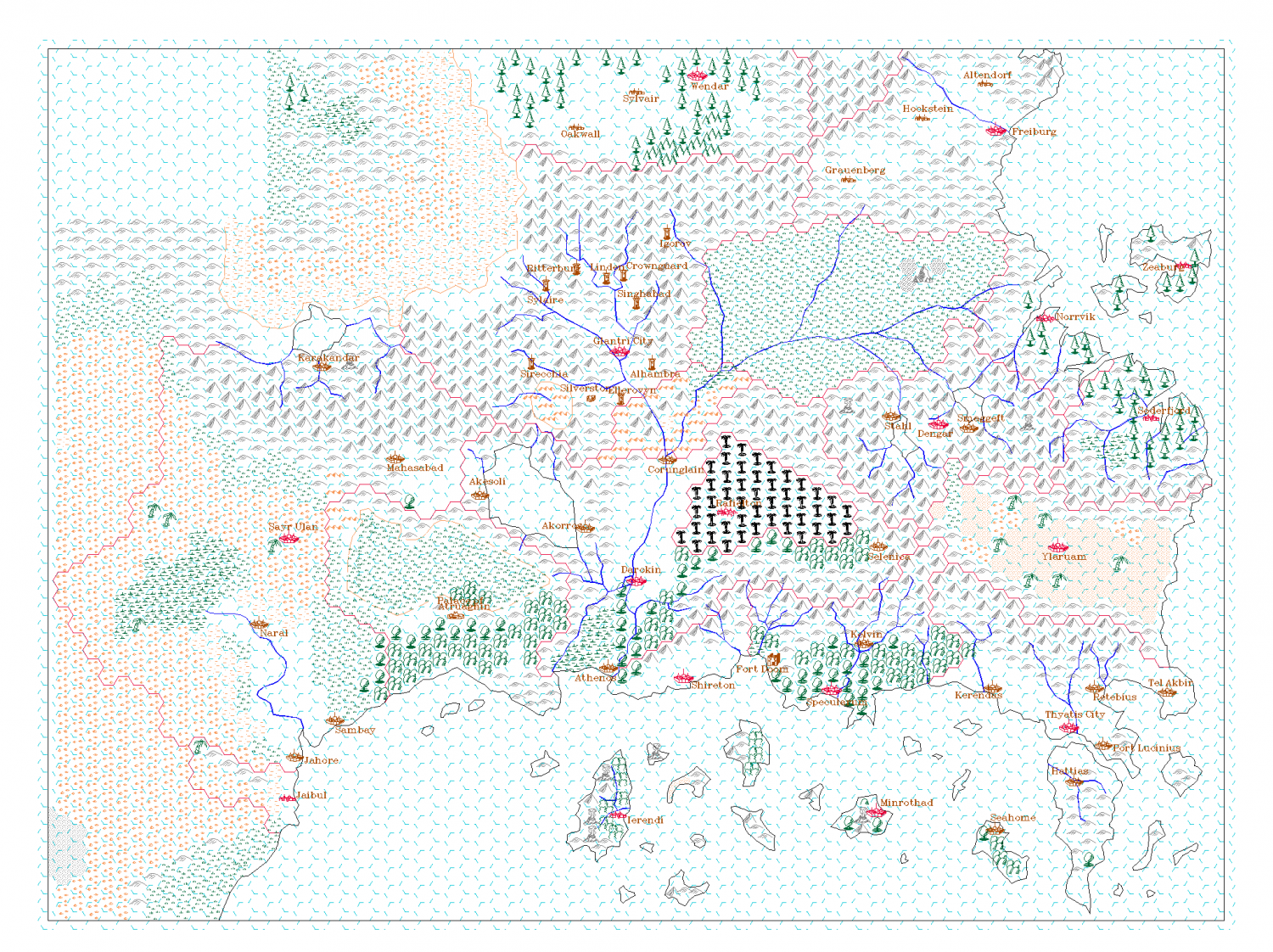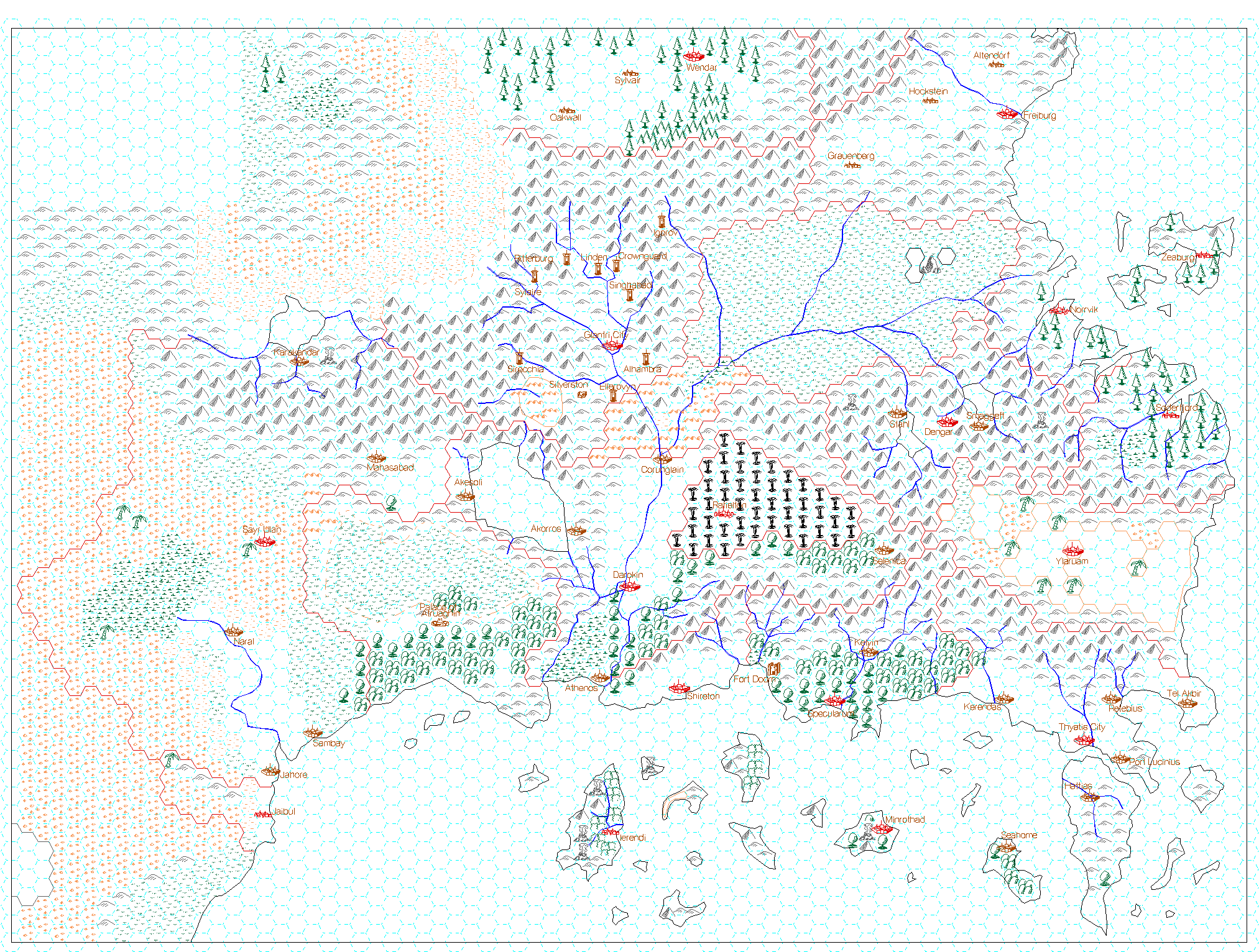Monsen
Monsen
About
- Username
- Monsen
- Joined
- Visits
- 660
- Last Active
- Roles
- Administrator
- Points
- 8,858
- Birthday
- May 14, 1976
- Location
- Bergen, Norway
- Website
- https://atlas.monsen.cc
- Real Name
- Remy Monsen
- Rank
- Cartographer
- Badges
- 27
-
October Community Challenge - Dunor - Oransje Klovn Street
-
New Blog Article: XP Development part 4: Interacting with CC3+
Those of you who are active blog readers may already have noticed since I did publish it a week ago, but part 4 of my XP development series is now out, and it focuses on interacting with some of the core functionality on the CC3+ side of things, namely being able to interact with macro variables and call CC3+ commands from an XP.
Sorry for taking so long for the 4th part. I love writing these, but they also take a lot of time to prepare.
-
Converting old CC-DOS maps to CC3+
Since 2000px is larger than a post allows, I've uploaded all 12 images to my gallery, you should be able to grab them from there.
-
Live Mapping: Temple of Secrets
-
Converting old CC-DOS maps to CC3+
Not reliably. The old CC-DOS used a list of numbered fonts. I can tell what font number they used, and if they used the default font list, I can do some assumptions from that, but I already know they didn't use the defaults thanks to the Symbols2 font which I had to manually add to position 7.
Arial is just a placeholder when the actual font is not found. I can guarantee that the old maps did not use arial, but due to the limited resolution in DOS, maps would tend to use mostly plain fonts.
Here is an export of the Sebrun map from CC-DOS, which you can compare to the CC3 result below. Mostly very similar, but you can pick out a few small differences.
I've put hi-res version of these in my gallery, but because on heavy reliance on 0-width lines, this makes them look horrible when zoomed out, but you can appreciate the detail when looking at them in 100% zoom (hint: middle click the thumbnails in the gallery to open the map in a new tab instead of the gallery viewer, this allows you to use the browser's zoom capabilities)