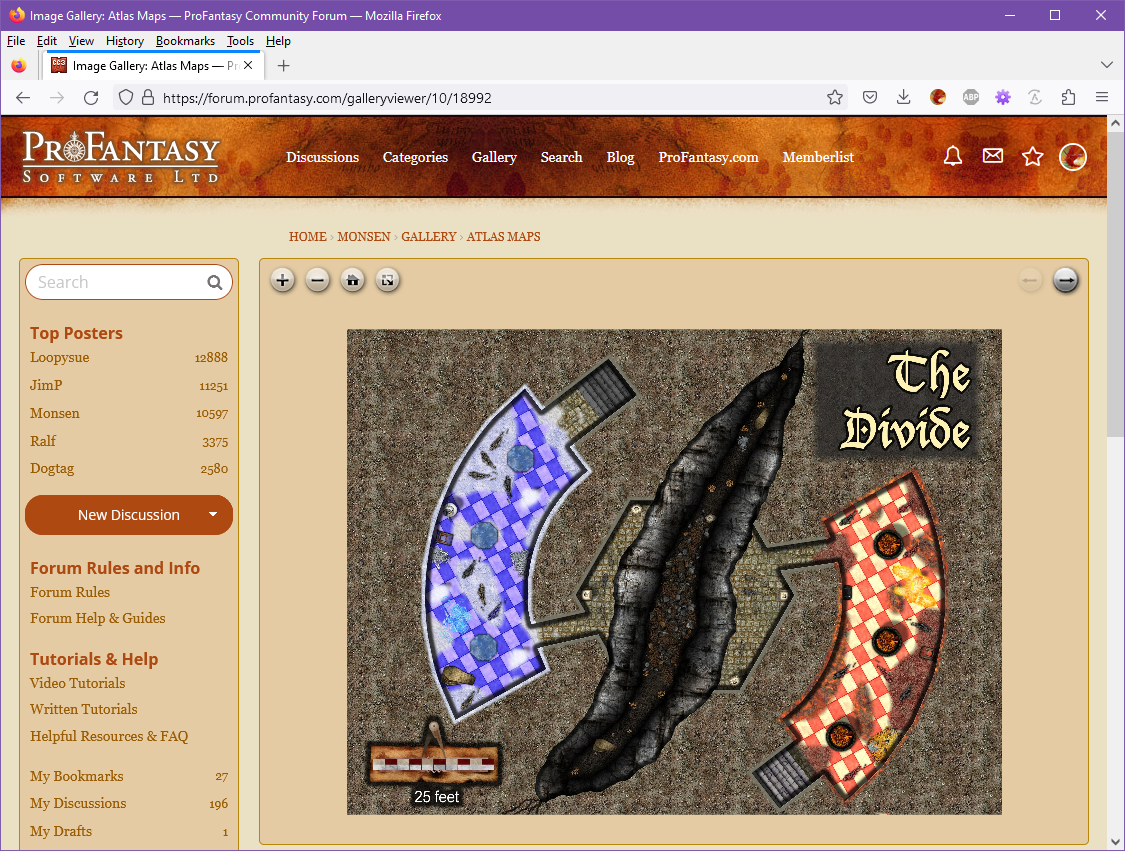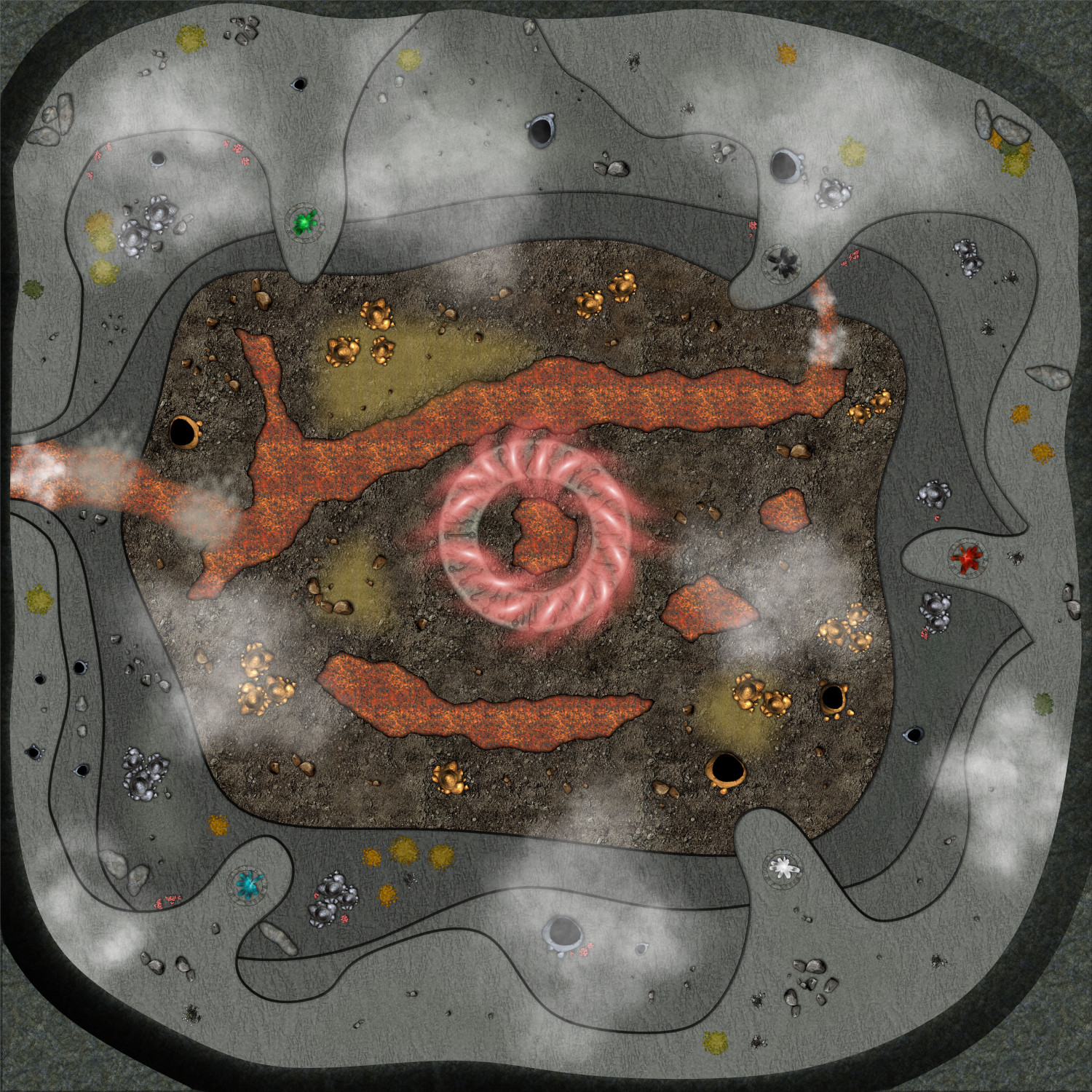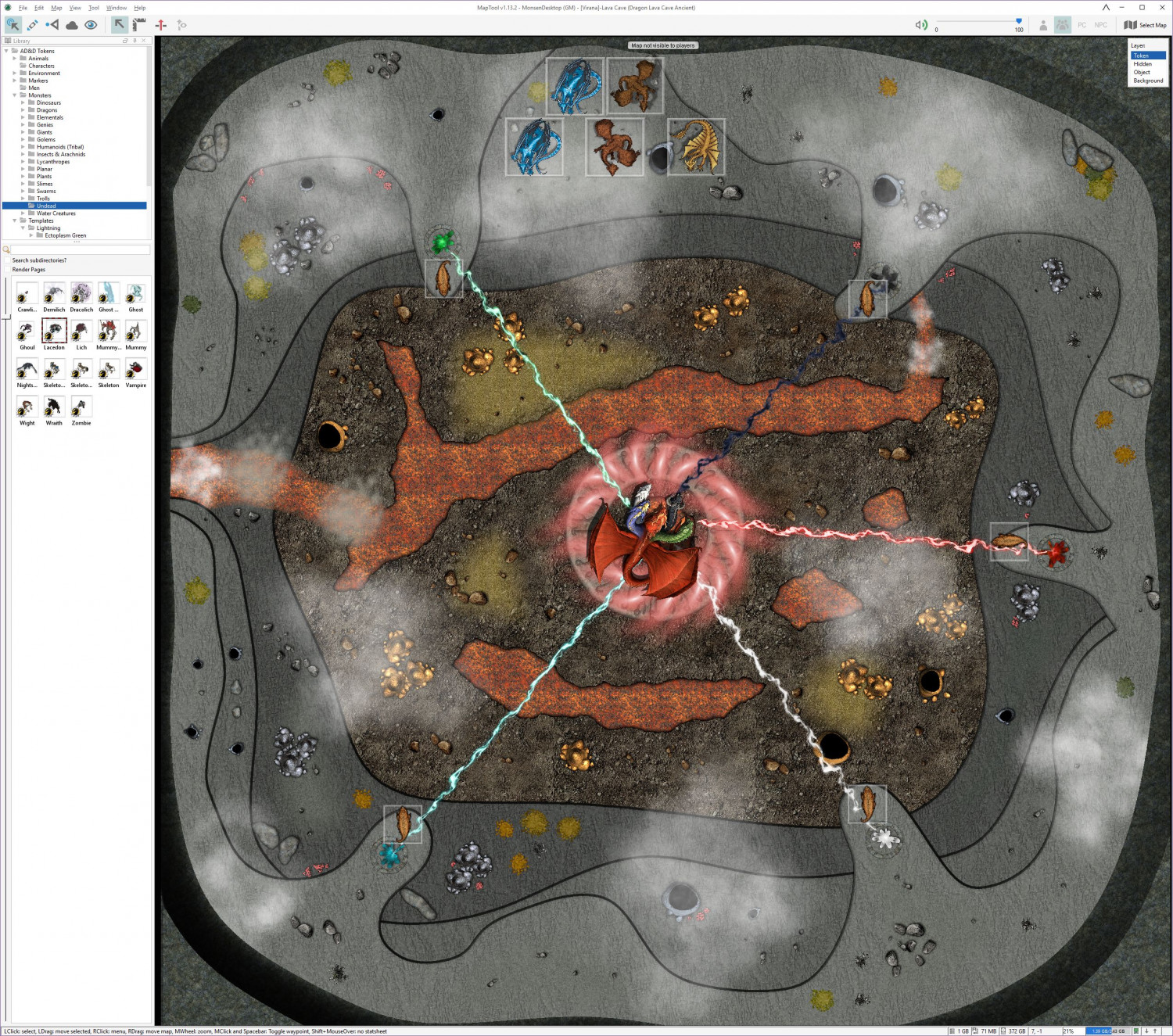Monsen
Monsen
About
- Username
- Monsen
- Joined
- Visits
- 660
- Last Active
- Roles
- Administrator
- Points
- 8,858
- Birthday
- May 14, 1976
- Location
- Bergen, Norway
- Website
- https://atlas.monsen.cc
- Real Name
- Remy Monsen
- Rank
- Cartographer
- Badges
- 27
-
Changes to the Gallery Image Viewer
One thing that I never was quite happy with with out current image gallery solution was the image viewer. The gallery allows people to upload images in quite high resolution, but since the viewer didn't have anyway to zoom, actually enjoying that quality was cumbersome unless you knew how to bypass the viewer and force the browser to view the image directly.
And after a recent conversation with Quenten, I realized it was time to actually try to improve this a bit.
So, I have now replaced the image viewer that is used when you click images in the gallery. The new viewer loads the image into a regular forum page by default (as opposed to the full window used by the previous one), but in return the general navigation experience is better, and the new viewer allows you to zoom in/out on images using the mouse wheel, the buttons above the viewer, or by pinch gestures on mobile. It also has a full-screen button so you can easily bring any map into full screen view for a maximized viewing experience. (Hit the full-screen button again, or the esc key to leave full screen).
As with the old viewer, there are also back/forward buttons (top right) that allows you to click through all the images belonging to the same gallery album as the current image.
I might do some additional tweaking in the future, but for now, it should be up and running just fine (hopefully). Let me know if you encounter any issues (error messages, wrong images loading, etc). Hope you enjoy this improvement.
If you are posting images in the forum and want to include a link to the higher resolution one in the gallery, just navigate to the viewer page for that image in your gallery, then copy the URL from the browser address bar and paste it into the post. The url should look something like this: https://forum.profantasy.com/galleryviewer/10/18992.
Also, please do remember that if you upload images to posts, they will be resized to a maximum of 1500x1500 pixels, no matter the original resolution or file size, so if you want a higher resolution image for viewers to enjoy, you must use the gallery (The gallery will resize to a maximum of 8192x8192 pixels).
-
Live Mapping - Lava Caves & Virtual Tabletops
So, the map was put to good use this weekend. Not just for one bossfight, but two, heralding the end of our 11 year long campaign on Virana.
Most of you don't know my campaign, but the the main idea was that the players would play through one of the most important formative periods of the world. And we did that by basically playing two interwoven campaigns. In the standard campaign, we played a rather "standard" AD&D campaign where the players discovered something was wrong with the biggest church in the world, and that an evil entity was behind it, while also playing a campaign set about 5000 years in the past where the player characters played as dragons (Council of Wyrms rules). Basically, actions by the dragon characters would end up having consequences in the current world.
So, the players learned that the evil entity behind the problems where the evil dragon queen Tiamat. She had tried to enter the world several times throughout history, so basically the campaign ended this weekend with first the Dragon characters driving back Tiamat in the past and temporary driving her from this world, then switching to the current world where the standard AD&D characters had to drive her back again, with her power level being affected by what the dragons managed to accomplish, but this time finish the job, thanks to certain artifacts made in the Dragon timeline.
So, two fights, same battlemap, same enemy, but with different character sets with hugely different skills and abilities.
It was two hard fights, and a close call, but the players did manage to win the day and save the world, and they seemed to enjoy the fights. So, mission accomplished I guess.
-
Live Mapping - Lava Caves & Virtual Tabletops
I didn't finish the map during that video back then (Nor did I really expect to, since I spent a lot of time talking about map usage, scale, and other VTT considerations), but as the session where I need this will be this weekend, I have finally finished it.
There are still several things I am not too happy about with this map, in particular the transitions between the different levels, and the symbols doesn't flow with the terrain nearly as well as I could have wanted, but I had to balance several considerations, among them making the map clear and easy to read when loaded into a VTT, how much time and effort I could reasonably use for a single encounter, as well as for the fact that while I am a master in the technical side of mapping with CC3+, the visual arts is not really my strong side. So I guess this is what I consider a "Meh, good enough for it's purpose" map.
I could have made the map a bit more atmospheric by making it darker, and perhaps used some dungeon lighting to make a nice glow from the lava, but I am using it on a projector in a lit room, which means it will be far more usable if it isn't too dark, and have a good level of contrast.
Note that this map is pretty huge for a battle map, 500 by 500 feet, which means 100x100 squares if using the standard 5' battlemap squares. A standard human character (movement 12) would need 4 full rounds just walking in a straight line from one side to the other, before considering any terrain movement restrictions.
I've put links for larger versions of each image.
Here's the finished map in CC3+ (Larger version [7500x7500 pixels])
Here's the CC3+ file for it.
And here is the finished map in MapTool, ready to play (Large Version [2544x2248 Pixels])
-
Accessing the Trace Command
You can however make a drawing tool that emulates one of the basic tools. Just set it with the desired shape, and then set all properties of the tool to use "current properties". This will make it act just like a basic tool, but it will have the options like trace (provided the shape picked for the drawing tool supports it).
-
Username Change