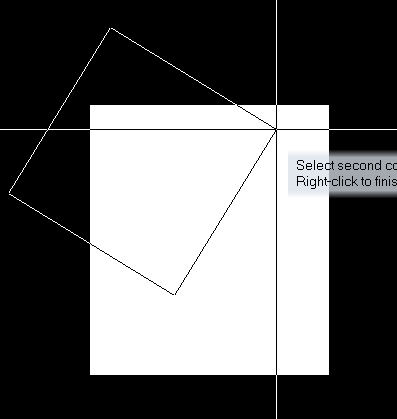Monsen
Monsen
About
- Username
- Monsen
- Joined
- Visits
- 661
- Last Active
- Roles
- Administrator
- Points
- 8,864
- Birthday
- May 14, 1976
- Location
- Bergen, Norway
- Website
- https://atlas.monsen.cc
- Real Name
- Remy Monsen
- Rank
- Cartographer
- Badges
- 27
-
Changing the room placement crosshair color
-
Watabou City REVISED (annual 157)
The problem lies here:
After converting everything from Line to Path, the river and road were each a single path (2D Polygon) of 0 width.
A 2D polygon isn't a path, it is a polygon. When applying the river draw tool, which is a line-type tool to a polygon, you get weird effects. When a line has a line width, it is shown as a solid entity of that width, but when a polygon gets a line width, it is shown as a hollow entity with an outline of that width.
So why was in converted to a Polygon instead of a Path? This is down to the fact that the river isn't made up from just one series of lines, but they are actually doubled up. This causes CC3+ to see interpret this as a set of lines that goes all the way to the end and back to start again, so since it ends where it started it is interpreted as being a polygon. This means you get a very thin polygon, but a polygon still.
You can easily get this into the desired path by using the :CC2BREAK: command on it. Just place the start of the break at one end of the new "polygon" and the end of the break at the other end. This will basically remove one half of the poly, and leaving behind the line representing the other half as a proper 2D Path.
-
Question about Custom Symbols
- If it is a vector symbol, referencing no external image file, then yes, it will be contained entirely within the .fcw file. If it uses any kind of images, either an image for the symbol itself, or a raster fill, then it will be dependent on that image.
- For a pure vector symbol, yes, no problem at all. Additionally, if it do reference fill styles, but those fill styles are official CC3+ fills (including addons), then yes as well. Problem is only if you have brought in your own custom image to use for the fill.
-
New Laptop Time - thoughts on configurations?
One of the reasons it is bad for CC3+ is that a higher resolution monitor simply have more pixels. CC3+ needs to render a new image to present on screen from the vector data every time things change, and rendering a 4K image takes 4 times as much cpu time as rendering a 1080p one. Since it is already working as fast as it can, that basically translates to 4 times as long in actual time as well, so a 4K monitor is simply slower to work on. This will be more or less true for any vector-based application, while raster-based editors works differently, and mostly just need a bit more of memory.
The net effect is offset by the power of your CPU, so the more powerful the CPU, the less of an actual impact a high-res monitor will have.
Windows do have a scaling factor you can apply to your monitor, but this just make it behave like a lower res one, so it is a waste of money, and not all programs work correctly with the scaling (CC3+ works mostly, but there are some issues in some dialogs).
Of course though, all of these considerations are mostly related to the internal monitor of the laptop, since that can't be changed once the machine has been bought.
Having multiple external monitors are always a good thing though. On my fixed setup, I have 4 (+1 (+1)), it really helps productivity.
-
New Laptop Time - thoughts on configurations?
I do mostly agree with JulianDracos and Kertis Henderson here. 1TB drive/16GB ram is fine, and as Julian says, a fast processor is better than a slow one with many cores, although a certain amount of cores is highly useful (I recommend 6 or more, but most CPU's will fulfill that today)
As for the screen, I fully agree with Kertis, don't get a 4K one. I used to have one on my old Work laptop, and it was a pain for most things. I prefer to go a bit higher than a full HD (1080p) screen though, I find a 1440p one much better. But there are two factors here, first of all, your eyesight, 1440p naturally makes things smaller (and buying a 1440p just to increase the scale factor in Windows is a waste), so make sure you're comfortable with the size, otherwise do go for that 1080p one. And of course, a higher resolution screen do mean CC3+ is a bit harder to run, so it should only go along with a somewhat good CPU, if you go budget on the CPU then do not get a 1440p screen.
My own laptop is a Lenovo Legion Pro 5 (1TB/16GB/i7-13000hx/RTX3070/2560x1600), a machine I find well suited to most task and pretty good value for money.