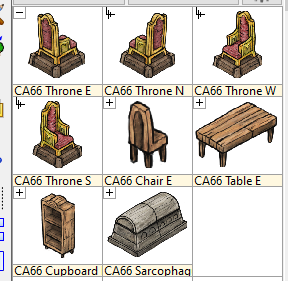Monsen
Monsen
About
- Username
- Monsen
- Joined
- Visits
- 660
- Last Active
- Roles
- Administrator
- Points
- 8,858
- Birthday
- May 14, 1976
- Location
- Bergen, Norway
- Website
- https://atlas.monsen.cc
- Real Name
- Remy Monsen
- Rank
- Cartographer
- Badges
- 27
-
Can CC3 export maps’ elements information for other software?
Kind of. The List command in CC3+ gives a lot of detailed information about entities, and it can be exported to a text file that shouldn't bee too hard to parse programmatically.
If that does not cover the need, it is also possible to write your own extension for CC3+ that can walk the entity list and generate whatever output you need, but of course, that does require a bit of programming.
-
[WIP] - King's Shire - critique sought.
@Wyvern wrote:
Must admit, I've sometimes wished there was a way to group layers together, just as you can group sheets onto layers, so you could turn off or on an entire set of different layers at once. That's probably just me though
If you name them sensibly, you can achieve the same (But you do need to use a command, not the GUI). Say you have a bunch of layers with different kinds of GM secrets, then you can simply name them GM Secret Doors, GM Secret Traps, GM Secret Secrets, etc. Now, you can toggle the visibility of all of them with
TOGLF GM*, with the companion commandsSHOWFandHIDEF. ('F' here means 'Filter'). -
Blur Effects
Sorry Don, but you seems to have looked at the wrong entity here, it is only the map title that is problematic.
The reason why you can't change the text color of the title is that it isn't a simple text entity, it is actually a symbol. One of the feature of symbols in CC3+ is that they can include user, provided text. In this case, the symbol only contains text, nothing else, but it is still a symbol.
Now, what is happening when you try to change the color is that you change the color of the symbol itself. But there are no part of the symbol that is set up to react to color changes. A symbol is made up from multiple entities, and each of these have their own color configured, they don't inherit the color from the symbol itself.
So, how to change it? There are two ways, either edit the symbol definition itself, or simply explode the symbol. Exploding a symbol "undefines" it as a symbol, and just leaves behind the individual parts that made up the symbol, in this case the single text entity and nothing else. So just use :CC2EXPLODE: on the title first, and after doing that, you should be able to change the color just as for any text. It is still not a regular text entity, it is a special kind of entity called a text attribute, but for most cases that doesn't matter.
-
isometric throne symbols
-
FRACTAL TERRAIN: Polar Shift not working in Demo version
I think there are some limits concerning what those value will actually change. I am pretty sure they only change the fractal function, i.e. the randomly generated world, and does not affect imported real world data or manual editing. From your description of working with Earth and Hudson Bay, I assume that may be the issue for you.
Not that it will help you do what you are trying to do, but I am pretty sure if you generate a new synthetic world and then change those values, the world should reorient.
I don't use that function very often though, maybe @jslayton have anything to add or correct.