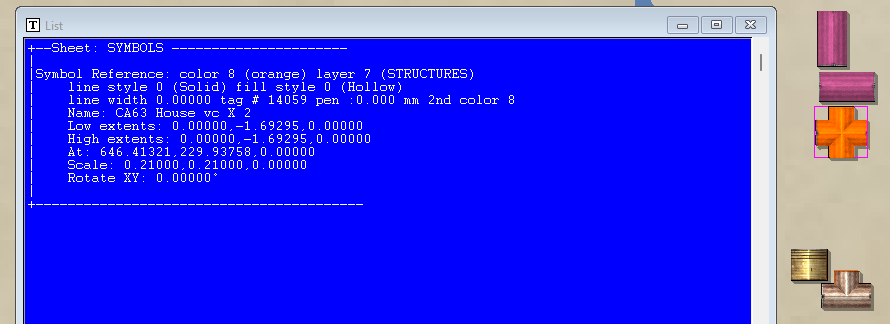Monsen
Monsen
About
- Username
- Monsen
- Joined
- Visits
- 660
- Last Active
- Roles
- Administrator
- Points
- 8,858
- Birthday
- May 14, 1976
- Location
- Bergen, Norway
- Website
- https://atlas.monsen.cc
- Real Name
- Remy Monsen
- Rank
- Cartographer
- Badges
- 27
-
Community Atlas WIP - Panaur region of Doriant
Then it will be up to Remy to tell me all the shit I did wrong and have to fix.
Some of the more typical things people forget are map title and other labeling, scale bar and compass roses, and they forget to use proper scale for the map. For the latter, when using Info -> Distance, the value should be what is expected. For example, if measuring along the a scale bar, the value in the dialog should match the displayed value on the scale bar. If the measurement come up wrong, it is likely that the entire map is scaled wrongly. Or if it comes up right, but the values on the scale bar doesn't match your intended scale for the map, it also means it is scaled wrong.
-
Community Atlas WIP - Panaur region of Doriant
Remy said he didn't like buttons. So I made the campsite into a dark and light version.
It's not that I don't like buttons, it is just that setting up toggle switches is simply more work than just handle a straight-forward map. But generally, a map with toggles are preferable to having multiple maps of the same location. The linking system in the atlas is primarily designed to link different locations together, and doesn't work as well when linking two different versions of the same map together, primarily because there is no sensible way to indicate a linking spot on the map itself for that purpose, so it will only be in the sidebar (or below the map in the web version viewer)
-
Removing an outline from a Default Landmass
Which color are you assigning them?
Based on your description, it sounds like you may have manually changed the palette for your map, and then assigned them this color. While there is technically nothing wrong with this, the palette in CC3+ can reset to the default map palette unless it has been properly re-attached to the map using :CC2PRESETS: after any change.
The recommended way to deal with Color Key is to give the entities Color number 6 in the palette, this is one of the default colors that appear in all official palettes, and shouldn't change even if a new palette is loaded or the current one is reset.
-
glows aren’t working on all symbols on same sheet
MPEDIT doesn't show the current properties of entities. It always shows the currently active properties from the status bar, basically, it shows the settings that will be applied, not the current setting of the entities.
(And also note that MPEDIT only applies the settings when hitting OK if the checkbox for that setting its set)
A different way to check things is also just to hide the relevant sheet. Expecting everything to be on BUILDINGS?, well, then simply hide that sheet and see if anything remain (Or hide all sheets but that one, which is a nice feature int he sheets dialog I like to use)
Hiding all sheets but one is also nice when working, because that means you can do selection "by all" to grab all the relevant entities instead of trying to select the relevant ones individually
-
glows aren’t working on all symbols on same sheet