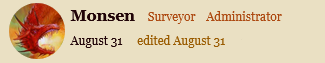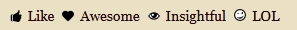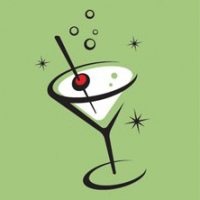Monsen
Monsen
About
- Username
- Monsen
- Joined
- Visits
- 660
- Last Active
- Roles
- Administrator
- Points
- 8,858
- Birthday
- May 14, 1976
- Location
- Bergen, Norway
- Website
- https://atlas.monsen.cc
- Real Name
- Remy Monsen
- Rank
- Cartographer
- Badges
- 27
-
WIP Novaregna
Nice. Love the improvements.
I can't help but suggesting those cliffs north of the lake should be home to a waterfall though, if you can find a way to draw it.
Depending on time frame and when we start playing, I may have to 'borrow' some maps, creating new ones for what I publish...
The community atlas is full of maps you can borrow for your game sessions.
-
WIP Community Atlas Scalica on Doriant
@john crowley wrote:
MACRO MyMacro.
SHOWSHT LAND
ENDM
I followed the directions in the tome. Tools-Macros-Load Macros which takes me to Program Data/Profantasy/MyMacros. Then type MyMacro. So what am I doing wrong?
The macro in itself should be fine, except that there shouldn't be a period after the macro name.
But you really shouldn't be using the Load Macro command, that unloads all the standard macros which is bad. If you develop a macro for personal use, put it in the main macro file (keep a copy somewhere though, an update may replace that file) and you have it always ready for use.
Of course, you cannot distribute macros this way with the community atlas. All macros need to be in hotspots embedded in the map (Tools -> Macro -> Make Hotspot). Note that these hotspots are like regular macros, but they don't have the MACRO/ENDM lines
Keep in mind that for the atlas, I prefer to keep information toggle macros in the map navbar (Which I add after receiving the map). Download the .fcw of this map in the atlas for a sample map with lots of toggles in the navbar (you may get red X'es if you don't have the right add-ons, but you should still see the navbar to the right just fine). What I need to build that is a list of the macros you need in the map. And keep in mind that each macro should be used independently and in any order, so you need to take care that each macro hides all the sheets that isn't required for that view, and show all that is.
-
Font Identification
-
Guide: Ranks, Roles, Points and Badges.
You have probably noticed that there are a couple of words next to each username in the posts, like this:
Those words are my rank and role.
On your profile page, you may also have seen that you might have a set of badges, and some points. So what are all these things?
Role
The role is only shown for users with special rights, such as Administrators and Moderators, or the ProFantasy role which identifies that person as a ProFantasy employee to some extent. Users with roles generally have more rights in the forum than regular members, such as the Moderator's ability to edit or delete anyone's post. Only a few trusted people have these roles.
Rank
The rank is a social ranking system, where ranks are awarded by contributing to the forum. From the image above, you can see that my rank is Surveyor at the time of writing this post, but as any other user, I can gain ranks, so it may have changed by the time you read this.
To gain rank, you both have to reach a certain number of posts, and a certain number of points. This means that just posting isn't enough in itself, other forum members must also like what you post.
As you gain ranks, you will gain some minor perks. First of all, the time you have to edit your posts will increase. And as you reach the higher levels, you will also be able to add a signature to be shown beneath your posts. But mostly this is just a social status that lets other members see how established you are.
Points
Points are earned by posting content other people like. As you may have noticed, there is a set of reactions beneath each post:
When other people gives reactions to your post, you earn points. Like and LOL are worth 1 point each, while Awesome and Insightful is 2. You also earn points from receiving badges, and from answering questions (Questions are a special type of discussion where the poster of the question can select which answer to accept).
Points are mainly only used for gaining ranks, but the leaderboards found in various spots around the forum show things like this week's leaders and all time leaders if you wish to compare yourself with other forum users. This is just a good-natured competition in the spirit of some community fun, and remember the way to get points is generally to be either helpful or post awesome content (or both).
Badges
Badges are a mark of honor you get for various activities. Some are automatically awarded for things like post count or number of likes received, others are manually awarded for things like participating in or winning contests, submitting community atlas maps or other special events.
You'll be able to see the badges in the sidebar on the user profile
Getting a badge also gives you a set amount of points. The more difficult to get, the more points it will give you.
-
Guide: Posting Maps & Images
Example - Post with gallery link, embedded image and attachment
This post includes an inline image, and a link to show a larger version from the gallery, as well as the same image uploaded as an attachment. There is also a link to the community atlas at the bottom showing how the forum automatically creates "rich" links just by pasting the URL on a line of it's own (the site you link to must support this to get the best result).
Full Size image here (Warning; large file)
The rich link below was created automatically by the editor by pasting "https://atlas.monsen.cc/Maps/Corgin" on it's own line and hitting enter.