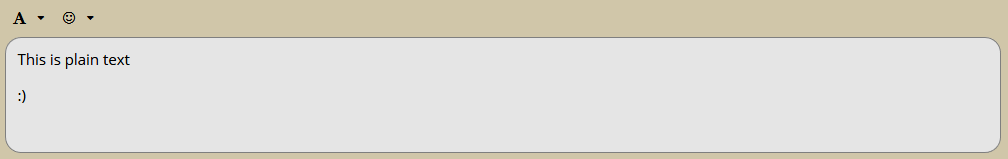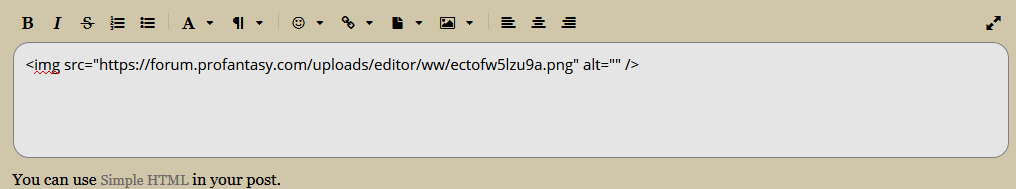Monsen
Monsen
About
- Username
- Monsen
- Joined
- Visits
- 660
- Last Active
- Roles
- Administrator
- Points
- 8,858
- Birthday
- May 14, 1976
- Location
- Bergen, Norway
- Website
- https://atlas.monsen.cc
- Real Name
- Remy Monsen
- Rank
- Cartographer
- Badges
- 27
-
Three questions
- Check the size of your effects. It is quite possible that the roads are on a sheet with a strong edge fade. If the edge fade is wider than half the road, it will disappear. You can check which sheet your roads are on using the Info -> List command. This is useful to make sure they are on the sheet you believe them to be on. Then check the effects for that sheet.
- The trees have their groups set up for random selection from the group. I wrote a blog article about that last month, which you can find here:
3. Right click the :CD2STREET: button to access the options, where you can control this.
-
Grid size after Resize Drawing Area?
That shouldn't really happen unless there is something wrong with the MAP BORDER layer in your map (entities on this layer determine the extents on your map).
For the grid, the easiest workaround is to just click the "select points" button in the dialog instead of Apply, as this lets you manually set the location of the grid. Make sure Snap is on so you hit the lower left corner precisely.
You'll want to check the MAP BORDER layer for entities though, as wrong entities here may also act as an edge for drawing tools. Normally, this layer should only have a few lines that determine the edge of the map.
-
"Quasimodo" and "Worn Manuscript" fonts missing ?
I am guessing the Quasimodo is a mistake in the guide, as that isn't the font used in the examples. My guess is that it was the first font Ralf tried, but then found worn Manuscript to be better.
Seems like an oversight that this font isn't included int he installer though. The easiest way to fix this is just to grab the Free Annual sampler. It includes the Jon Roberts style, including the missing font, among other stuff.
-
Guide: Posting & Post Editors
The Text Editor
This is the editor to use if you don't want any kind of formatting.
Everything you write with this editor will just turn out as plain text. It does not support any kind of formatting. Emoticons stay as plain text, and links are not automatically parsed into links, nor is there a way to make them links manually. It doesn't support attachments of any kind. Quotes can still be used, and appear as in plain text emails, i.e. with a > prefixing each quoted line.
I guess this is still a Wysiwyg editor, because all you see is plain text, and all you get is plain text :)
-
Guide: Posting & Post Editors
The HTML, Markdown and BBCode editors
These 3 editors are really just the same editor, just that they take different types of formatting codes. These are basically plain text editor, where all formatting have to be given via formatting codes in the appropriate language. The formatting toolbar looks the same as the Wysiwyg editor, but it will simply insert the appropriate formatting codes into your post, as opposed to showing a formatted view like that editor does.
Note that the Wysiwyg editor do allow you to edit the html code already, so you don't ever really need to use the HTML editor. And unless you really love BBCode or Markdown, you should probably just stick with the Rich or wysiwyg editor.
Formatting
Use the formatting toolbar to insert the appropriate formatting codes into your post
Emoticons
This editor automatically convert simple text-based emoticons to graphical ones. You can also select emoticons from the top menu, but the list is far shorter than the Rich editor.
Images
The editor supports multiple ways of inserting images into your post. For more about image posting, see this guide.
- You can click the image button in the toolbar which will give you the option between uploading a file from your computer or providing a link to an existing image to embed.
- You can drag and drop an image file into the editor window
Attachments
And if you need to attach something, such as a CC3+ map, click the attach button in the toolbar. The forum has a limited set of file types it will allow, so if you need to post something not on the list, zip it up first. Use zip compression, the forum does not allow any other kinds of compressed files. Note that if you use the attachment button when attaching an image, it will show up inline in the bottom of the post. If you want images to be shown inline where you want them, make sure to use the image button instead.
Embedding
Certain content, such as YouTube videos and images can be embedded. Links to such content are automatically turned into embedded content. If you need to avoid this behavior, manually make the URL a link in the editor, and don't just paste it as plain text.
Automatic Link Parsing
Any plain text links in the post will be automatically turned into clickable links (or embedded content if appropriate). Note that this happens when the post is previewed or posted, it doesn't create the links while editing like the Rich editor does. To prevent the automation from touching your link, simply use the URL button in the editor to turn it into a link manually yourself. Then they won't be turned into embedded content, and you can control link text and URL yourself.
Quotes
You can quote other posts in the discussion by clicking the Quote link in each comment. This inserts the entire post as a quote, with the appropriate formatting tags, but you are encouraged to delete the parts you are not responding to. There are rarely any reason to quote an entire post, as the post itself should be readable right above anyway, but sometimes a few lines are needed to put your answer into context.
Mentions
A mention is just typing @username into your post. You should see a selector appear once you start typing the username, that allows you to select the right user to mention. Note that for a mention to work as intended, the username must be correct. A mention will notify the user that he has been mentioned, so a mention is also a way to draw the attention of someone not in the conversation already, provided the user pays attention to their notifications.