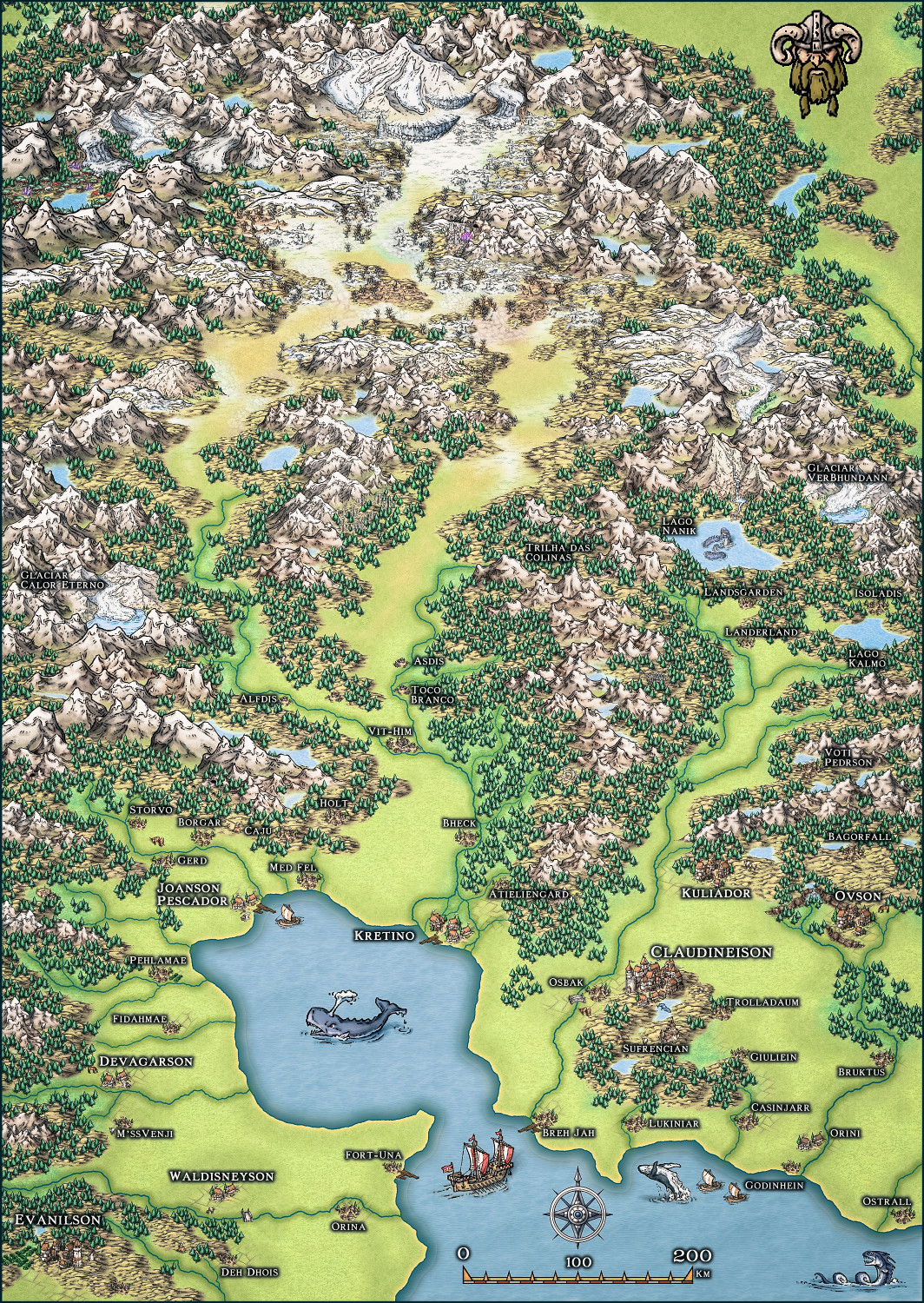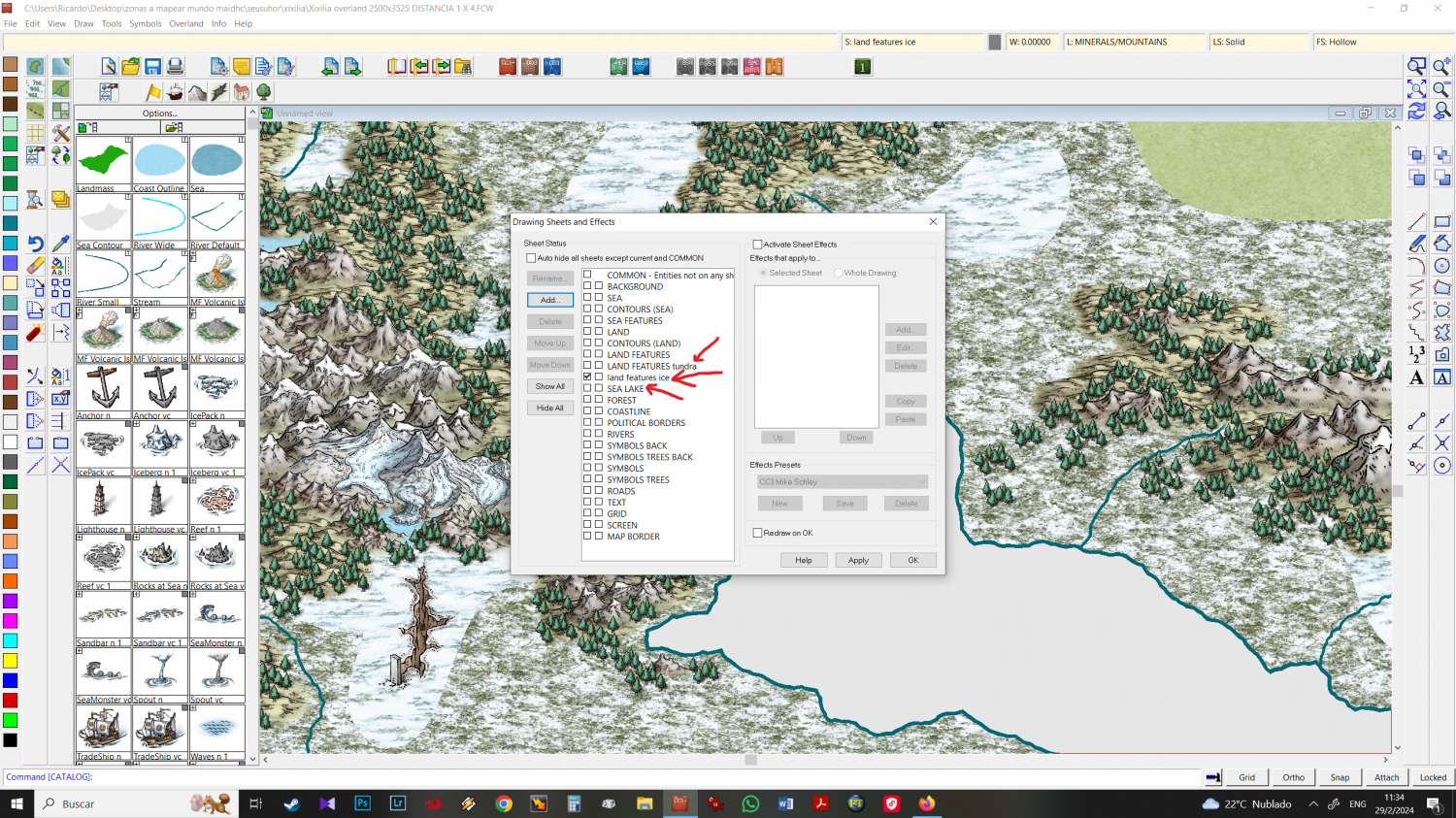Ricko Hasche
Ricko Hasche
About
- Username
- Ricko Hasche
- Joined
- Visits
- 4,086
- Last Active
- Roles
- Member
- Points
- 8,039
- Birthday
- February 7, 1977
- Location
- merlo san luis argentina
- Rank
- Mapmaker
- Badges
- 20
-
MY MUNDI IS READY!
-
MY MUNDI IS READY!
-
Sheet Effects stop working consistently
Hey @Lee Talman brother! Continuing the FCW map that I sent to you here on the Forum... opening the file you can see how I added several land effect SHEETS.
You can also notice how I placed the ROAD sheet almost under everything and added a small glow effect to highlight the sea.
-
Sheet Effects stop working consistently
@Lee Talman you can create as many sheet terrain/land features or even sea as you want. I frequently use this feature to be able to superimpose effects. In this image you can see 3 new sheets: 2 of land effects (the ice is on top of the tundra, and the SEA LAKE to produce the lakes on the map using the "water" of the sea.
You can also calibrate the inner opacity (I usually use between 40 to 80%) so as not to have a "too harsh" effect, sometimes even with low opacity the effects can mix, sometimes causing a desired effect - there is no reference rule for me, I adjust as I go.
Once your new sheets are created, and when you select the new terrain/land features effect... sometimes the program "sends" you to the original sheet, so you need to check and sometimes change to the desired sheet. However, even doing this, sometimes it happens to me that the program insists and places "base" terrain/land features on the sheet.
So what you need to do is go to the "change features" button, select the effect and click ok, then you choose which sheet you want to send it to. Normally this selection is easier when "activate sheet effects" is turned off, because the edge is easy to select, when edge fade inner is activated, it is usually difficult for me to select the TERRAin sheet I want.
Cheers
-
WIP - Largo the Cursed Village