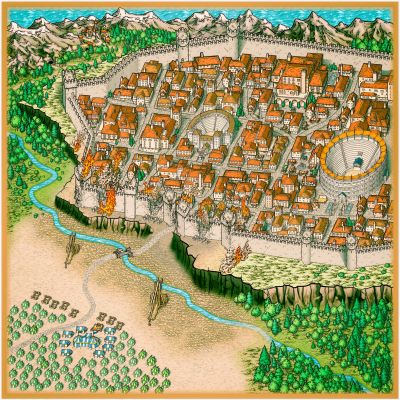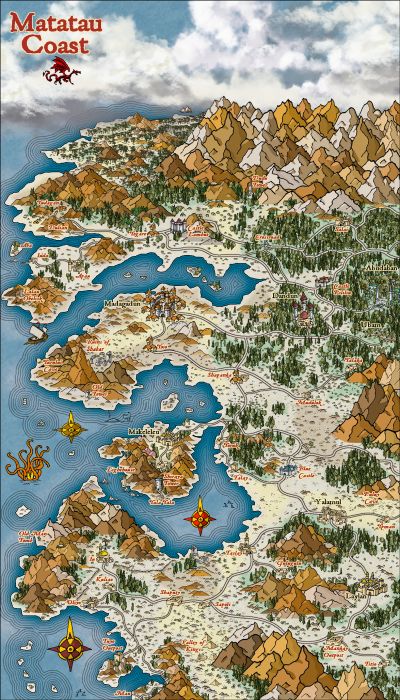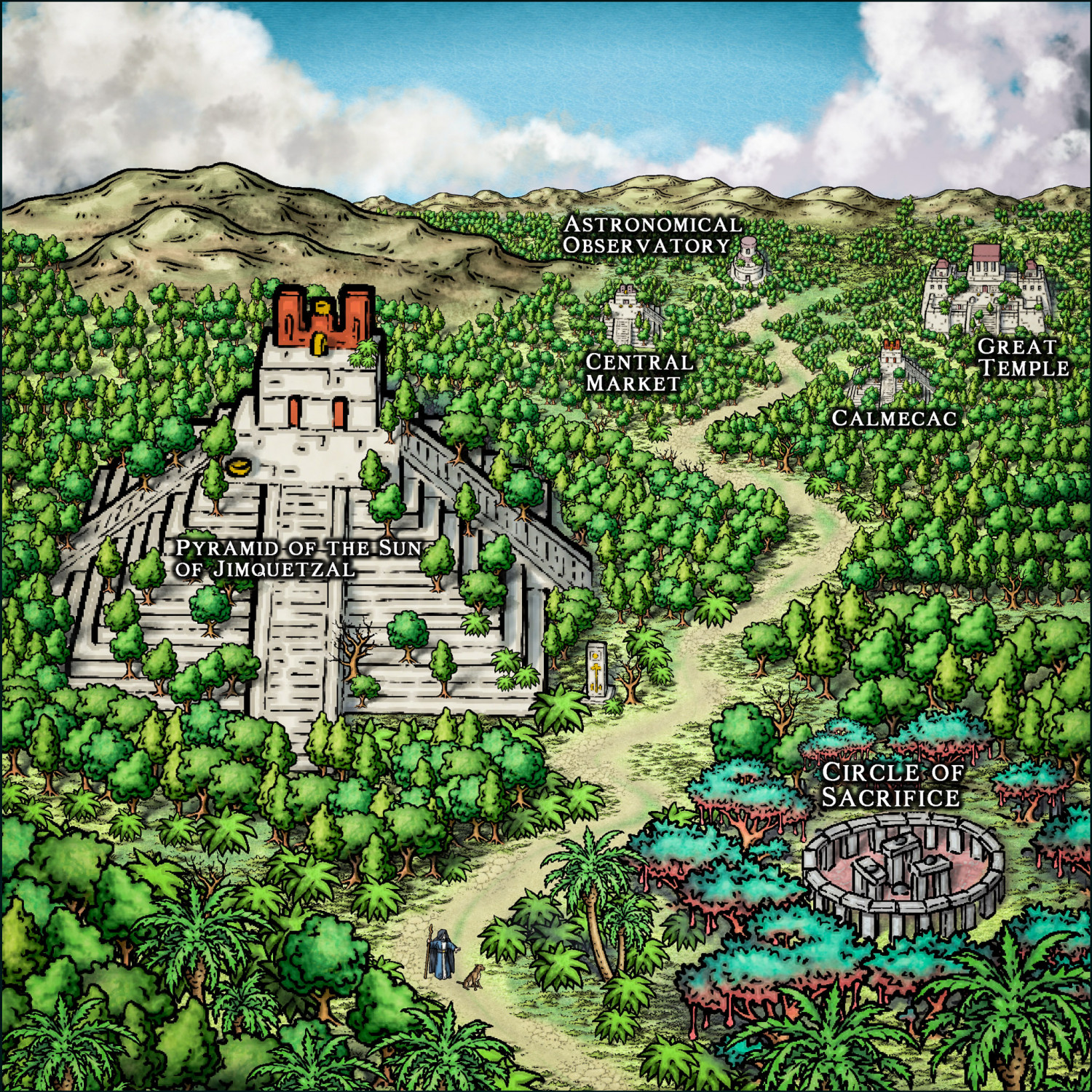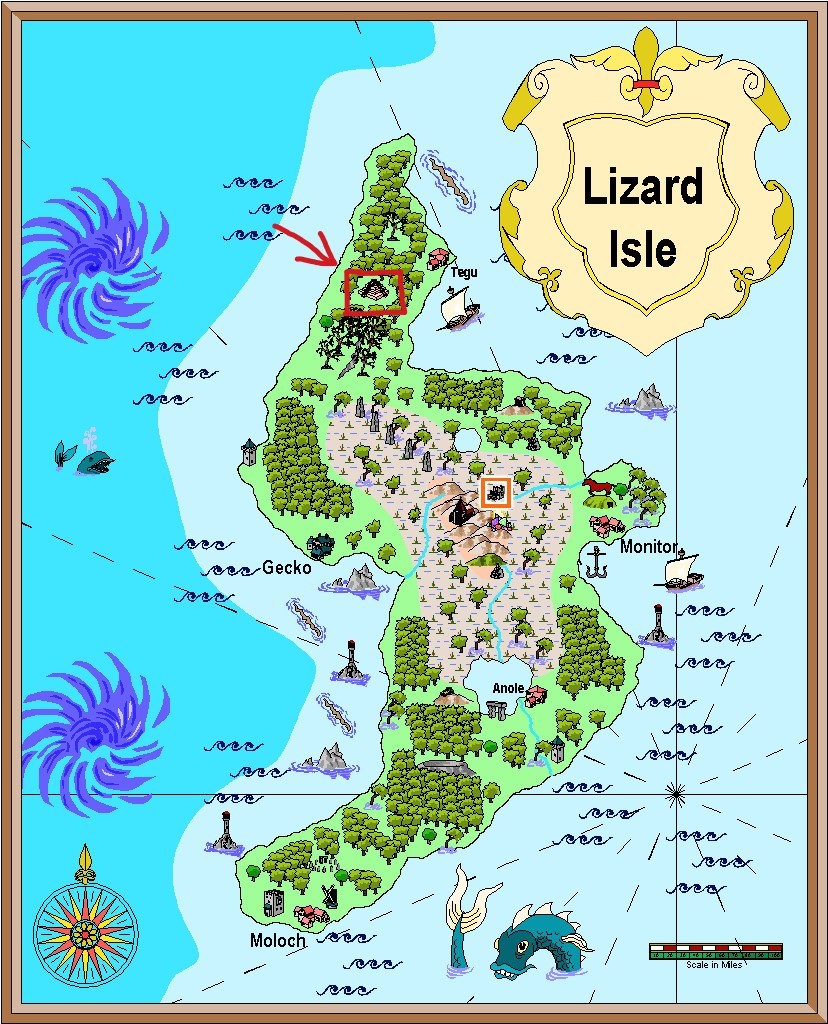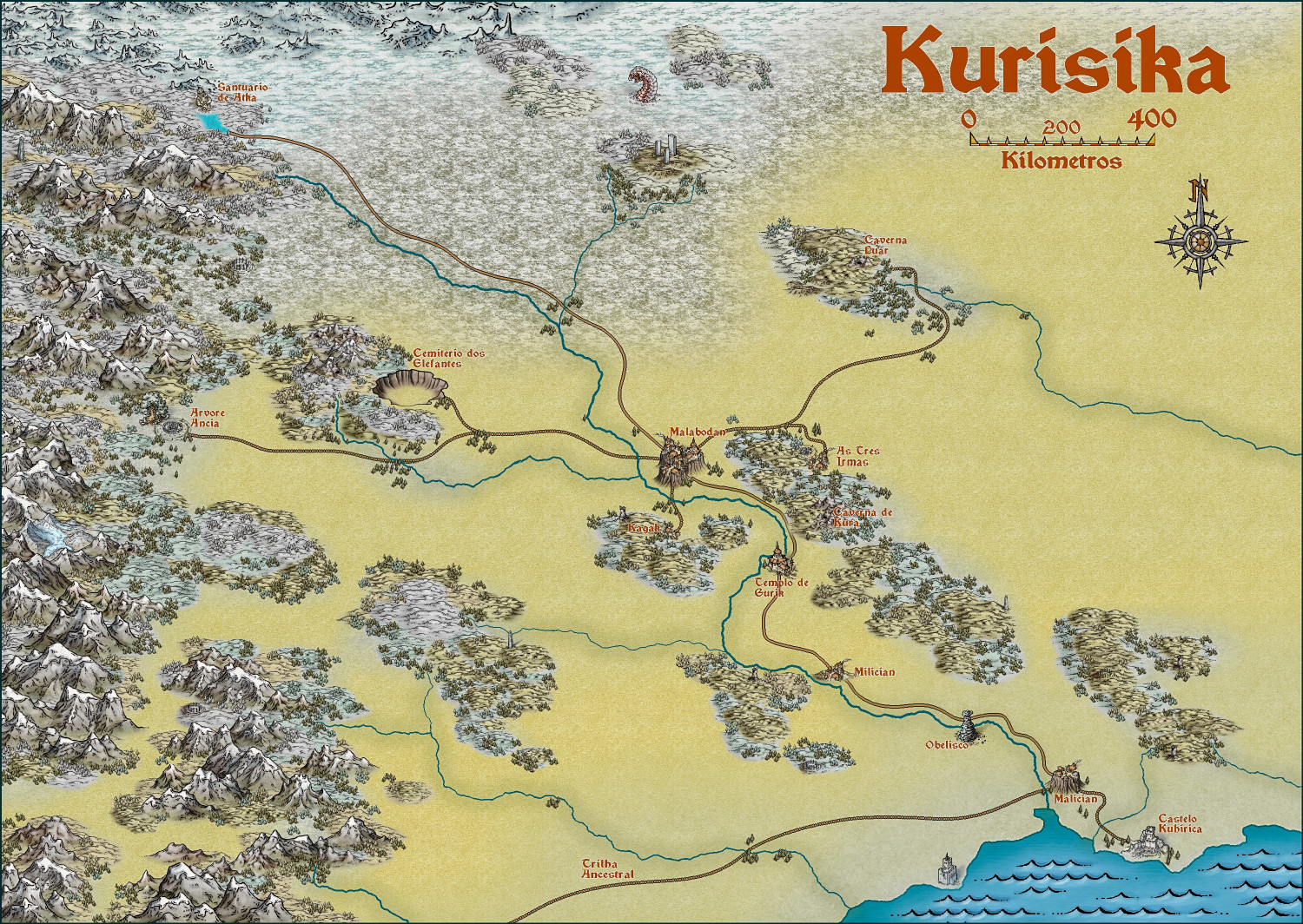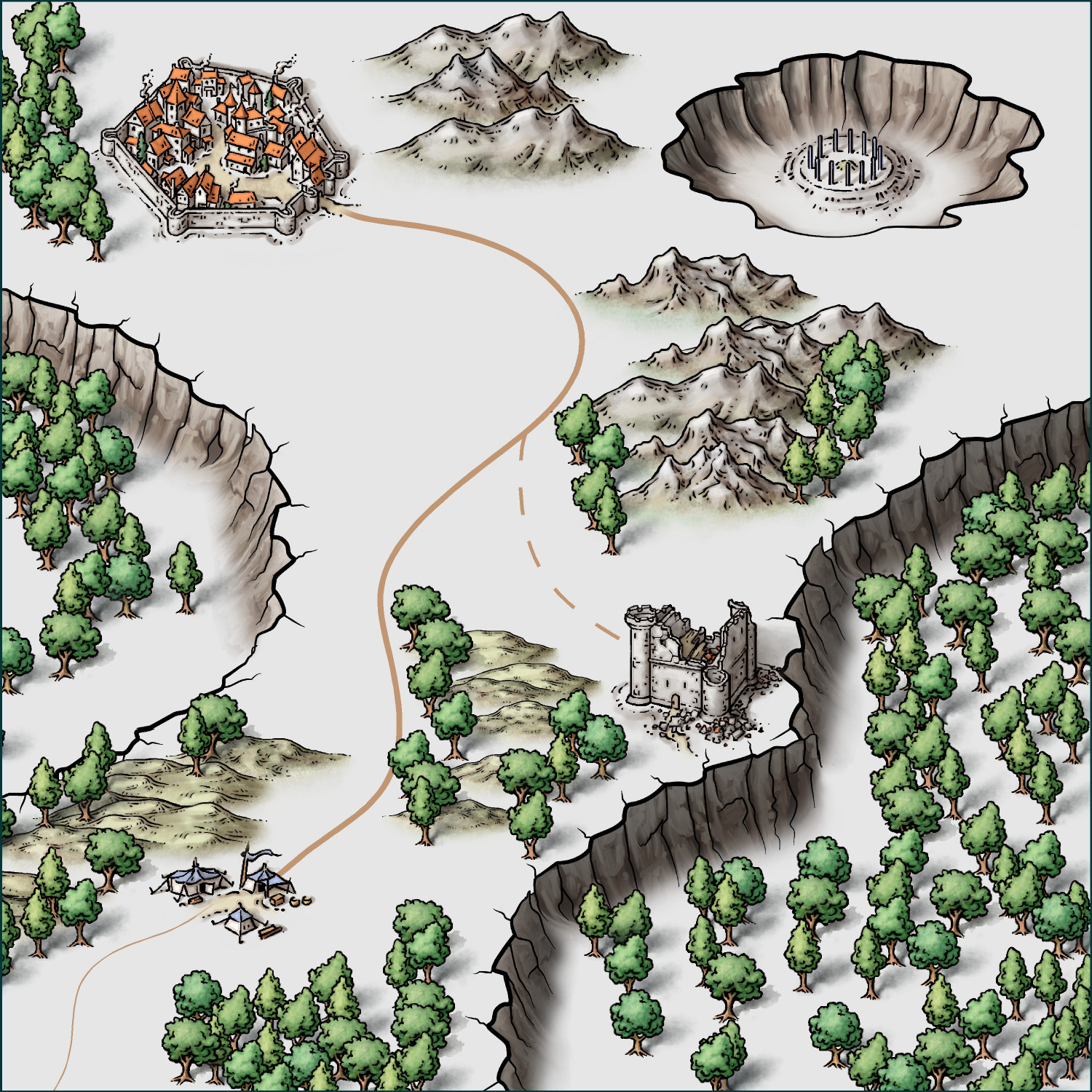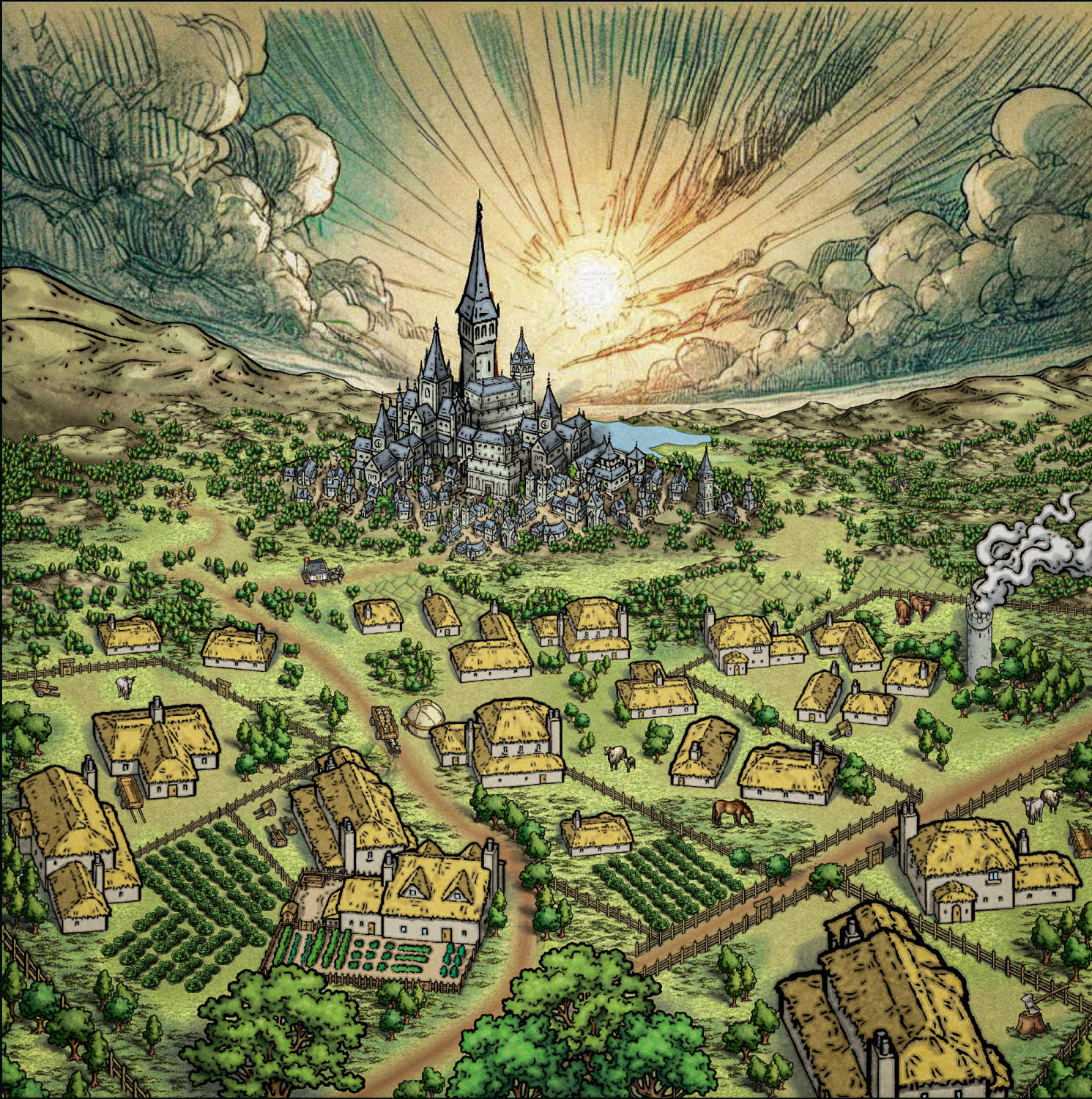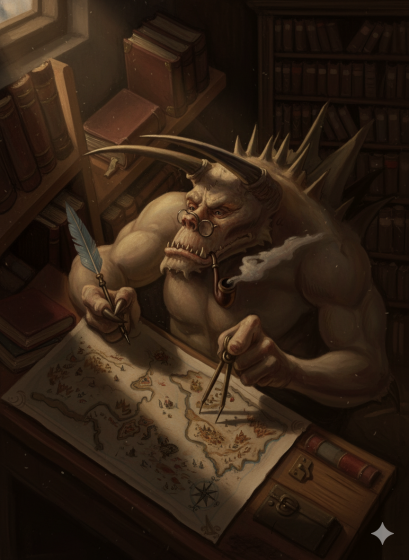
Ricko
Ricko
About
- Username
- Ricko
- Joined
- Visits
- 6,750
- Last Active
- Roles
- Member
- Points
- 10,565
- Birthday
- February 7, 1977
- Location
- merlo san luis argentina
- Rank
- Mapmaker
- Badges
- 22
Reactions
-
[WIP] Community Atlas: Snakeden Swamp, Lizard Isle, Alarius - Dedicated to JimP
With permission, I add JimQuetzal's Pyramids to the map.
The Legend of the Pyramid of the Sun of Jimquetzal
Deep in the sweltering jungle, where trees stand like ancient sentinels and sunlight barely touches the ground, lies the legendary Pyramid of the Sun of Jimquetzal. Over the centuries, the jungle, like a patient beast, has reclaimed what was once its own. Lianas twine around the black stones of the pyramid, while colossal roots crack the ancient steps. Its blocks of black stone, covered in moss and grotesque roots, emerge like the teeth of a sleeping colossus, a scar on the earth forgotten by time.
Legends whisper that the pyramid of Jimquetzal was the throne of a long-lost sun god, whose name has dissolved like dust in the wind. It is said that the ancients who lived there did not build the pyramid, but dug it up, guided by feverish visions that drove them mad.
Other stories tell of the Faceless Guardian, a figure shaped by eternity, half man, half beast. He patrols the steps of the pyramid, protecting the secret of a hidden relic: the Eye of the Sun, a gem of living gold that, according to the elders, is the source of divine power. Anyone who dares to touch it is instantly consumed, their body transformed into ash that the wind carries away to feed the hungry jungle.
I used Google Translate, I apologize for any mistakes.
Cheers
-
Craters for Mike Schley's maps
-
Craters for Mike Schley's maps
-
Ideas for future Annuals
A Futuristic overland that communicates with Mike Schley to have even more scenario options would be fantastic. Even if this genre, at least in overland, is left in the background.
Futuristic, post-apocalyptic and science fiction would be very interesting, references similar to Moebius would will be wonderfull, as well as Enki Bilal, Katsuhiro Otomo, Alejandro Jodorowsky, Philippe Druillet, Sergio Toppi, François Schuiten, Hayao Miyazaki and many others.
Breaking out of the imprisoning chains of Dungeons and Dragons would not be bad at all.
-
Some distant city