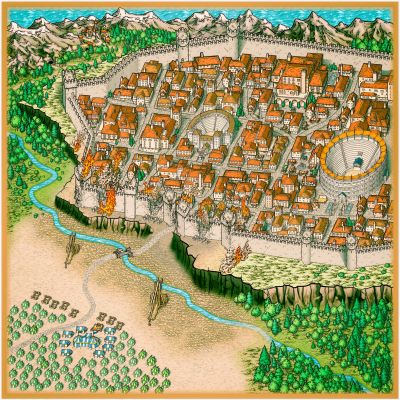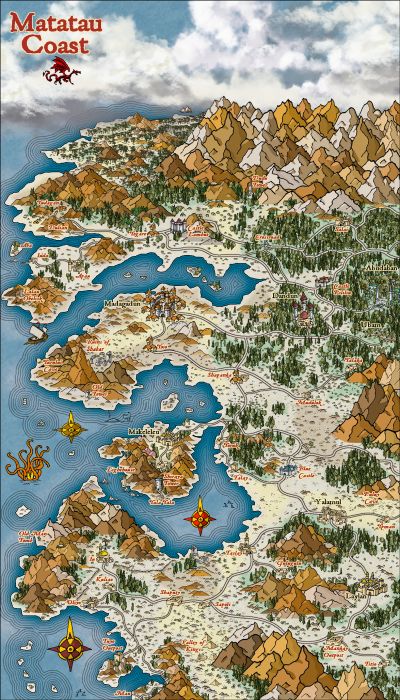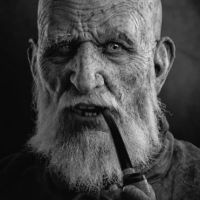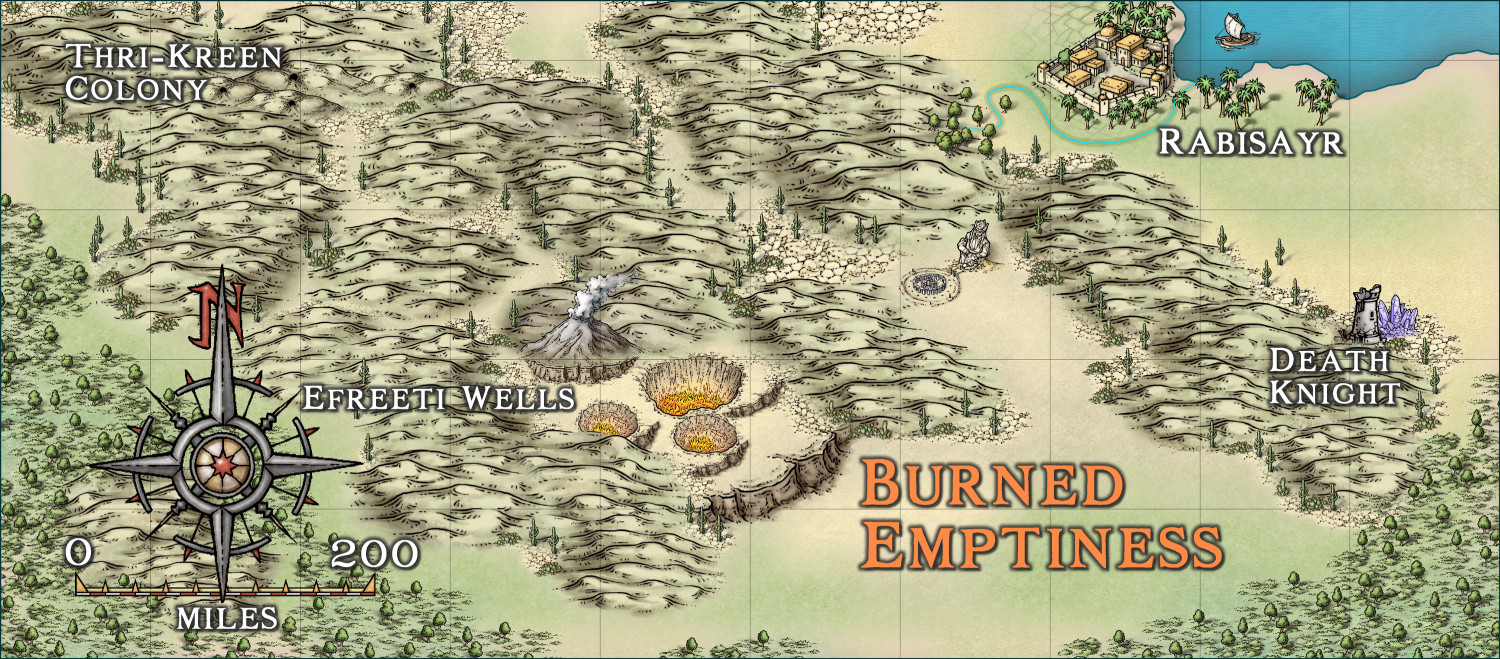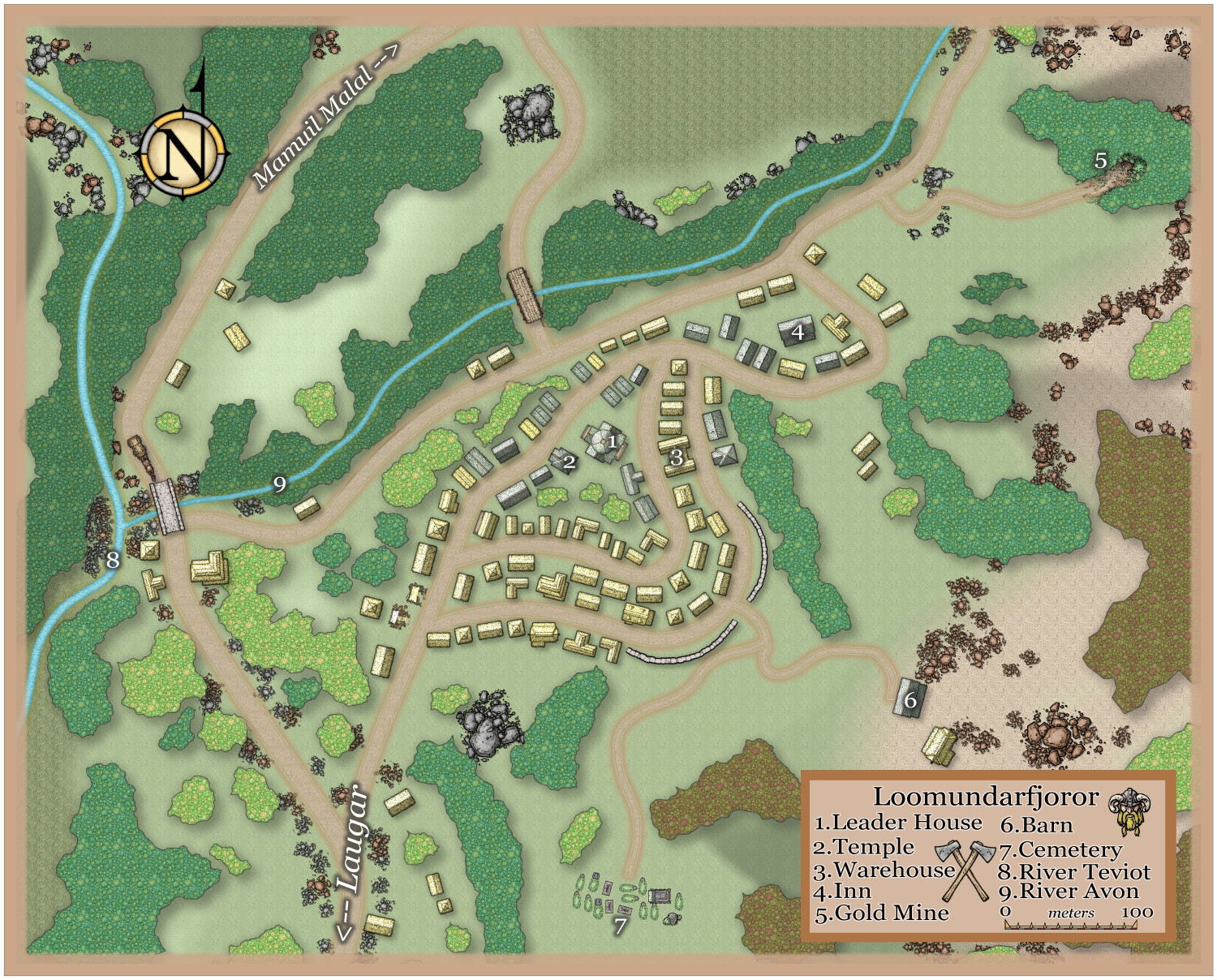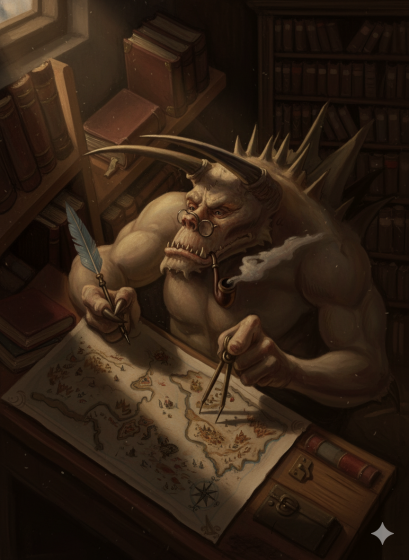
Ricko
Ricko
About
- Username
- Ricko
- Joined
- Visits
- 6,752
- Last Active
- Roles
- Member
- Points
- 10,565
- Birthday
- February 7, 1977
- Location
- merlo san luis argentina
- Rank
- Mapmaker
- Badges
- 22
Reactions
-
Community Atlas - Arthenn / Berenur
-
Community Atlas - Arthenn / Berenur
-
Community Atlas - Arthenn / Berenur
-
Community Atlas - Arthenn / Berenur
-
Community Atlas - Arthenn / Berenur