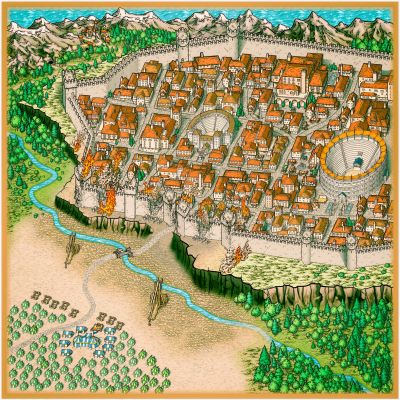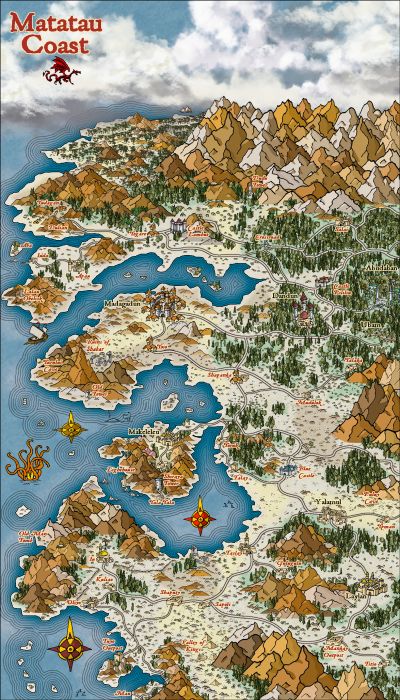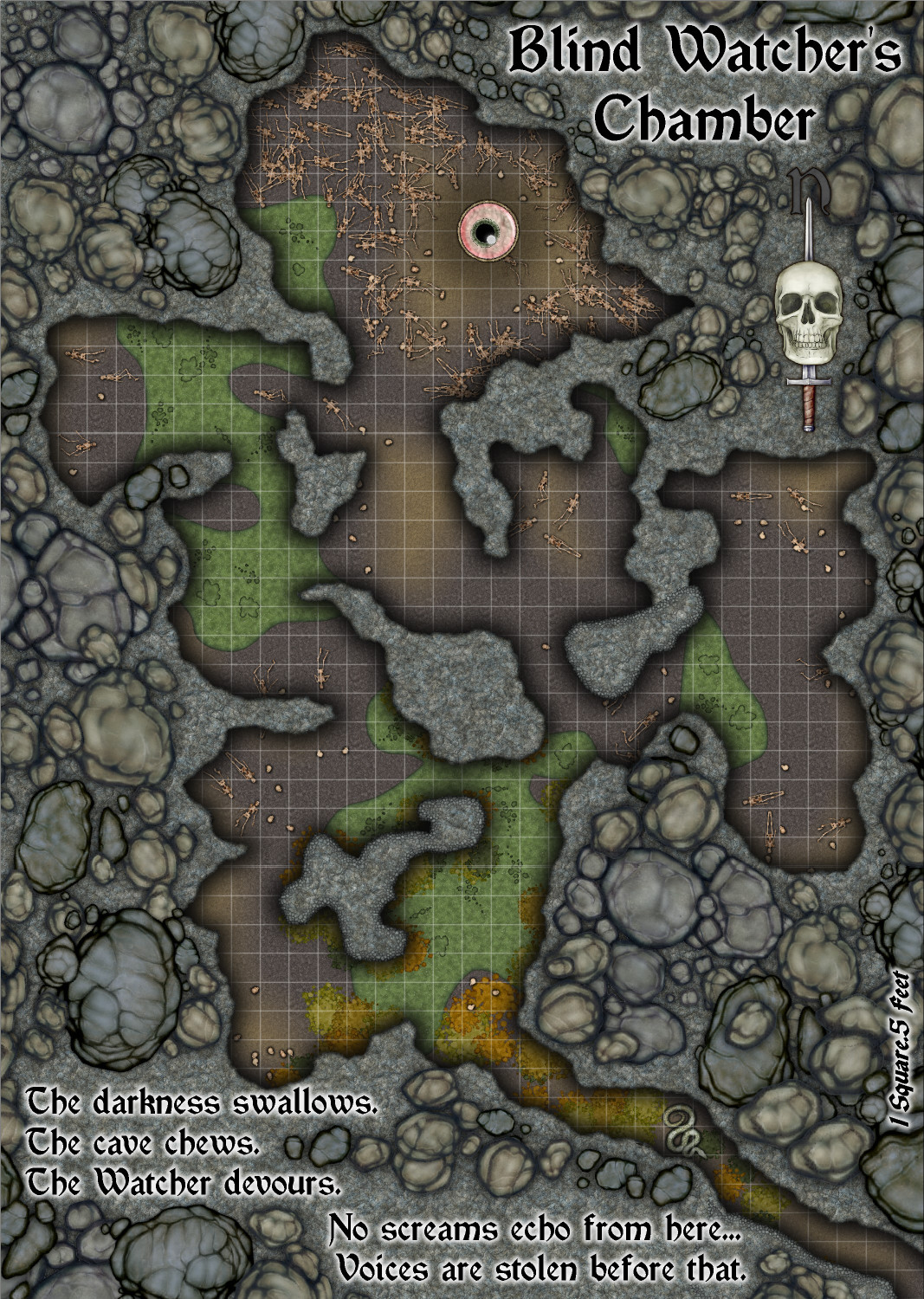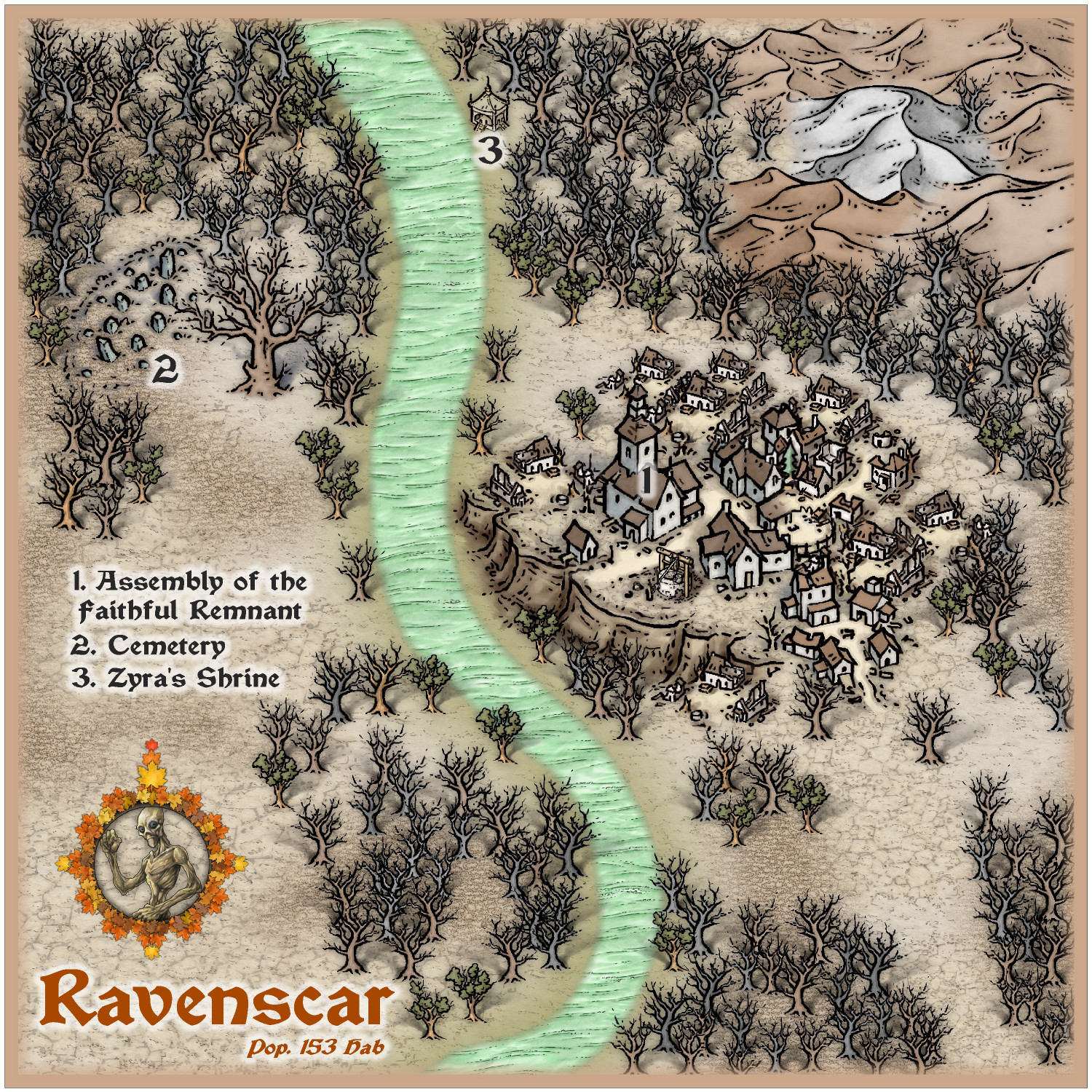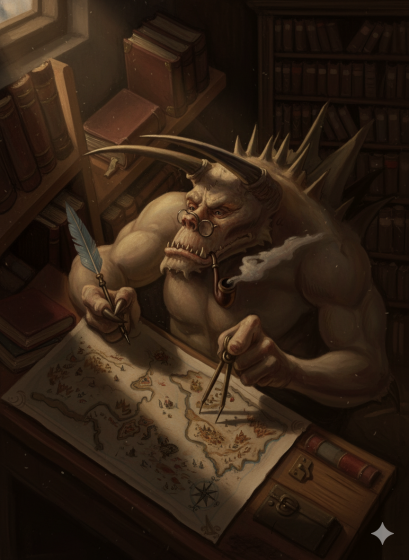
Ricko
Ricko
About
- Username
- Ricko
- Joined
- Visits
- 6,746
- Last Active
- Roles
- Member
- Points
- 10,565
- Birthday
- February 7, 1977
- Location
- merlo san luis argentina
- Rank
- Mapmaker
- Badges
- 22
Reactions
-
Community Atlas - Fonlorn Archipelago - Bleakness - Death Forest.
Ironvale
This modest settlement was born next to the only bridge that crosses the Slimy River, in a region where few dare to put down roots. Today, its greatest gift is a spring of pure water that survived the collapse of the region, an unexpected blessing in a land where everything seems doomed. With this spring, the villagers are able to irrigate their tiny crops, making Ironvale a rare oasis amidst the devastation that plagues the region.
The name that gives the place its name came from the first workers who came to build the bridge. During a stormy night, trapped by the river swollen by the rains and the treacherous darkness of the night, they found safety in these hills. When the first light of dawn broke through the fog and touched the earth, the sight of a fertile soil protected from the inclement winds filled them with hope. "As firm and unbreakable as iron," they said, and that is how they named the place.
The village is located about 20 miles (32 km) from Dunmaris, the largest settlement south of the Slimy River. Despite their relative proximity, the journey between the two is not easy these days. The path winds through treacherous terrain and requires caution, especially after the tremors that have ravaged the region. Still, Dunmaris and Ironvale maintain a modest trade, exchanging sparse supplies and information about the horrors that grow at the headwaters of the river.
Although far from the direct influence of the Lurkers, the stories from Ravenscar and Dunmaris travel through the village on the cold wind, bringing fear and distrust. No one ignores the rumors of creatures that move in the shadows, and at night, doors and windows are locked preemptively. Many believe that it is only a matter of time before the plague that ravages the north reaches their haven.
Npcs
Old John - Old John is a man with skin as dark as wet earth, covered in wrinkles that speak louder than his words. His eyes are deep and tired, but they glow like embers in the dark. With a pipe always lit and a hand-carved staff, he sits by the Ironvale spring, telling stories that few believe, but all listen to.
He came with the first wave of workers who built the bridge over the Slimy River. While many left when the job was done, John stayed. He said that the land whispered to him, that the valley called him to stay. “Bridges connect, but they also separate,” he often says. “And when bad things come, the bridge will decide who crosses and who stays.”
The villagers respect him and listen to his words carefully, but always with a certain amount of fear. To some, he is just a tired old man. To others, he knows more than he should.
Draza - A woman of few words, with calloused hands and a tired look, she knows every herb, root and infusion that can alleviate the ailments that afflict one.
She has lived in Ironvale since she was a child, learning the secrets of plants from her grandmother, a healer before her. But times have changed. The winds carry dark tales, and the Slimy water whispers promises of death. Draza fears that the shadow of the Lurkers will reach her home, fears that the blight of the dead land will consume her refuge.
As a child, she heard her grandmother speak of a place among the hills, and protected by a great cave where the soil never dried, where a tree as old as time itself stretched its roots into the heart of the world. The Tree of Life, a name whispered only by those who believed in miracles. Its leaves were said to cure any illness, that its trunk held secrets no mortal should know.
But no one knew where it was—or if it even existed.
As the years passed, Draza clung to this story like a castaway to a piece of driftwood in the raging sea. Perhaps it was a fable, a dream of dying old men. But maybe... just maybe... in that doomed land, there was still an uncorrupted root.
Every night, before she goes to sleep, she asks herself: “How much time do we have left?” And, more than ever, the doubt grows within her: what if the Tree of Life is real?
-
Community Atlas - Fonlorn Archipelago - Bleakness - Death Forest.
And now I humbly present to you the largest concentration of (living) souls in the region. The small and suffering city of Dunmaris that resists and serves as a base of operations for any unfortunate group that is trapped in this reality 😅.
The quality is far from me, but I was inspired by Van Gogh's initial phase and his earthy tones for the composition of the floor colors, trying to show the difficulty of living in a devastated land, only using @Loopysue Patches.
The Town of Dunmaris
Dunmaris was once a thriving hub in the heart of the region for those who dreamed of a prosperous life. But times have changed, and what was once a thriving city has become a place of constant struggle against hunger and despair.
The land around it is hard, dry, and unforgiving. Crops barely thrive, and the few vegetables and root crops that do grow are stunted. The wind blows dust and ash, remnants of ancient fires and the decline of the region itself.
Life in this region is a daily struggle. Families survive by scraping the bottom of barrels, cooking thin porridge with what they can find. Game is scarce, and what little meat is obtained must be shared among many. With no other options, the inhabitants rely on bartering with the coastal villages, exchanging what little they have for salted and dried fish, just enough to stave off starvation.
The days are long and hard. The smell of rust and mold permeates the alleys, and the markets no longer vibrate with life—only the murmurs of weary people trading the bare minimum needed to make it to the next day. Children play with straw dolls and bones, while the elderly stare at the horizon, as if waiting for something to finally put an end to this cycle of misery.
Points of Interest:
1. Bleu Tower - Once the heart of Dunmaris' defenses, the Bleu Tower housed the local militia, men hardened by hardship and the duty of protecting the city. Its walls were once a symbol of strength and order. But the tremors changed everything. The tower cracked, its top collapsed, burying some of the guards who lived within. Now, its mutilated shell rises like a silent tomb.
2. Old Market - Once the commercial heart of Dunmaris, full of merchants and artisans. Today it is a desolate wasteland where weeds grow between the cracked stones. The shacks rot, and the wind carries the echoes of a vibrant past. No one trades here anymore.
3. Blacksmith - Peter has always been a man of few words and a gruff temperament, but his forge keeps Dunmaris standing. With calloused hands and a frowning gaze, he works tirelessly, forging tools, weapons, and horseshoes for the few who still resist in the city. He does not believe in miracles, only in iron and sweat. Despite his grumpiness, his forge has become a crucial point in the rebuilding of Dunmaris.
4. The Tired Boar Tavern - Within its soot-blackened walls, the smell of bitter ale mixes with despair. Here people drown their sorrows, while old songs try to drown out the stories of what lurks outside. The flickering candlelight barely dispels the shadow of misery, but for a few hours, the regulars pretend the city is still alive. For many, drinking here is not a pleasure—it is survival.
5. The Sleepy Roaster Inn - Before the earthquakes, an old rooster perched on the roof of the tavern would crow at odd times—at noon, at dusk, but never at dawn. Over time, it became a joke among the locals, and the establishment took its name. Today, the bird is gone, but the tavern remains, serving meager food and a bed for weary bodies.
6. Stable - Once vital for housing horses and storing equipment, it shows signs of neglect. Its cracked wooden walls support a worn roof. Broken buckets and dusty harnesses accumulate in corners, while the smell of manure and old urine permeates the air. It still serves to protect animals, but lack of care has compromised its functionality, reflecting the neglect of its owners.
7. Chapel - The small chapel stands as a quiet refuge. For some locals, it is a sanctuary of hope on difficult days. Here, they seek comfort in the quiet, bring offerings and whisper prayers. His simple and austere presence reminds them that, even in adversity, there is a place to find peace and renew strength, uniting the community in times of pain or uncertainty.
8. Oswin, the last Dwarf – The humble home of Oswin, the last dwarf of Toren, is located in the southern part of the city, which was chosen for its “abundance” of resources, essential for building his equipment resistant to the toxic environment of the forest. Suspicious at first, the dwarf reveals himself to be a loyal and friendly ally to those who earn his trust. His manual skills and ingenuity have made him a fundamental part of the community, which depends on his inventions to survive. In addition to repairing tools and machines, Oswin inspires hope, showing that, even in desolation, it is possible to rebuild. He waits patiently for people willing to help him in his mission to restore what was lost, dreaming of the day when he will no longer be alone in this arduous task.
9. Miss Cleuza Inn – A welcoming refuge amidst the chaos, run by Cleuza, a woman with a toothless smile and a big heart. Her strong temperament keeps order, while her friendliness captivates everyone. Even surrounded by despair, Cleuza laughs out loud, spreading lightness and resilience. Her tavern is more than a place to drink and eat; it is a symbol of perseverance, where strangers become friends and life, despite its hardship, still deserves a toast.
-
Community Atlas - Fonlorn Archipelago - Bleakness - Death Forest.
The Blind Watcher Awakens
On the night the ground split open, something that should have remained buried felt the world again. The tremors that ravaged the land did not free the Blind Watcher, but they did loosen the invisible chains that held him asleep.
In the heart of the dead forest, a fissure belched out a thick, fetid vapor, laden with a smell that did not belong to this world. Something pulsed beneath the earth, buried for countless eons. When the sediments parted, they revealed a black obelisk, its cracked base exposing a narrow hole that descended into the bowels of the earth.
Far below, in the newly revealed cavern, a nameless entity opened its sightless eyes. There were more than a few—hundreds, white and empty as dead moons, embedded in a tumorous mass of blackened flesh. Each one slowly opened, one by one, staring at nothing and everything at once.
The Blind Watcher never needed limbs or a mouth, for his hunger was not physical—it was a poison in the mind, a sickness that seeped like a virus on the wind, spreading through the forest and the poisoned waters of the Slimy River. He did not call. He did not whisper. He only awakened what had always belonged to him.
The First Lurkers
The first servants were not created—they were awakened, against their will.
As the earth shook and the cavern’s seal broke, the dead stirred. Bodies forgotten in the dark waters, bones stiffened beneath the swamp’s slime, carcasses that should have long since been devoured by time… something pulled them back. But what rose was not human.
Black, withered skin stretched tight over crooked bones. Dislocated jaws opened without a sound. Mangled hands groped the ground, as if feeling the world for the first time. The blind eyes, as white as their master’s, opened in unison. They had no voice, no identity. They were merely extensions of the Blind Watcher, his eyes on the world of the living.
But his hunger was insatiable. And new servants had to be made.
The Master’s Feeding Process
At night, the Lurkers scour the banks of the Slimy River, collecting bodies from the tainted waters. But they do not stop at the dead—sometimes a victim is still breathing when they are dragged deeper into the cavern.
Inside, the grotesque ritual begins.
The Blind Watcher does not devour flesh. He devours essence. The Lurkers pile the bodies around him and, with thin, brittle claws, rip open the victims’ bellies, exposing their entrails as if they were offerings. The flesh slowly dissolves into a sticky, fetid broth, but the true horror lies in what happens to their souls.
The victims do not die immediately. Their spirits are pulled from their bodies like invisible silver threads, twisting and stretching as they struggle. But there is no escape. The Blind Watcher absorbs them drop by drop, tearing away every shred of identity, until all that remains is a void with no will, no memory... no soul.
Then the empty body begins to move.
The Birth of a New Lurker
First, the limbs twitch spasmodically, as if still resisting. Then they bend at odd angles, like a puppet pulled by invisible strings. And then, the white eyes open.
The creature that awakens is no ordinary corpse—it is a soul trapped within its own body, conscious but unable to resist. A fate worse than death.
With each new Lurker created, the Blind Watcher sees further. With each sacrifice, its influence spreads across the dead forest.
In Ravenscar, the survivors feel its presence in feverish nightmares, with the feeling that something is watching them even when there are no eyes around. But the village, somehow, remains spared... as if something or someone still resists its influence.
The Obelisk and the Cavern Below
For centuries, only the black top of the obelisk peeked above the mud, a weathered point indistinguishable from the rocks and twisted roots around it. Now it rises from the earth like a half-open tomb, a great stone structure, scarred with reddish veins of inscriptions that once faded with time and now glow faintly in purple and green, absorbing the rotting energy of the dead forest.
The crack at the base of the obelisk exposes a narrow hole, from which steam rises hot and greasy, tainted with the smell of decay and rotting flesh. A shadowy path leads down into the depths. The entrance is a jagged crevice that slowly widens. The air within is sickly—hot, damp, feverish. The walls ooze a sticky black slime that clings to the skin at the slightest touch. Dark drops drip from the ceiling, forming oily pools that reflect nonexistent light.
The lower you go, the stronger the smell becomes. It’s not just death. It’s something worse—a deep, ancient odor that suffuses your throat and leaves a bitter taste in your mouth. The floor, covered in a viscous mud, sinks slightly with each step, as if it were the sodden skin of something still alive.
The silence is unnatural. It’s thick, dense, as if the air itself is trapped in the cavern’s throat.
Until a noise begins.
A rhythmic thumping.
The Blind Watcher’s Chamber
The hall opens into a vast, suffocating space. The smooth walls don’t seem natural—they’re melted and molded, as if the stone has been forged by something that shouldn’t exist.
And in the center of the chamber, he rests.
A misshapen mass of flesh, pulsing, covered in blind eyes. It spreads across the ground like a living tumor, its translucent skin revealing swollen black veins running beneath its gelatinous surface. Its eyes open and close without pattern, reflecting visions of pain, faces distorted by suffering, echoes of eternal agony.
The sound that fills the chamber is soft and terrifying—a faint murmur, a chorus of muffled voices, trying to scream but never able.
Here, there is no hope. Only servitude and oblivion.
The Expansion of the Lurkers and the Decline of the Villages
The awakening of the infamous creature marked the beginning of a silent plague, suffocating the surrounding lands with its insidious influence. Where once there were only rumors of disappearances and bodies floating in the Slimy River, now there is a growing fear, a sense that something unseen walks in the shadows, watching... waiting.
As the Lurkers multiply, their reach expands beyond the swamps, encroaching on nearby settlements. With each attack, they don’t just kill—they recruit. For every life they take, a new Lurker is born.
Ravenscar, the village closest to the rift where the Obelisk stands, is first in the line of fire. Yet somehow, it still holds out. Something protects its inhabitants from complete destruction—perhaps the presence of the Shrine of Zyra, perhaps an unknown force that prevents the creatures from advancing fully.
But that doesn’t mean the town is safe. The nights are long and tense. Constantly, the creatures surround the village, their presence felt in the darkness beyond the makeshift palisades and ruined homes. They don’t attack in hordes, but move stealthily, testing defenses, carrying off those who stray too far from the safety of their fires.
The villagers survive through sheer resilience, but their existence is a constant torment. No one sleeps well. No one trusts the darkness. Some say they have heard whispers coming from the trees, calling their names. Others report seeing shadows that shouldn’t be there, moving in the wrong directions.
If this stoic town is still holding out, other places have not been so lucky. Small settlements, isolated huts, outposts—all are gone. No messages have come back. No survivors have appeared. Only silence and the certainty that something has taken them.
Those who have dared to investigate have found only wreckage. Broken doors, trails in the mud indicating bodies dragged away, abandoned homes with food on the tables. In some houses, the walls are scrawled with strange marks, as if the last inhabitants had tried to write something… before they were taken.
The coastal towns, once considered possible refuges, no longer offer safety. The terror does not come only from the eruptions. Now it comes from all sides. No one knows where to run or what to do. The roads are unsafe, the forests are dry and dirty, and the sea does not return those who disappear into it. Despair grows, and the cities murmur among themselves the only saying that still makes sense:
"If you run, the beast will catch you. If you stay, the beast will eat you."
-
Community Atlas - Fonlorn Archipelago - Bleakness - Death Forest.
Ravenscar
On the polluted banks of the Slimy River lies Ravenscar—a town on the brink of collapse, sustained only by the stubbornness of the few who have not succumbed to death or madness.
Before the great catastrophe, Ravenscar was a modest port, a stopping point for travelers following the river to and from the sea. Its markets were simple but well-stocked, its cobblestone streets weathered but sturdy. The air was always fresh, and there was something comforting about the peal of the small, humble church bell at dusk.
But then all hell broke loose.
The eruption brought ash that choked the sky, disease that corrupted the land, and many fled. Others perished. And those who remained learned to live in misery and fear.
Today, Ravenscar is not a place for the faint-hearted. Most of the houses are tattered, broken, splintered—but still inhabited. The rotting timbers creak in the wind, and the shattered roofs are covered with anything that can provide shelter from the acid rain and biting cold. Here, no one sleeps without a weapon within reach.
Its small streets are deserted most of the time, except for those desperate enough to brave the pestilent mist that creeps in from the river at dusk.
And always, always, there are eyes watching.
Points of Interest
1. Assembly of the Faithful Remnant - With tragedy came faith—or worse. In the rubble of the ancient temple, a fanatical sect was born that sees the destruction as a divine sign. They believe that Ravenscar was spared for a reason, and that those who suffer still have a chance to purify themselves. Their leader, a feverish-eyed man named Father Anastas, teaches that pain is redemption, and his followers undergo self-flagellation, blood-soaked prayers, and mysterious rituals by the river.
2. The Town Cemetery - A forgotten field of toppled headstones and half-open graves, where the dead do not sleep peacefully. The oldest graves have been desecrated, not by thieves, but by something that came from below. The ground is sunken in places, as if something were crawling beneath it. Rumor has it that one of the mausoleums contains something ancient, a forgotten secret that the Lurkers seem to fear... or worship.
3. The Shrine of Zyra - Hidden on the outskirts of Ravenscar, the Shrine of Zyra is a humble building of damp stone and rotting wood. In the center of the shrine is a circle of candles. A small stone basin sits on the altar - sometimes empty, sometimes filled with dark water. Some say that on the quietest nights, unreal shadows dance on the walls, as if something invisible and yet alive were there. The locals avoid the place. Zyra is said to commune there with the spirits of the drowned, hearing secrets that the black water of Slimy has buried.
-
Community Atlas - Fonlorn Archipelago - Bleakness - Death Forest.
Not sure where to place this battlemap within Death Forest, I was more inspired by Sue's mix of beautiful styles to create an arid environment.
Here's a picture with names and "monster", and another without the player version maybe (?).
I'll leave it up to Master @Monsen to choose a spot for this battlemap 😅
The Lament of the Spectres
There was a time when Rheon and Lysara were just two souls who found solace in each other in the heart of the woods. He, a skilled hunter who knew every path through the trees. She, a healer whose delicate hands could save wounded animals and people. Together, they built a modest home at the edge of the woods, near a cliff that overlooked the valley, where they could watch the sunset tinge the world golden.
It was there that they promised each other eternal love, a vow whispered beneath the stars and sealed with a gentle touch amid the ashes of a smoldering hearth.
But then the fire came.
As volcanoes roared in the distance, spewing their fiery fury upon the land, hell spread through the forest like a ravenous monster. Flames devoured the trees, animals fled in madness, and the earth itself cracked and boiled under the weight of the disaster. Rheon and Lysara tried to flee, but the forest became a maze of flames and choking smoke.
The river water was already poisoned by corruption, and the only escape was the cliff. They ran, hands clasped, their skin already scarred by burns, their breathing shallow and ragged. But there was no escape.
The fire surrounded them. Trees fell like burning spears around them. Their only option was to jump into the swamp below, but their strength was already fading. They died there, embraced, swallowed by the heat, consumed by fire and despair.
And in death, something wrong happened.
The love that held them together was distorted by pain. Their screams echoed across the scorched earth, their souls unable to accept the end. The place where they fell became a poisoned swamp, and there, hidden among the dead trees and dry roots, a black cave opened its mouth to welcome them.
Now, Rheon and Lysara are no longer human. Their bodies have dissolved, but their shadows remain trapped in the world, feeding on the hatred and injustice of their deaths. Within the cavern, two specters roam, whispering words of love that become threats, memories of fondness that twist into promises of vengeance.
The few who venture into the tainted marsh find the entrance to the cavern. Skeletal figures dance among the shadows, their faces disfigured as if they still burn. The air is heavy and humid, and a double voice whispers in incomprehensible tongues, luring the unwary inside, promising eternal love.
But those who enter do not come out.
Some say that the specters of Rheon and Lysara do not just kill—they devour. They tear out the souls of travelers to strengthen their own corrupted existence. Others claim that deep within the cavern lies a lost shrine, where their ashes mingle with black stones, forming an altar of eternal mourning.
And they say that on nights when the wind blows hard through the dead trees, you can hear the echo of his last words, repeated over and over:
“If we burn together… everyone else will burn too.”
And a battlemap turned into a quick monster of the week adventure doing morning aerobic exercise for more than 40 minutes... these things happen. Usually it is the best time to come up with ideas, this time the sad story of a once happy couple. 😅