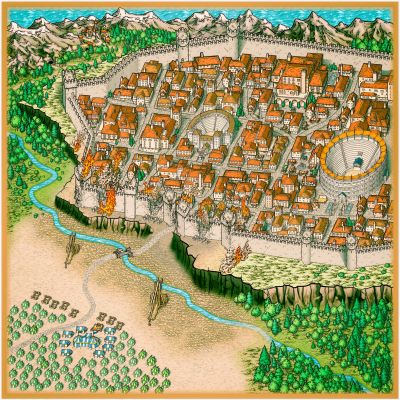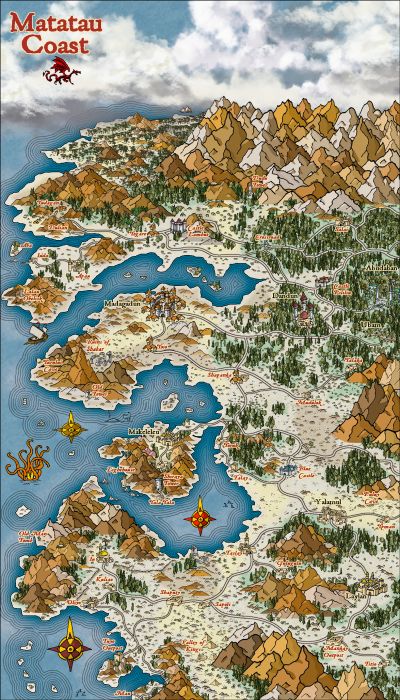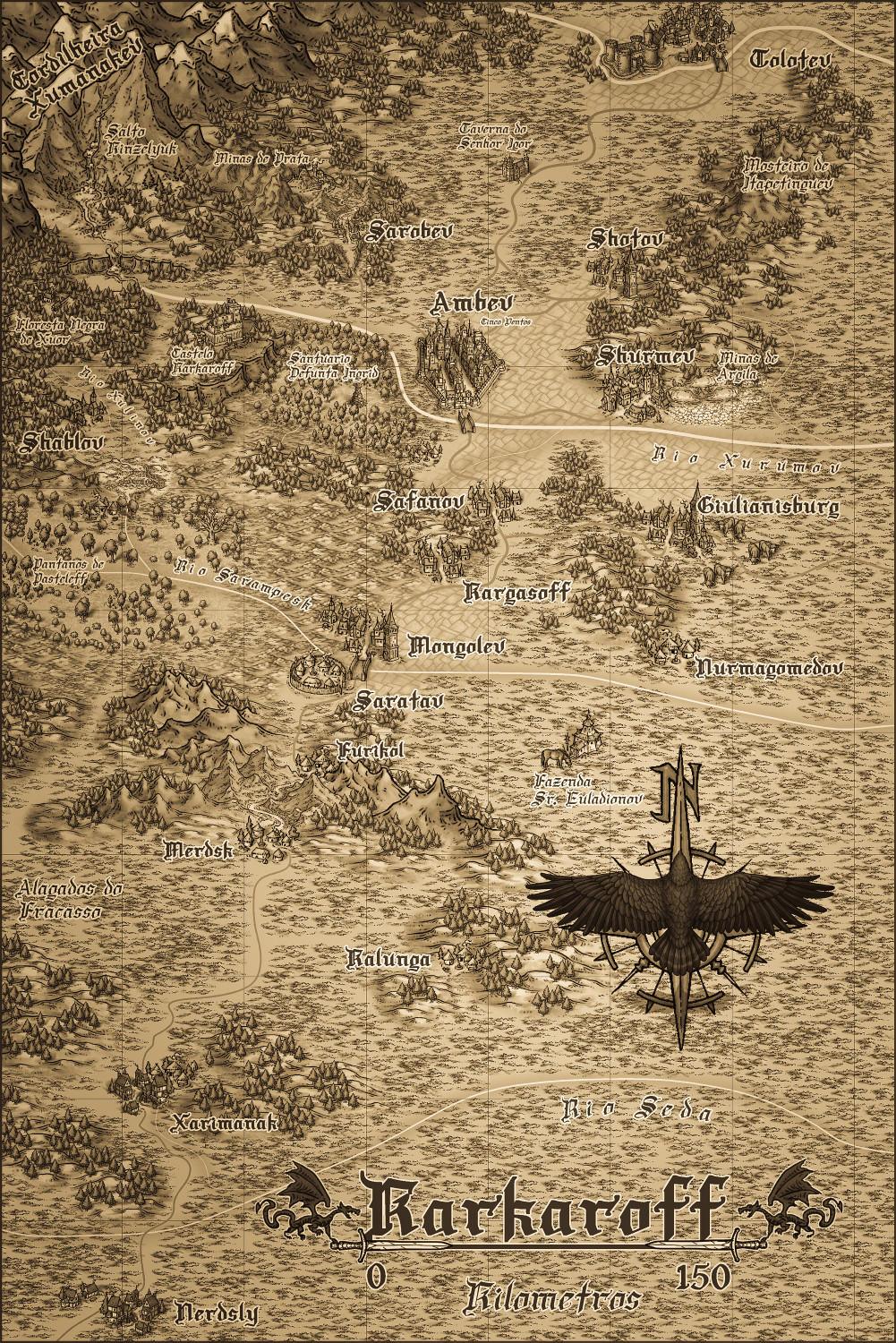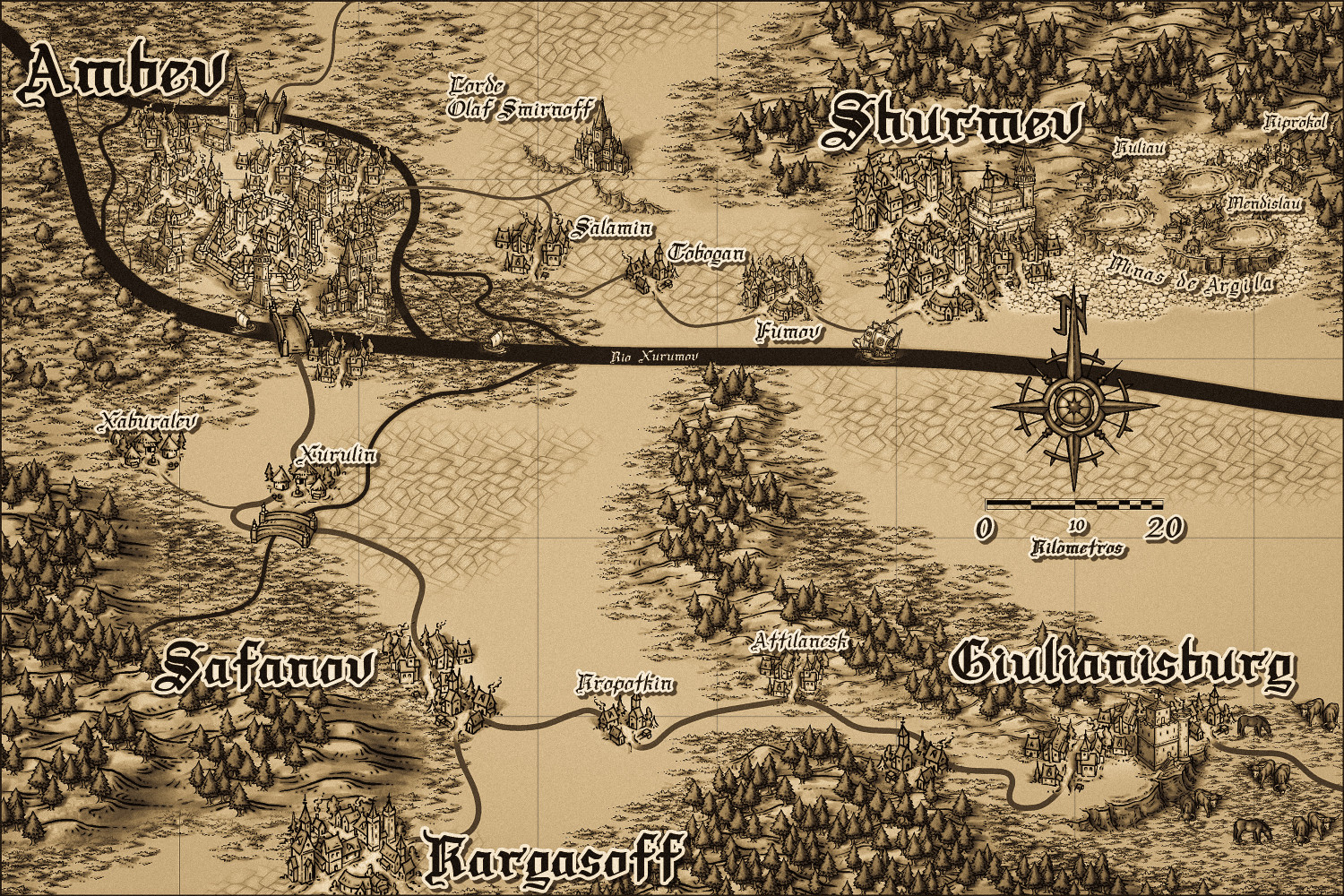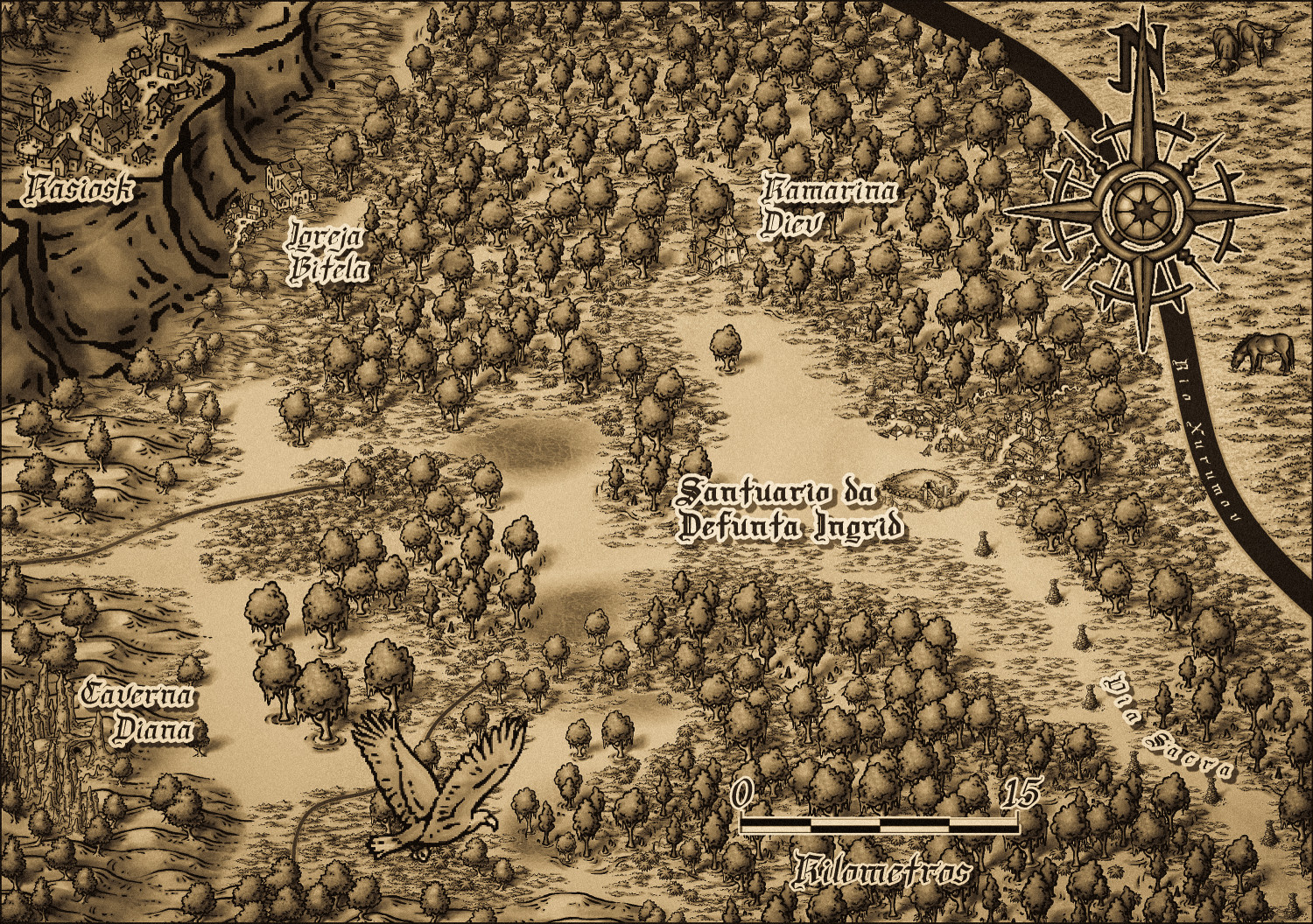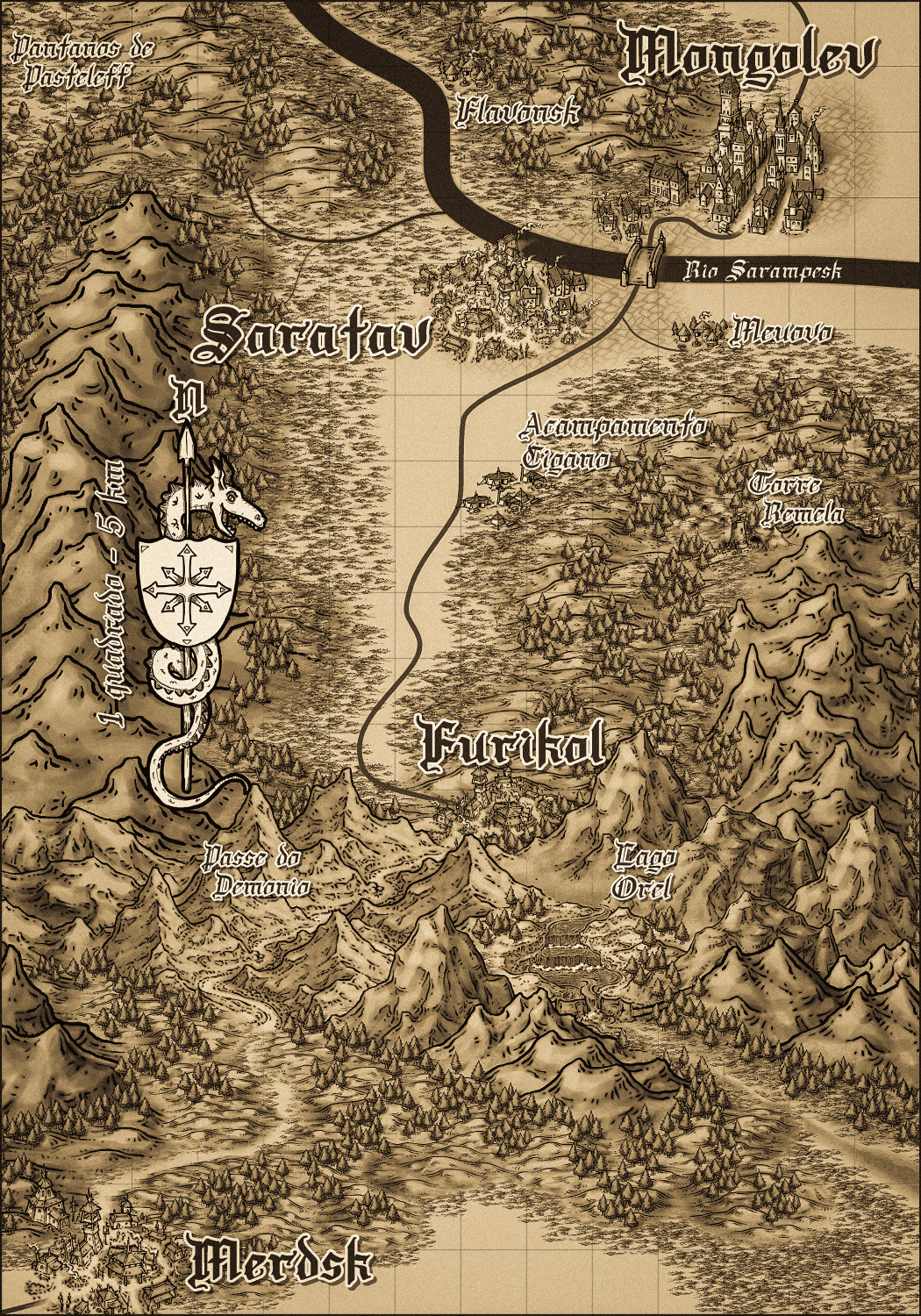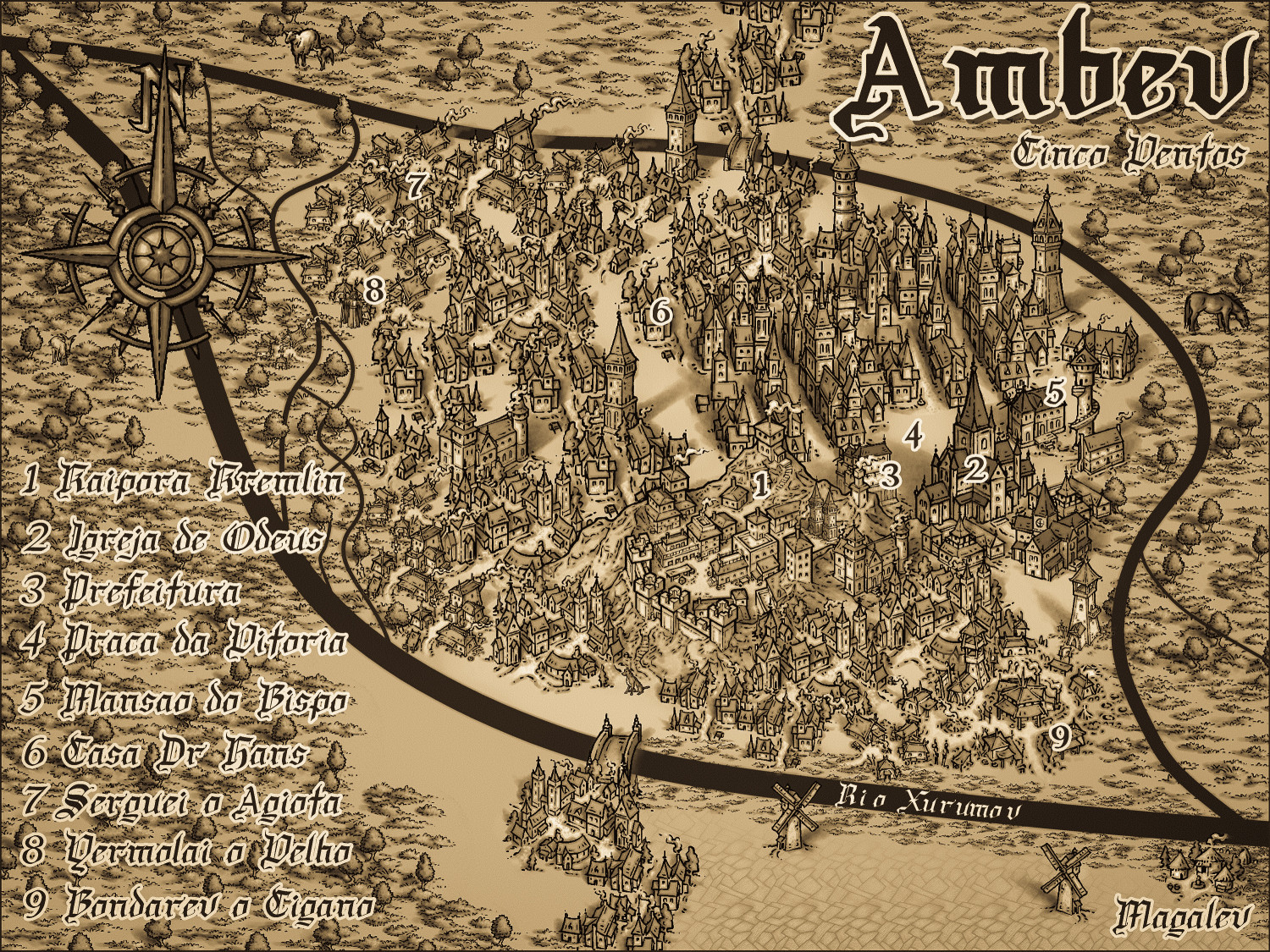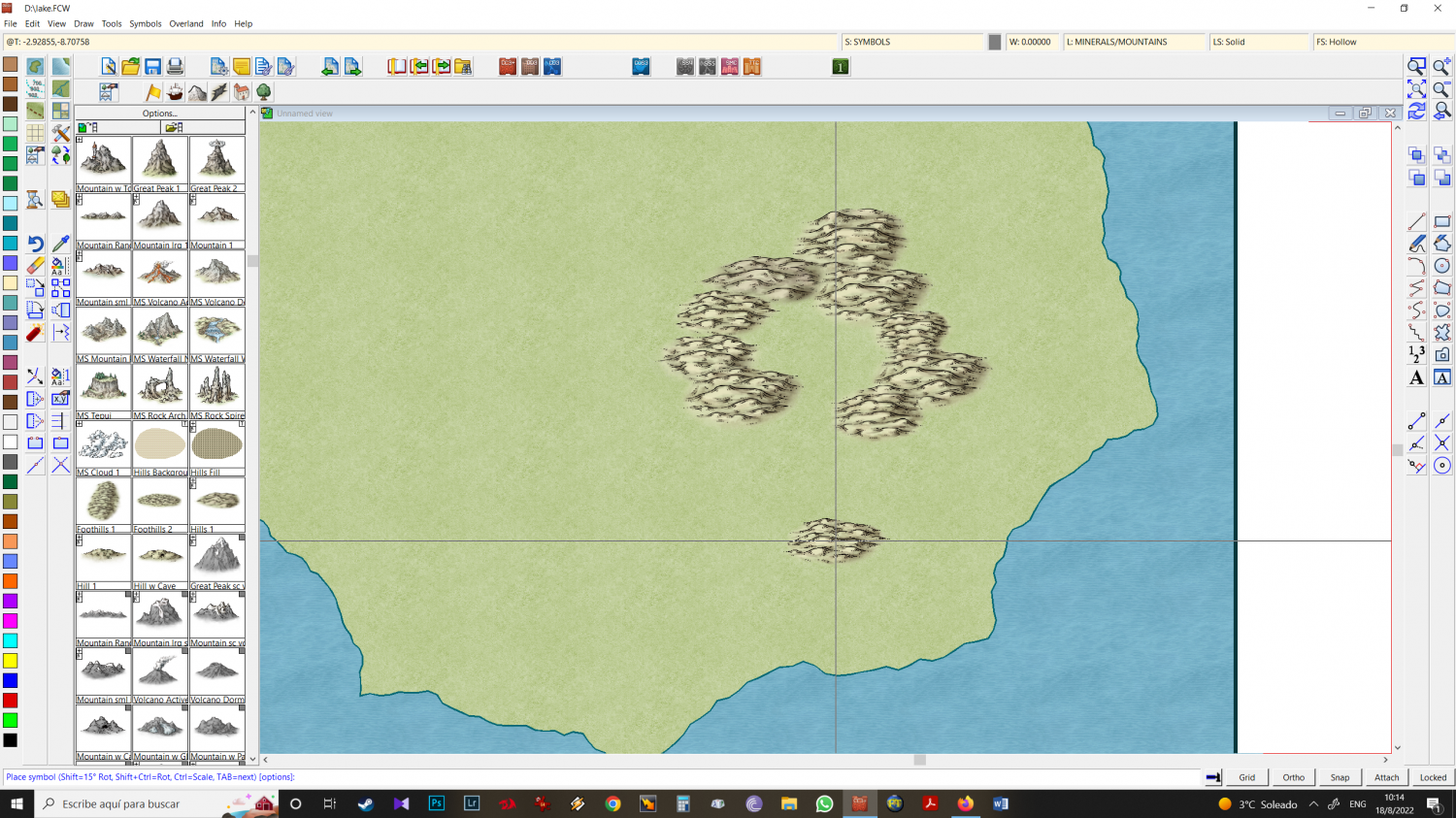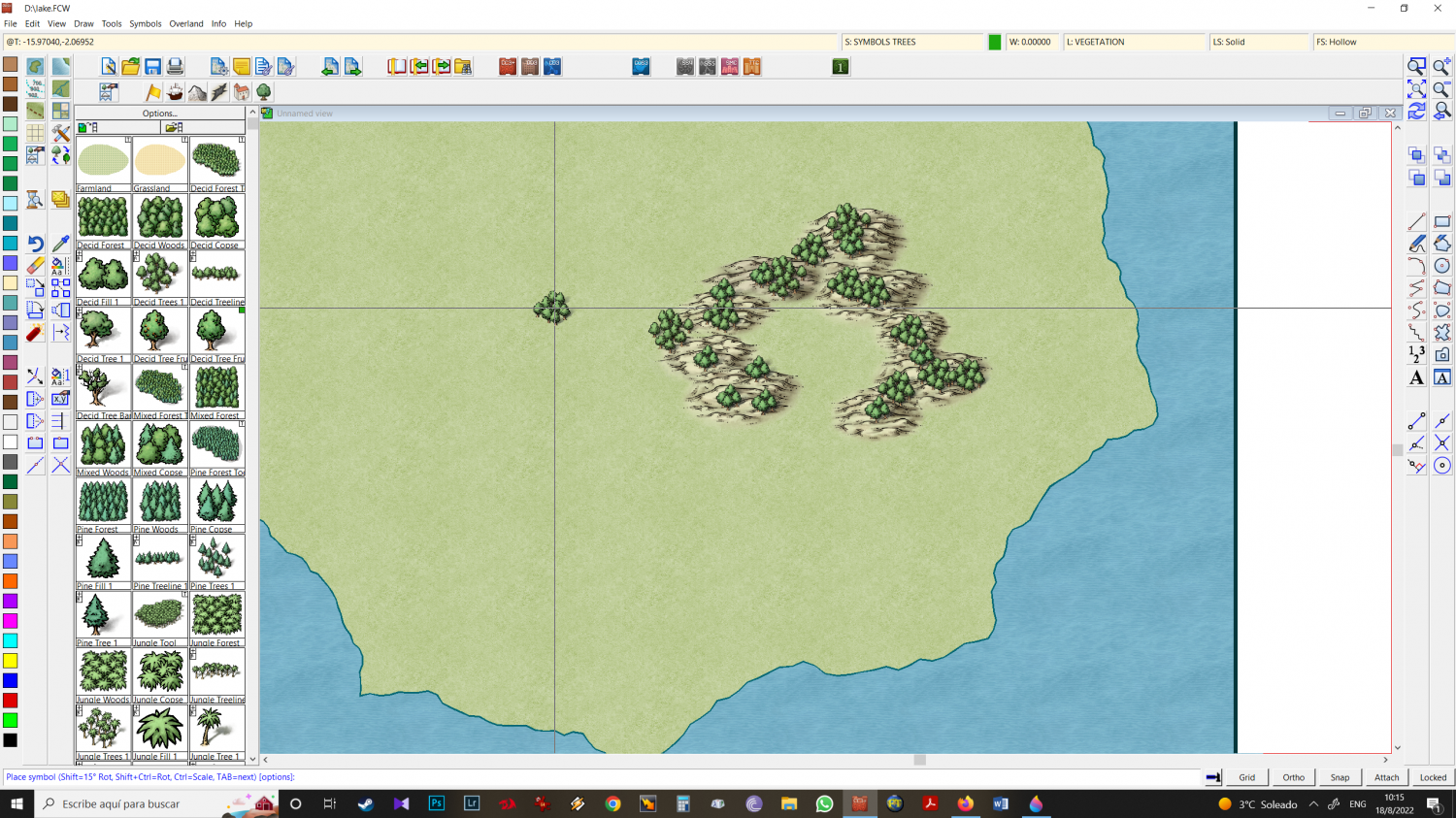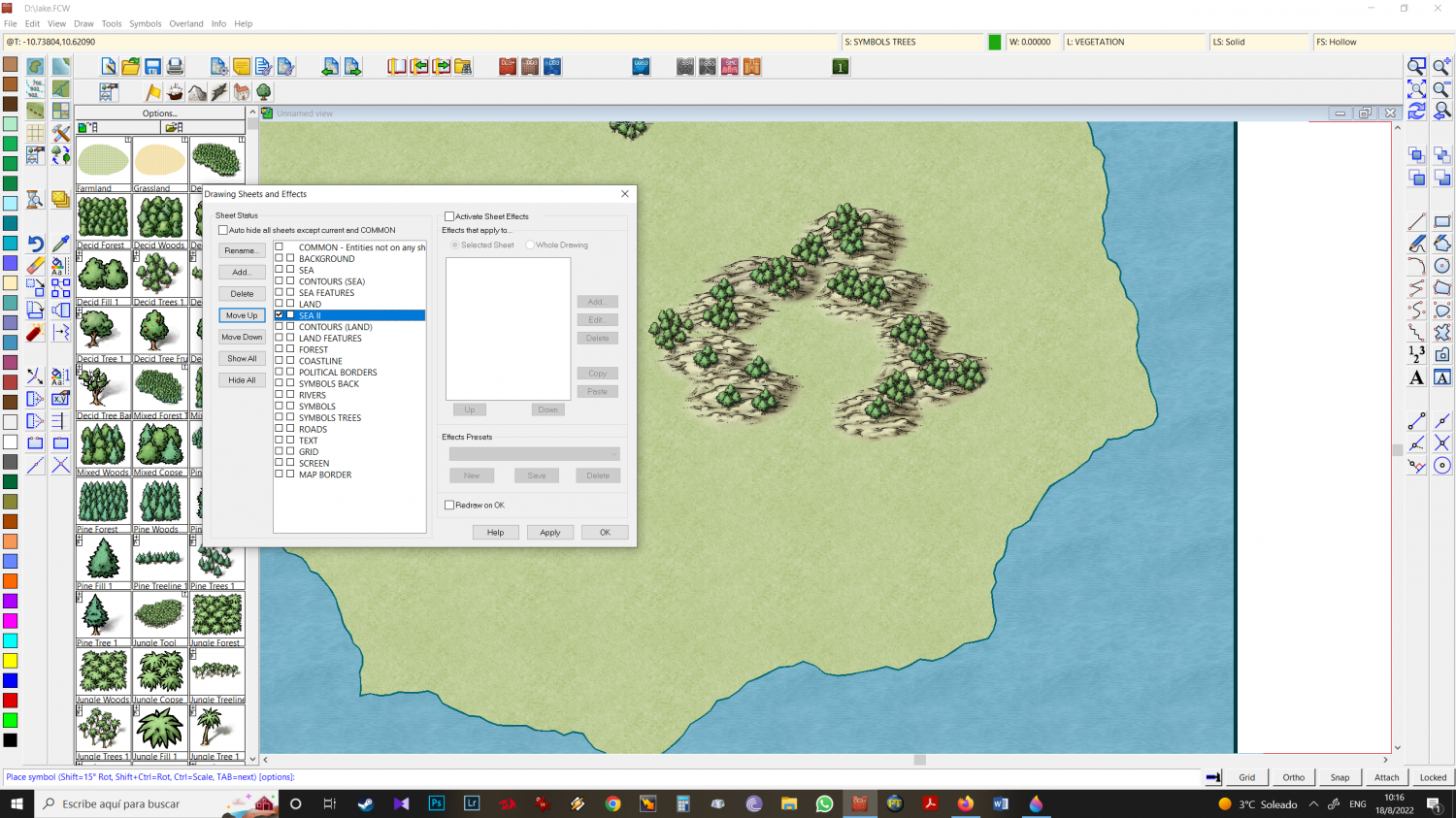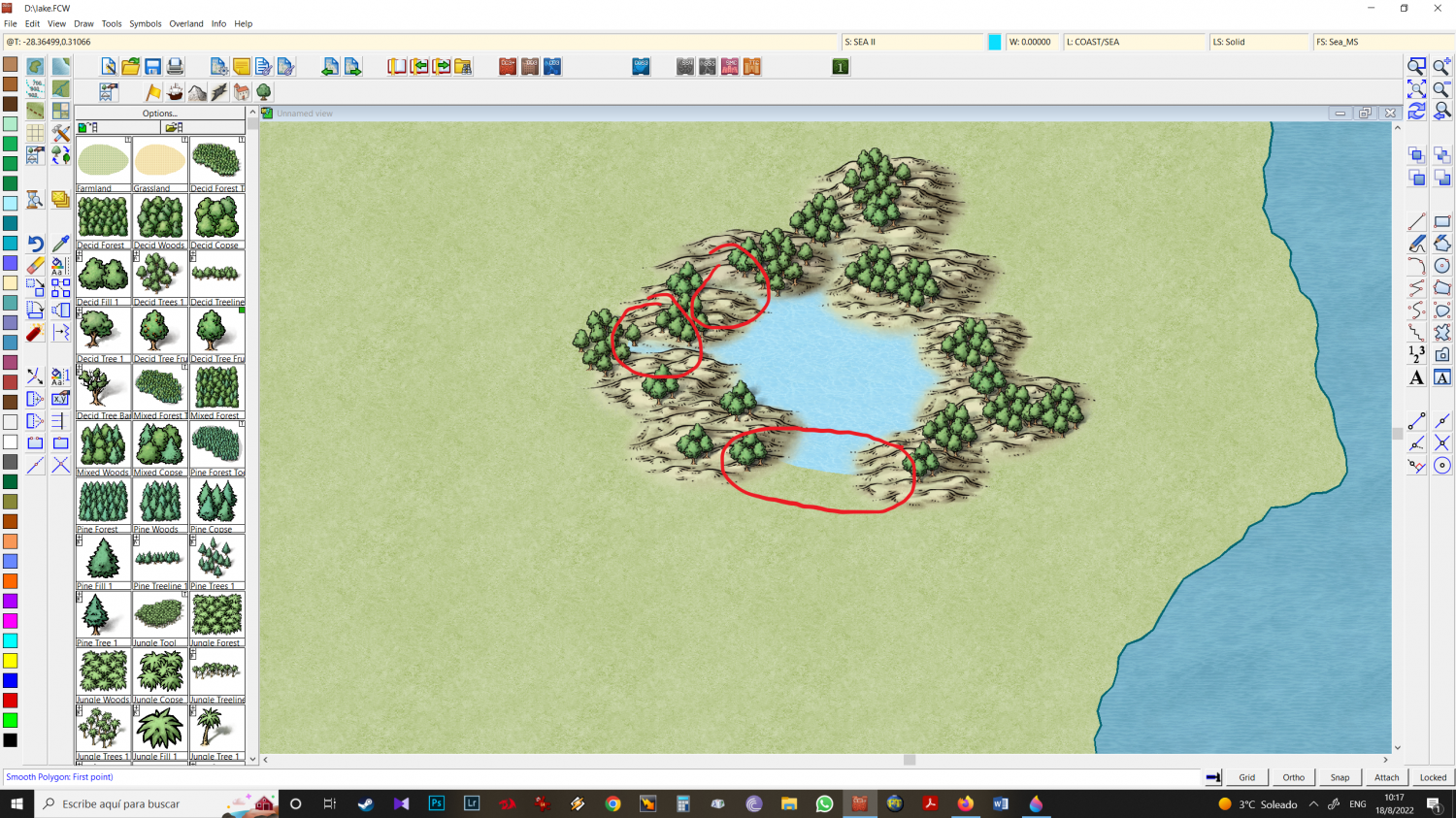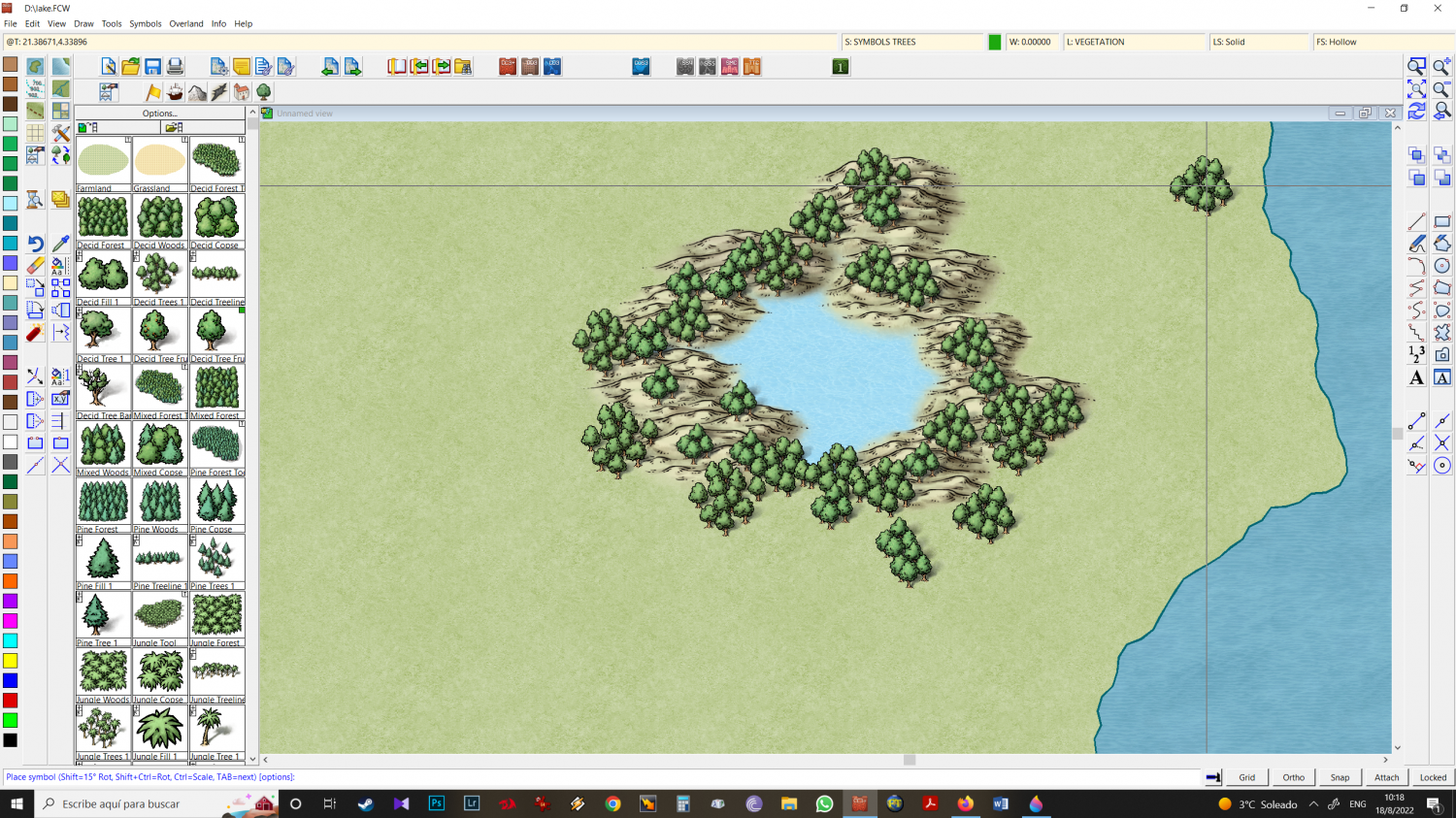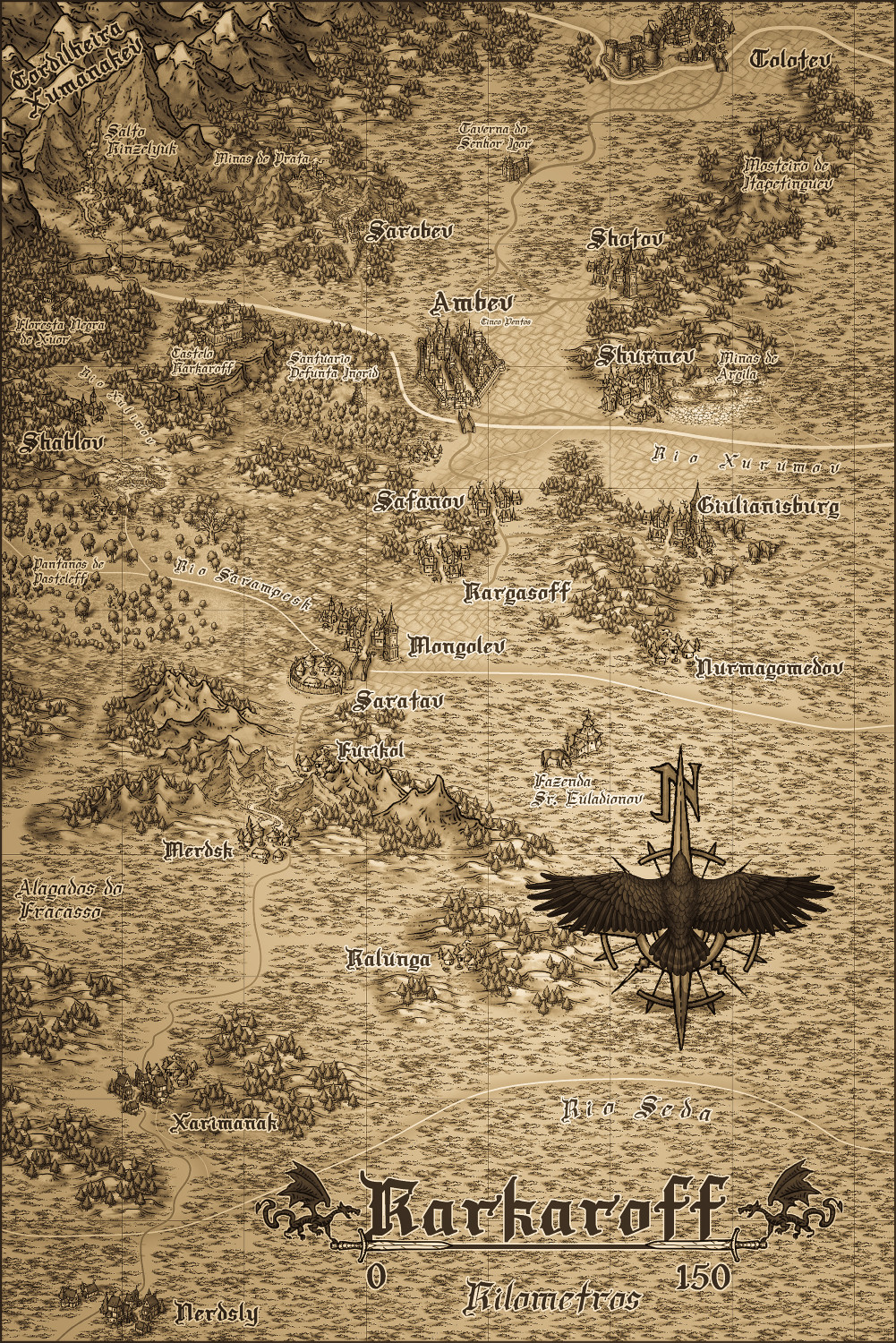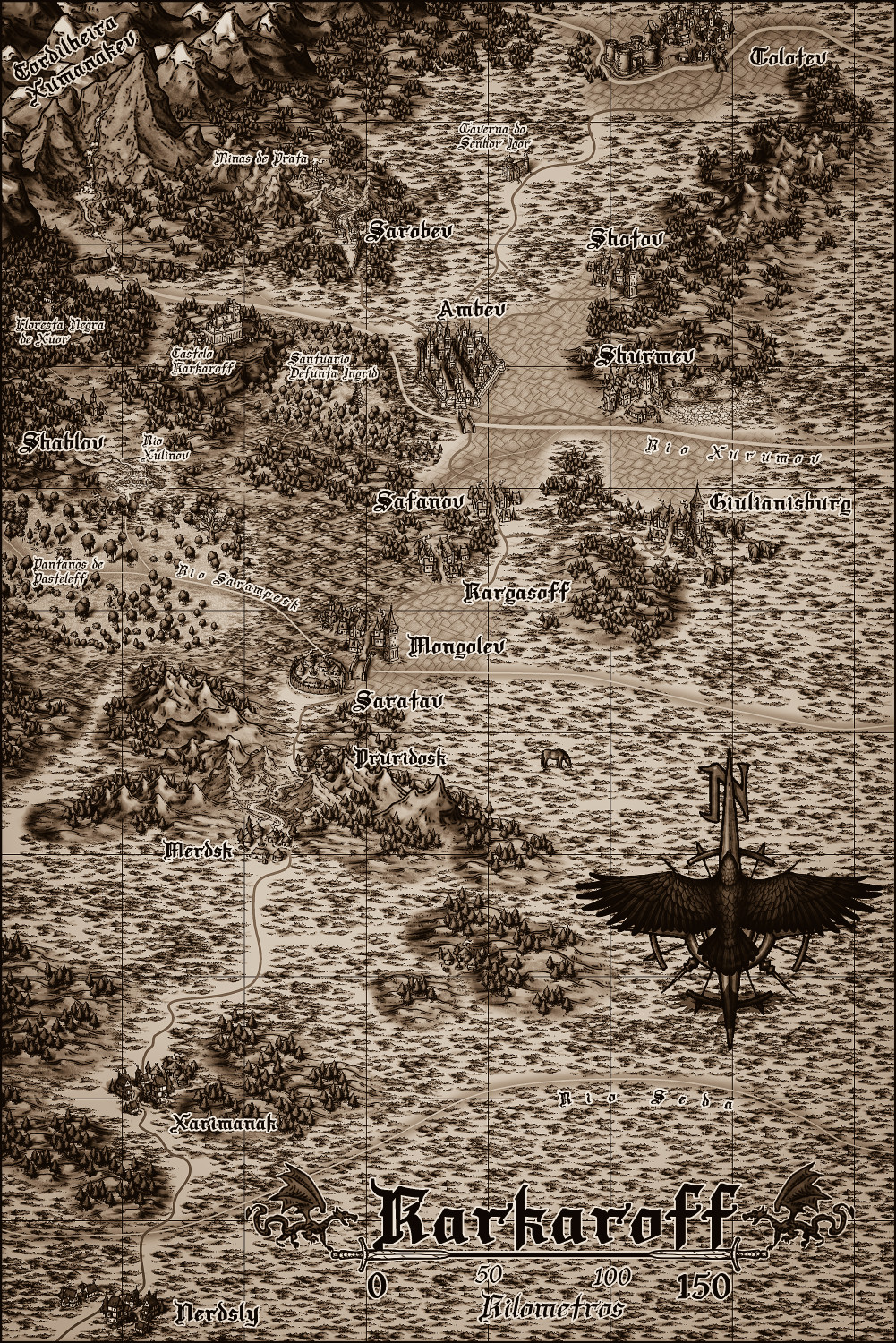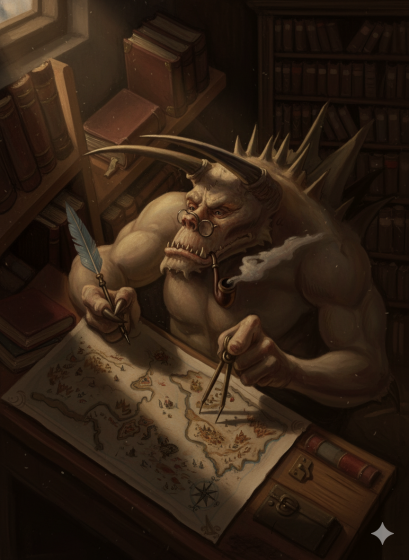
Ricko
Ricko
About
- Username
- Ricko
- Joined
- Visits
- 6,725
- Last Active
- Roles
- Member
- Points
- 10,560
- Birthday
- February 7, 1977
- Location
- merlo san luis argentina
- Rank
- Mapmaker
- Badges
- 22
Reactions
-
Karkaroff region
-
Shablov village on ravenloft mood
-
How to add a lake ?
9 you can make a lake using hills or mountains too. previously draw your lake with hills or mountains, place some trees on top (or not).
In the fourth photo, highlighted in red, you can notice the lake edges hard as in the first example (also because Sheet Sea II has no effects yet). This time, if you don't want to add effects, you can simply hide those parts using new tree groups. and the final result will be that of the last image.
Cheers
-
Shablov village on ravenloft mood
-
Shablov village on ravenloft mood