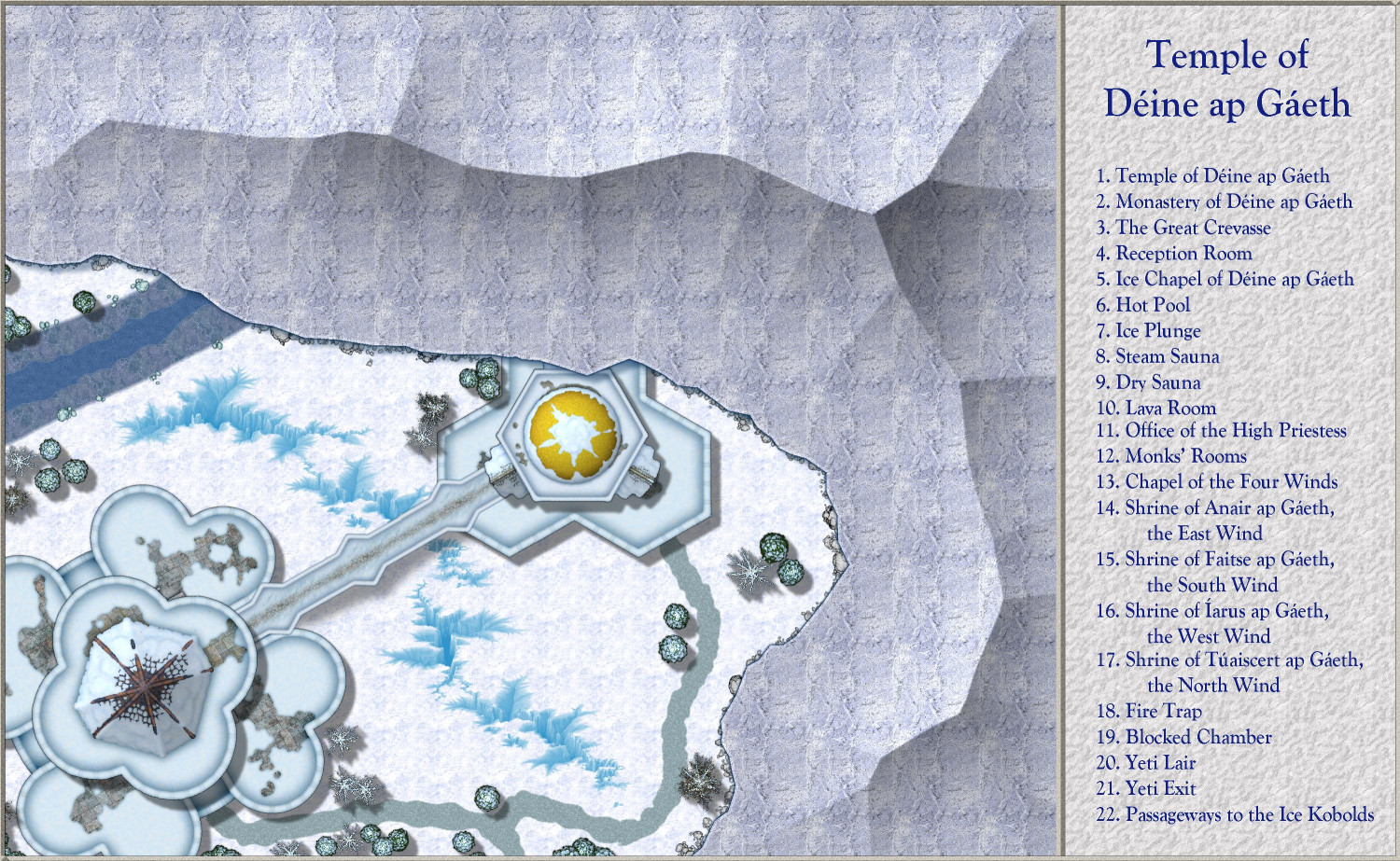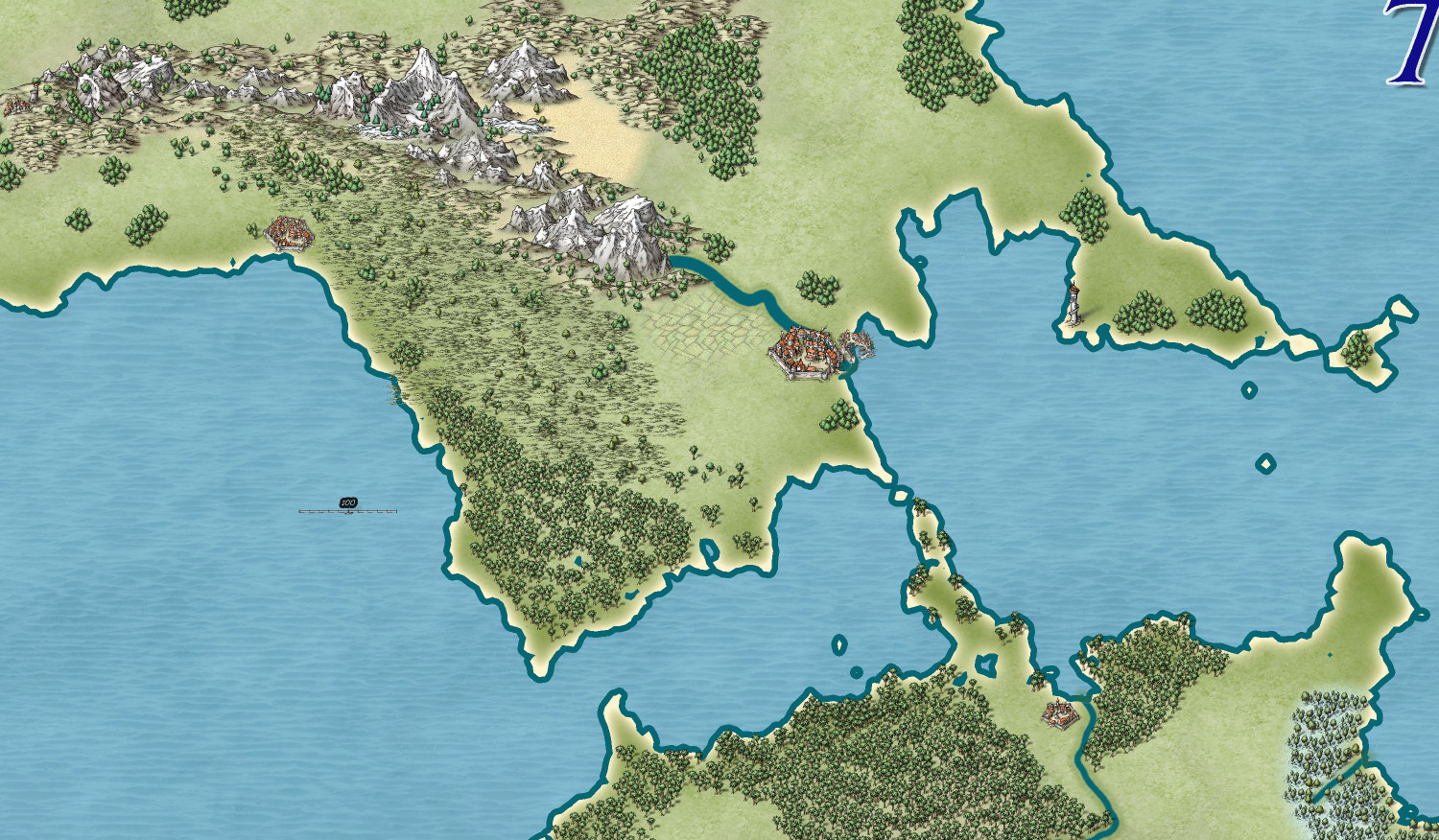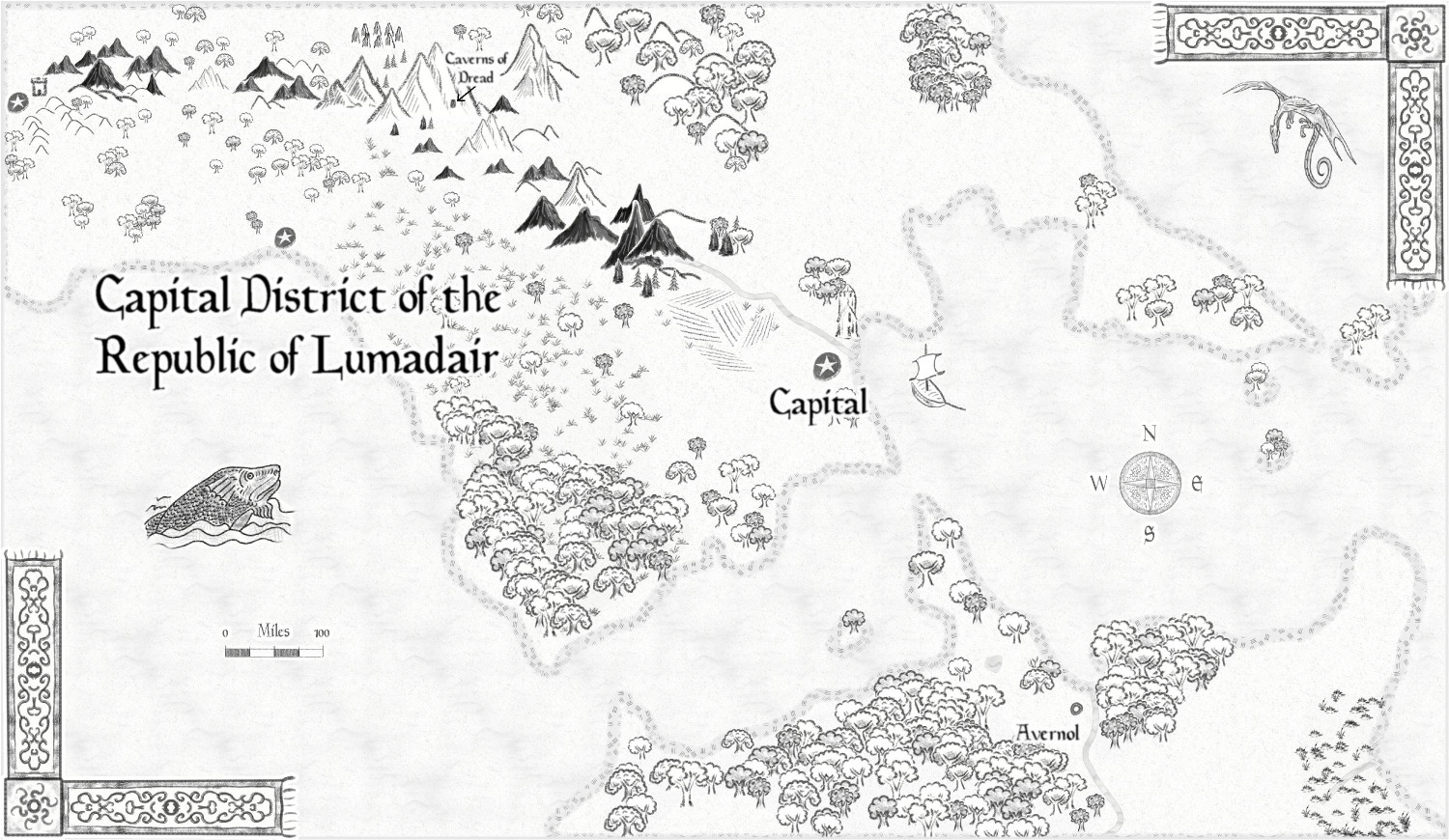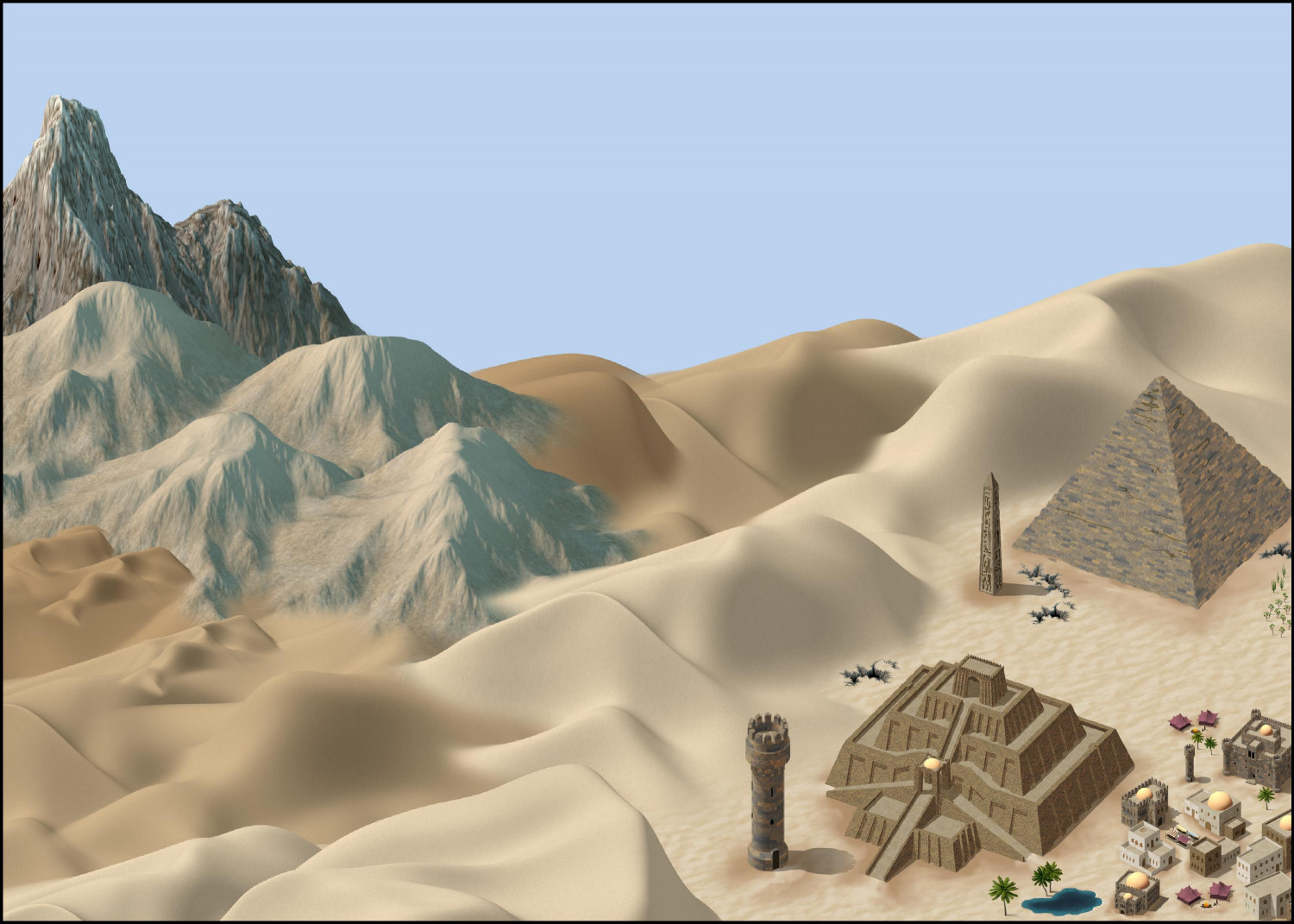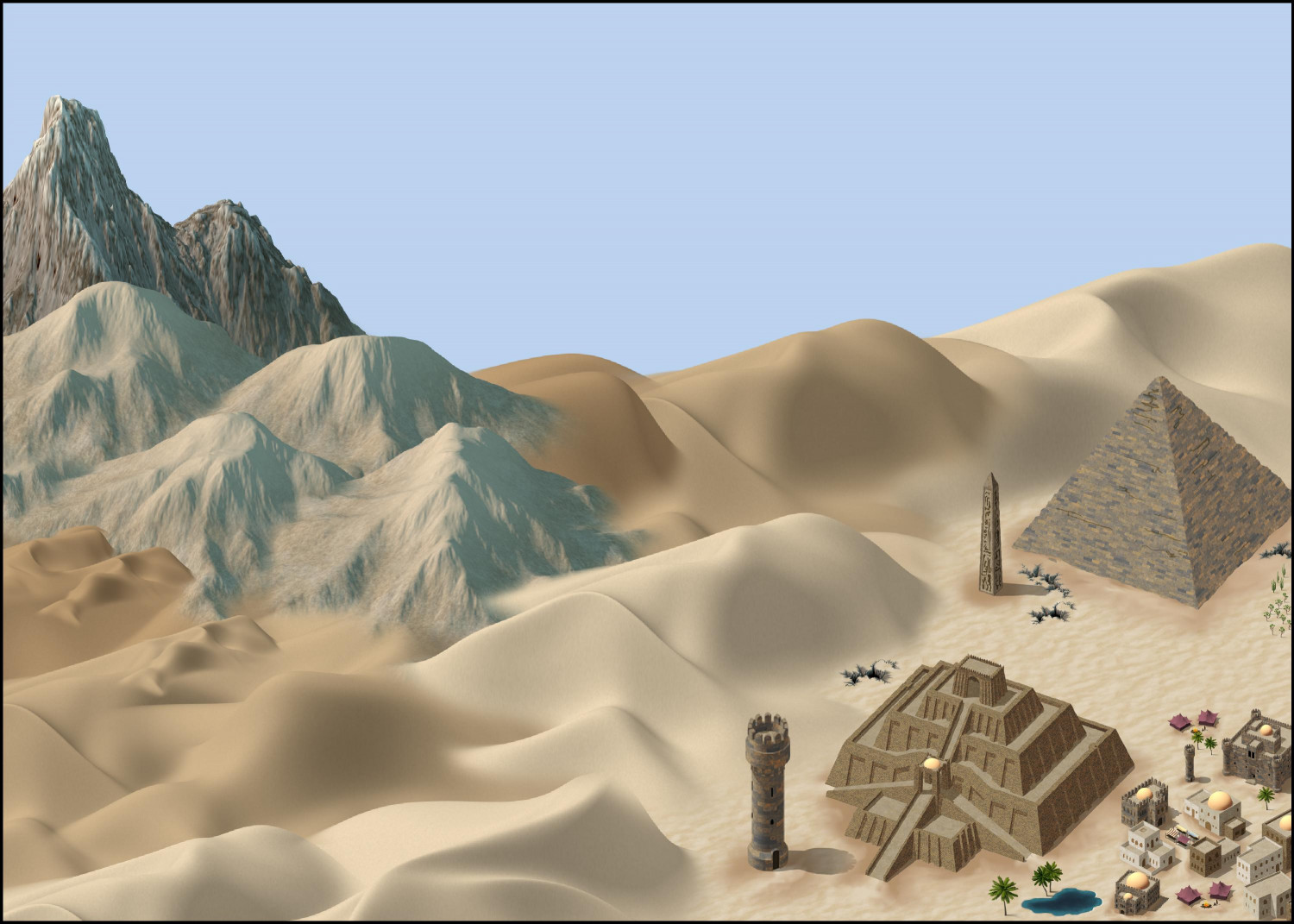Royal Scribe
Royal Scribe
About
- Username
- Royal Scribe
- Joined
- Visits
- 9,541
- Last Active
- Roles
- Member
- Points
- 3,353
- Birthday
- February 5, 1968
- Location
- San Francisco, California
- Website
- https://legacy.drivethrurpg.com/browse/pub/31814/Royal-Scribe-Imaginarium
- Real Name
- Kevin
- Rank
- Mapmaker
- Badges
- 16
Reactions
-
[WIP] Temple of Déine ap Gáeth
This cold weather here (which is not so cold for most of you -- it's 60 degrees Fahrenheit, or 15.6 Celsius, in San Francisco today) keeps inspiring me to do winter-themed maps. This one is my first use of the Ice Caverns dungeons from the CA189 annual from 2022.
In my campaign world, one of the human religions I've created is the Áes Camáir, a religion that is loosely inspired by Celtic mythology. The primary gods are the five "Children of Dawn" and their offspring. One of those five is Déine ap Gáeth, the goddess of winter and storms. (I realized some time after creating her that I was subconsciously recreating Elsa from Frozen.)
This temple and attached monastery is in an arctic environment, with part of the temple built above-ground and part below, which allowed me to also use some structures from Winter Village. The icy crevasse comes from Spectrum Overlands.
Here are the above and below maps, with description to follow.
-
Lumadair and the Caves of Dread (Pencil Sketch annual)
Way back in March, I took a section of my campaign world called the Republic of Lumadair, and used a Fractal Terrains export of the coast to render it in three different ways in CC3+. One version was in this year's Parchment Maps style. Another was to used beveled shading as Ralf demonstrated in this video. And the third was to do it in Mike Schley's style.
I thought about creating a fourth version now using this month's Pencil Sketch style, but decided the scale of the other maps didn't work as well. The other maps were 6,109 x 2,445 miles! Even if I zoomed in to just include Lumadair and not the lands on nearby continents, that still would have required a map that was about 3,100 x 1,800 miles. So I decided to just do a section of Lumadair, the part where the nation's capital city is located.
For reference, here's that portion as exported from the Mike Schley version:
I love how this style can supplement other styles of maps. I had the idea that maybe the adventurers stumbled across someone else's sketch, like a treasure map. Or maybe they've been sent on a quest and they sketched this from a map in their benefactor's fortress.
With the other maps, I imported the Fractal Terrains coastline (lots of nodes!) as well some of the contour lines (tons more nodes!). For this map, I deliberately didn't do that. I imported a JPG bitmap of the Schley map as a drawing guide but then used the Land tool to manually redraw the portions of Lumadair, the southern continent (which is Lennox), and the islands. It's supposed to be someone's sketch, after all, and not an exact replica of every node!
This style has light mountains (just outlines) and dark ones (filled in). I wasn't sure if there was an expected usage for each, but I decided to use the light ones for the taller mountains, as if they were the snow-capped ones.
I added in a cave mouth and labeled it the "Caves of Dread." My thought is that the adventurers are starting in the southern continent's town of Avernol, and their goal is to get to the Caverns of Dread. Most likely, they'll book passage on a ship from Avernol to the capital of Lumadair and hike from there. (Whoever sketched this map didn't even know the name of the capital city.)
Anyway, my thanks to @C.C. Charron for another great addition to the annuals. I can imagine that game masters will have a lot of fun creating treasure maps and other handouts for their players with this style.
-
[WIP] Spectrum Desert
-
[WIP] Spectrum Desert
-
[WIP] Spectrum Overland Waterfalls x 2
Did another approach using Ricko's techniques. (Thank you!) Tried it where the waterline ended before the hills, so they had the sharper edges and edge effects. Then I redrew the water so the edges were under the hills. I rather like the softer effect of the water line. Thought about using the swamp trees but decided to stick with the palms (and a few conifers near the rocky peaks).