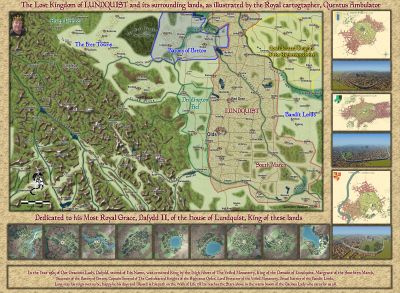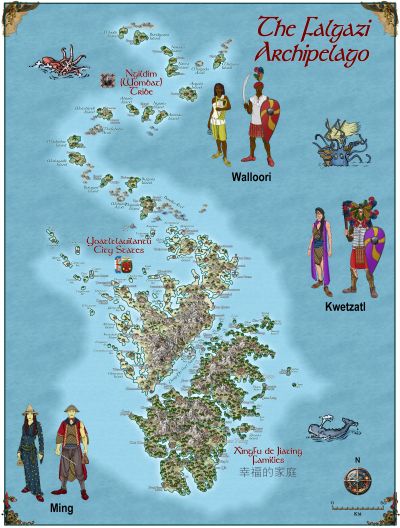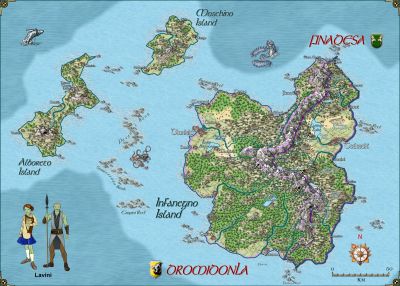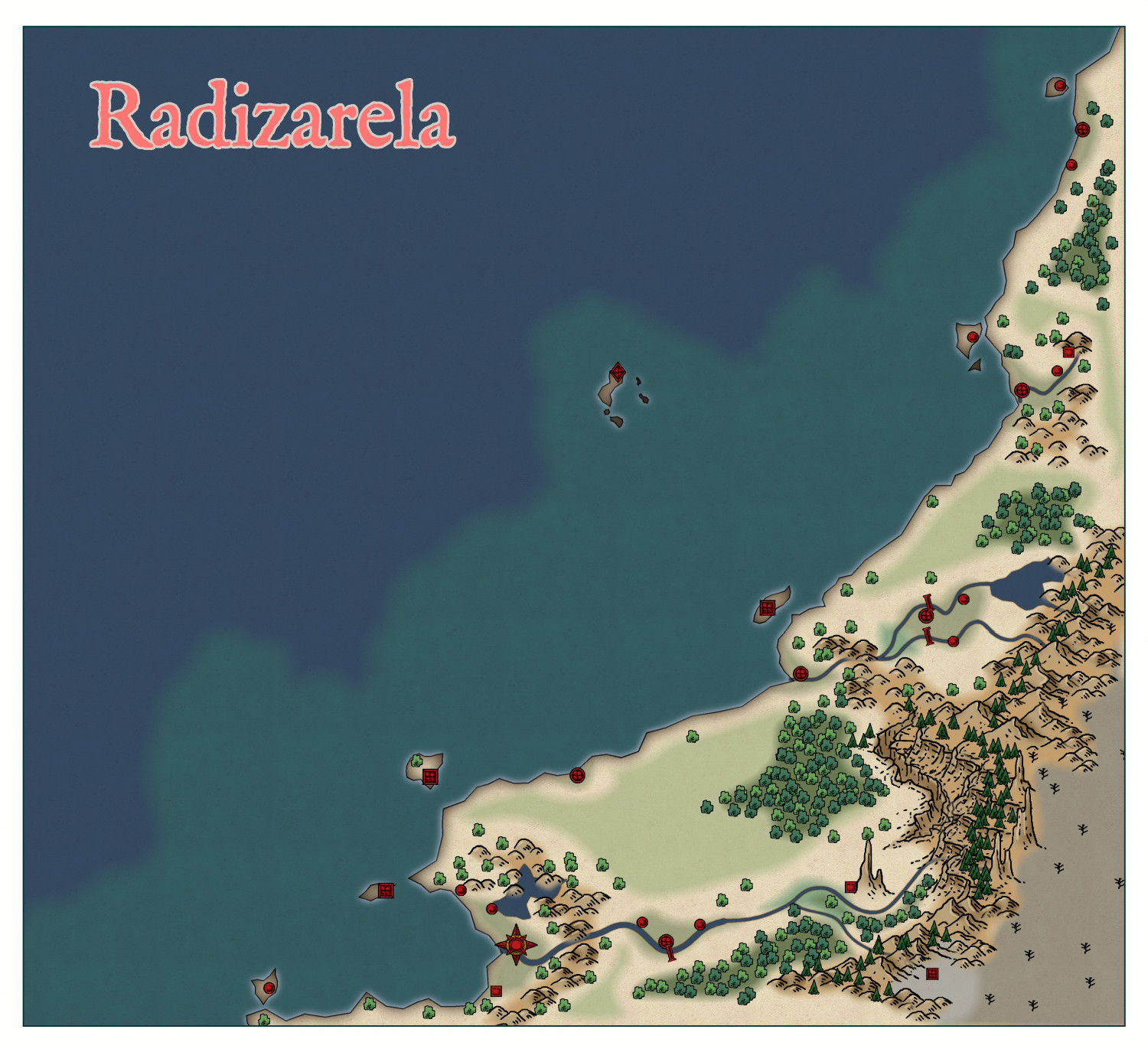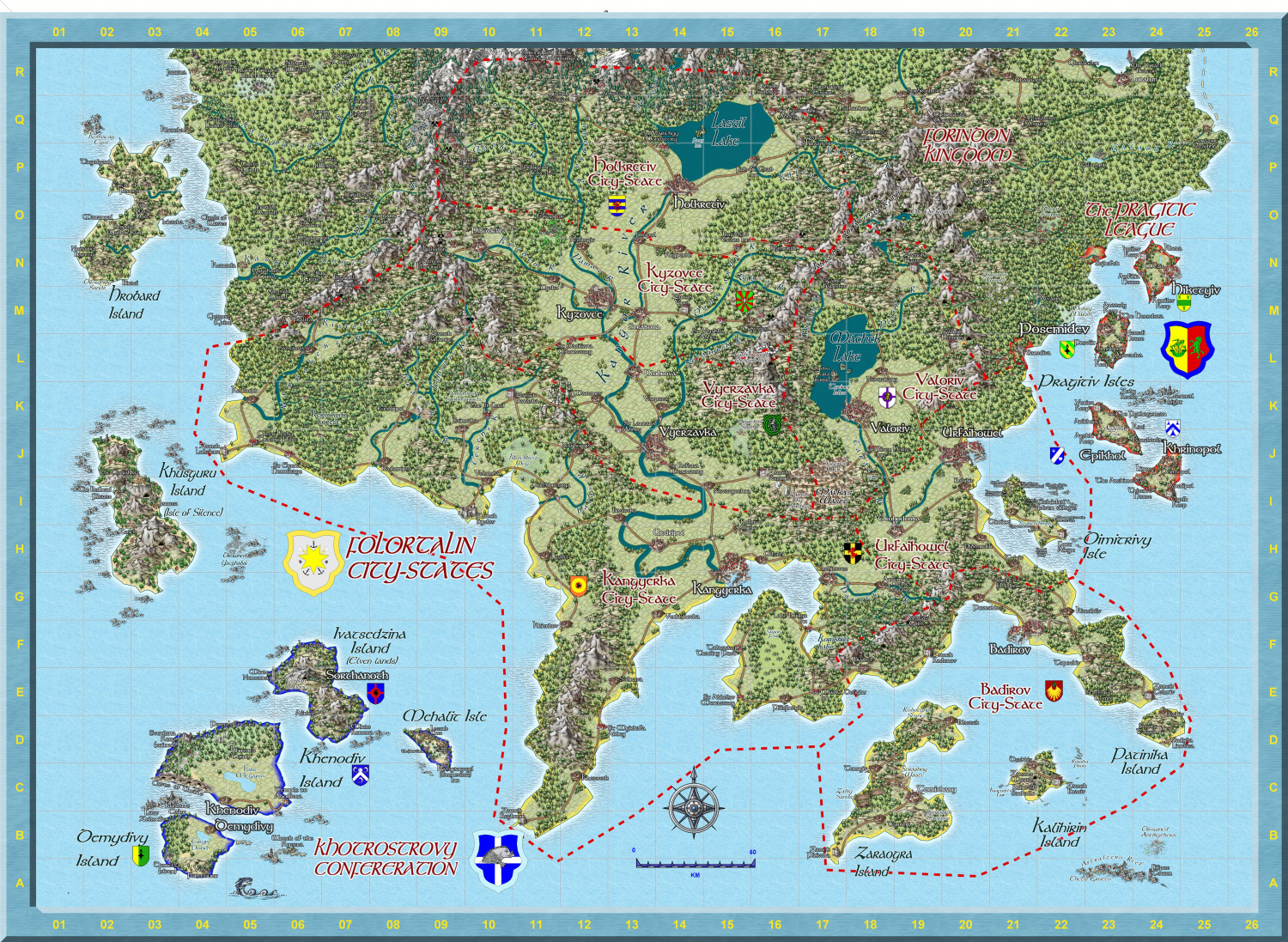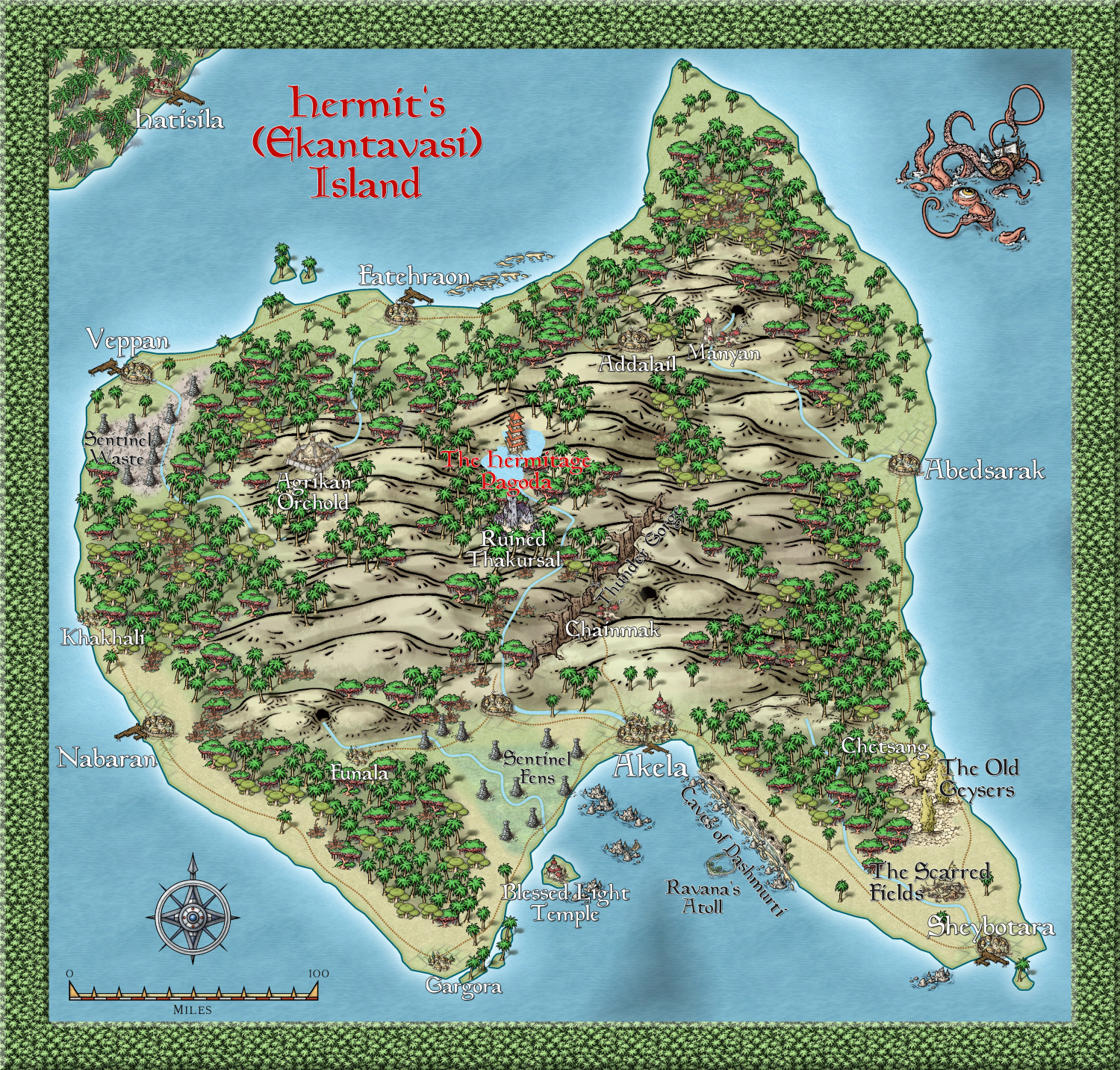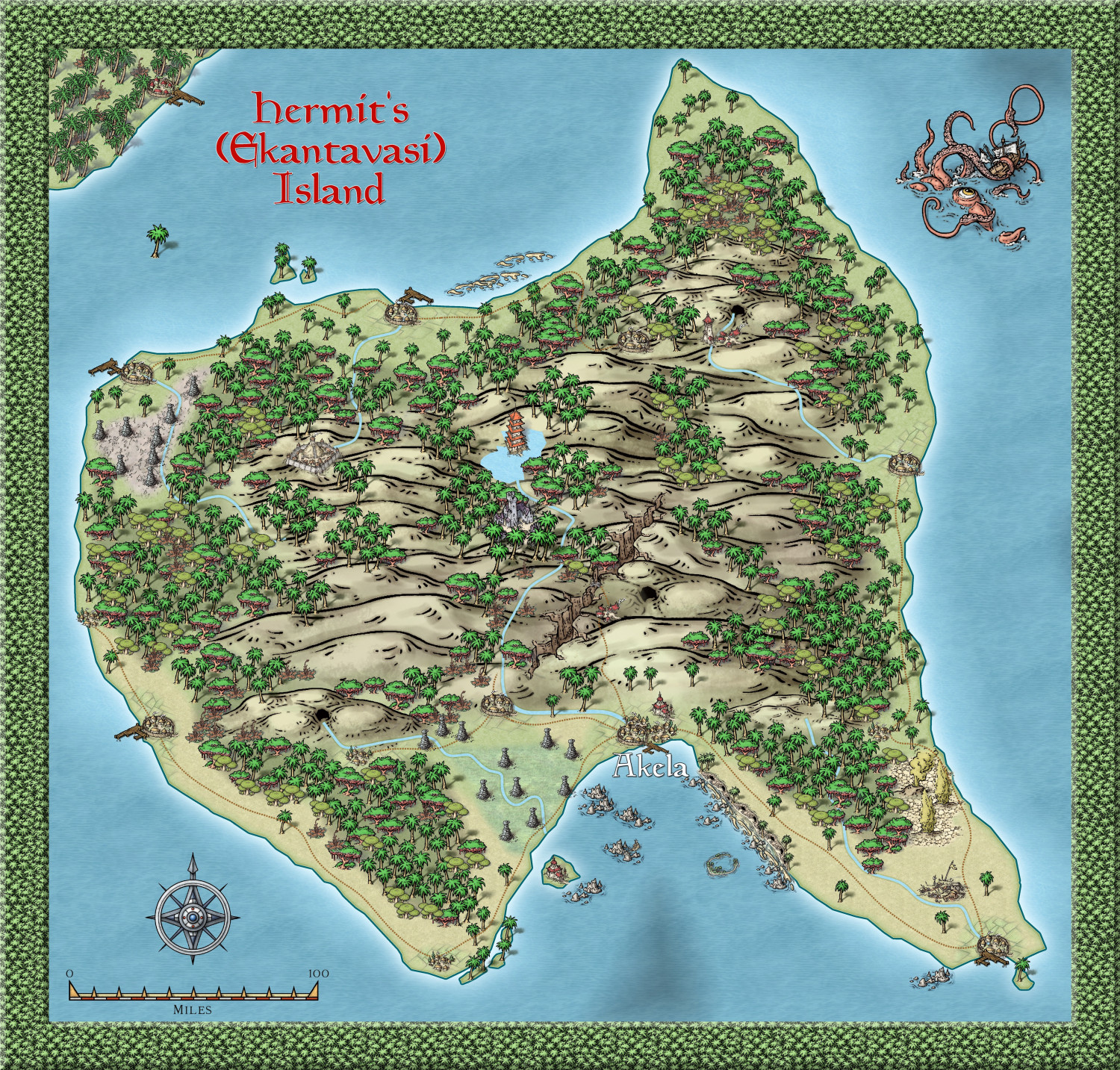Quenten
Quenten
About
- Username
- Quenten
- Joined
- Visits
- 7,197
- Last Active
- Roles
- Member
- Points
- 2,859
- Birthday
- November 29, 1950
- Location
- Australia
- Real Name
- Quenten Walker
- Rank
- Mapmaker
- Badges
- 16
Reactions
-
Community Atlas - Doriant - Radizarela
-
Hardin region of Myirandios
-
Hardin region of Myirandios
I am making great strides on my project. I have now completed making separate maps for each region on the Hardin map. This is one of the more complex - the Folortalin City States, which I have now completed to my satisfaction. (though I might add a character or two, perhaps - two opposing political figures?)
Sorry I can't give more detail on the map on the forum, it is already 9,6MB here, but I have saved it as a 10000 x 10000 map (105 Mb Jpg). I have also attached the FCW for any who are interested.
-
Community Atlas - Alarius - Hermit Island
-
Community Atlas - Alarius - Hermit Island