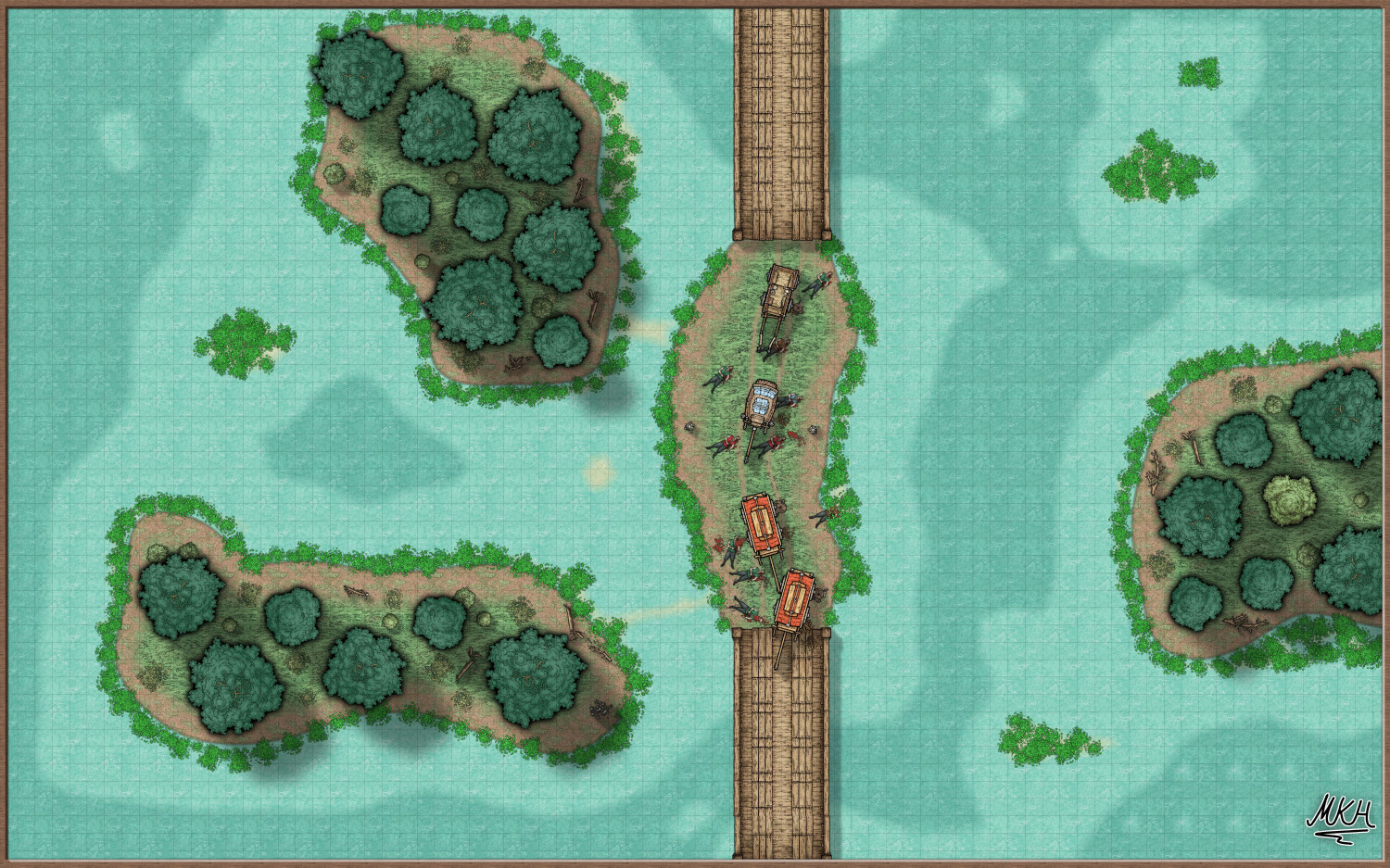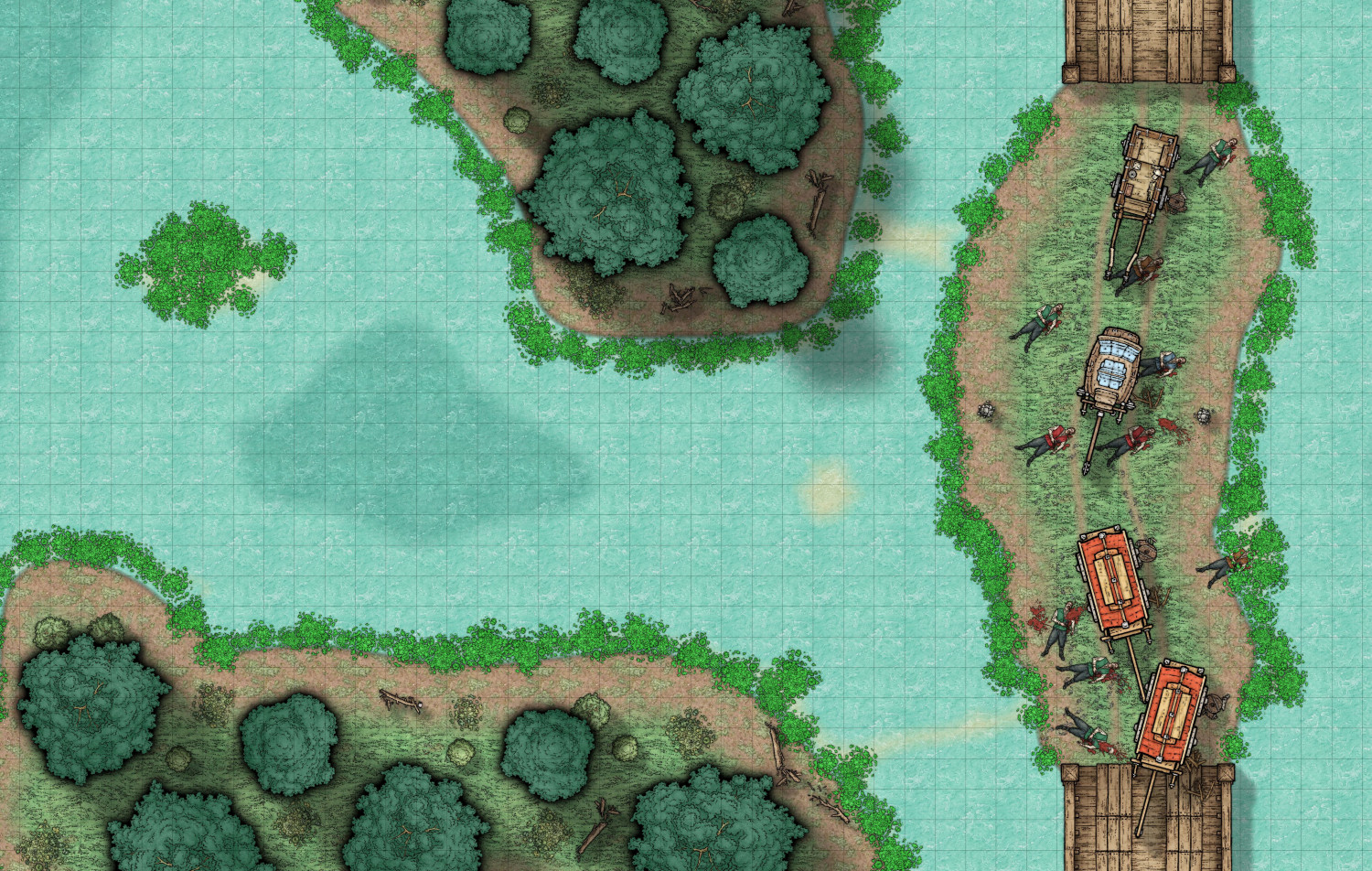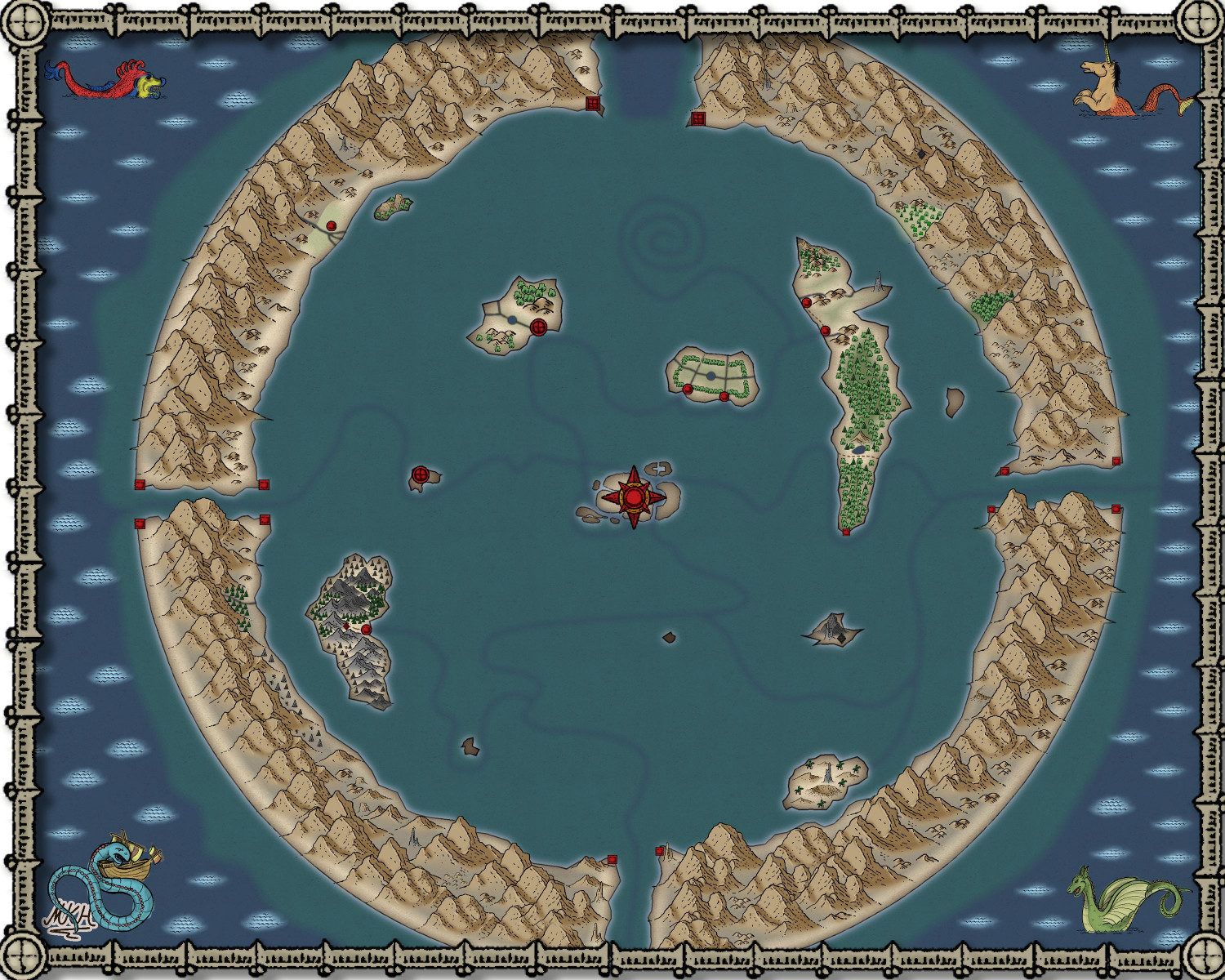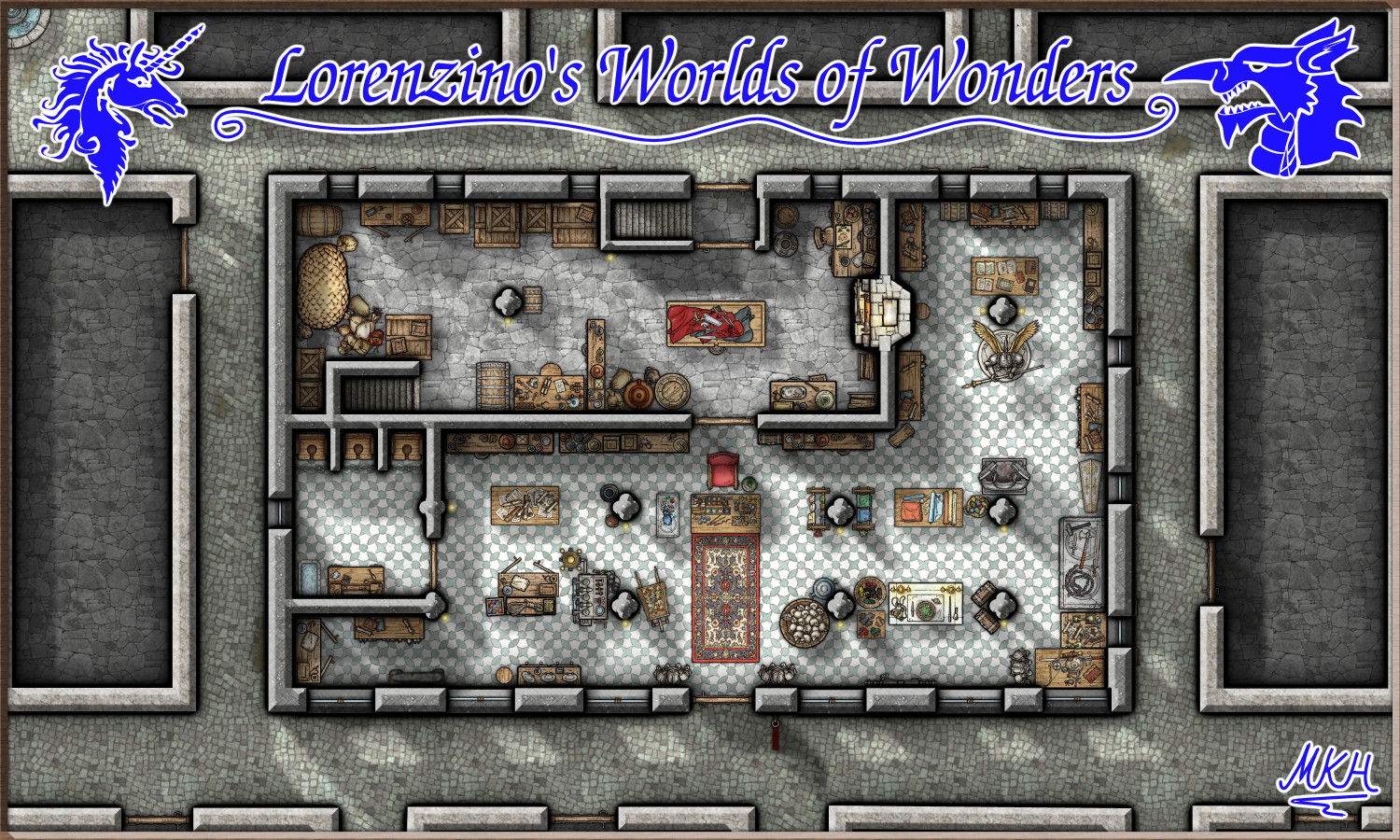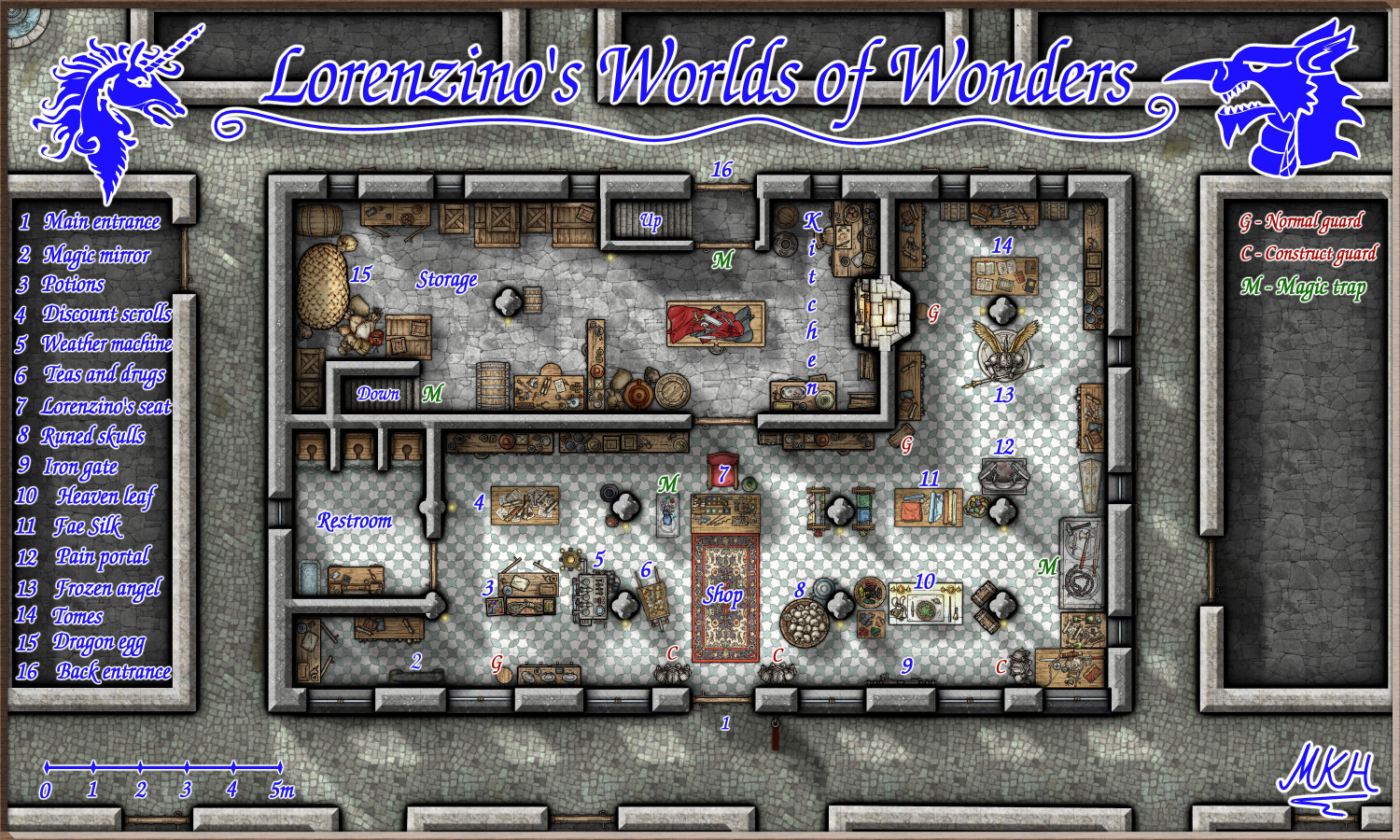EukalyptusNow
EukalyptusNow
About
- Username
- EukalyptusNow
- Joined
- Visits
- 660
- Last Active
- Roles
- Member
- Points
- 1,248
- Location
- Germany
- Rank
- Surveyor
- Badges
- 8
Reactions
-
The Swamp Convoy - A quick Schley battle map
Long time no see. Was quite real-life-busy.
Created this for tonight's Splittermond session. A convoy going to Rattenzwinge has been ambushed by the ratlings living in the Swamp. A small group of ratlings lies in waiting to ambush our heroes, as they investigate...
The colour of the water indicates dept:
Brownish = about shin-high
Light blue = Reaching up to belly-height
Dark blue = Up to one's head or deeper
There's a bit of Transparency Acne on the lower right. I've managed to eliminate the rest by playing around with print resolution and anti aliasing settings. Think I'll leave it as it is.
Detail shot of the central area.
A larger version is in my gallery.
Keep having a fine, long weekend! :)
-
Made a city to a friend
-
Gioiella, a small Serpentine City map
No. Had to create the ring in a rather elaborate way:
- Build another land mass using the land mass tools.
- Copy the settings of the land mass.
- Manually set a with
- Draw a ring shape using the circle drawing tool.
- Open the sheet effects and put a colour key on the land sheet (as topmost effect).
- Draw cutouts and manually "rough up" the inside of the ring using colour key fractal polygons.
- Manually draw the coast lines of the new land masses on the coastline sheet.
There's probably easier ways of doing this (trace command?), but that was the way that came to my mind. Does anyone know an easier method?
-
Gioiella, a small Serpentine City map
Finally got my players into this magical lagoon city.
And as always, playing the setting adds more detail. :)
Added island names and a few features (the painted walls tell the history of the city - in cryptical and sometimes unsettling art. The large main channel is called "the flow/ river of life", because it runs between the temples of life and death - this is also the way, funeral processions go).
I've also created an in game map of the magical lagoon the city is set in. The outline is circular, since the whole area was magically transferred to the fae realm, when the city founders struck their first pact.
I'll either add it as a painting in the office of the high fool, or as a small magically painted glass window in the Temple of The Lucky Escape.
Used Realms of Legend as the main style, with a few bits from Here be Monsters and Waves from Schley Overland.
Larger versions are in my gallery.
Have a great Sunday. :)
-
Lorenzino's Worlds of Wonders - A return to SS4