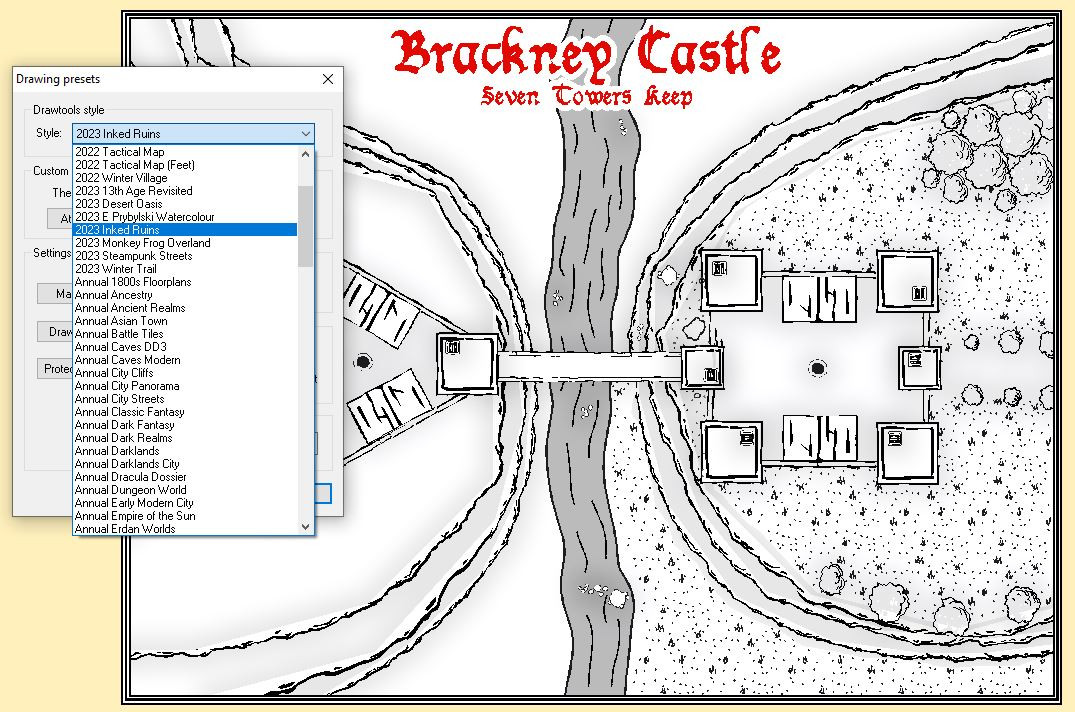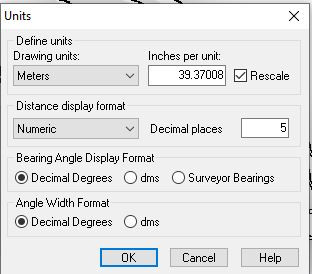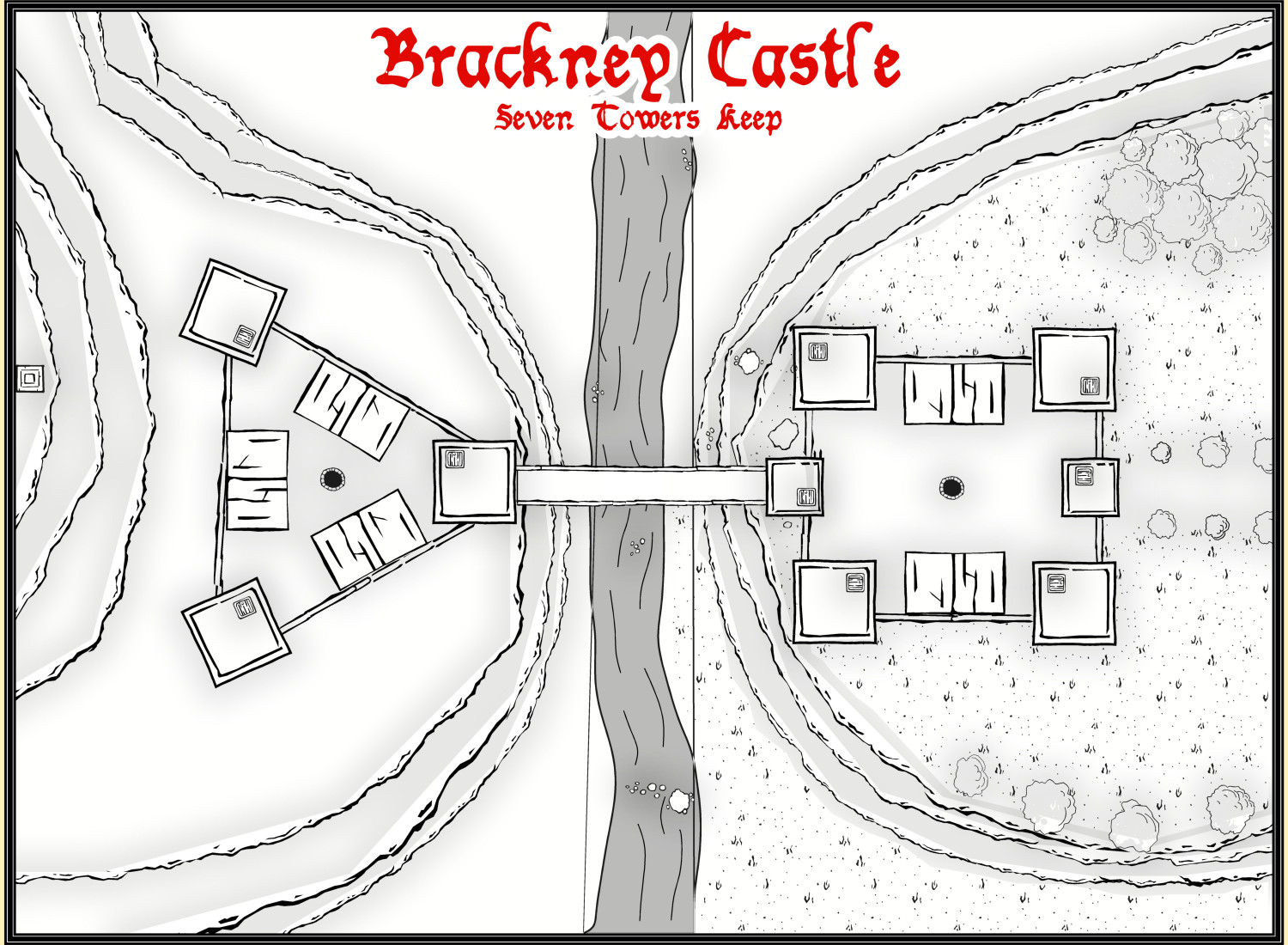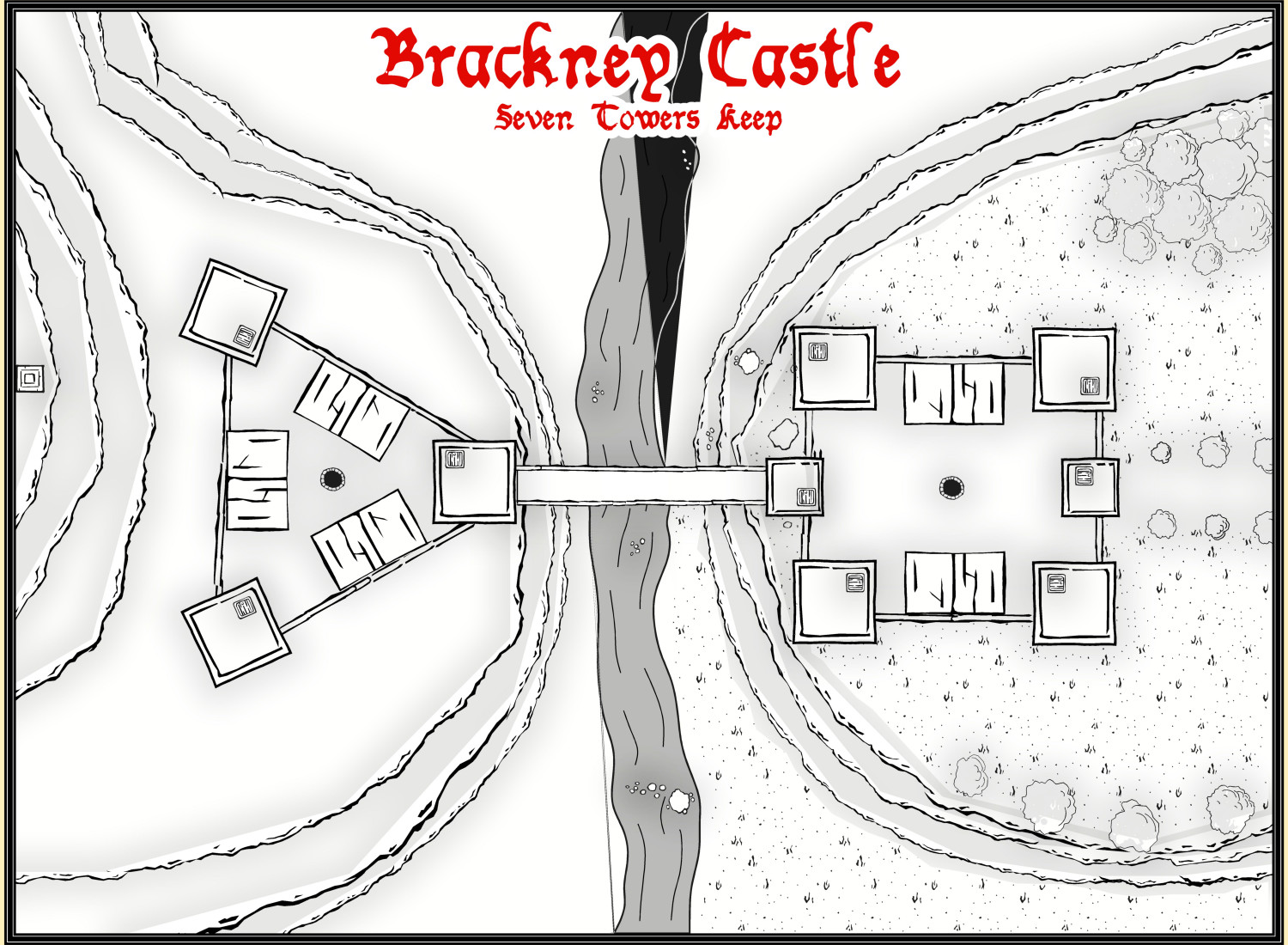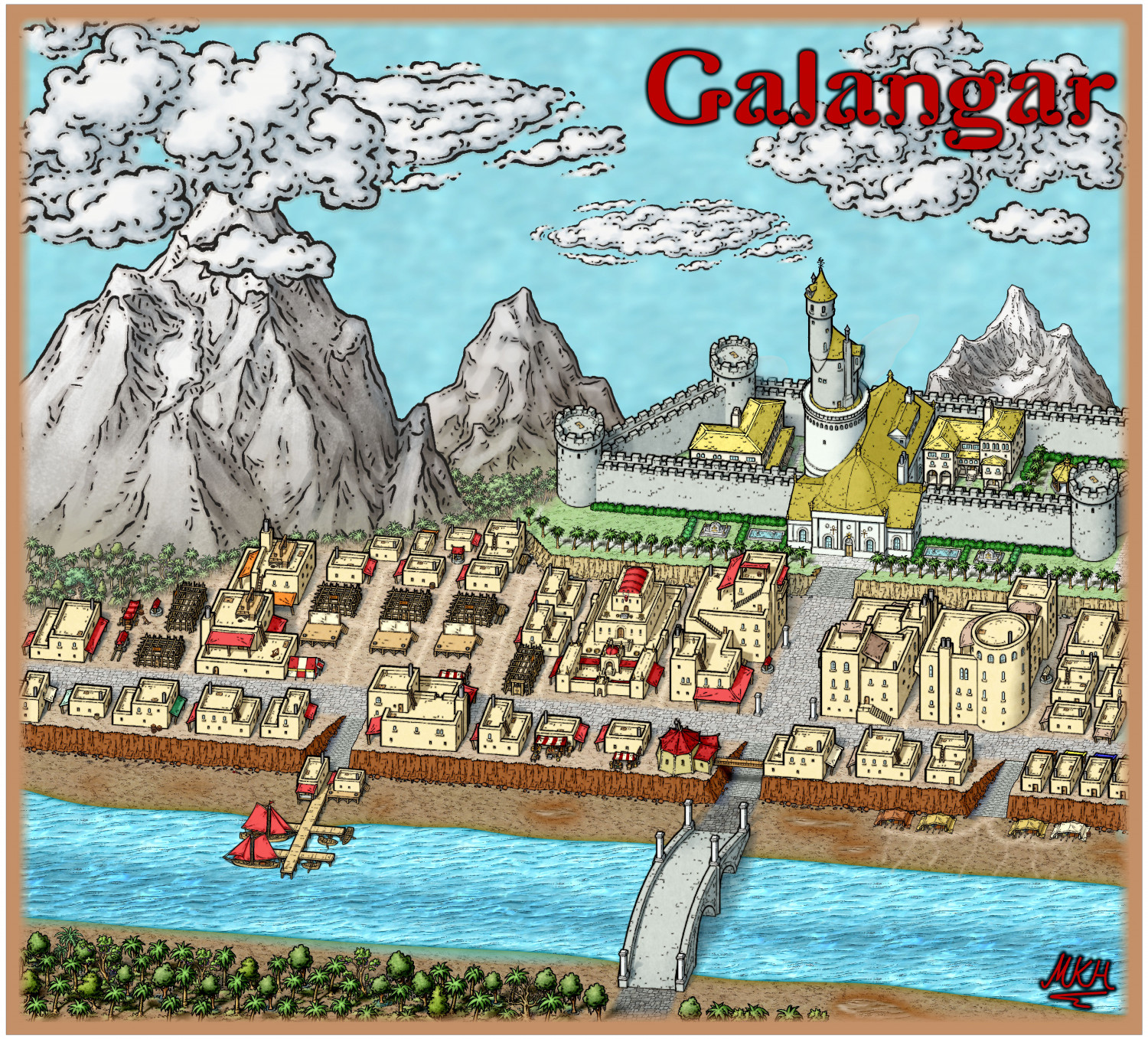EukalyptusNow
EukalyptusNow
About
- Username
- EukalyptusNow
- Joined
- Visits
- 660
- Last Active
- Roles
- Member
- Points
- 1,241
- Location
- Germany
- Rank
- Surveyor
- Badges
- 8
Reactions
-
Cursed Junction
-
Issues with Inked Ruins Style: Hatching "Texture" Size and Water Rendering
It worked. and now I' also know about the advanced drawing tool options and the ability to turn "Restrict to Map Border" off, which'll help a lot in other styles. Thanks a lot, Wyvern. 🙂
In regards to the Fill Issue, there seems to be no separate "Metric" Style in the Drawing Presets:
But the drawing units are set to meters, which looks correct.
Here's the FCW if anyone wants to take a look.
I'll prepare the support request - while probaly finishing the map using the workaround.
-
Carn Dum - using Inked Ruins annual
-
Issues with Inked Ruins Style: Hatching "Texture" Size and Water Rendering
Dear fellow forumites:
I'm working on a map in the new Inked Ruins style, but I'm facing two issues:
When I try to use the terrain fills (on Metric) and Wall drawing tools, the size of the fill items is about 3 times too large. Walls are also far too thick. I've worked around the issue by creating another map in the same style with 3 times the size, in which I create trace the terrain fills. Then I copy them back into the original map, which is a bit cumbersome. Could this be an issue with the scaling of the "metric" style?
Drawing bodies of water that touch the map edge creates render issues. Samples:
Central river rendered as one body of water: See the vertical lines touching the river.
Second attempt: Central river deleted and rendered as two separate bodes of water, with the "gap" inbetween hidden under the bridge:
What can I do to solve these problems? If it helps, I can provide the FCW file.
-
Galangar - The City of Gold and Red