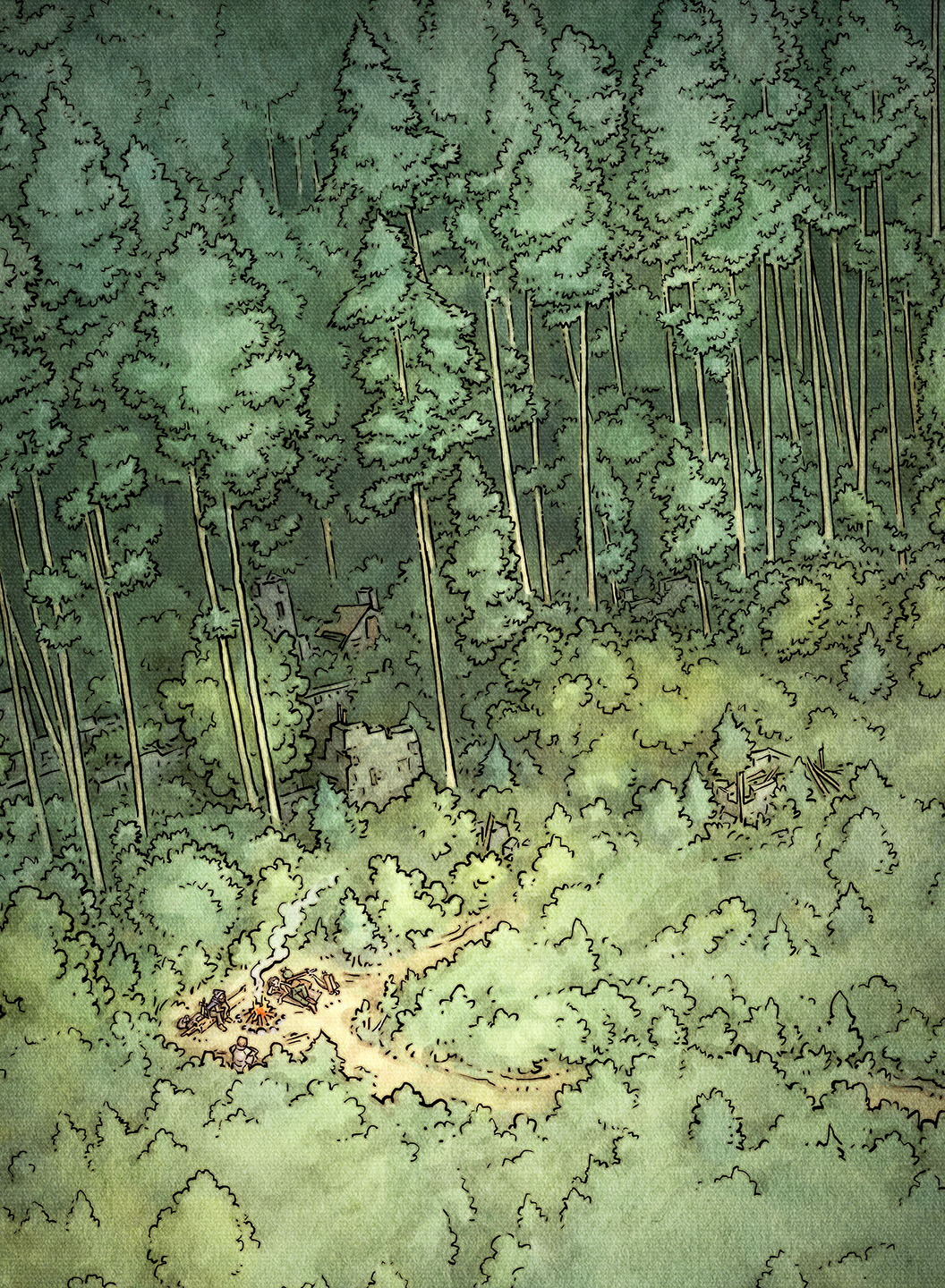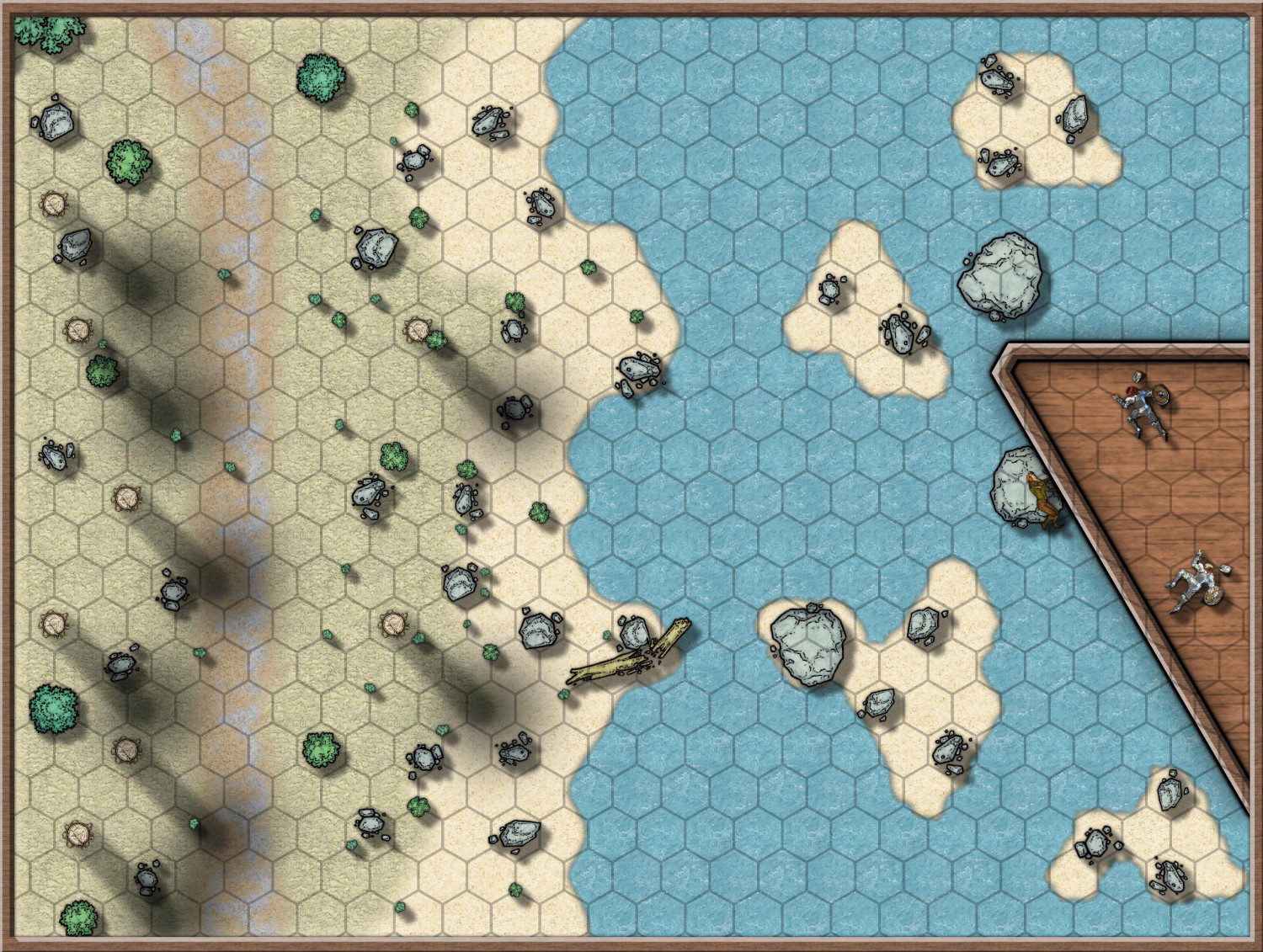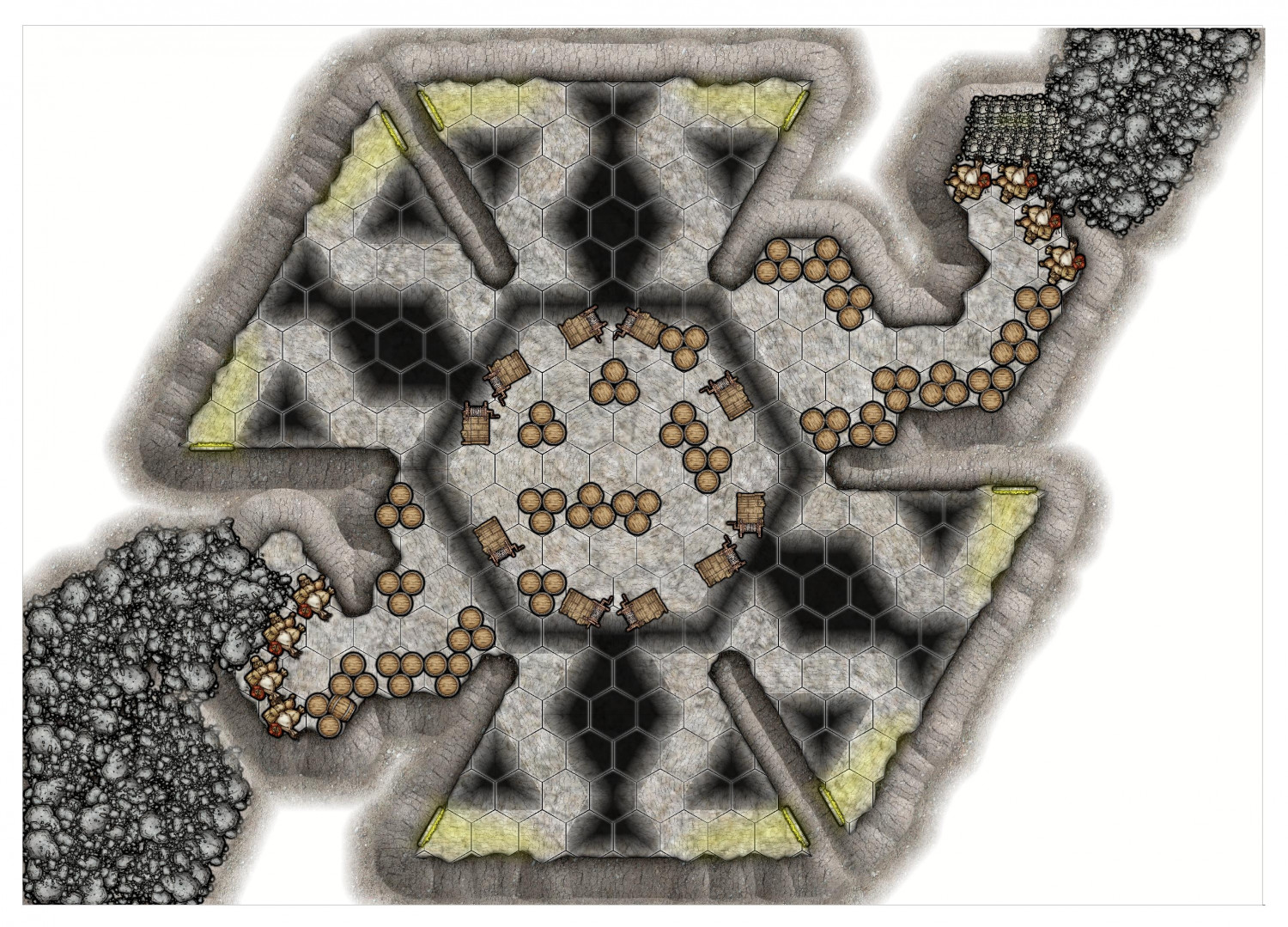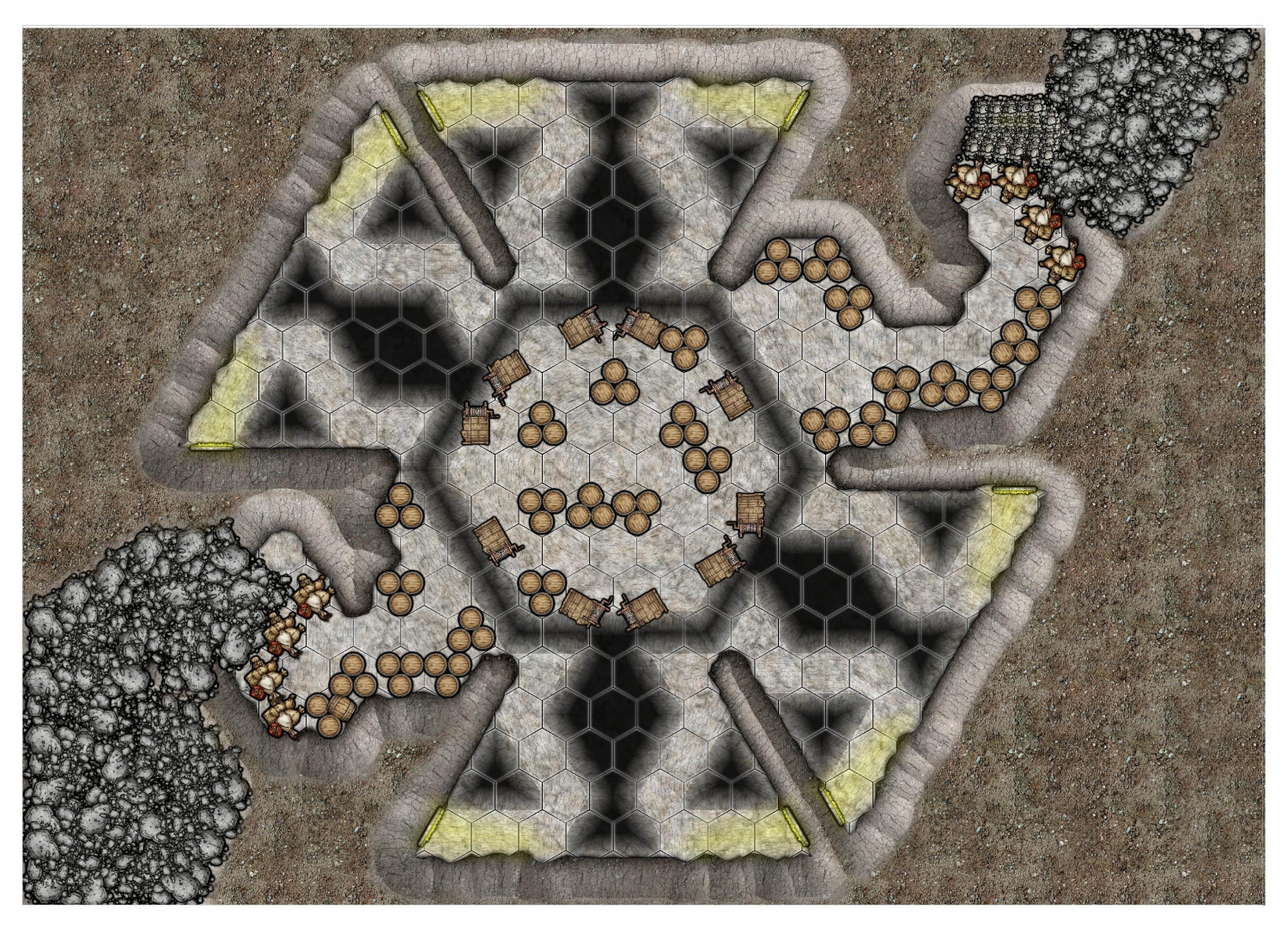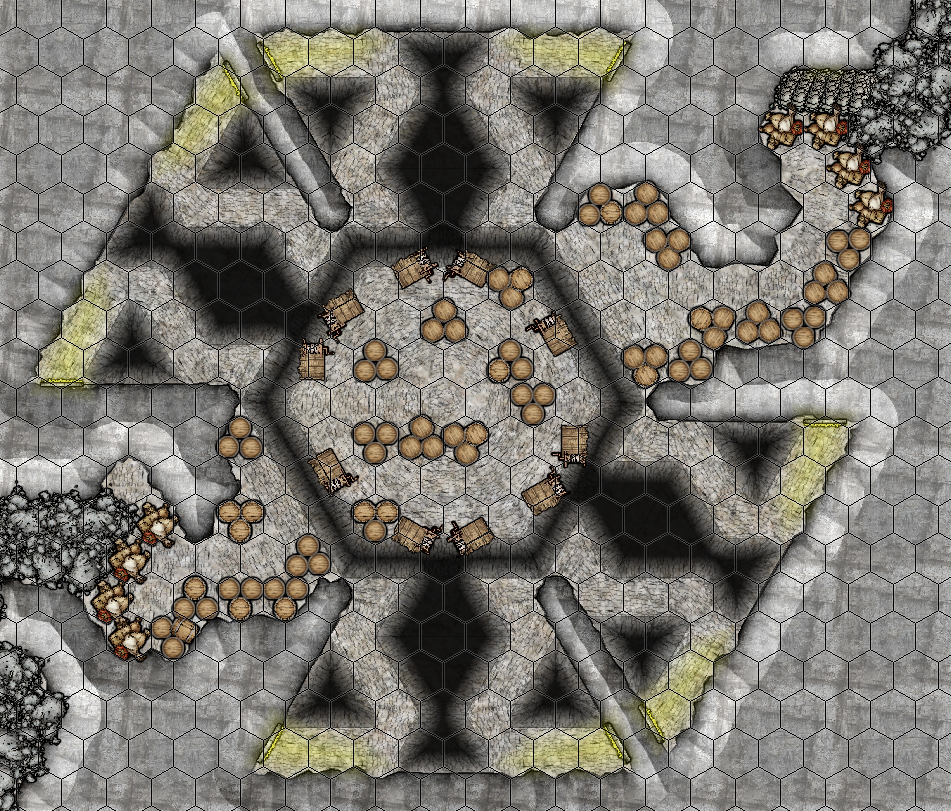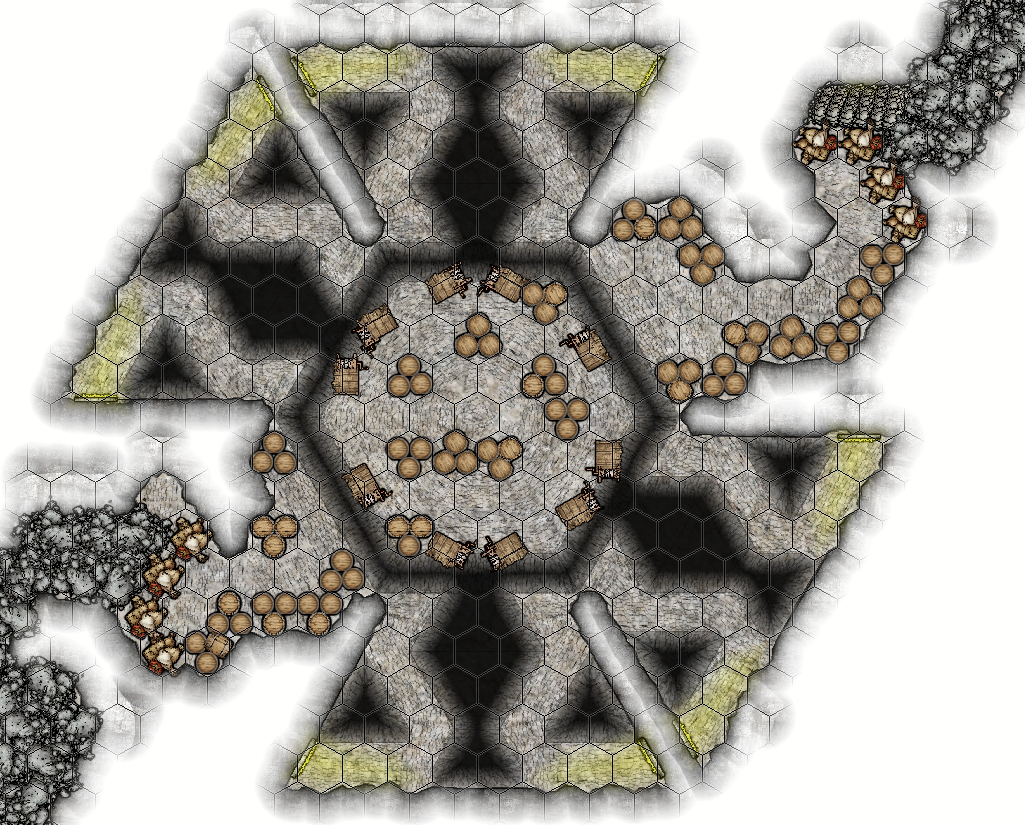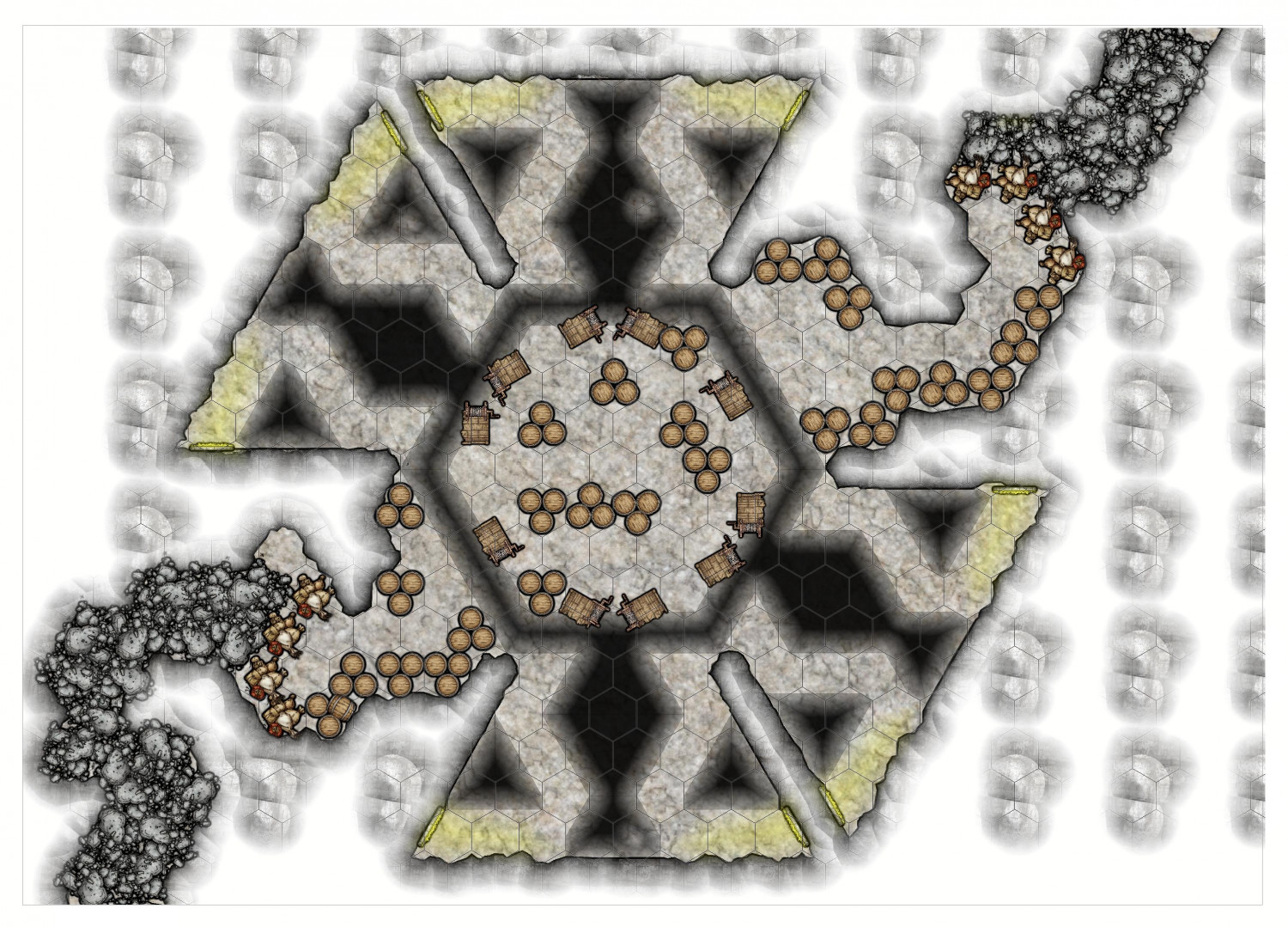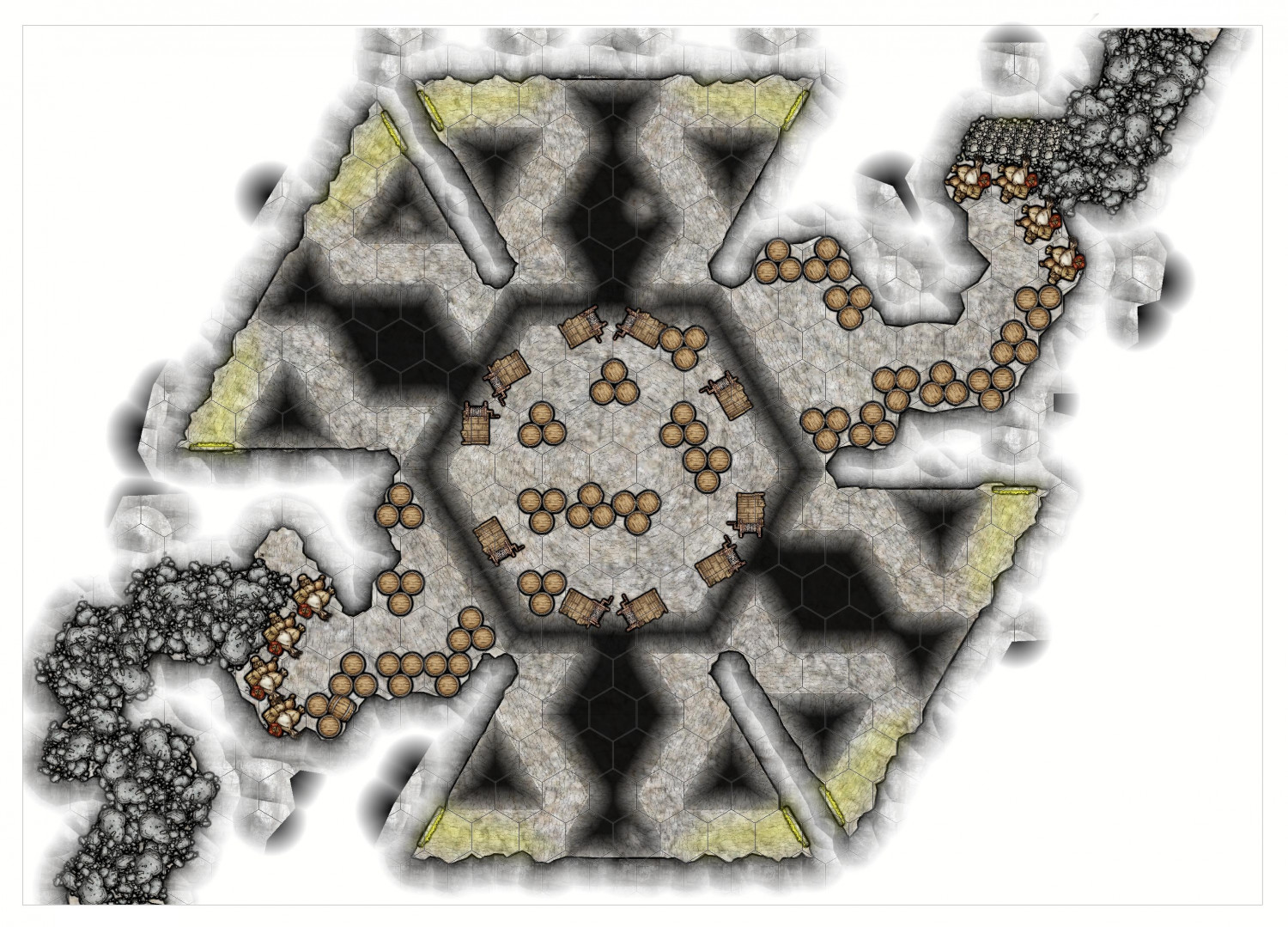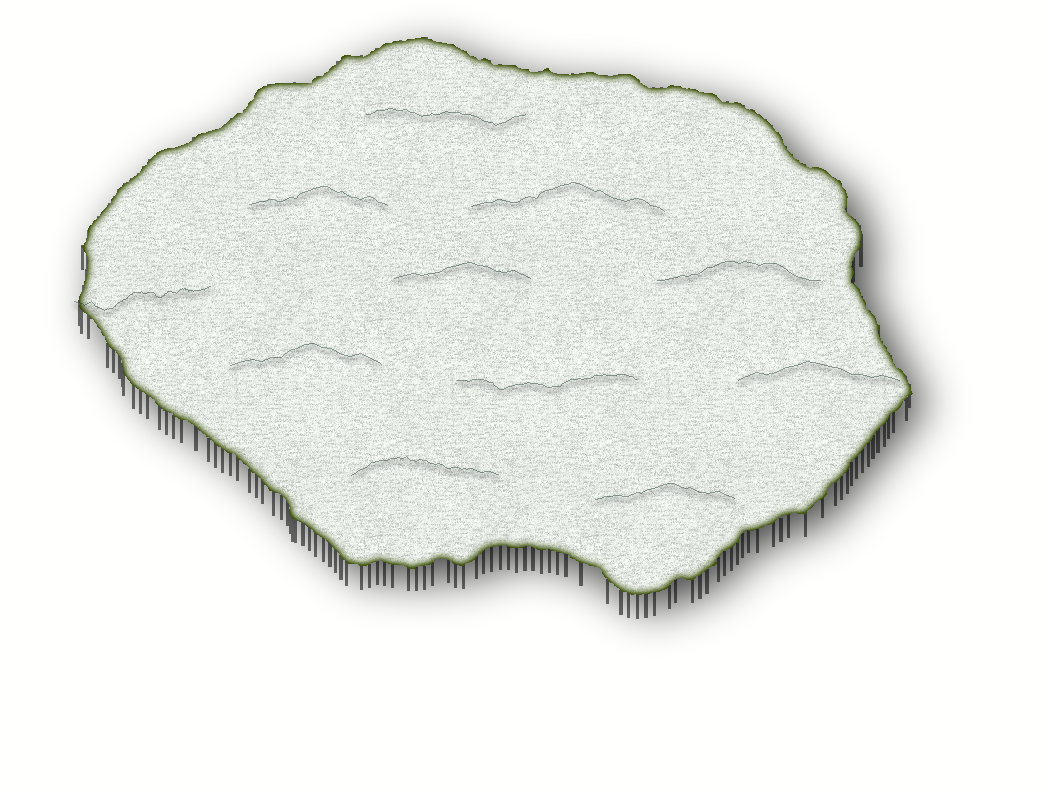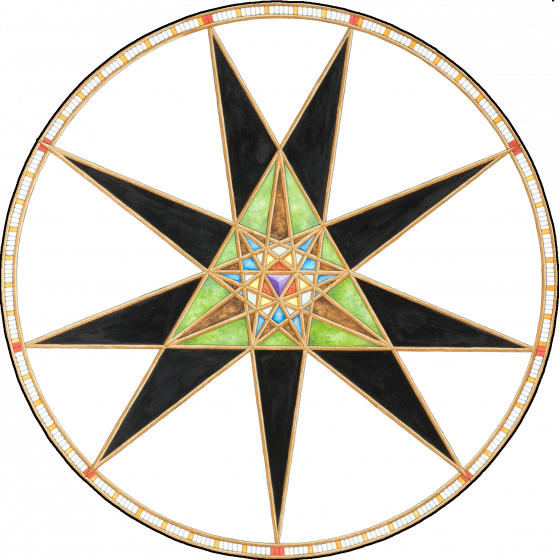
Fersus
Fersus
About
- Username
- Fersus
- Joined
- Visits
- 907
- Last Active
- Roles
- Member
- Points
- 247
- Rank
- Surveyor
- Badges
- 4
Reactions
-
Annual 2023
-
Path along the coast
After a long hiatus I made a quick battlemap to get the juices flowing again.
I used transparency and drop shadows to make very quick shadows of the trees, although I'm not quite happy with the intersection of the drop shadow and the wall shadow of the treestumps.
The stranded ship is just a room with a wooden wall. This works quite ok, but I think there is some decoration missing to make it scream "ship"
Trying a thicker grid this time with a strong transparency effect, not sure if I like it yet. On screen it looks good, but let's see what my printer says tomorrow ^^
from my point of view, setting up a template months ago definitely paid off, the layout of the map was quickly done, the small sandbanks where just cut out with the color key effect. but my greates weakness, placing props to make the map interesting, got even worse with my long pause. I always think my maps either look bland, like here, or totally overcrowded...
-
A Teleport Hub
So, I think I finally have got where I want to be! After a long battle against the Acne (TM), I tried different background fills and different order of the sheets until I got everything just right:
Of course, the version without the fade to white looks nicer, so I'll keep a version without the fade as well:
Thanks again everybody for your patience and help!
-
[WIP] Custom Map for Dune Boardgame
Update on the Dune Map:
The bad news is: I hadn't had the time to extract all of the tiles myself :/
the very good news is: the stranger who made the dune 2000 board contacted me and asked if I'm still interested in the map.
I said yes and he said: that's great, because I'm not interested in this project anymore. Take it!
And he sent me ALL OF HIS ORIGINAL FILES!
I was totally blown away!
Now the extraction of the tiles is still annoying but I only have to do it for additional assets (buildings and units or minor corrections of the original map)
Here's what I got so far:
Details:
I think the text has too much outline and I'm not sure if the borders are too much/too little or just right (that will be determined by a testprint)
I used the spice silos as "settlement" buildings, but I think they don't quite fit- Mostly because of the bright ring on the base, which is in the original image. I either edit this or remove them completely. haven't decided yet.
As stated above: the bulk of the work was done by the kind stranger. I added the borders, the buildings, the text and the spice fields. The original spice fields where not vivid enough, so I added an orange smooth poly with a strong edge fade effect, setting the other border to just 1% in the inner opacity to 25%. That gave the orange spice fields just enough orange glow to make them pop more, without giving away the effect like the borders do.
In the full picture you see the background rotated slightly. Everything outside of the black Ring is not part of the planet anymore and I'd like to add some Space background. There will be fields for gamephases, Round counter, Bank and the tlailaxu tanks, so it's not that important what I use exactly, but it should look nice anyways.
Any suggestions? I do have the cosmographer addon, but I've never installed it so far as I've never needed a space map before...
-
A Teleport Hub
I played around with Lillhans' suggestion of layering different sheets that get darker and darker, but I was not happy with the result.
After hours of trying it hit me: why don't I try to superimpose a lighted bevel on my cave fill? The cave wall fill was to dark for that, but after choosing a brighter one, it looked quite nice:
But now for the boss level: The fade to wight... ahem... fade to white of course ^^
AS implied in my first version, I'd like to save ink by not printing the negative space behind the cave wall. So I added a layer to the bottom of the list with a strong edge fade effect. The Idea being, that the plateau where my view cuts into the cave walls will be white and the edge fade makes the cave walls brighter the "higher" the elevation is. Just as the traps indicate depth by getting darker, the edge fade should indicate height by getting brighter.
This looks okay-ish where it works, but unfortunately it leads to a lot of acne:
and it's even worse on printing:
"ok" I thought. "This is surely this $?§!%&! effect again where effects don't work properly when the color underneath is the same. I know how to handle this: just add a layer in a different color just beneath the fade-to-white Sheet (well: on top of it in the sheet list), then the effect should vanish. It feels like quite the roundabout way of solving it, but it should solve the problem, so let's go!"
Well, it didn't:
It did improve the situation quite a bit, as this is the printed version again. So when we are sufficient far away from any edge where the fade effect could be triggered, we indeed get a completely white area. But on the edges the acne still appears revealing even the black polygons that I hoped would fix this problem.
Does anyone know what's the proper way of handling this?
-
Mappa Imperium
Hi Folks!
I stumbled upon this:
This guy came up with some tables and some rules for creating a fantasy world, that one can "play" together with friends. Presumably at the start of a new campaign to create a history of the world together so everyone is more involved with the world.
He intended it to be "played" at the table with pen and paper but of course no one stups us from using CC to draw the resulting maps (and he is using wonderdraft himself in the video)
Thought it would be of interest to you!
-
A random dungeon - Jon Roberts Style
I totally understand that problem. From the GM point of view I don't really get random dungeons. I always want to know the reason WHY such a thing was built, why it's still there, why the traps should still work...
I somehow always feel like dungeons are made by this guy(s) https://www.youtube.com/watch?v=Cwu1rCjb1Fk
So I incorporate them seldom and only when there is plausible reason for why they are here with the very rare exception of some random happenstance every few years.
Interestingly, as a player I don't care about those things at all, I just want to battle some undead or other random monsters :D
But to your map: I don't think that's cheating at all. If there is no special reason why this dungeon should look a certain way, then random generators are a totally reasonable starting point and if they don't generate something really strange, you don't have to change the layout at all!
-
[WIP] Post Station
Hi guys!
After a long hiatus I finally got to do a map again. It's going to be a small post station where horses can be changed, carts can be repaired and the riders/drivers and the occasional passengers can spend the night.
It's the first time I try something with light sources, and I did run into some troubles.
I already watched Ralfs introduction to lighted dungeons, but I still didn't figure out how to do what I want to achieve, so I improvised the effect by drawing shadows manually, just so I can show you, what I want: I'd like to have the building and the Walls having a Wall Shadow, as normal. The inside of the building should be cast in shadow, but the windows should let light in from the global sun. (see picture below)
In addition to that, the coals from the forge should have a point light source that brightens up the immediate surrounding.
That's where I've got the most troubles: I either get the Forge to shine, but then I don't have a global sun anymore, or I simulate the sun with a point light source that's far outside the map borders, but then I don't get the azimuth setting and the forges glow is reduced to nothing.
Hints and remarks are very welcome!
-
questions when recreating this style of Forest
Thanks sue for the link, I'll dig into that!
@jslayton For efficiency, this would be nice, yes. But I don't think it's really necessary. This is what I created so far with "symbols along" and the trunks on the top are of course completely hidden by the poly, so that's fine...
-
WIP: birth of the firedemon battlemap