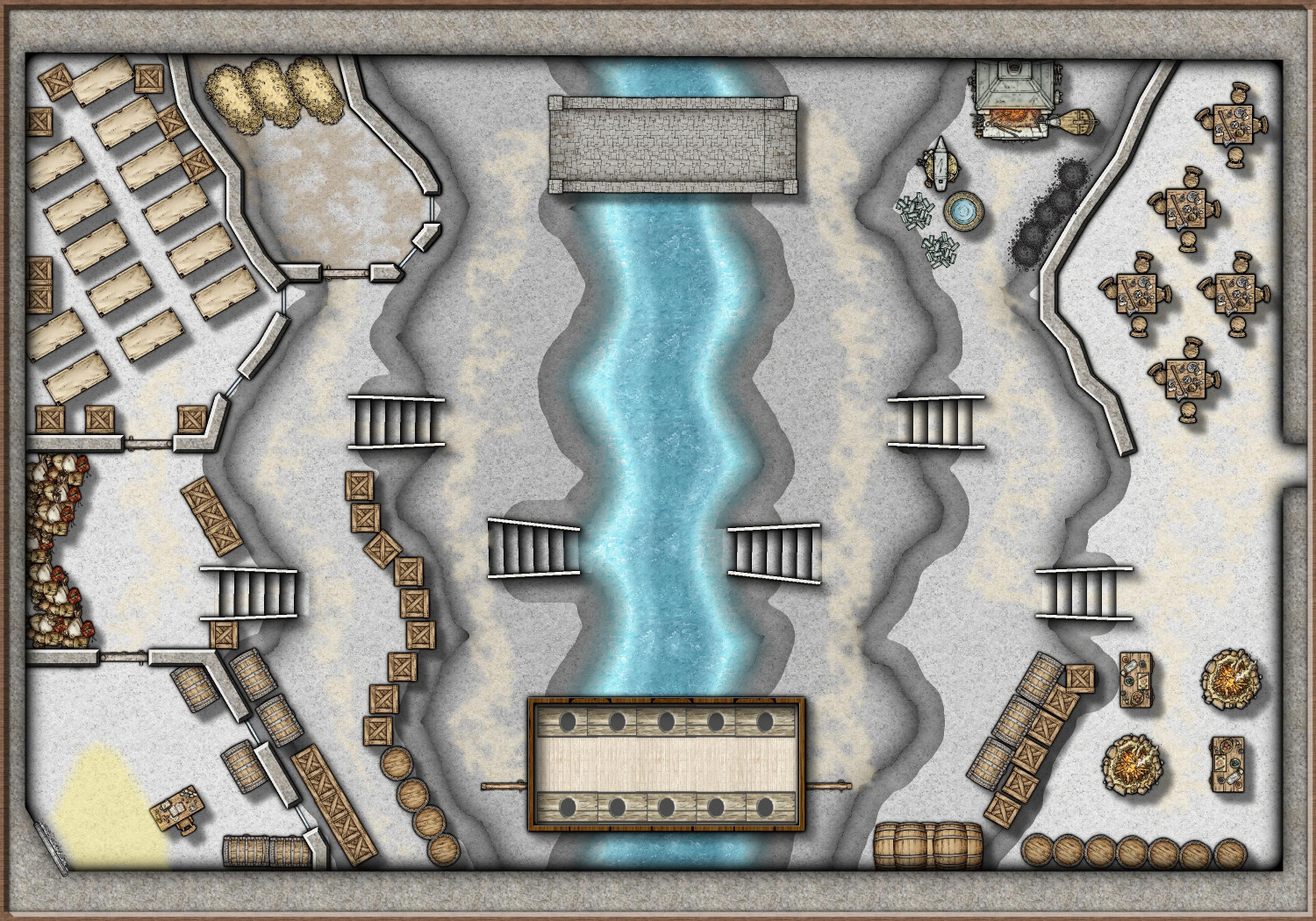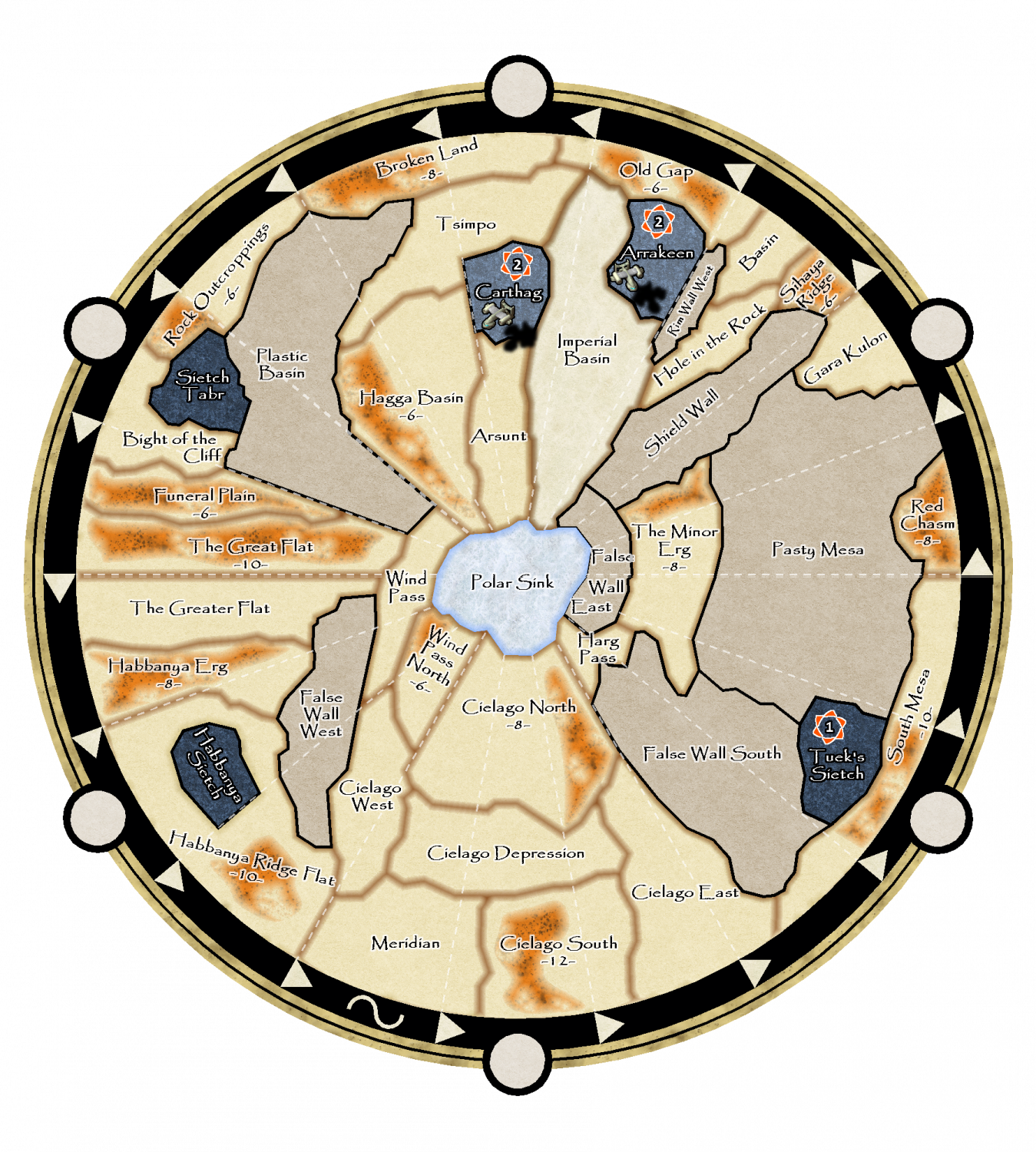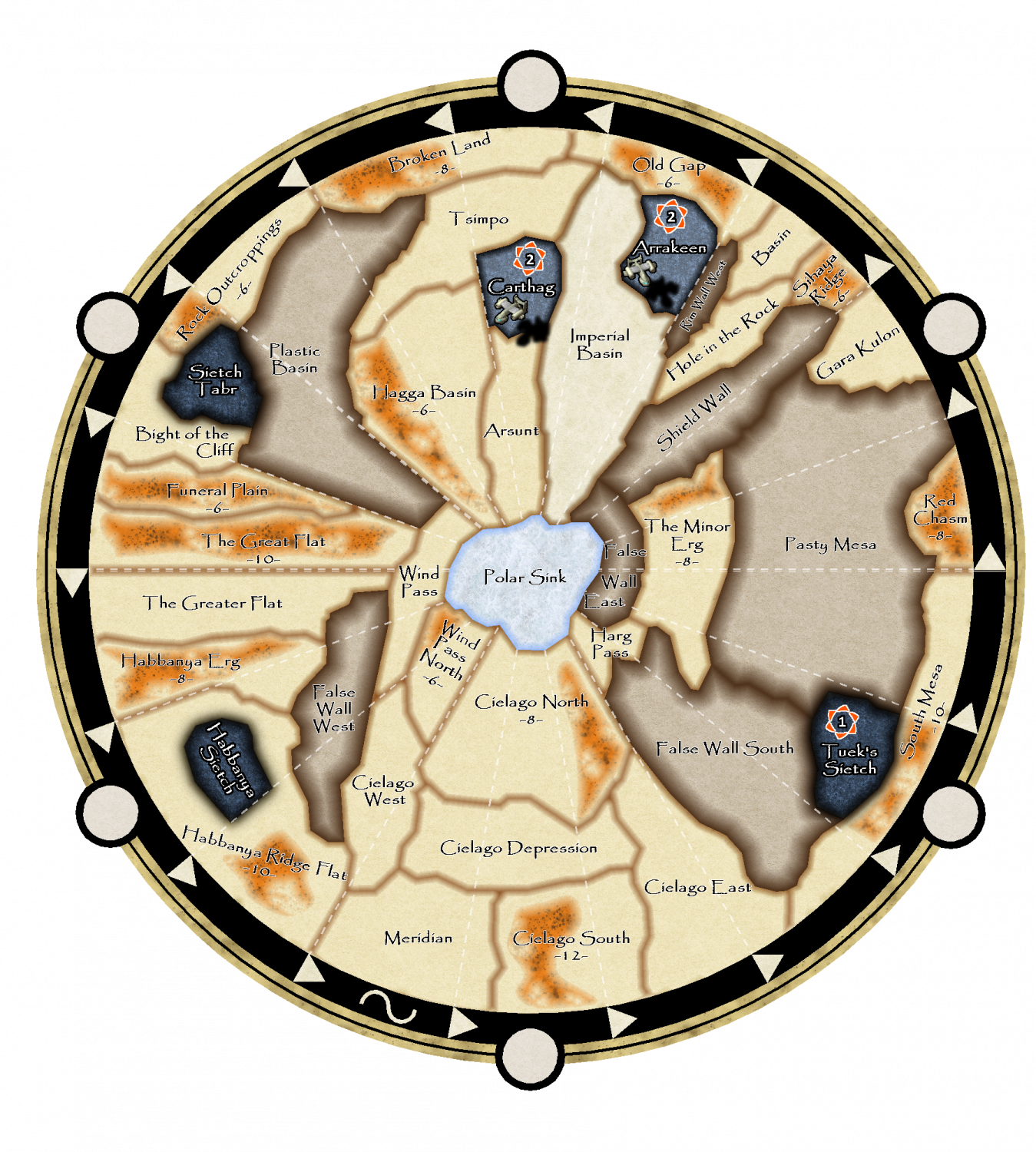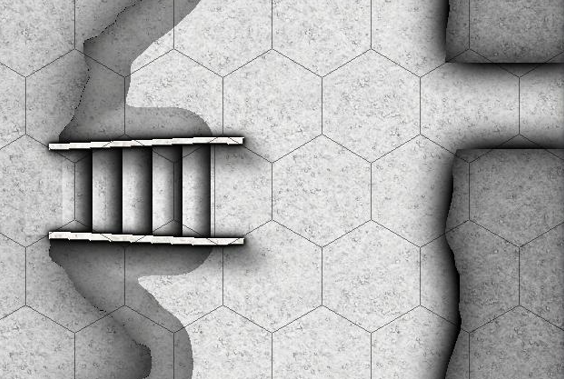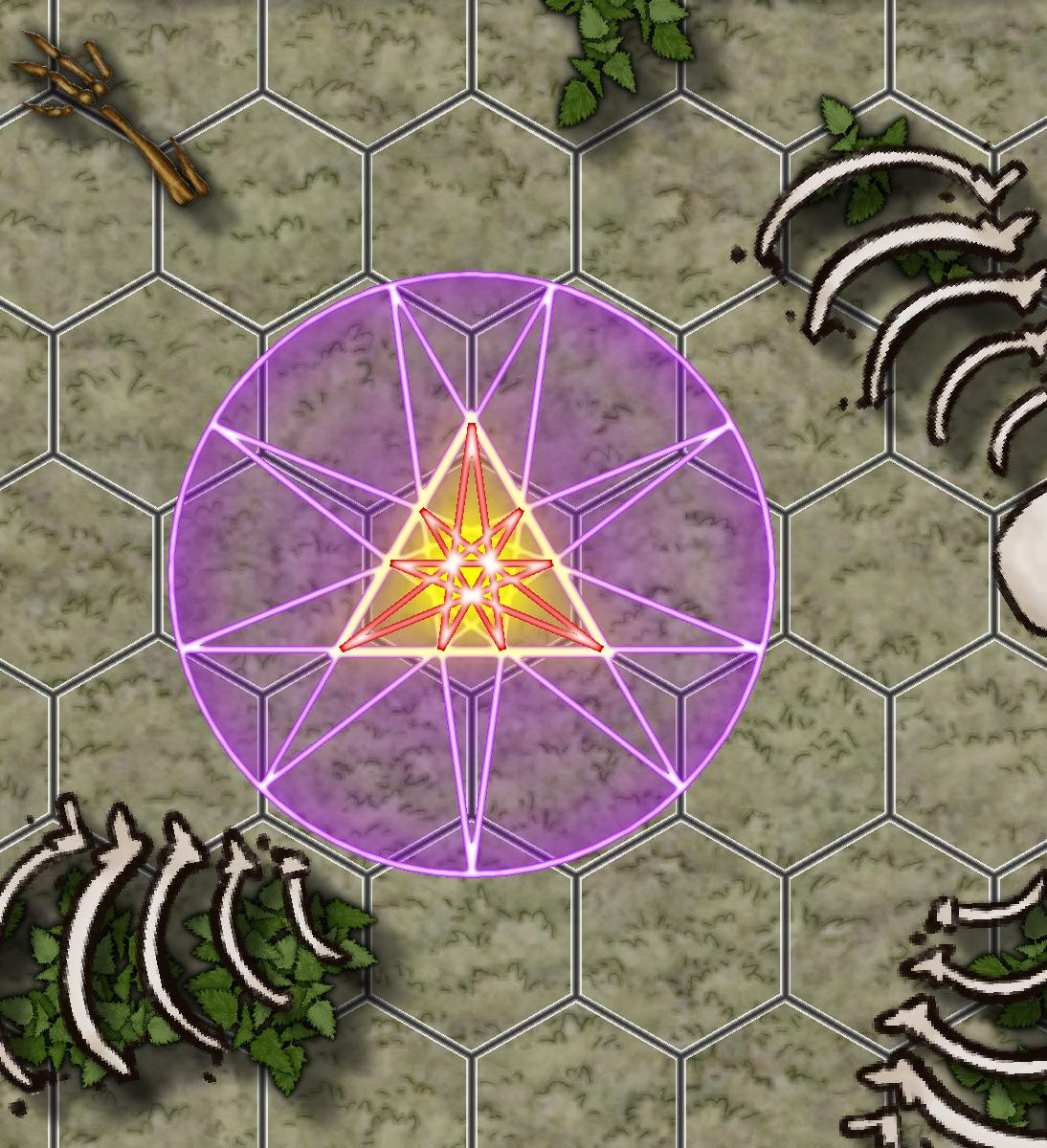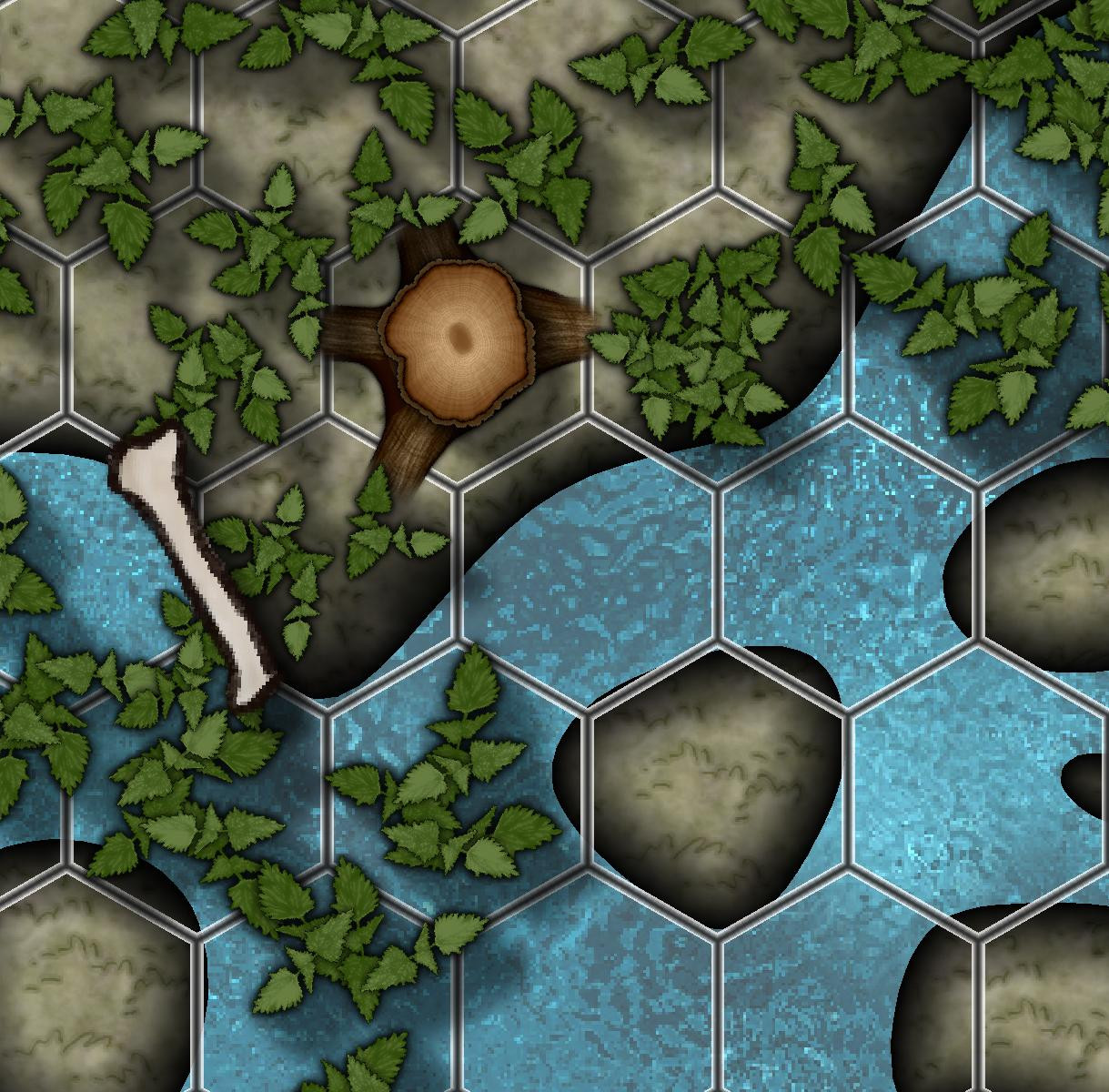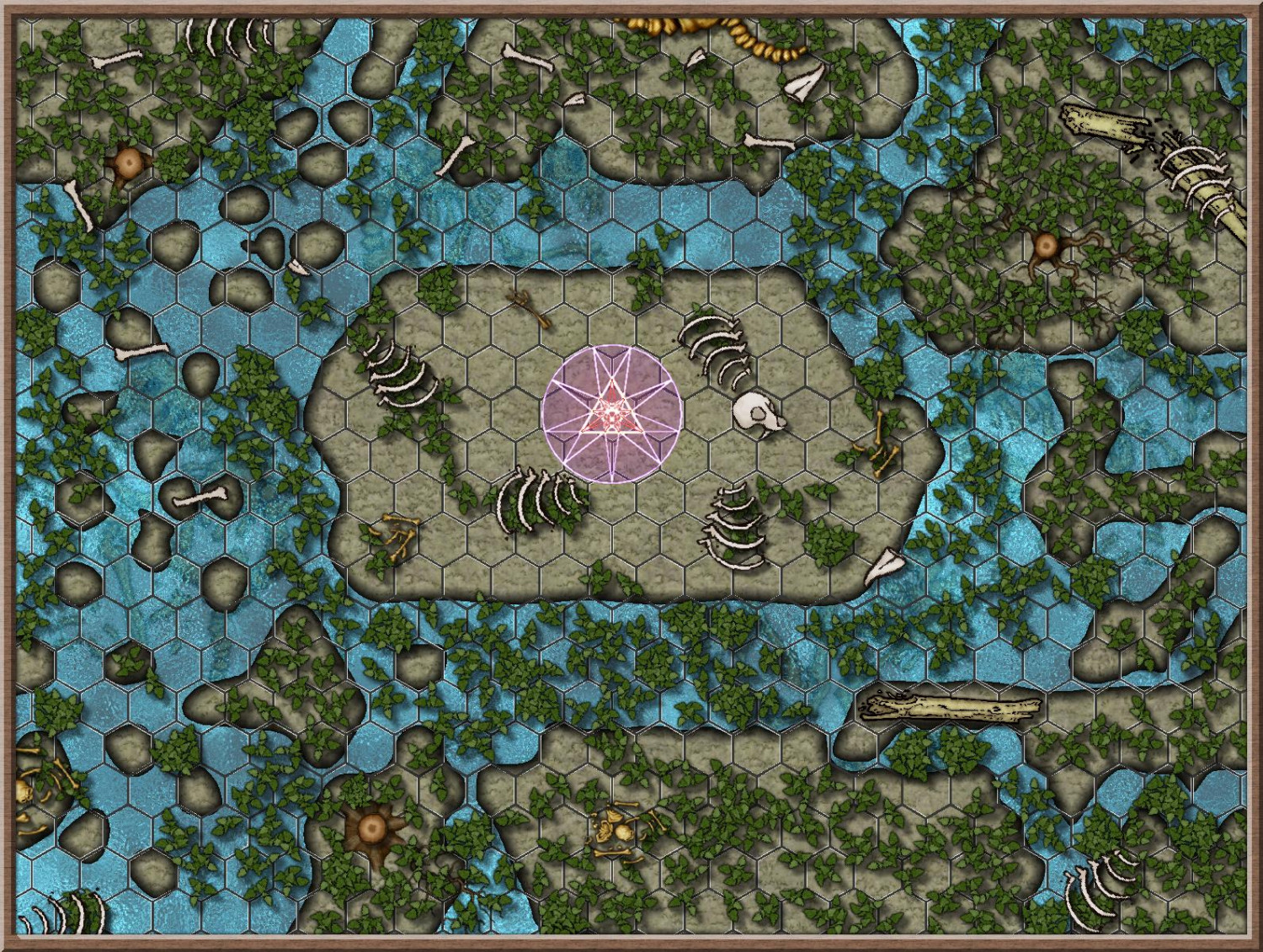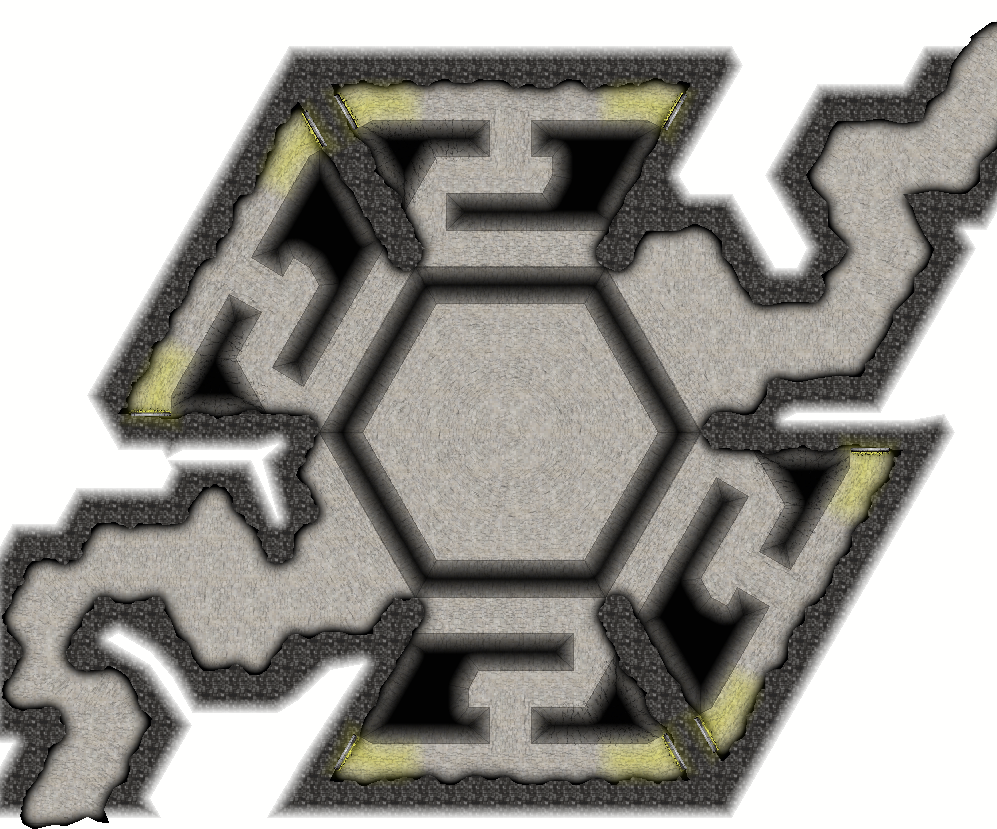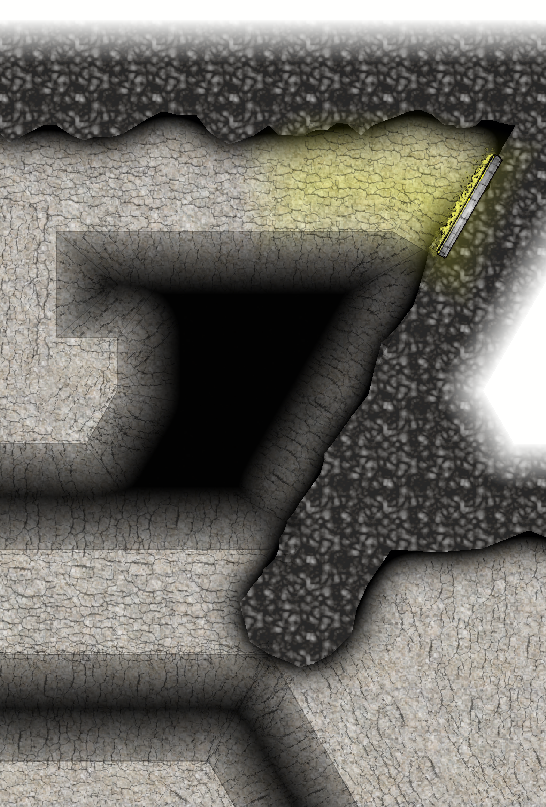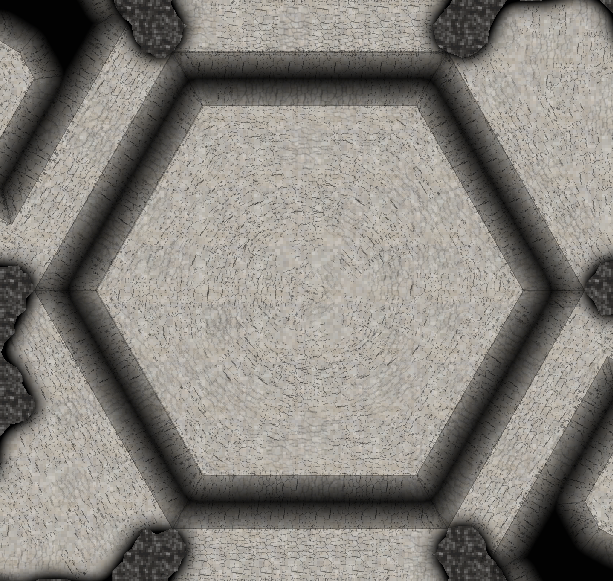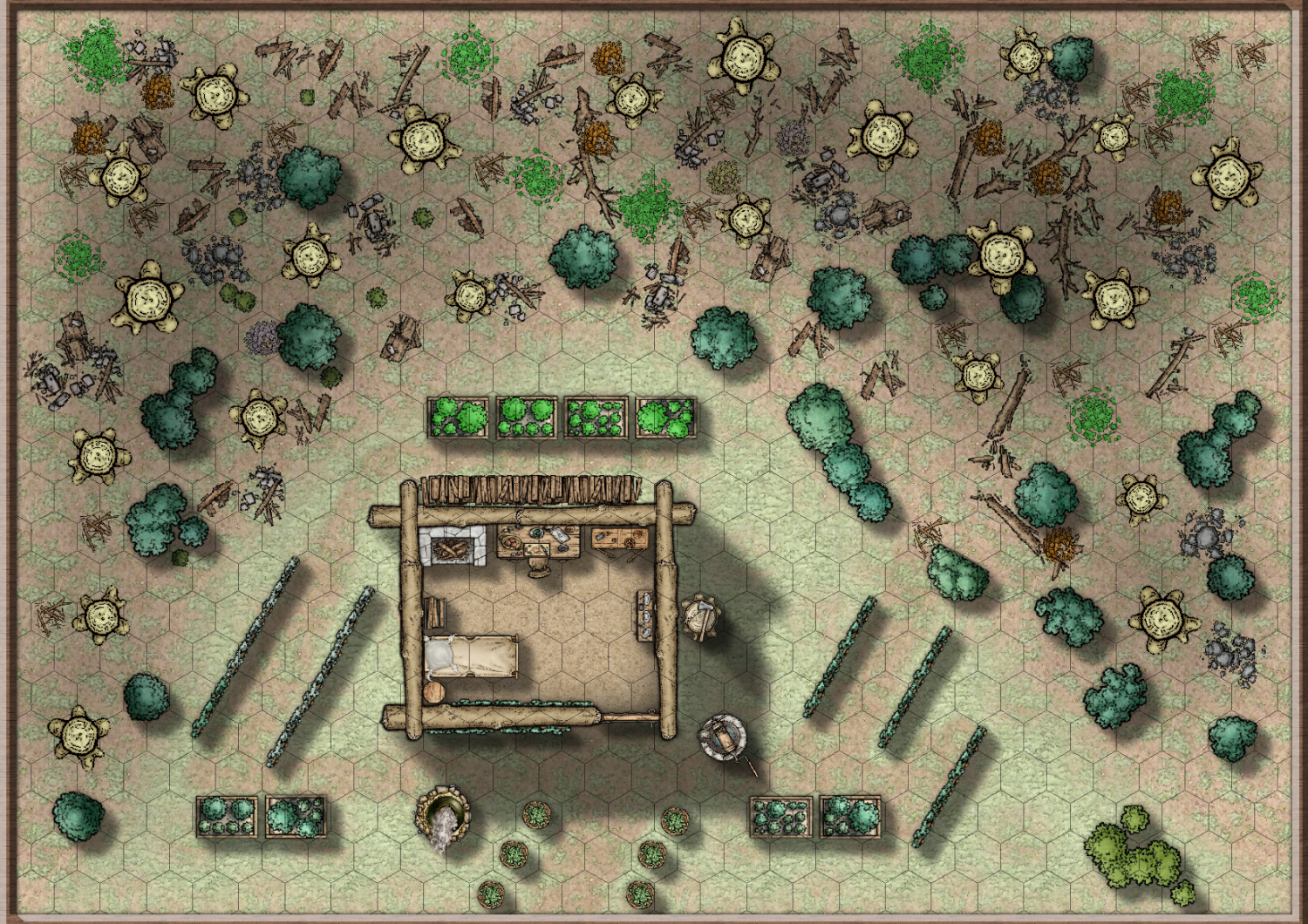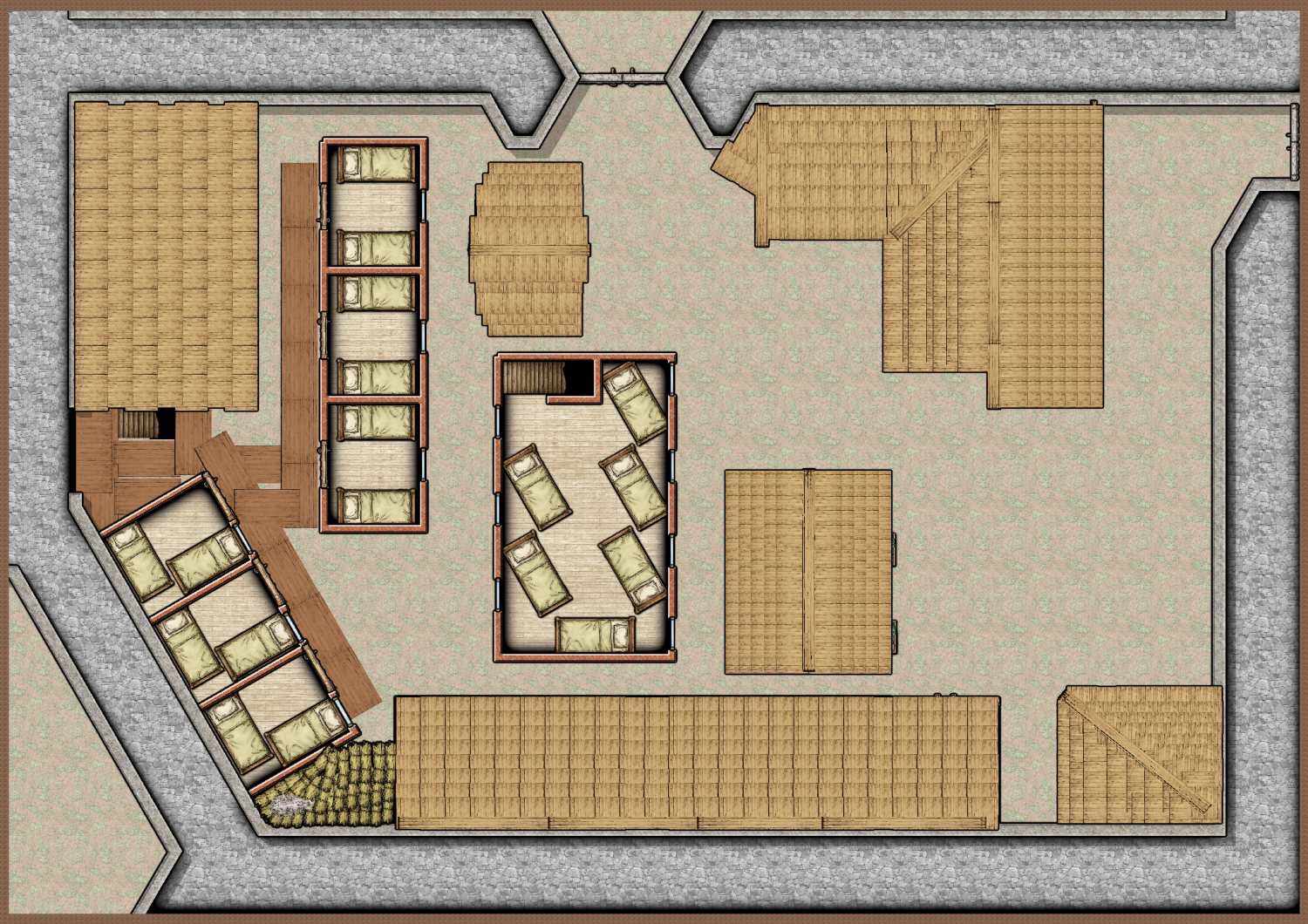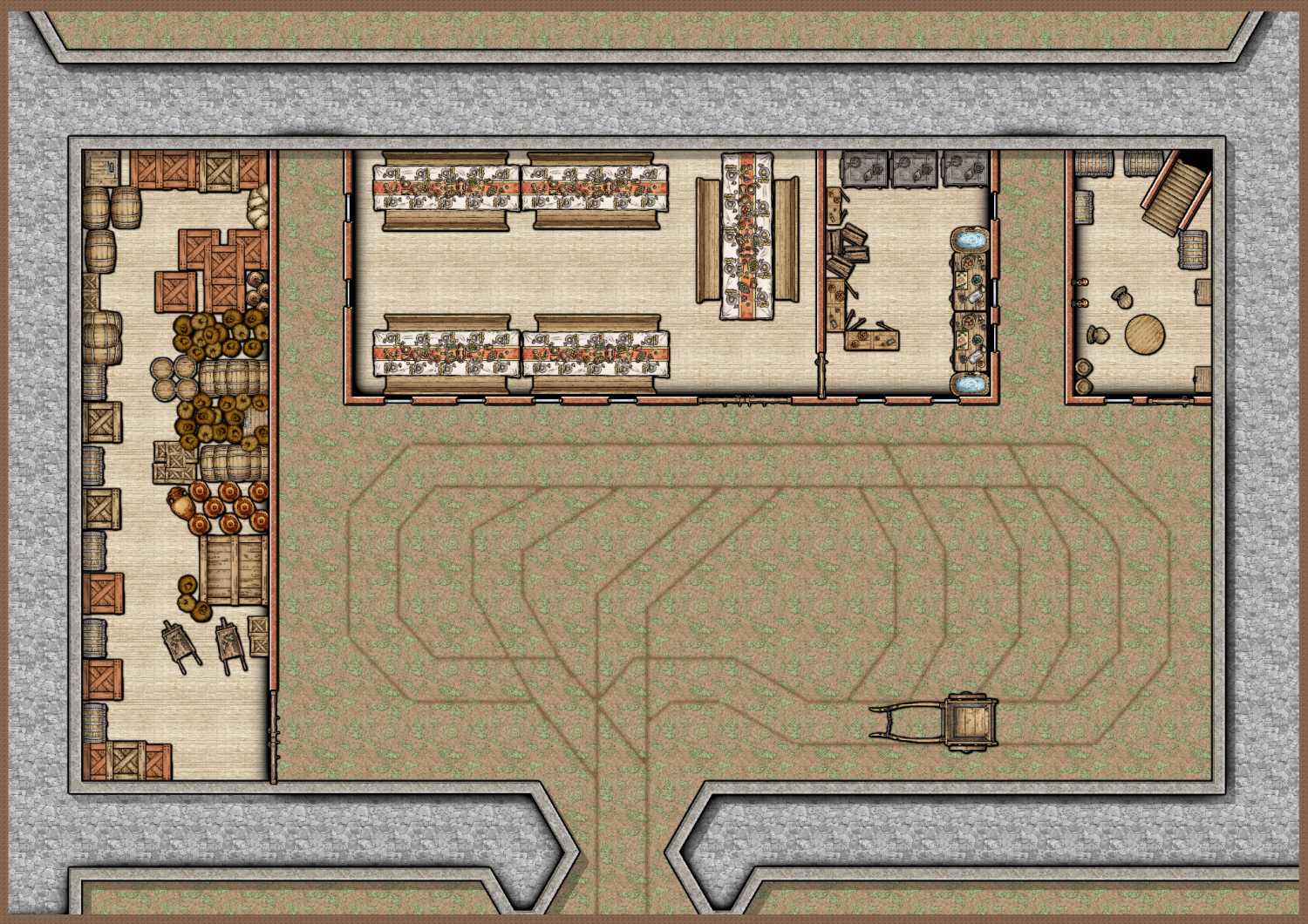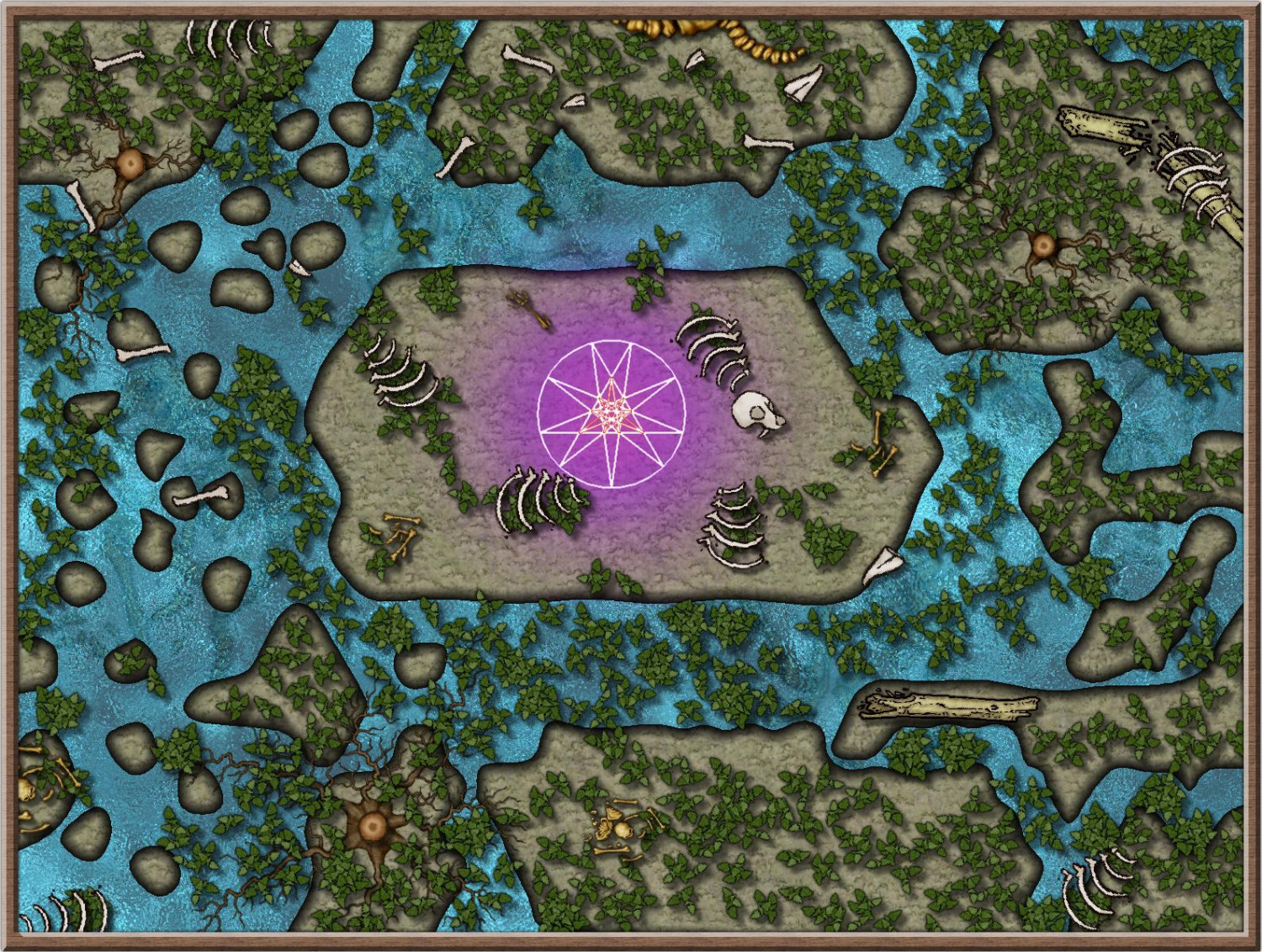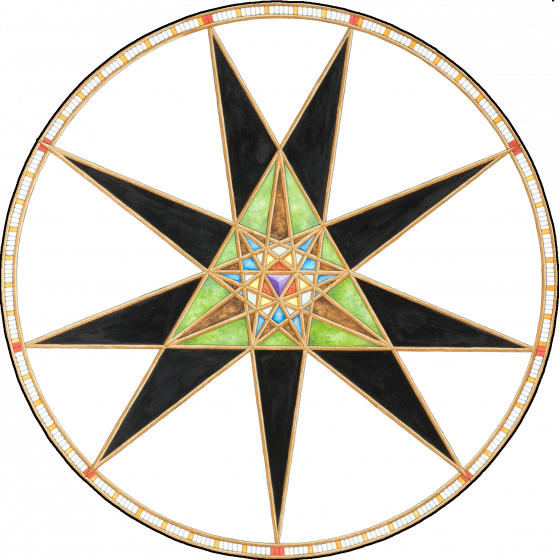
Fersus
Fersus
About
- Username
- Fersus
- Joined
- Visits
- 907
- Last Active
- Roles
- Member
- Points
- 247
- Rank
- Surveyor
- Badges
- 4
Reactions
-
WIP: The Battle of the Lines
Ok, I think I call it finished. More talented folks like you could make the map more awesome still, but I've other things to prepare for our session on the weekend, so I call it here.
The map is designed to be a hideout in a cave that once belonged to a dwarven clan. On the bottom left there is a Teleport portal connecting this cave to other ones. The thieves arranged their loot in a way so they can shot at intruders entering from the right, that's why there is nearly no cover there. But our heroes found the other cave first and will now be entering through the Portal, giving them the advantage this setup, if they manage to overpower the Rogues sleeping in their cods, that is...
For fun I thought I'd show the way the river flows not with water effects but with logic: if there are steps down to the water, presumably to get drinking water and for cleaning purposes, and there is a toilet room directly over the river, it should be clear in which direction the river flows ;)
-
Path along the coast
@Loopysue Thank you so much for this explanation! I did not like the planks as well and tried to adjust the fill png in gimp and then import it again. Which did not yield the desired effect, and thus I gave up on this. With this and your other suggestions it looks way better now! :)
@Ricko Hasche Thank you for your kind words! In fact this is the first rule of my design principles: Design the maps in a way that ambiguity is minimized as much as possible. I really dislike when a beautiful map is drawn, but it doesn't really align with a grid at all. So I avoid half filled hexes (and squares, but I vastly prefer hexes over squares for several reasons). That way, the work of clearing up ambiguity is done while creating the map and during the game itself we don't loose time because players have to ask how a bad alignment of the map and the grid is to be interpreted...
As you can see in the update above (now with the grid), it's hardly a problem, except when I have to cut through a hex. To remove ambiguity in those cases I place objects there, such as the cargo in the lower deck or the fittings on the main deck. that way it's either clear that this is occupied and the ambiguity is gone...
-
Path along the coast
Part 2:
This time with a proper ship deckplan template from the annual 172.
the upper and lower deck are placed in the cutouts on top. So the players can decide to either enter the shipwreck where the boulder tore the hull apart or to climb to the maindeck directly. the evil symbol painted in blood of the dead crew in the crew sleeping quarter on the top right does not bode well...
Things I'm still not 100% happy with:
- I'm not sure about the choice of the border for the cutouts
- still not good with stairs, therefore just ladders.
- unsure why the symbols on the lower deck cut through the shadow overlay (the shadow is just a copy of the lower deck, fillstyle completely black, with transparency, color key and edge fade. the dead bodies and the goods are on the Symbols sheet). I like that they are "highlighted" by cutting through the shadow layer, but I don't know why it happens...
-
[WIP] Custom Map for Dune Boardgame
I just realized that I've been annoying everyone with my questions about my latest project without showing it to you, so here I go:
Me and my friends fell in love with the (rereleased) Dune Boardgame (https://boardgamegeek.com/boardgame/283355/dune/images) and I stumbled upon a custom map that uses the tileset of the Dune 2000 computer game (https://boardgamegeek.com/image/6297390/dune). Unfortunately it's not available to buy and its in Russian, so I decided to make one myself.
So far I just took a scan of the board and manually traced the borders of the different areas to get this:
I think it's quite apparent now what my latest questions to you all where about: As a first step and a test run I wanted to get the airplanes from the computer game and the borders between the desert areas blurry enough.
Then the lockdown was announced here in Austria, so my game group searched for a way to play it online. We found treachery.online, wich allows for a custom skin, and so I thought I could adjust my map in a way that it fits this online version and so I took my WIP map above and put it in there, but I had some troubles getting it right. So I asked in their discord channel about it and posted a screenshot from my problems and got the response that they liked "my new skin". That's why the map above has already some effects on it, so I can release a skin for the online version. But enough with the tangent, back to the map itself:
While I was trying the edge fade Inner effect between two desert areas by putting them on different layers I discovered, that I didn't like the result, as it created a similar impression like a bevel effect and so it looked like the areas where all elevated. This in turn gave me the Idea to use this effect on the areas that represent mountains:
Alas it seems that more people like the "simple" version better, so my attempts to make the map fancier where in vain.
But that's ok, now I have a deeper understanding of some effects and can carry on making the map in the tileset of the computer game, as was the plan all along :)
However, as always: If any of you have ideas on how to improve the second map, I'll be glad to hear them!
-
WIP: The Battle of the Lines
This was exactly what I was looking for!
I played around a little with the settings. It's not perfect yet, but good enough for tonight:
For some reason there's an extra line at the top of the steps and the last step is too bright, even though I changed the texture of the background halfway down the stairs so it matches the texture on the lower level.
But this are stories for another day
:)
-
Ritual in an elephant graveyard
Ok, made some small last minute changes before the session tomorrow:
1) I removed the glow on the outer lines of the ritual circle and replaced it with a transparent circle of the same size. I like me some spooky glow like anybody here, I guess, but in this case I thought it might look more eerie if the glow unnaturally stops at the circle in some way.
So I made two layers. the first has a purple circle on it and a classical edge fade effect that starts with 0 on the outside and gets up to 40% in the centre where the glow of the inner lines takes over.
The second layer has a copy of the purple circle, but here the edge fade effect is reversed. it has a very short range and has the 40% on the outside and 0% on the inside.
the combination looks a little bit as if the glow from the inside bounces back on the edge of the circle and overlaps with the energy coming from the inside, creating interference patterns, as there is a small band that has no glow at all:
I kind of like the result :)
(on a side note: my inner Monk compelled me to adjust the size of the circle such that the spokes line up/touch the grid. For no practical reason at all ^^)
2) Even though this is supposed a brackish swamp water, I decided to use brighter water and make it about 80% transparent to give the players a better chance at spotting the now less hidden... well... some call it "easter egg", others call it "second phase of the encounter" 😈
P.S.: there are four of those on the map, but the others are better hidden under the leaves...
3) I decided to get rid of most of the roots, as I did not want to deal with visibility changes where they reach into the water. Sloppily covered the tree trunks with leaves. should be good enough for printing purposes...
And here the full map in its final form:
I think this is the first encounter map I made with assets from different styles. The way I handled the switch between the styles felt a little clunky. Well, the switch itself was not that bad, but finding styles that had skeletons/bones in it in the first place was a bit of a challenge.
How do you guys handle this?
-
A Teleport Hub
This is supposed to be a hidden cave that elves used to install 8 teleport portals for a guerilla war against the invading humans. But this was a very long time ago, the elves lost by now and some baddies stumbled upon this and used it for their nefarious purposes. Now our heroes found out about this, and it's time to take out the raiders camp behind the 8 teleporters one at a time.
One of the natural paths will be blocked by a cave in (there'll be a secret behind it, thats even older then the elven wars. Maybe that's why none of this looks like elven work? ^^).
The hub is designed in a way, that if one elven warcamp should fall and enemies are using the teleporter to enter the hub, the defender on the central platform can shoot the intruders one at a time, while the enemy has to walk through the portal first to even get a glance at the defenders.
I'll add some drawbridges and decorations later, for now I wanted to showcase the bottomless pits. I really like how they turned out 🤩
The best thing about them is that this is just a black polygon with the edge fade effect and some lines added to emphasis the contours. The "cracks" symbols from the CSUAC Symbol set where used A LOT here, as they really made it easy to get the result that I was aiming for.
I ended up using them even for the floor that's not near a pit, just because they are a really nice touchup for the bitmap fill...
I'd like to get a similar 3D effect with the cave walls, but I don't really know how. Any suggestions are highly appreciated 😀
-
herbalists home
just wanted to bash together a "quick" battle map with the woodcutter style.
took me about 3x as long as it does Ralf, but let's not talk about that ^^
here is the top down view:
and this view let's you peek under the roofs (of the hut and of the trees ^^):
As always: any suggestions/remarks are always welcomed!
-
[WIP] Rangers Outpost/Winterhaven
Hi folks!
I finally had some time to make a new map, and I decided to use a map of Winterhaven floating around on the Net as source for a Rangers Outpost. It took me about 12 hours to compile these maps. I'm pretty satisfied with the results, except for the 2nd floor. I didn't find a good way to make the roofs and the wooden walkway, so I ended up using rescaled tables as the wooden roof shingles 🙈
Any feedback is appreciated!
First floor entry area:
2nd floor entry area:
1st floor inner area:
-
Ritual in an elephant graveyard
Hi Everybody!
After a long hiatus, where I was only able to visit you on the live mapping sessions, I finally found some time again to make a map myself 🤗
behold: the ritual place in an "elephant* graveyard"
*not actual elephants
Pretty happy already with the result, not so happy that it took my rusty brain way more than an hour to get it done :P
might want to play around a bit more with visibility of the roots when they get into the water and maybe add some more fluffy stuff. But now I'll call it a night :)