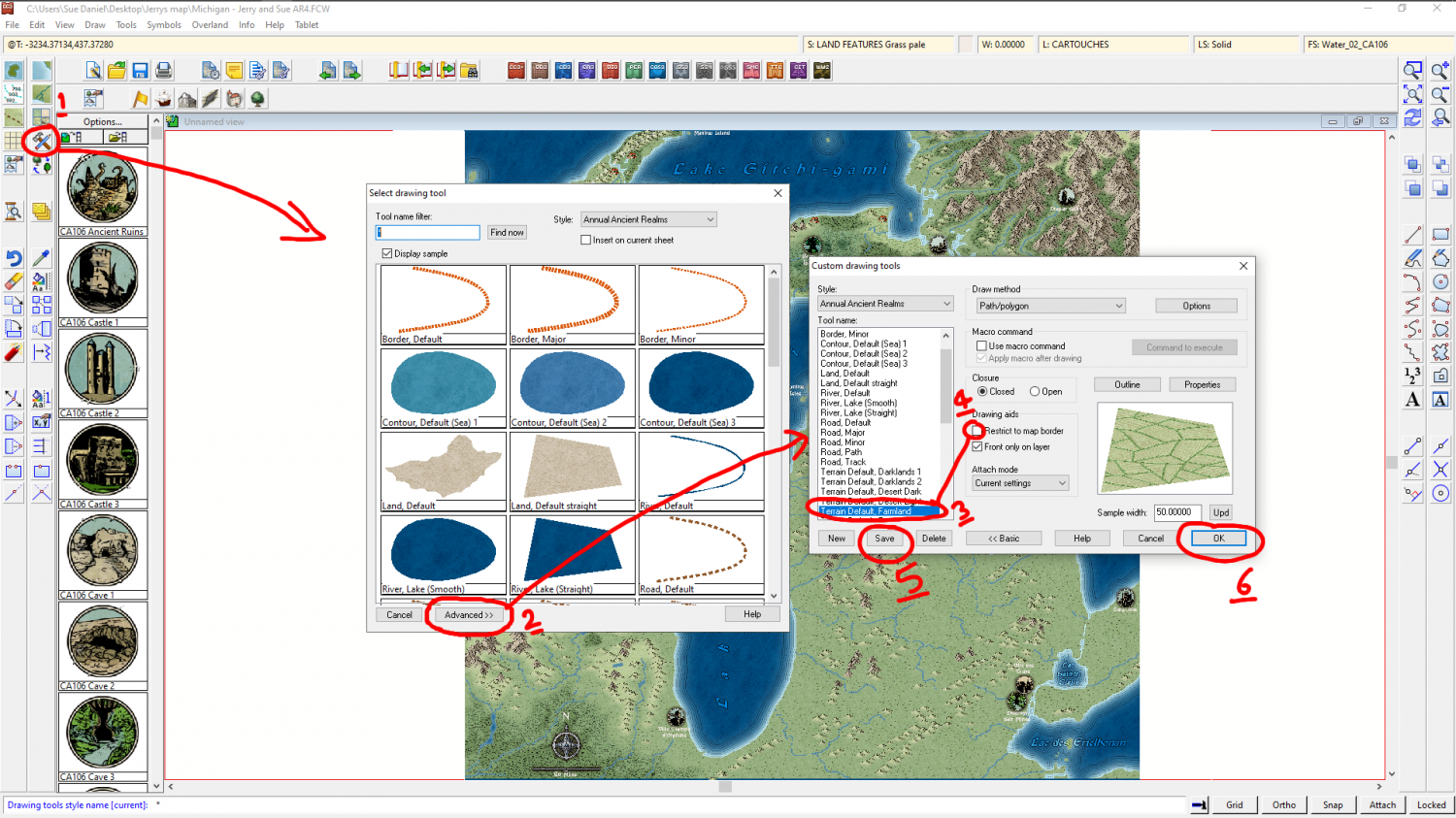Loopysue
Loopysue
About
- Username
- Loopysue
- Joined
- Visits
- 9,985
- Last Active
- Roles
- Member, ProFantasy
- Points
- 9,863
- Birthday
- June 29, 1966
- Location
- Dorset, England, UK
- Real Name
- Sue Daniel (aka 'Mouse')
- Rank
- Cartographer
- Badges
- 27
-
How would you create a fantasy port/harbour rpg battlemap?
-
The Lakes of Michigami (Jerry's Map) - WIP thread
I'm really loving this style. I can't think why I never tried it before. But if I had you might not have had Spectrum.
Here is a bit more work. I've added quite a few more places from Jerry's notes, and attempted to sort out that north east block of higher land. I know it's not really a mountain rage, so I can take it out again if you don't like it, Jerry :)
This image is 2/3 full size and slightly more compressed than is usual for a jpg, so apologies if there are any artefacts.
-
WIP Commission, Ancient Tombs
One sheet, about 30 minutes.
I drew a circle, traced it with one of the drawing tools, fractalised it... (you can't fractalise a circle)... then changed it's properties to Solid 20 Bitmap fill and drew a step on top of it touching the edge. I grouped them together, then used circular array to make 10 in a ring (rotation centre in the middle of the irregular circle), and picked them one by one to make each successive rotated step a bit smaller than the previous one - starting at the visual second step down in the series.
Here is the FCW.
I don't mind if you just copy it.
-
How would you create a fantasy port/harbour rpg battlemap?
That's a really great map - well done :)
Just so you know for future reference:
A sheet called SCREEN usually has a masking white polygon designed to hide symbols that fall partly outside the rectangular extent of your map so that it looks better on the monitor. If you have symbols poking out all the way around the map it can also help to visually define the edges of the map. The white polygon on this sheet is also quite often on a layer called SCREEN, so that it can be frozen and largely ignored, since freezing it prevents it from being selected. The screen entity is also really useful when you are doing what you describe you are about to do with adding patches of muddier water to the existing water. Your new sheet will presumably have an Edge Fade, Inner sheet effect on it to blend the two textures together. So then it becomes necessary to extend the patches on that new sheet beyond the edge of the map so that your texture patches don't fade in from the edge with straight lines and corners. Don't worry if you have deleted the sheet, just add a new SCREEN sheet and draw a white shape around your map using the snap grid to position it precisely. A lazier way is to create a new map of the same size and just copy and paste the screen to your existing map, which will also create the SCREEN sheet for you.
A sheet called FRAME (or close variations) usually has any decorative framework, which may also be on a layer by the same name for the same reasons as described above for the screen.
A layer (not a sheet but a layer) called MAP BORDER is critical for controlling many types of bitmap output, and the four bounding lines on this layer should be left alone. It is normally frozen, but sometimes there are templates where this is not the case. The four lines on this layer are normally located on the BACKGROUND sheet, and are bright green.
I hope that helps :)
-
How would you create a fantasy port/harbour rpg battlemap?
You're welcome :)
To enable drawing outside the map border with any given drawing tool you will have to edit the drawing tool and uncheck the checkbox called "Restrict to map border". The procedure is as follows. Click the crossed hammer and pencil button on the left, click the Advanced button at the bottom of the Select drawing tool dialog, pick the drawing tool you want to edit from the list in the Custom drawing tools dialog, uncheck the aforementioned checkbox, save the tool and OK to draw your shape.
Some people frown on saving the altered tool and think it is better to miss out the Save and just click OK to draw with the tool unlimited. The tool will then revert to being restricted to the map border the next time you use it. It depends on whether you find you are always having to do this or not.
This is a very simple tool edit. For more complex and permanent edits most of us would pick the tool and then use the New button to generate a separate drawing tool while preserving the original in its original state.
-
How would you create a fantasy port/harbour rpg battlemap?
-
Starfinder Cities, Streets, & Buildings......?
You can import any set of transparent background png files to use as a set of symbols using the Symbol Manager menu. The images should first be placed in a personal sub-folder of the Symbols folder here - C:\ProgramData\Profantasy\CC3Plus\Symbols.
You can import any set of seamless png texture files to be used as fills using Import bitmap fill styles in the Tools menu. The textures should first be placed in a personal sub-folder of the Bitmaps folder here - C:\ProgramData\Profantasy\CC3Plus\Bitmaps.
All these files must be in png format. CC3 is blind to any other kind of graphic file that may happen to be in the same folder, which can be useful at times if you happen to keep source graphics (GIMP, PS or Affinity files) in the same folder just temporarily while you are working on new symbols and fills.
-
No matching draw tool for "Wall*"
If you are having to change styles for your drawing tools then you may find that you don't have the right textures to go with them. You can resolve that issue using Insert file in the Draw menu, and inserting a blank dummy file of the required style, then immediately deleting it. That will import all the fills for that style.
To get to different symbol catalogues it is quickest to use the browse button on the right above the symbol catalogue panel. If there is an FSC file in the parent folder for the symbols, it is better to open that than the folder containing the symbols. The catalogue file (.FSC) will provide random collections and varicolour symbols and place symbols on the correct sheet - none of which can happen without the FSC file.
-
WIP Morwara (Erdan Worlds of Wonder style)
-
Banners
@WeathermanSweden - Thank you, André :) And the shadow could be done in CC3...
@DaishoChikara - Oh that's way over my head. I wouldn't have a clue. You would have to ask PF about that. What I can say is that I asked a related question some time ago about whether we could have a text-related effect that placed a background fill behind the text in a block, but I think the answer was no.
@Wyvern - I hadn't thought of that, but I think the artwork would be so large as to be extremely unwieldy, not to mention fixed and non-editable. Things are still at the thinking and doodling stage just yet, though, so I will think some more about it.