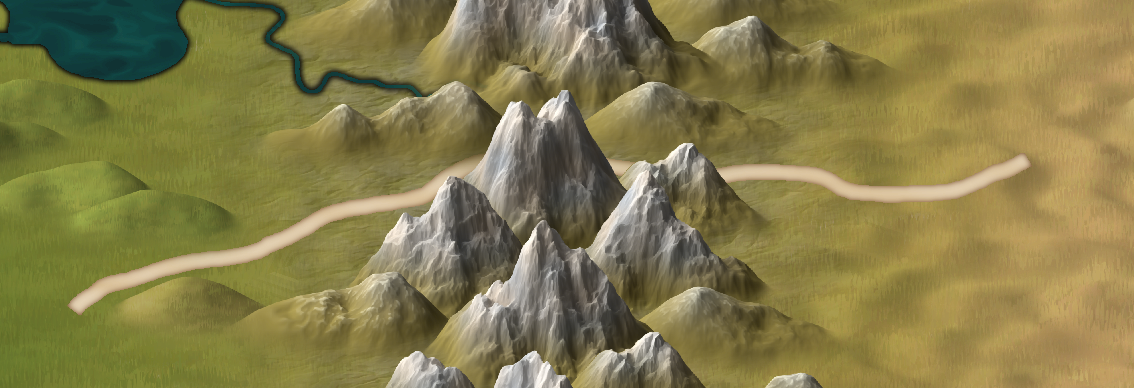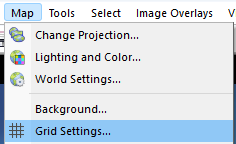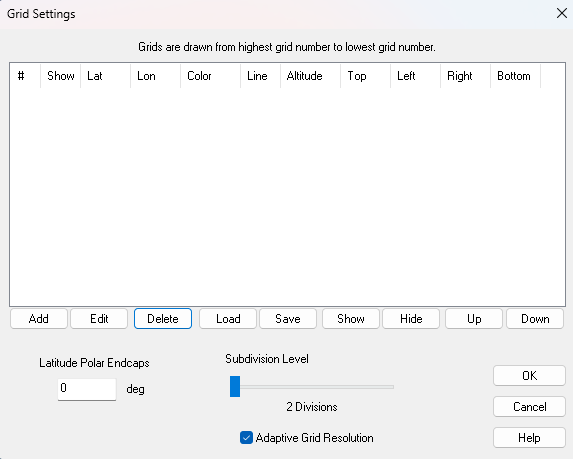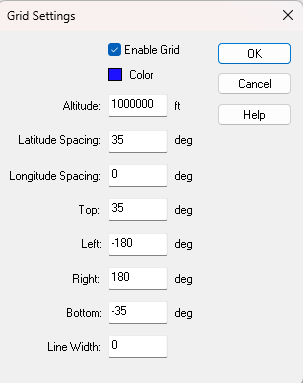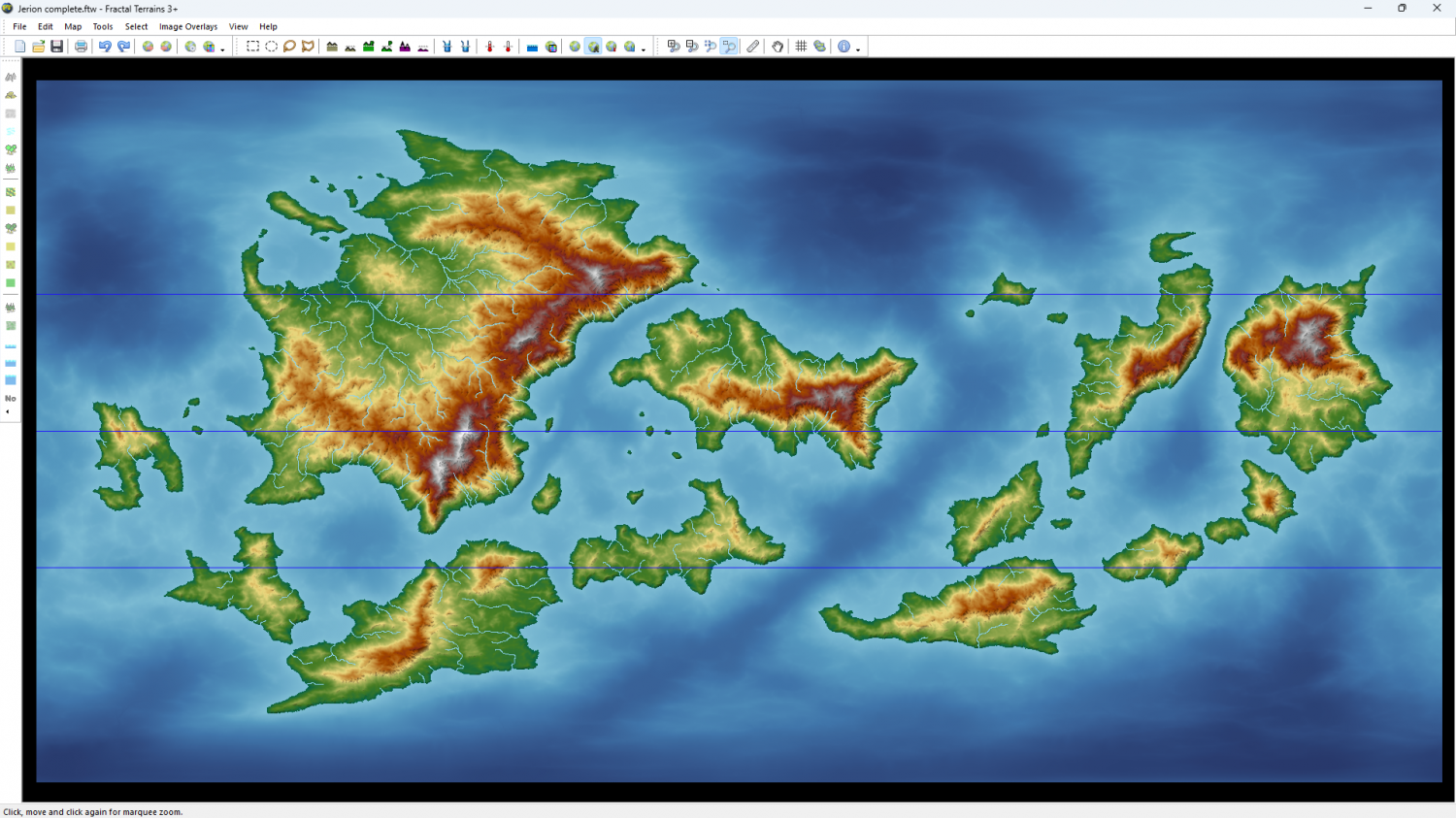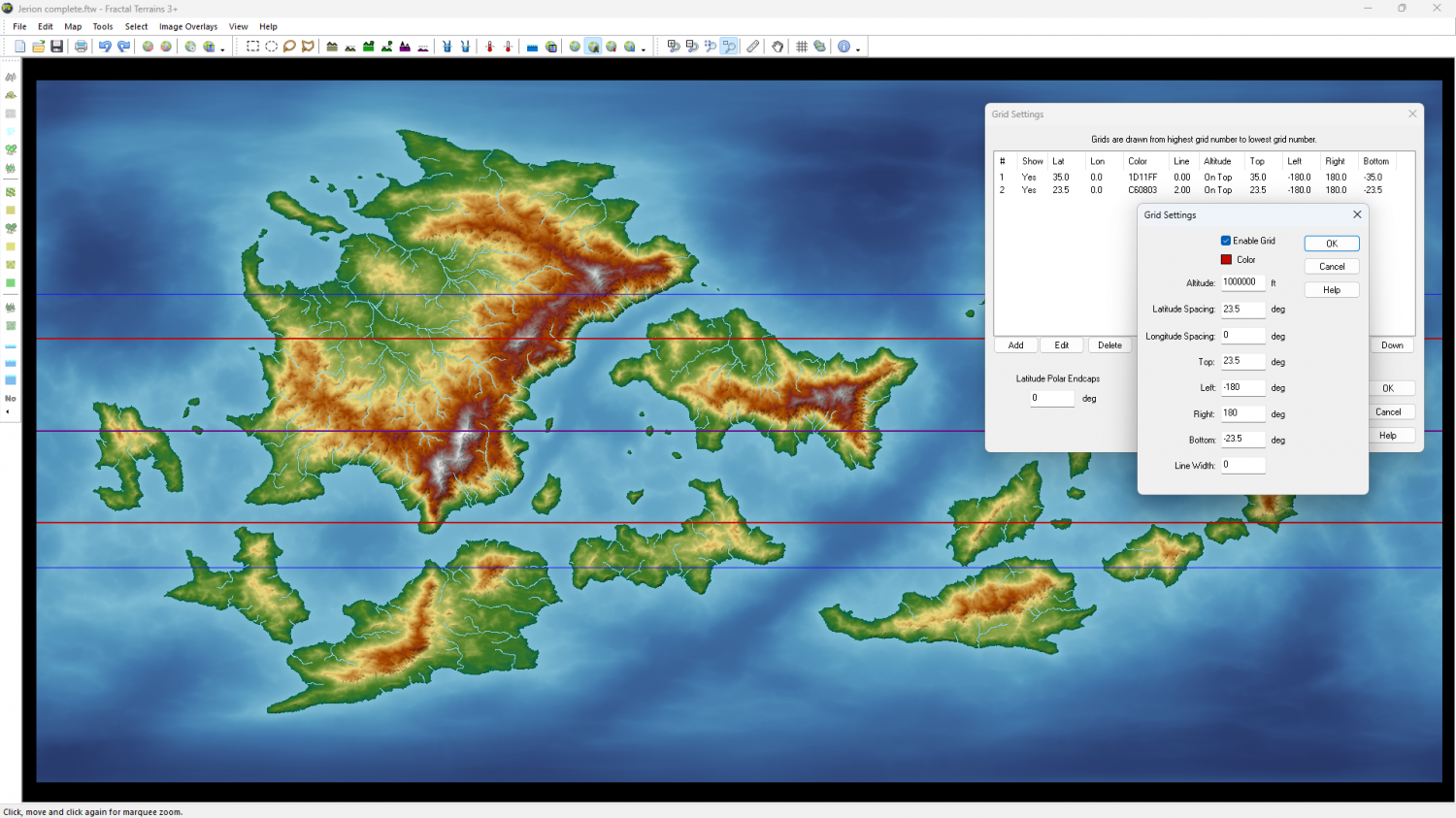Loopysue
Loopysue
About
- Username
- Loopysue
- Joined
- Visits
- 9,982
- Last Active
- Roles
- Member, ProFantasy
- Points
- 9,863
- Birthday
- June 29, 1966
- Location
- Dorset, England, UK
- Real Name
- Sue Daniel (aka 'Mouse')
- Rank
- Cartographer
- Badges
- 27
-
What Are People Doing for Backups
-
mirror of fire
This might help. The difference between a plateau, a mesa and a butte is one of scale alone, and mesas may be a huge range of sizes.
A plateau may be thousands of square miles in area and is usually flattish on top, while a mesa is an eroded section of a plateau that has cliffs all around it. Mesas are wider than they are tall. A butte is an eroded mesa, much smaller, and usually taller than it is wide.
-
Live Mapping: Roof Shading
You're welcome :)
There are a couple of other tips you might want to bear in mind that I don't think were mentioned in the live stream.
The biggest one is about the tone of the colours in the image part of the symbol. If you look at the PF assets you will see that the majority of roofs have mid tone colours. These work best with map files since the shading and highlighting will never take the colour past 0,0,0 (black), or 255, 255, 255 (white). Where there are black lines, such as the ink lines in the SS5 roof images, it's best to erase the map file to prevent strange side effects in the finished symbol. Ralf demonstrated how to do this using a selection mask in the video. The point of mentioning it again here is to say that very dark or very light roof images won't necessarily look as fabulous as you thought they would.
Another reasonably important tip is to try and give the image reasonably sharp edges if you can at the resolution you create them. This will reduce the likelihood of any ghosting around the edges in your maps.
-
Live Mapping: OSR Dungeons
Hi everyone! :)
I haven't been able to post the video link in this thread the usual way this time, but the live mapping session will still happen tomorrow. The unexpected upshot of this glitch is that I don't have to repeat Ralf's words:
Come along and join the show to ask your questions and make suggestions, or you can continue the discussion after the event in this thread.
-
Seeking: Feather, scale fills
It sounds like what you really need for those wings is a symbol rather than a texture. Feathers have a definite direction, so a fill would look wrong in all but one direction because you can't align a Texture Overblend effect.
As for scales...
I might have stopped work to spend a few hours churning out a few scale type fills that might or might not have been what you are looking for, but I'm on a time limit with CC4 Overland and a bit too busy to stop right now. Unless this is for a commercial map I would suggest searching for "Seamless scale texture" and seeing what comes up.
-
CC4 Overland Development Thread
-
Grid Lines
Pick Grid Settings... from the Map menu.
In the dialog, set the Latitude Polar Endcaps to zero.
Click Add, and make sure you check Enable Grid in the dialog that appears (see below).
For the sub-tropic lines set the Latitude Spacing at 35 degrees and the Top and Bottom settings to 35 and -35 respectively. This tells FT to draw a grid line every 35 degrees, starting and stopping at 35 degrees north and south, so you only get one line at 35 degrees north, and one line at 35 degrees south. You will also get one one the equator but you wanted that anyway.
To make sure you don't get any longitudinal (north south) grid lines, set the Longitude Spacing to zero.
You can also chose the colour of the grid lines and the width of them.
Ok both dialogs and you get this
Do the same for the tropics gridlines by adding a second grid and substituting 23.5 wherever you put 35 in the first grid. That should give you something like this. Here I have given the tropics lines a thicker red line. You will see that this second grid appears underneath the first one, but you can move it up to first position using the buttons under the table in that first dialog.
You can hide, show, edit or delete either grid.
-
Live tutorial suggestions
@RetailPleb I think the shape of what you are asking for there may be some kind of 'Encyclopaedia of CC Mapping' (based on the Tome of Ultimate Mapping and all of the 220+ Mapping Guides) in numbered parts that includes not just the core app but every part of the software. That's quite different to the hour long friendly mapping sessions we call Live Mapping, as the Tome has 754 pages, not including the appendix or index.
Ideas like this are nice, and I think most people would agree that it would be an excellent thing to have such a set of reference videos, but as most who have attempted it in the past have discovered there is just so much of Campaign Cartographer when you include all its add-ons and annual issues that actually doing it might be an impossible task.
We also have CC4 in the making, so anyone that completed such a heroic task would have to do the whole thing all over again - if they succeeded the first time.
...
EDIT: Visualising this for some reason recalled a memory of having to watch a 3 hour instructional video on how to use Affinity Designer that covered pretty much everything I've ever used in that app. I was exhausted, and have never forgotten the experience - something a bit like helpful torture.
-
Live Mapping: Shessar's Cartouches
This week in Live Mapping, Ralf will be presenting the latest Cartographer's Annual issue (September 2025: Shessar's Cartouches) and demonstrating how to incorporate these beautiful new symbols into existing maps and styles.
Come along and join the chat with us live on youtube here:
https://www.youtube.com/watch?v=mxr5kPlCIA0
Or watch it later, either here or on Youtube.
This thread is not monitored during the show, but if you miss it you can ask questions and make comments below.
-
Dungeon Level Symbols