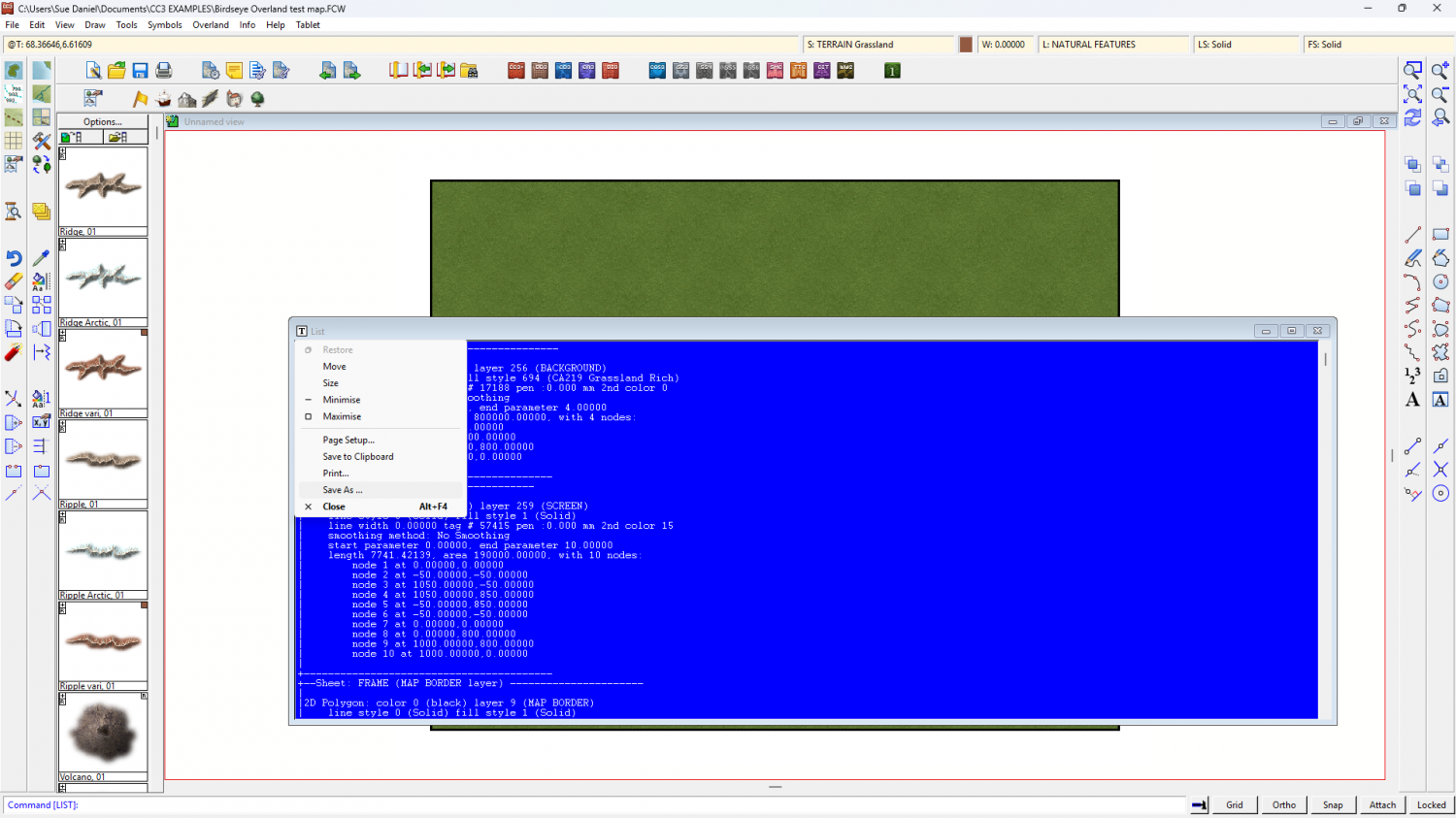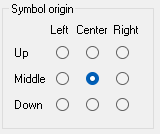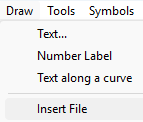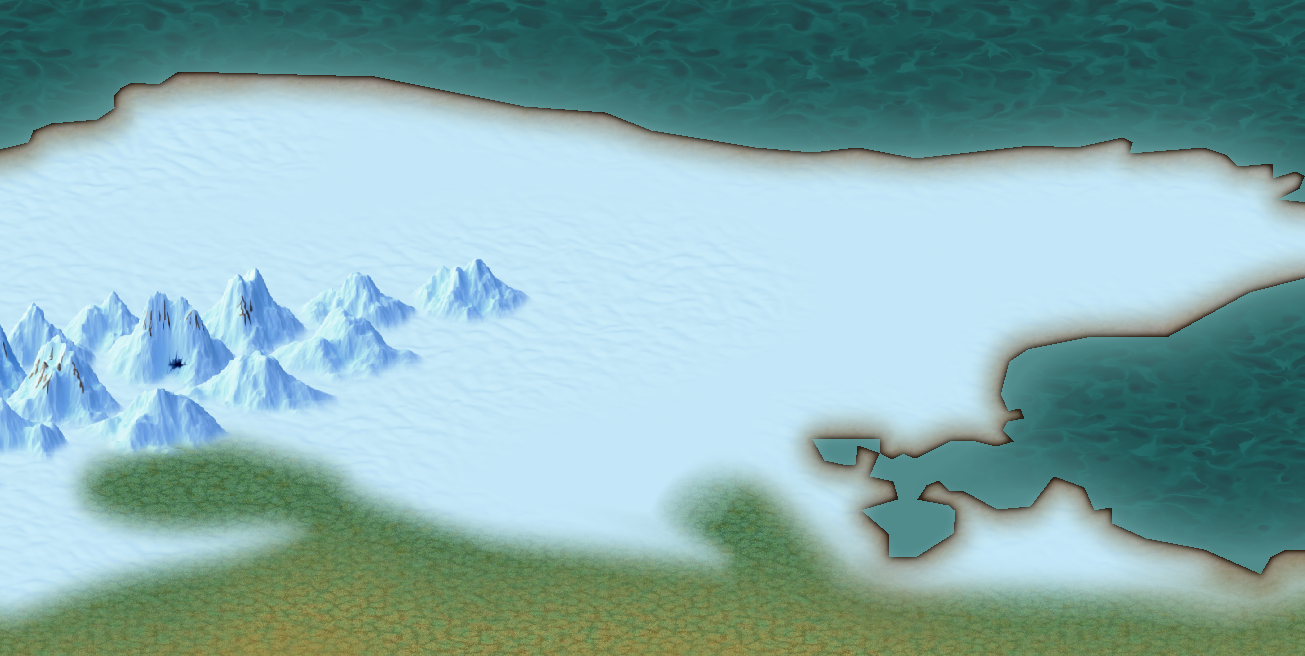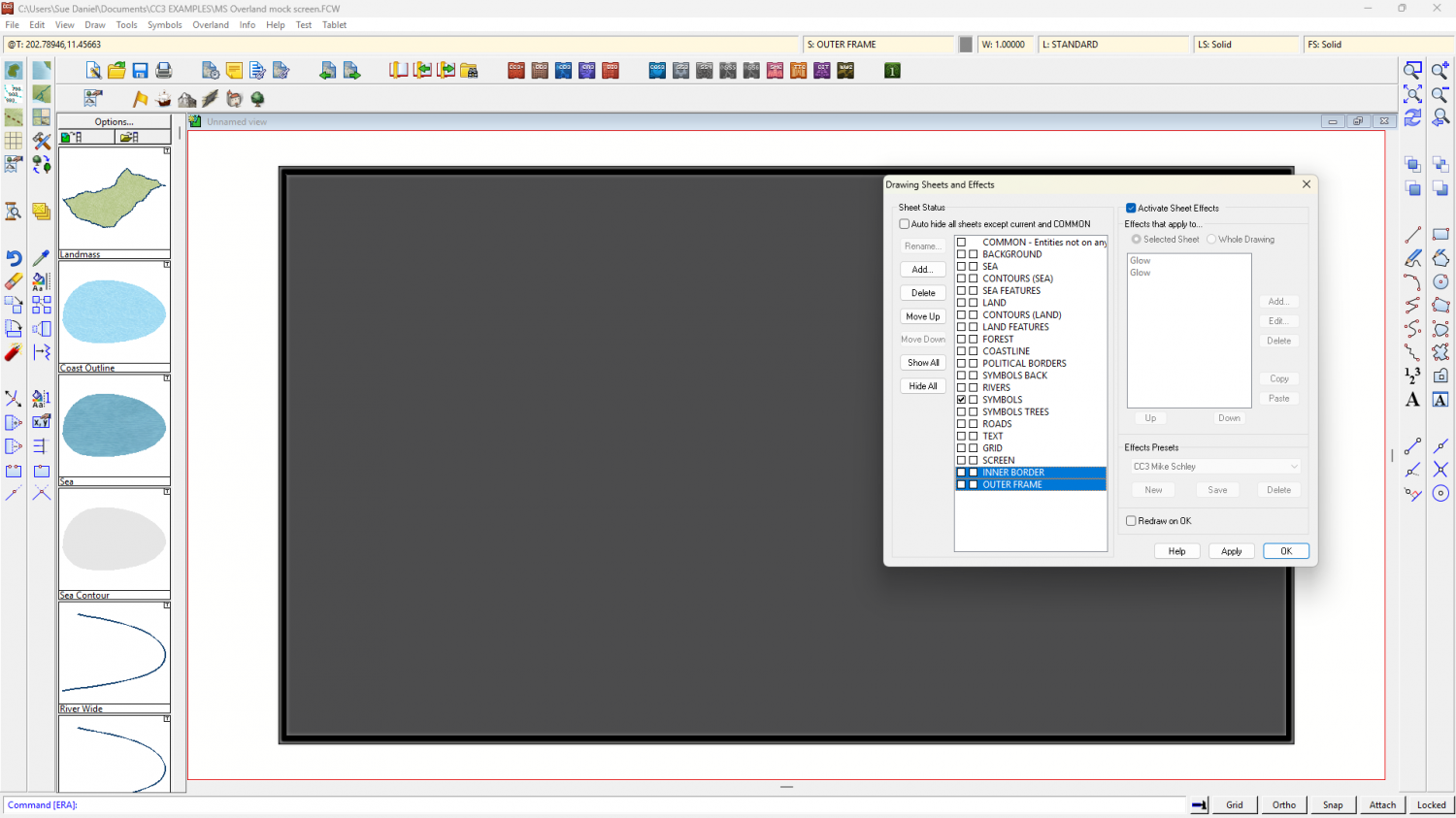Loopysue
Loopysue
About
- Username
- Loopysue
- Joined
- Visits
- 9,982
- Last Active
- Roles
- Member, ProFantasy
- Points
- 9,863
- Birthday
- June 29, 1966
- Location
- Dorset, England, UK
- Real Name
- Sue Daniel (aka 'Mouse')
- Rank
- Cartographer
- Badges
- 27
-
Exporting wall data to a text file
-
Live Mapping: DD3 Dungeon
This week (24 April 2025), Ralf will be creating a classic dungeon with the Dungeon Designer 3 style, with a focus on the basic tools.
Come and join the chat live on Youtube here:
https://www.youtube.com/watch?v=JUcDuS8cq20
Or watch it later here on the forum:
This thread is not monitored during the show, but any questions you have that aren't answered in the show you can ask below.
-
How can I import my own Hextiles into CC3+?
To have your hexes origins set at the centre there must be no space in the png around the edge of the hex, or if there is a space the space must be exactly the same number of pixels all around.
When you import your hexes again, having remedied any edge discrepancies, make sure that you import them with the "Symbol origin" set to the centre of that grid of radio buttons, like this.
-
Tracing an existing map on paper or a image file.
Yes. You can import the scanned image into your drawing using Insert File in the Draw menu.
First, make sure the image you want in your map is in the same folder as your FCW file, and keep it with the FCW file from that point on.
Second, make a new sheet and call it BITMAP, or TRACE, and pick or create a new layer by the same name. Make sure both are active in the status bar.
Then import your image. A dialog will open allowing you to browse to the file. When you have opened it you will need to click once to place the lower left corner, and a second time to place the top right corner, thereby scaling it to the size you want it.
Finally, You will need to add a Transparency sheet effect to the BITMAP sheet to control how opaque it is.
Don't forget that you can move the new BITMAP sheet up and down the list to put it in the right place to prevent it getting in the way.
-
CC4 Overland Development Thread
-
Live Mapping: Villages of Schley (revived)
This week, Ralf has rebooked the session that was cancelled in mid-May, and will be using the Cities of Schley style from Symbol Set 5 to create a detailed village map, showing off the style's options for a rural setting.
Come join us live for the chat and a chance to ask questions here on the day*
https://www.youtube.com/watch?v=Hj6KlhN3tlQ
Or watch it later here on the forum if you prefer.
*This thread isn't monitored during the live show, but you can add further questions and comments to it if you miss the date.
-
Live Mapping: Fantasy Hand-drawn Part 2
Join Ralf for tomorrow's live mapping session for a look at the latest Cartographer's Annual issue, which expands his beautiful Fantasy Hand-drawn overland style.
Join the live chat on YouTube here:
https://www.youtube.com/watch?v=nvANWTdbpHI
Or watch it here on the forum*
This thread isn't monitored during the show, but is a place where you can chat, ask questions and compare notes.
-
Border Templates
Thinking about the first look, and glancing at the edge of my current monitor a couple of additional sheets would do it. In this example (originally MS Overland which I know all users have) I have added an INNER BORDER and OUTER FRAME sheet setup and drawn a shape on each to represent those parts. Both are on the SCREEN layer.
The 'monitor off' background is just a grey polygon on the BACKGROUND sheet, which I moved to the MAP BORDER layer and resized to include the border and frame details for an automatic export of the whole. I then froze the MAP BORDER and SCREEN layers as is my habit.
I hope this gives you a few ideas.
I'm not sure what you are after with the second look.
-
Border Templates
You have to be a member of the Cartographer's Guild to see those, but I get what you are saying. It wouldn't be right to snatch them and paste them here either, I don't think.
So your second look is a very lose general description. I would experiment with various combinations of shapes, colours and effects and see what you come up with, using sheets above the SCREEN and being mindful of where the thin green line of the MAP BORDER lies to include the decoration.
-
Live Mapping: Fantasy Regional (July Annual)
It's the start of a new month, so Ralf will be showing off the latest Cartographer's Annual issue in the live mapping session tomorrow. We hope you can join us!
Come watch it live on YouTube and join in the chat to ask your own questions here:
https://www.youtube.com/watch?v=_L7cjQY2m2c
Or you can watch it at any time either on YouTube or here on the forum*
* This thread isn't monitored during the live mapping session, but is a place where you can discuss and comment on the show at any time.