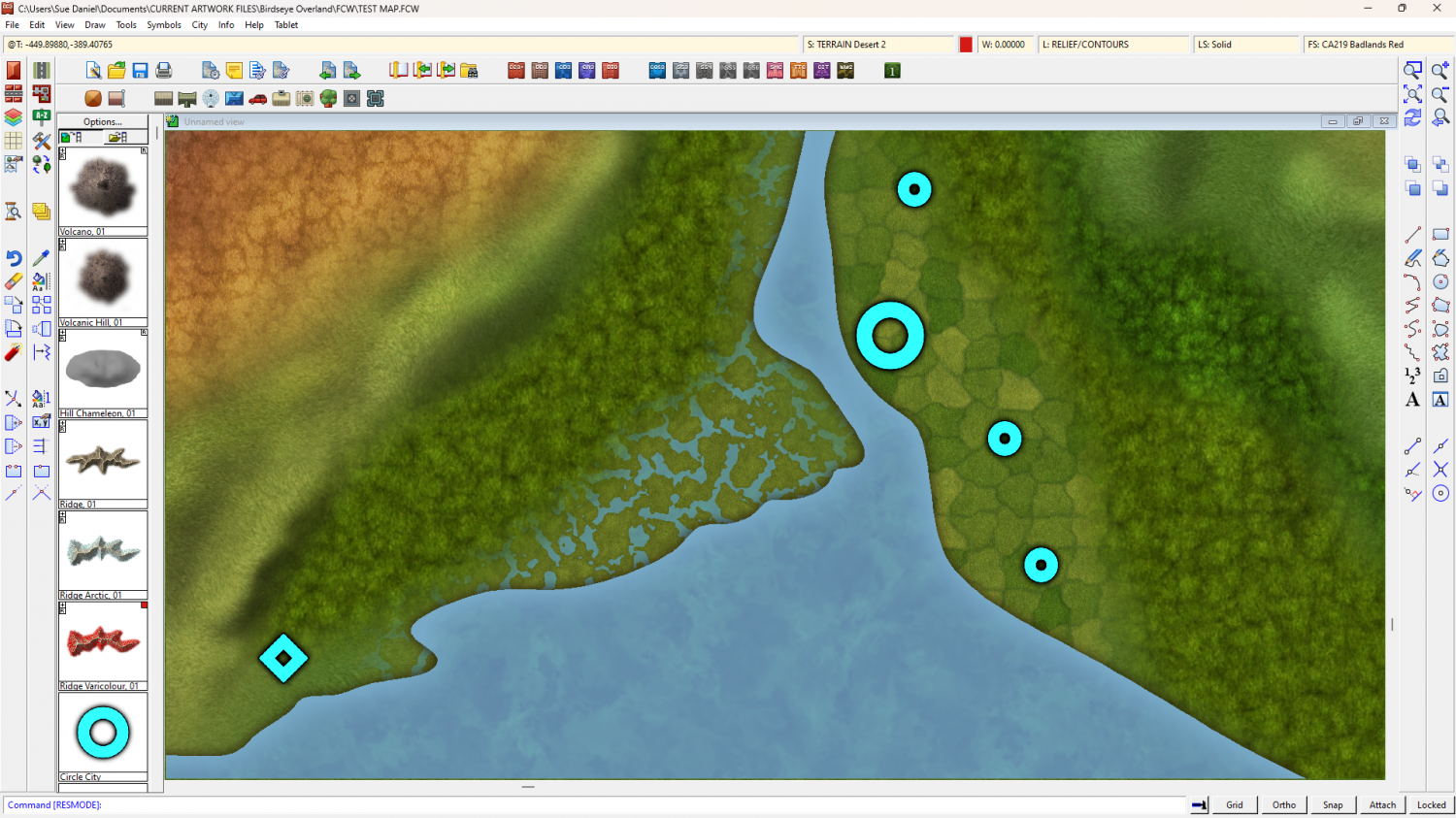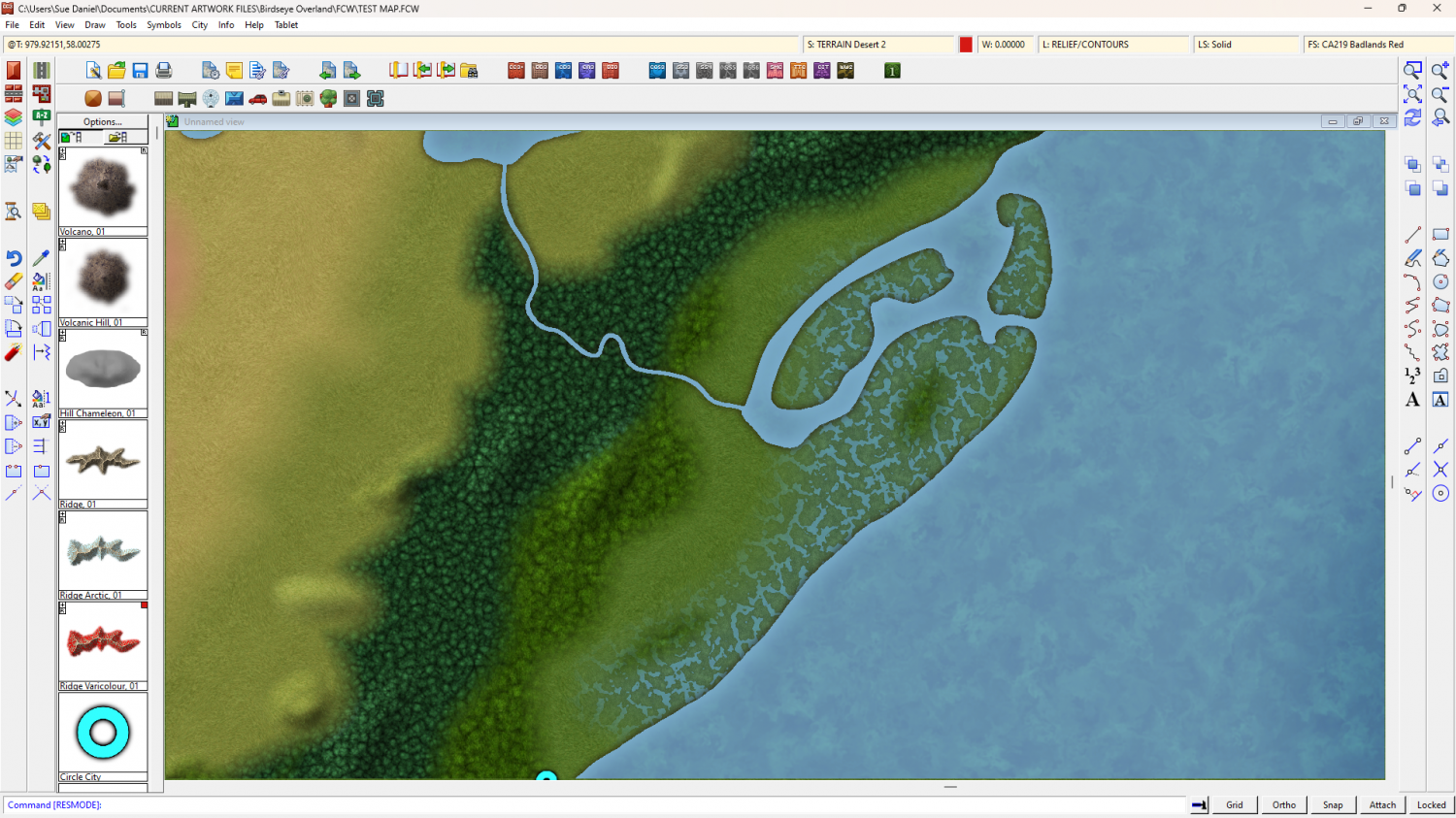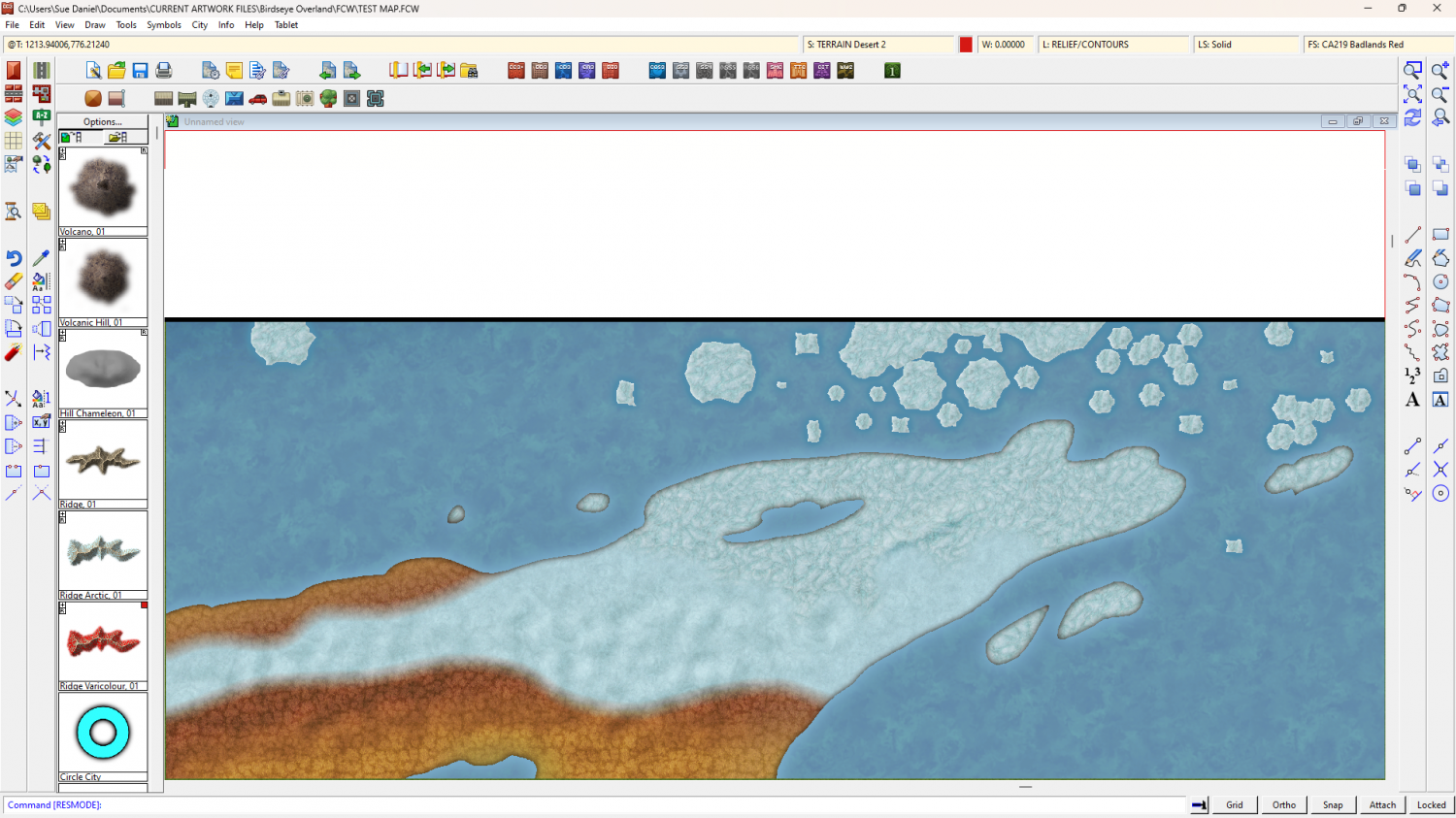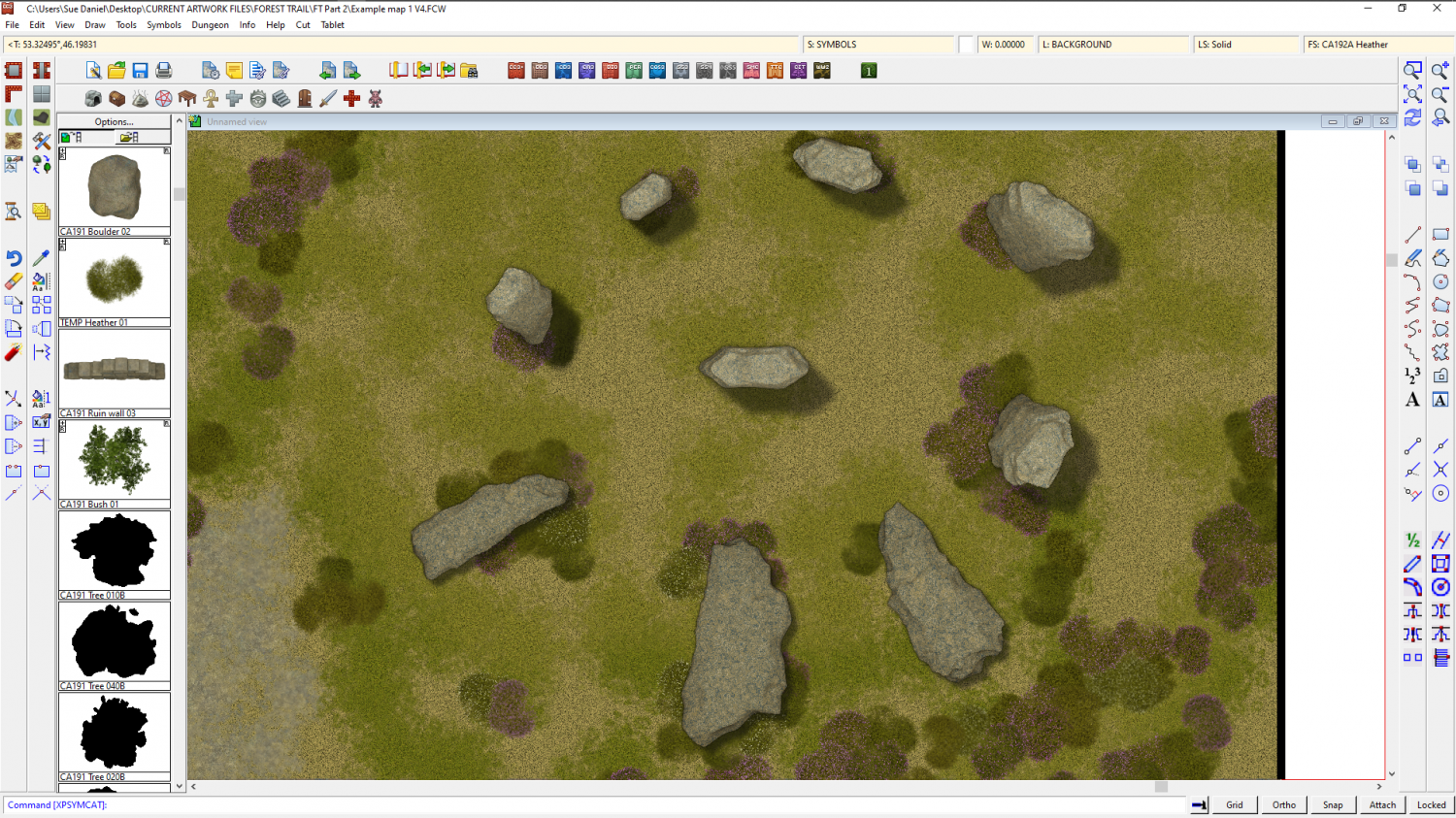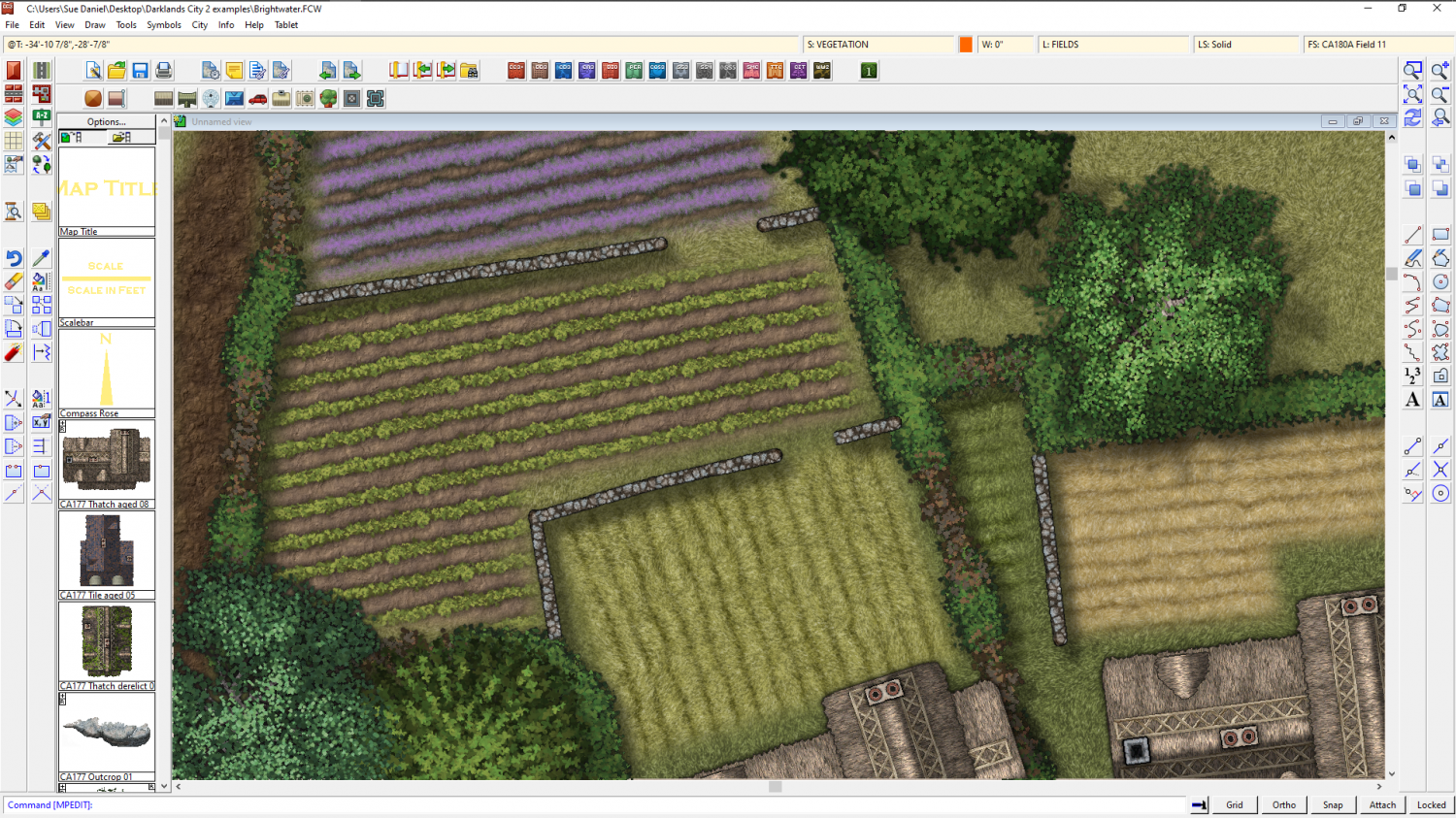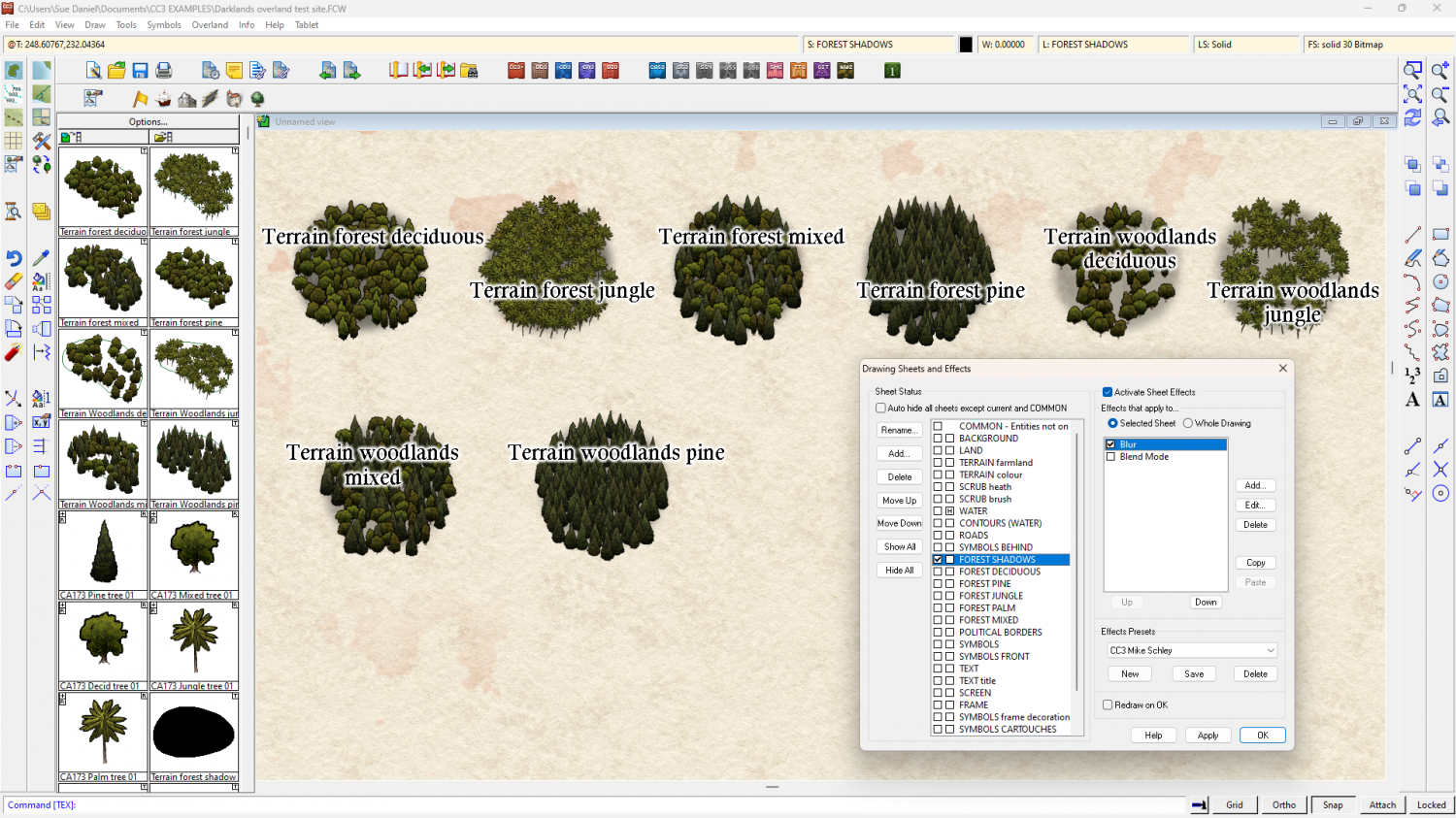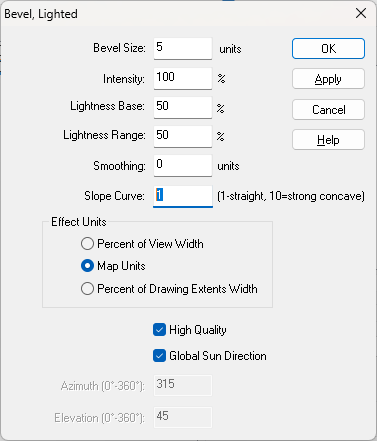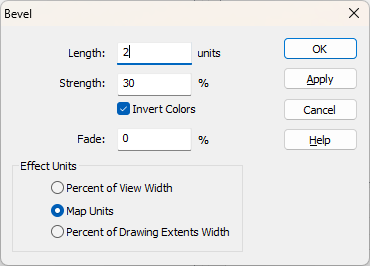Loopysue
Loopysue
About
- Username
- Loopysue
- Joined
- Visits
- 9,968
- Last Active
- Roles
- Member, ProFantasy
- Points
- 9,853
- Birthday
- June 29, 1966
- Location
- Dorset, England, UK
- Real Name
- Sue Daniel (aka 'Mouse')
- Rank
- Cartographer
- Badges
- 27
-
Birdseye Continental - style development thread
-
Torstan Holy Head Sewers
-
Live Mapping: Herwin Wielink Overland
Hi Everyone :)
This week, Ralf will be looking at another classic overland style that comes with basic CC3+, the Herwin Wielink Overland style. You can watch it here:
Or you can come along and join in the chat on YouTube here:
-
Forest Trail project - part 1
-
When can I Fear the Easter Cities?
-
Live Mapping: Classic Fantasy
Hi Everyone! :D
Tomorrow's Live Mapping session sees Ralf going all 'Tolkien' on us and taking a look at the "Classic Fantasy" vector overland style from the Annual Vol 9. He will also be discussing using and customizing hatch styles.
You can watch right here on the forum:
Or you can come and join in with the live show on YouTube here: https://www.youtube.com/watch?v=57aVGl7LUPw
Hope to see you there!
-
Heraldry Symbols
@Quayuazue - I had too much of a headache to get on with what I was supposed to be doing, so I found a laurel wreath I used in another design and made this vector symbol for you. Here is the FCW showing you how to use it on shields of more than one colour like the examples you gave (basically, draw two shields on top of one another but reverse the colouring on the top one, add a Color Key, and then place the laurels symbol on that top shield).
And this is the symbol catalogue containing just that one symbol so you can open it in any FCW file you have going.
If you don't want to use it as a color key shape, but want an actual black or white version you can clone and edit copies of it.
This is a free symbol, so don't get all hung up about rights and modifying it. It's literally something that helped me forget the headache ;)
-
CA style development - "Darklands City" (issues for September and December 2021)
-
Annual Darklands fill question
Thanks :)
I did a quick sampler of all the forest and woodland drawing tools with the tool names shown for identification.
The trees from Darklands are quite dark compared to other styles, so you won't get any lighter trees than the jungle ones.
I think you might have the blurred FOREST SHADOWS sheet above the FOREST* sheets (above in the map - below in the list). That would cause the blurring seen in your shot. Check to make sure the sheets are in the right order.
As for the drawing tools themselves, the forest ones all seem to be in order, but the last two woodlands drawing tools seem to have a higher than expected density. I don't know if this is intended or not.
-
an inverted bevel ???
On the Bevel, Lighted it is possible to make the bevel concave by increasing the value of the Slope Curve.
With a bit of fiddling you can reverse the shading to show the effect of a hollow by unchecking the Global Sun Direction and setting the Azimuth to 180 degrees from the global sun settings.
With the ordinary Bevel, you can't make the curve concave, but you can reverse the shading by checking the Invert Colors box. That would make the polygon appear to be sunken instead of raised.