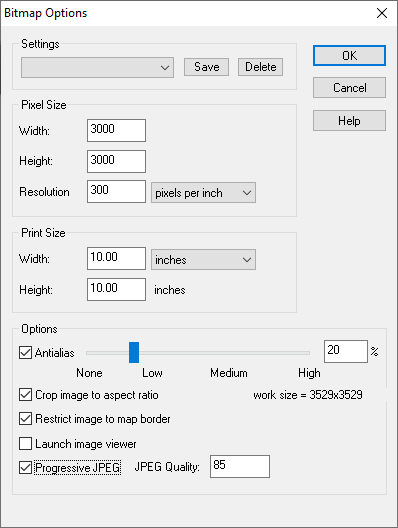Loopysue
Loopysue
About
- Username
- Loopysue
- Joined
- Visits
- 9,986
- Last Active
- Roles
- Member, ProFantasy
- Points
- 9,863
- Birthday
- June 29, 1966
- Location
- Dorset, England, UK
- Real Name
- Sue Daniel (aka 'Mouse')
- Rank
- Cartographer
- Badges
- 27
-
Style Request: East Asian Floorplan/Dungeon
Plan view styles also contain a wider range of assets because you only have to draw each thing once, instead of 4 times.
Don't worry. If I end up doing something like this, it will most likely follow the Japanese Temple and Japanese Village convention and be called something beginning with "Japanese". East Asian is a category that is far too diverse to be done in a single style anyway. You would need at least 10 or so.
EDIT: Actually I realise now that one of those styles was Asian Town, but that one was much less specific than the Japanese Temple style. With something as specific as this it would have to be "Japanese..."
-
Community Atlas - Berenur - Urtrah Desert
-
Dunes Varicolor in Overland Schley Symbols not changing color
@OwlishlyTaboo - You and Ralf posted at the same time. Ralf's update will solve the varicolour issue.
As for the export problems I think you may need to adjust your settings a bit.
There appears to be some horizontal banding going on. Type EXPORTSETMPPP and hit return. You will see a number in the command line at the bottom that is probably 4 million (4000000). Type 40000000 (40 million) and hit enter again. That will greatly increase the width of each band and make those stripes less likely to happen.
When you export your map using Save as... pick the type of export and then click the Options button. These settings seem to do quite well at most maps, giving you a map that is 3000 px on the longest side.
-
Community Atlas - Berenur - Urtrah Desert
-
Forest Trail project - part 1
-
Community Atlas - Arthenn / Berenur
-
The Swamp Rat - Playing around with Lighting
-
A small cave complex for a side quest
-
CC3+ Going back to the basics-Dungeon
It looks pretty good, though there do seem to be a few artefacts of something not quite right around that join between the cave and the rooms beyond it.
Check that you haven't doubled up on the walls anywhere. That is the most common cause for windows and doors not cutting the wall as expected. If there are two walls the door/window will only cut one of them and then be hidden by the other.
Use List from the Info menu on a piece of suspect wall to find out how many walls are really there.
-
Remove Background Tears