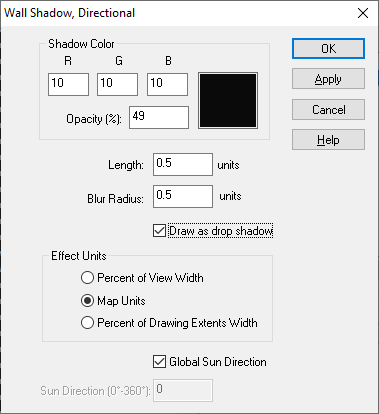Loopysue
Loopysue
About
- Username
- Loopysue
- Joined
- Visits
- 9,986
- Last Active
- Roles
- Member, ProFantasy
- Points
- 9,863
- Birthday
- June 29, 1966
- Location
- Dorset, England, UK
- Real Name
- Sue Daniel (aka 'Mouse')
- Rank
- Cartographer
- Badges
- 27
-
Al Shammar - Cities of Schley fortified oasis
-
[WIP] a watersource in the woods
Hi Fersus :)
There are shadow sheet effects that should achieve what you describe. Try hiding that drawn shadow sheet and instead adding a Wall Shadow, Directional sheet effect to the sheet with the trees and then editing it to check the drop shadow option in that effect.
I've done several water effects, both in sheet effects and symbols in different styles. The greatest number of them are in Marine Dungeon, but there are some in Darklands City. I can't be sure which you mean.
-
[WIP] a watersource in the woods
-
[WIP] a watersource in the woods
Oh I see!
It is rather complicated isn't it.
I think that if I were trying to do what you are trying to do I might massively simplify everything by dropping all those really complicated sheet effects, getting rid of all the Color Keys and so on, and just using a tracing of the visible trees in solid black (use TRACED to trace the symbols) on a separate sheet, and then adding just two sheet effects to that single shadow sheet - a blur, and a Blend Mode set to 15% opacity and Multiply.
I'd have to move everything on that sheet collectively away from the sun to actually 'cast' the shadows in a direction, but unless I wanted to change the global sun settings I wouldn't need to worry about it once it was done.
I'm sorry it took me so long to grasp the problem. I seem to be having a 'slow thinking' phase right now.
-
Forest Encounter
-
WIP: birth of the firedemon battlemap
-
A Country Town
Great map, Jeff :)
If you are having difficulty with the domed temple building you can make a copy of it in a separate subfolder (for modified symbols) and edit it in a bitmap editor. Modified symbols can't be shared, but they often solve a few colour issues for a special map.
You would need to copy and rename both the image and it's map file (just the VH versions) and keep the names of those files identical with one another while removing the VH suffix, then import the modified building with the Symbol Manager. Be careful not to alter the size of either image or the map file will no longer work to make the dome look round.
An example of a renamed Temple including my own initials to indicated a modification would be...
SD Temple aged 01.png
SD Temple aged 01_map.png
-
A Country Town
Yes.
If you have any questions about specific symbols or fills you have modified, and which you wish to share with others, it is probably best to contact PF directly using the Licencing Questions email address on the Contact Us page: https://www.profantasy.com/service/default.asp
However, this is about giving the symbol itself away. You can use all the modified symbols and fills that you have made in your own maps, whether or not they are commercial. It's just the individual assets.
-
[WIP] Bā Dà Chéng Shì
-
Live Mapping: Big City Project 1