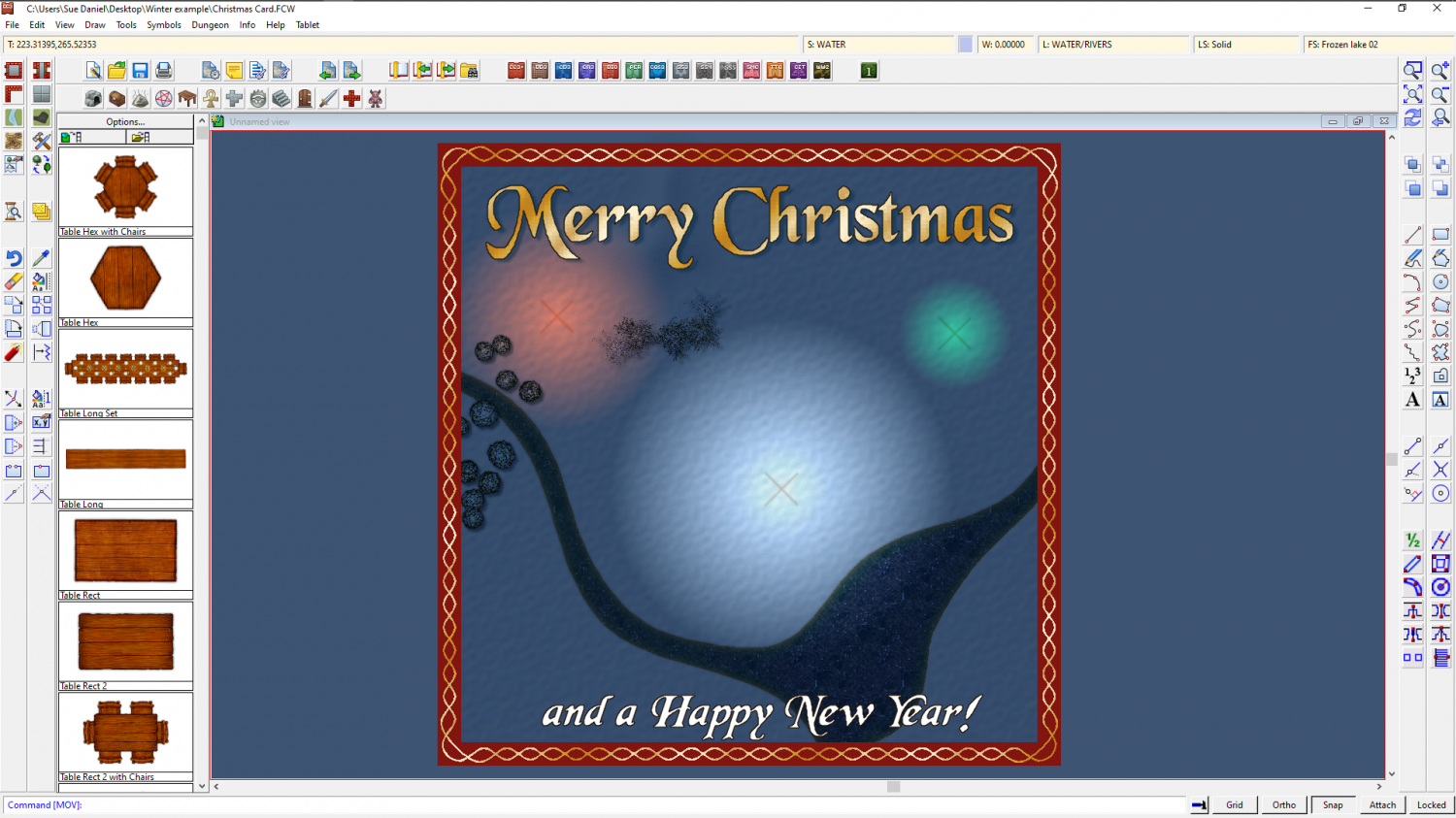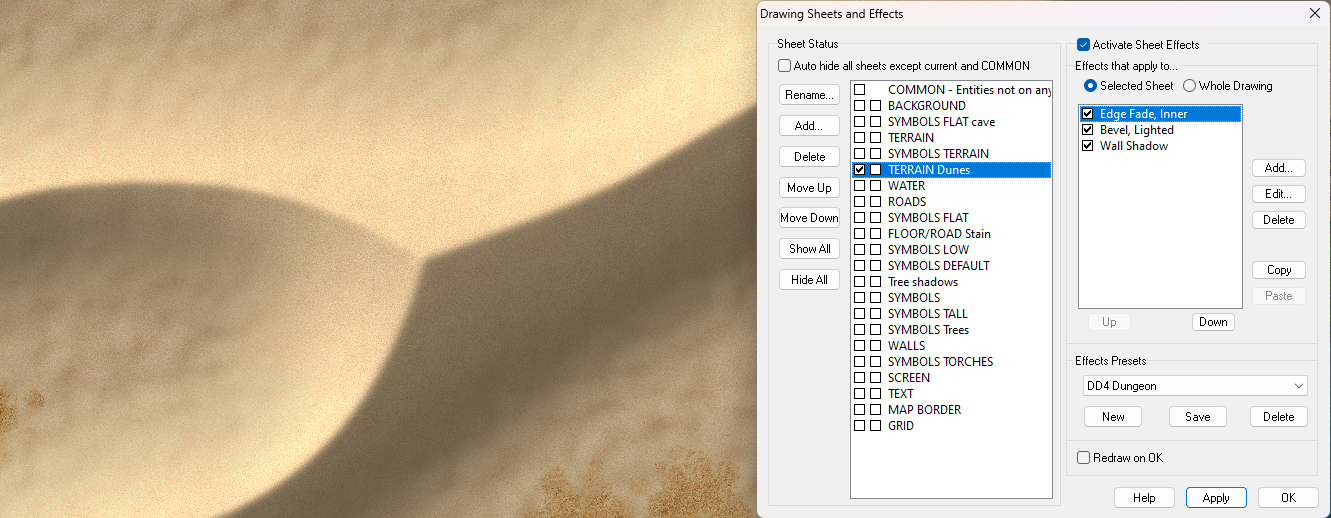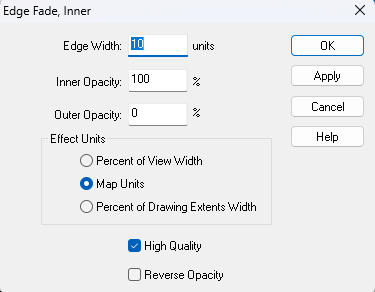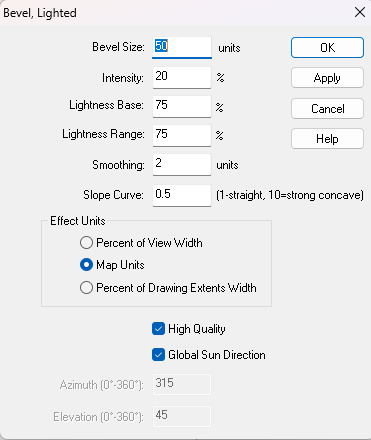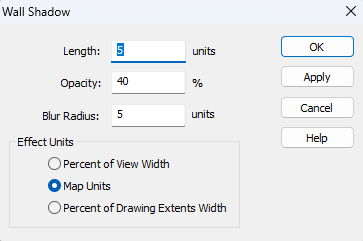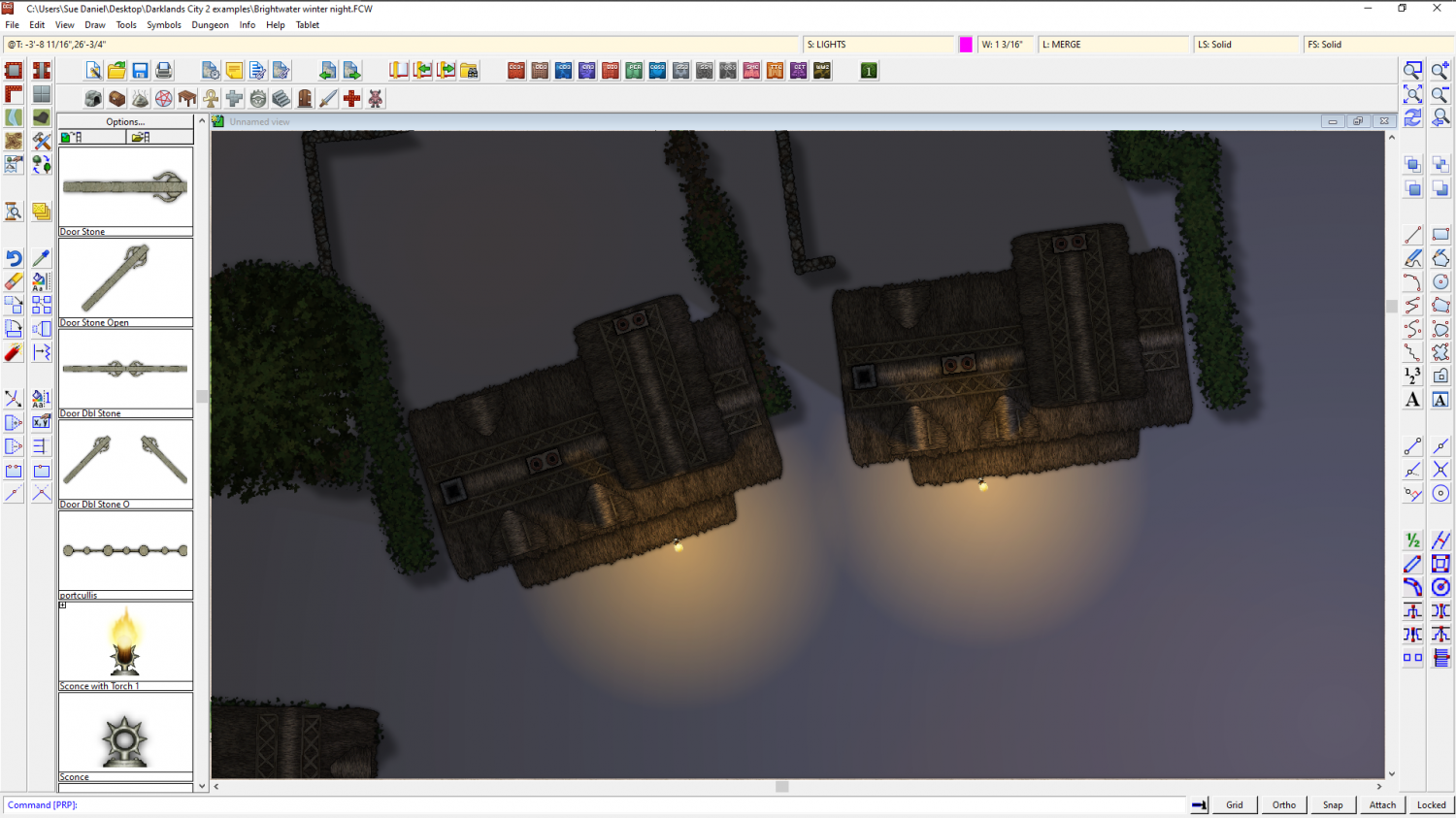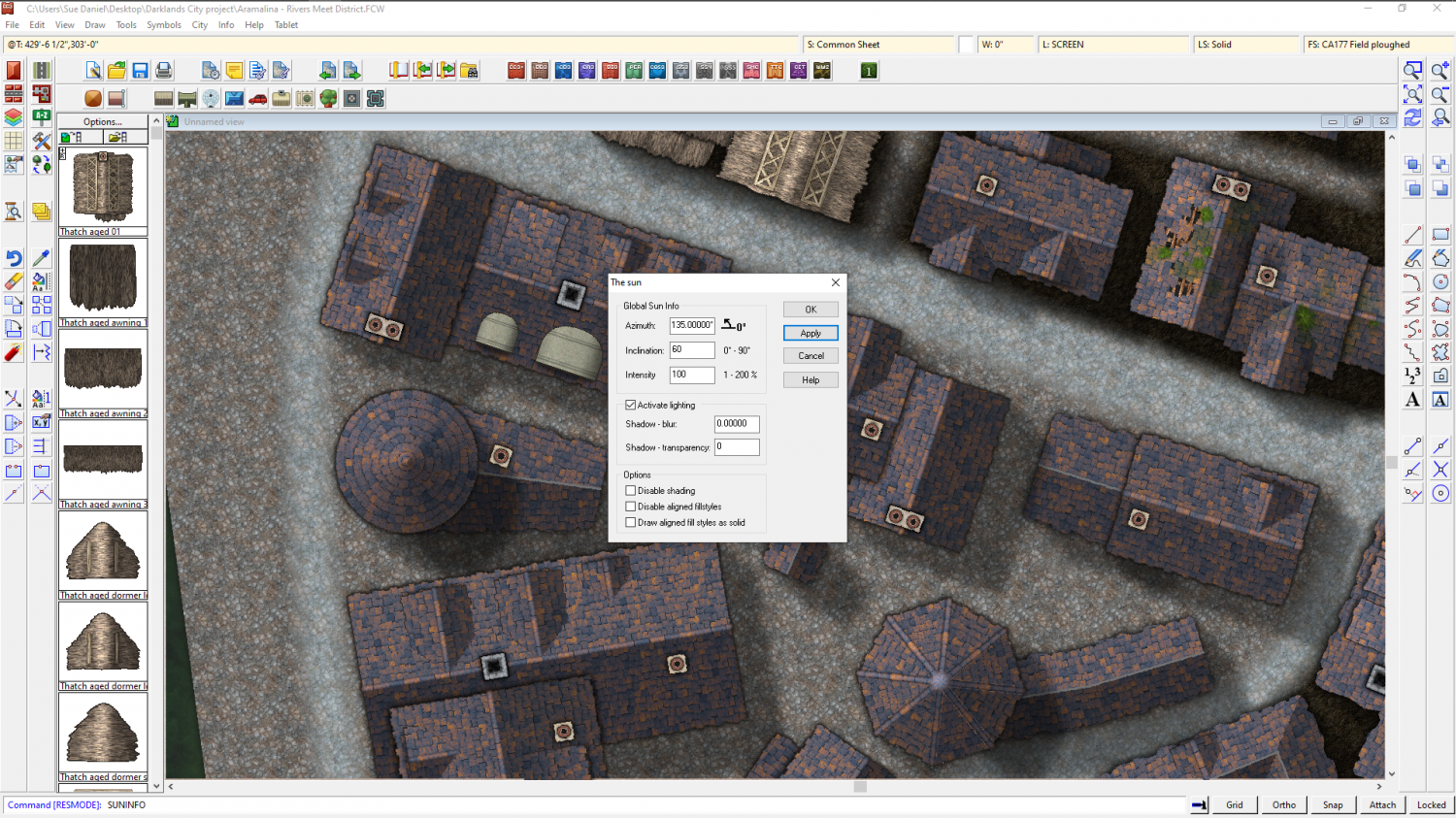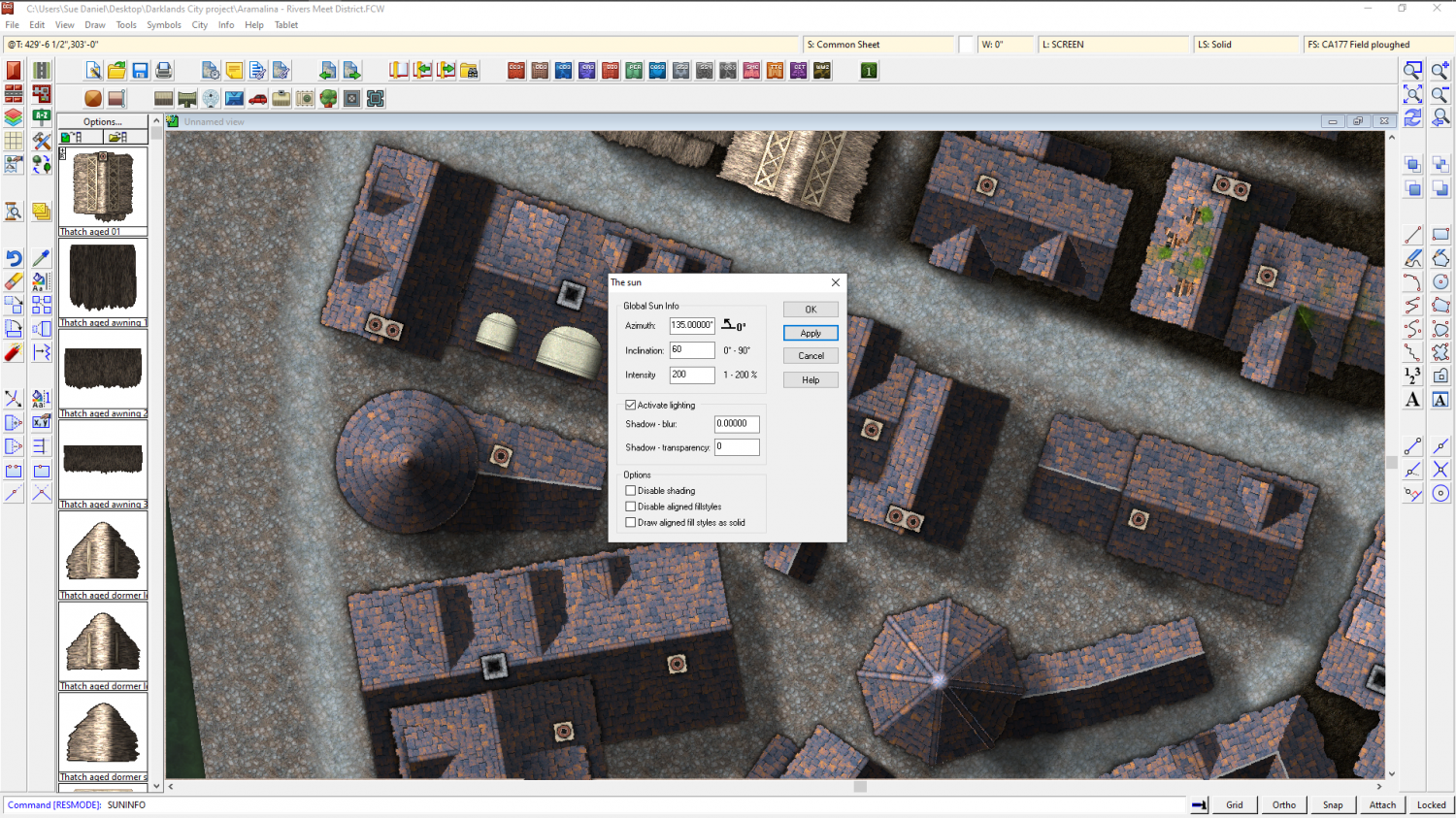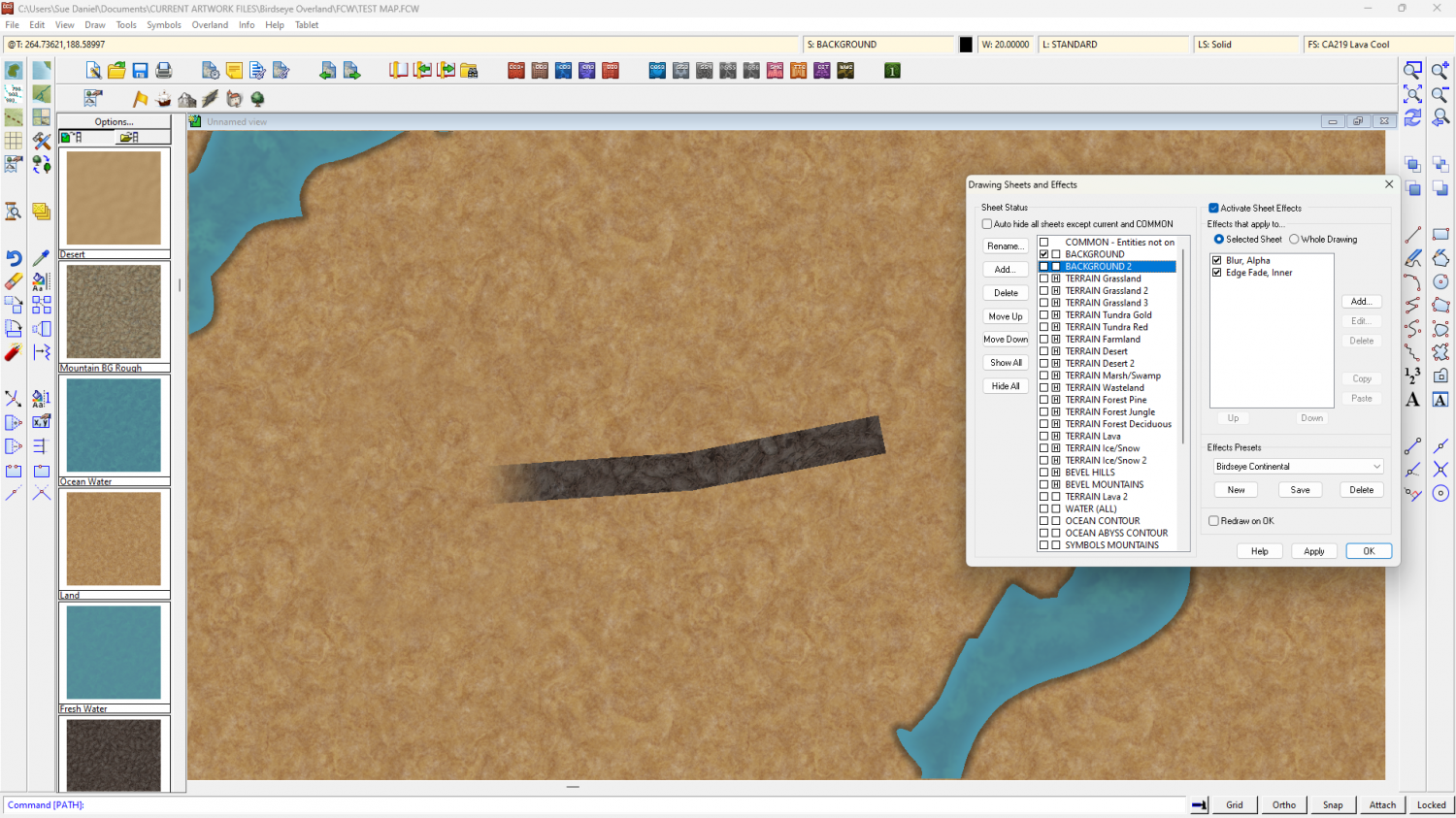Loopysue
Loopysue
About
- Username
- Loopysue
- Joined
- Visits
- 9,966
- Last Active
- Roles
- Member, ProFantasy
- Points
- 9,852
- Birthday
- June 29, 1966
- Location
- Dorset, England, UK
- Real Name
- Sue Daniel (aka 'Mouse')
- Rank
- Cartographer
- Badges
- 27
-
Birdseye Continental - style development thread
The first real export - just to see what everything looks like so far. No forests yet, and no room for the badlands texture I made, but the rest of the textures are there.
I've changed the name of this thread to reflect the new name of the style - "Birdseye Continental". This is a continental scale style, rather than a regional scale overland. It's possible that I could do a sister style to this one, most likely called Birdseye Regional.
-
Festive Winter Card Challenge WIP: Frosty Village
-
Live Mapping: Pete Fenlon Overland
-
breaking up repetition with bitmap scale variations
Yes, I remember there being something myself but I can't find it now either. We must both be using the same 'wrong' search words.
But never mind - I can possibly help you here.
Make a new sheet immediately above the one with the repetition issue (under it in the sheet listing because the sheet listing is upside down to most people's way of thinking).
Either:
- use one of the semi transparent fills (denoted by having a 'T' in the fill name in DD3) in patches on that sheet, or
- add an Edge Fade Inner sheet effect to the new sheet, and then draw patches of similar textures on that. When you refresh the drawing the EFI will blend the edges into the old sheet.
It's more effective to use similar textures rather than the same one. For example if you have several shades of grass use one of the other shades of grass to patch the original grass.
It can take a little practice to get the second method to work correctly, but I've found it more effective than the first one.
...
EDIT: It is also worth remembering that repetition becomes far less obvious when there are more objects in the map, so if you are staring at just the background with nothing else at the beginning of a map you will inevitably see the pattern. It might be worth finishing the map before you decide to go through the process of patching.
-
[WIP] - Sakherma Ruins
Whichever fill you use for the dunes, I recommend making the bevel wide enough that the dunes have a ridge at the top instead of a bump. If you add an Edge Fade, Inner to the dunes as well, the bottom of the slope doesn't hit the ground so sharply. Adding an EFI also blends the fill of the dunes with the background a lot better.
These are the sheet effects settings for the above example:
You may or may not want the shadow. That's up to you. But if you do want it I recommend using an ordinary "Wall Shadow" and not the usual directional one. It plays better with the other effects.
-
CA style development - "Darklands City" (issues for September and December 2021)
-
Struggling with "TEXT FORESTS" sheet and outer glow effect oddities
These kinds of label issues tend to happen when the rendering engine gets confused by overlapping black and white extents and fails to see some of the upper sheet - the labels. Please try changing the text colour to the very palest grey in the palette, and edit the glow effect to the very darkest grey.
You may be experiencing the same kind of trouble with your roads. Try changing the road colour to the very palest grey.
It's very unlikely that any of these issues are being caused by your system.
If you are still having problems when you've tried my suggestions, please share your .FCW file here with us so that we can have a more detailed look at what is happening.
-
[WIP] August Competition - Vertshusen Town Hall and Tax Office
-
WIP - Water's Edge Exercise Distraction
You can mess around with the global sun settings (right click the hourglass). Just playing with the Intensity a bit can give a more stormy appearance.
Though this only seems to affect the roof shading in this map. If you look at the shadow effects they are the same. To alter those you would need to adjust the shadow effects themselves.
Where you tend to use a lot of raw colour polygons and draw your own shadows, you could do something by playing with the palette colours, I guess, but that would be a whole lot more fiddly. Overcast light is much colder than sunlight. So you would need to turn everything more blue-greyish. Maybe a single overlay sheet might do it? Kill the bright hot yellows and reds a bit?
-
how to feather the end of roads
Add a new sheet above the roads (below them in the list order on the Sheets and Effects dialog), add a Blur, Alpha, and then an Edge Fade Inner sheet effect to it, and then draw a patch of the background texture on it over the end of the road. You will have to adjust the EFI until you get the desired fade length.
I use the Blur, Alpha to prevent Transparency Acne, which is an undesirable side effect when using the same fill on top of itself with an EFI.
Here I drew a 'road' of lava texture on my BACKGROUND land in an overland style, and then added BACKGROUND 2 with the necessary sheet effects to add the patch of more land texture over the end of the road.