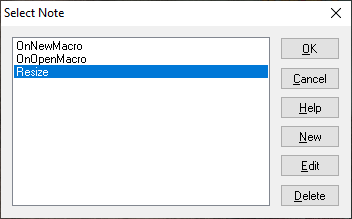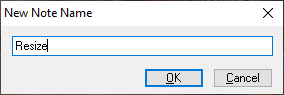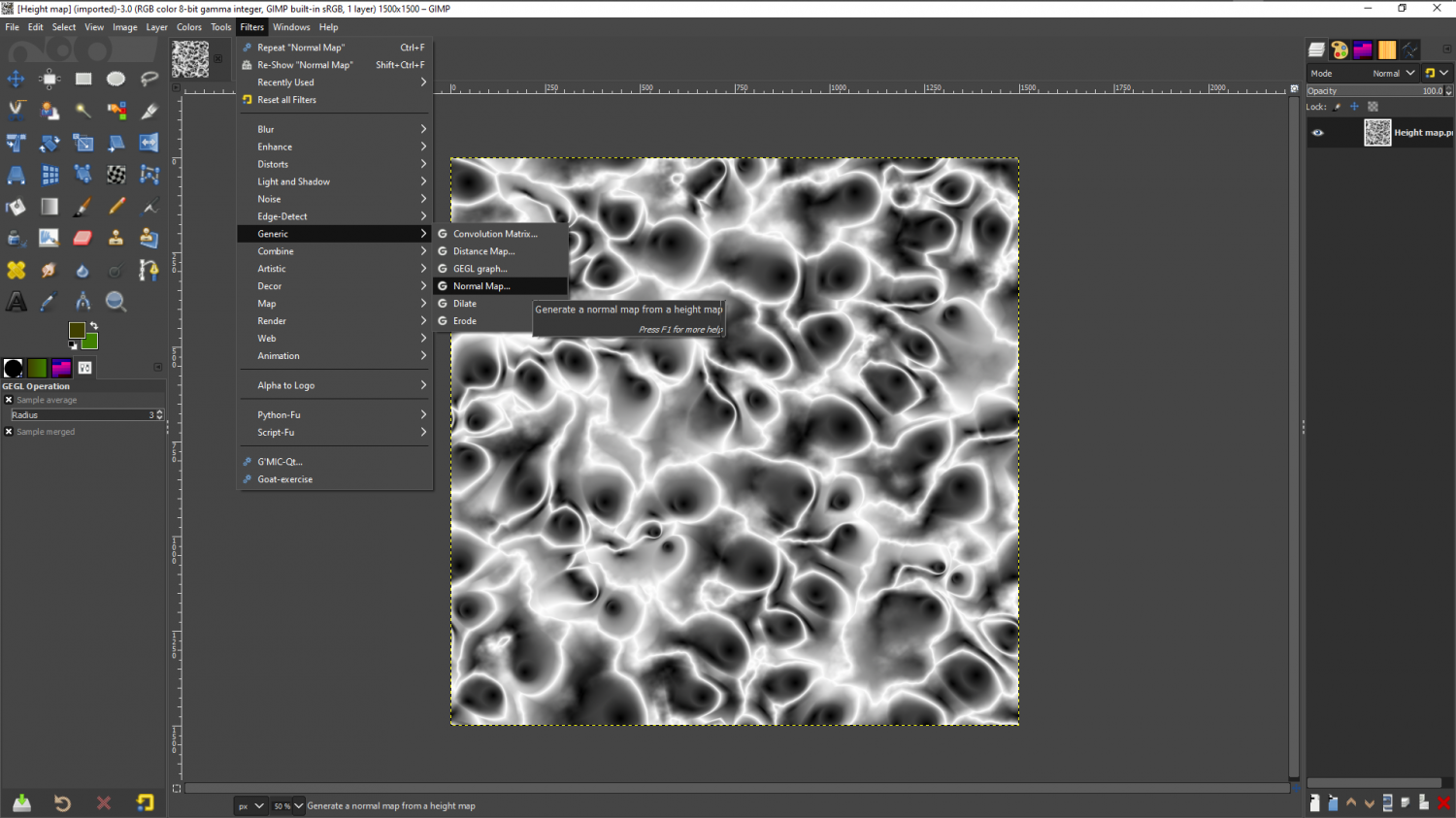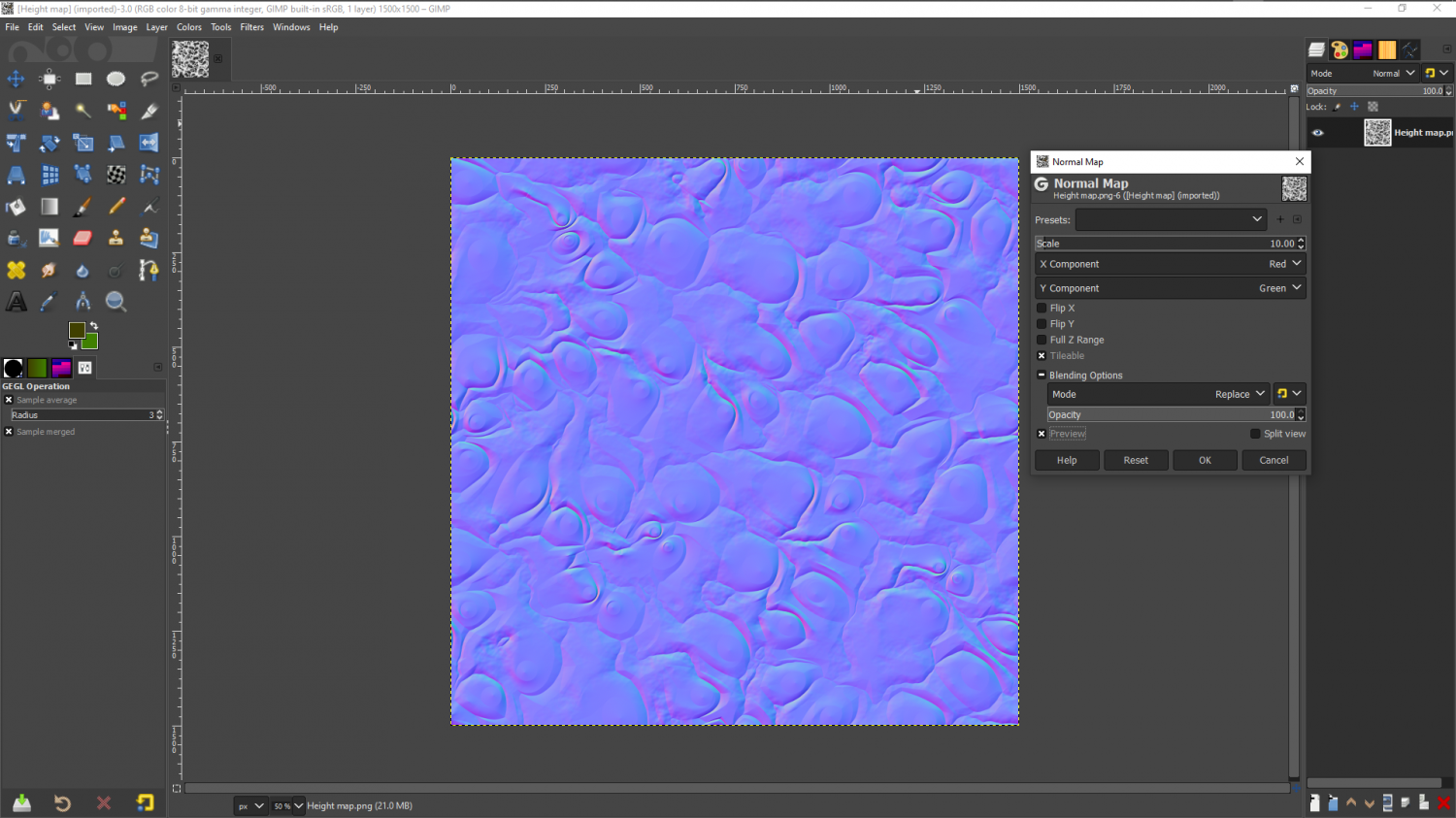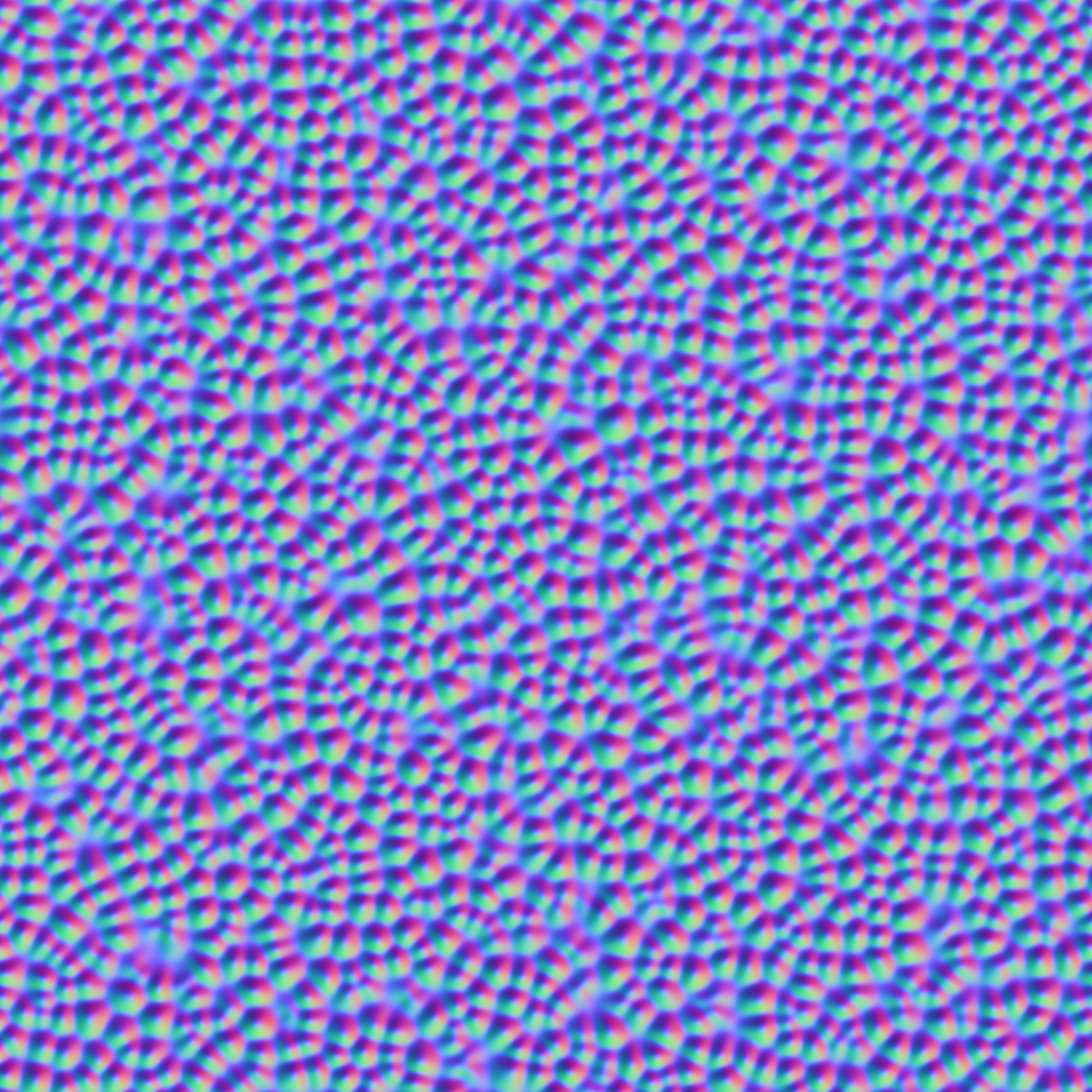Loopysue
Loopysue
About
- Username
- Loopysue
- Joined
- Visits
- 9,990
- Last Active
- Roles
- Member, ProFantasy
- Points
- 9,866
- Birthday
- June 29, 1966
- Location
- Dorset, England, UK
- Real Name
- Sue Daniel (aka 'Mouse')
- Rank
- Cartographer
- Badges
- 27
-
Map border not lined up with Snap after scale
I had this problem myself not that long ago, and it was caused by the lack of a map note.
If you open the map notes |CC2NOTES| there should be one there called "Resize".
If its not there create a new map note and call it Resize
Ok will bring up an Edit Text box, into which you need to type the command "Stretch".
Ok makes everything vanish, but if you open the map notes again you will see the Resize map note has been added.
Now try resizing your map again.
-
Rotaliana WIP. A dark map of home.
-
How does the Displace effect work?
-
Real World Overlays
I am assuming the map itself wouldn't be part of the finished thing, but just a reference guide, so you could use GoogleEarth?
Here is the area you wanted, and a zoomed in part of it.
-
Rise of the Runelords - Sandpoint Glassworks.
-
Displace moving everything to the left
-
CA style development - "Darklands City" (issues for September and December 2021)
@JulianDracos - you can draw your own houses in any bitmap editor and then create map files for them. The information on how to do this is contained in the Tome of Ultimate Mapping, and you can always ask for help here. I've done hundreds myself.
-
Suggestions on how to make river connecting to ocean smoother/more natural?
If the scale of the map is such that this is noticeable, you might consider drawing the rivers as polygons, rather than lines. Use the Change like draw tool in the right click menu of the Change Properties button and pick a river. Then hide all the other sheets and use the TRACED keyboard command to trace a river system. You will have to delete the original river line, but now you have a polygon instead of a line you can change the mouth of the river to be as wide as you like.
-
Suggestions on how to make river connecting to ocean smoother/more natural?
-
Community Atlas - The Bleakness - Ashburton - Darklands region and Darklands City