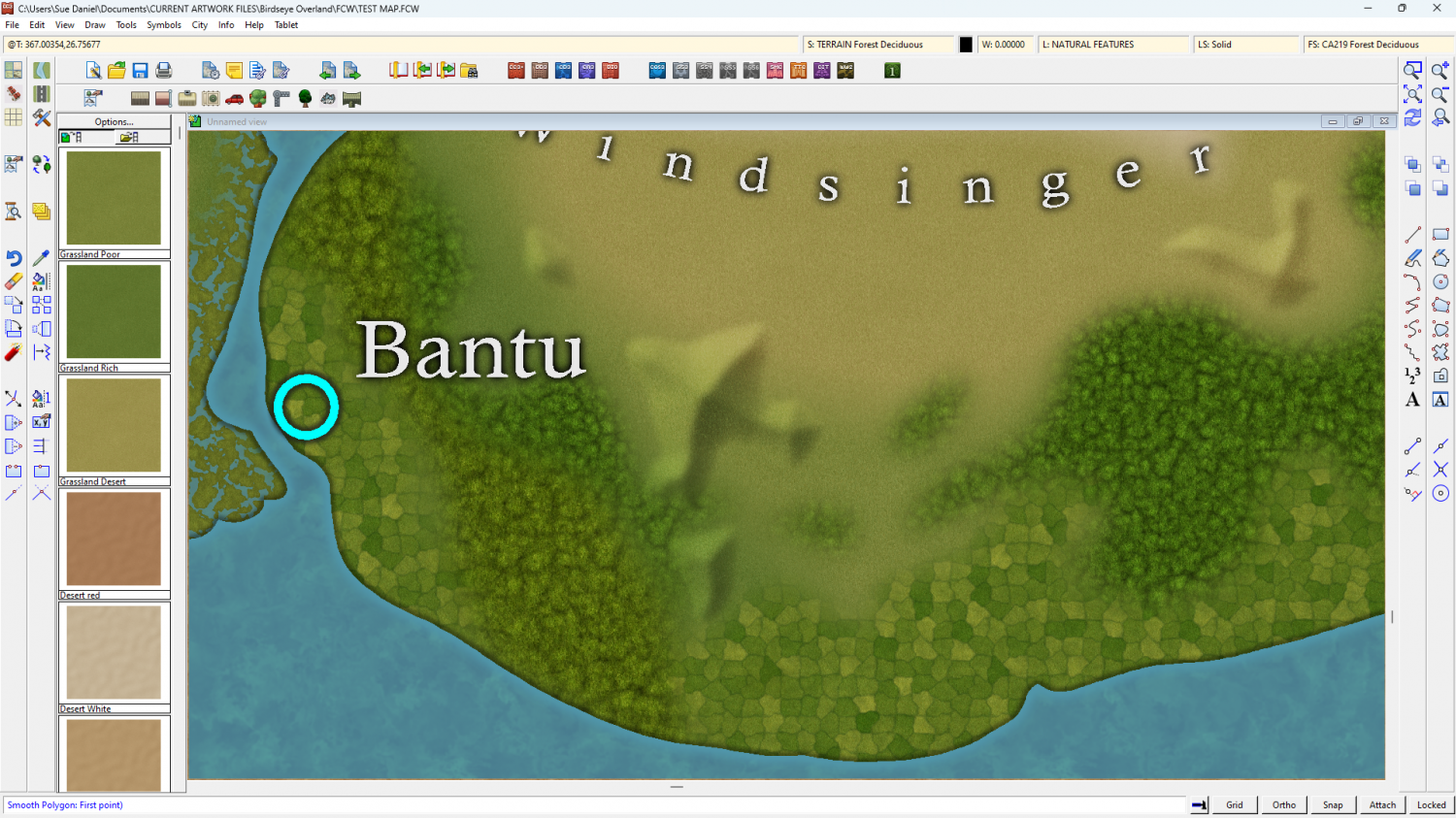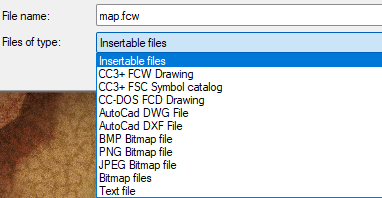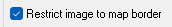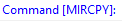Loopysue
Loopysue
About
- Username
- Loopysue
- Joined
- Visits
- 9,993
- Last Active
- Roles
- Member, ProFantasy
- Points
- 9,868
- Birthday
- June 29, 1966
- Location
- Dorset, England, UK
- Real Name
- Sue Daniel (aka 'Mouse')
- Rank
- Cartographer
- Badges
- 27
-
Birdseye Continental - style development thread
-
Can CAD files be imported?
-
Can't Export this to JPEG
I got it to export with everything visible after I used SIMPLIFY on the land, set to zero. That removes any duplicated nodes right on top of one another and neatly trims all those hundreds of nodes you don't need outside the map all in one go.
It's still very slow to pan and zoom, though not quite as bad as before using SIMPLIFY on the land.
Try using it on the forests, and anything else you have in the map that isn't a smooth poly.
Incidentally, you don't need to go through all the rigmarole of doing a rectangular section if you are exporting the whole map. Use Restrict to map border and export an ordinarly JPEG bitmap. The frame is on the MAP BORDER layer and works just fine.
-
Can't Export this to JPEG
-
Birdseye Continental - style development thread
I think I like them better as well, though I want to add a few more details, either to the image or the map file.
While I'm developing my own kind of mapped mountain technique, I should make it known that I will do mirror versions of each symbol, since reflecting just the one original doesn't work well. Map files don't like being reflected. The whole style will look better if you don't mirror any of the symbols, but stay with everything the right way around.
Rotating and scaling is fine. Just resist the idea of mirroring things.
-
mirror/flip a poly ???
-
Birdseye Continental - style development thread
Thanks Don and Wyvern :)
I've taken a screen shot of that initial image showing the different types and stuck it in the file of reference material. That will be more useful for the regional version of the style. For me, this intial continental map style is more about the fact that this is a volcanic province and there are bumps on it - represented by the bevel ridges and the classic shield vocano cones.
I'm glad we've sorted things out a bit with the new terrain texture.
-
How does multi-floor works
There are some handy live mapping sessions dealing with multi-level dungeon maps.
Try this one: https://www.youtube.com/watch?v=Ani2oYh_dMg
Ralf generates a floorplan from a city building in the video, but you can generate a multi-level map by adding a number of levels to your new map in the New Map Wizard. After that the work is very similar.
Generally, if you start one from scratch using the New Map Wizard, you draw the main walls and add the stairs to the ground floor level, and then copy those things to the other floors, altering them as you go if the building has different extents on higher floors. Ralf covers copying in the video.
-
Community Atlas 1000th Map Competition - The Winners
-
ALPHA BLUR question
I'm not sure. In the case I used it the fact that Blur, Alpha will give your poly a fuzzy edge without the EFI didn't matter, because it was immediately followed by an EFI.
The only way to find out is to try it.
Another way to use the same fill over the top of itself is by not using the fill at all, but adding it to a plain coloured poly using a Texture Overblend. I think that works. I can't remember the results off the top of my head. I think I noticed that as a side effect of something else I did.
Remember, though, that every fancy sheet effect you use requires processing time, so there are circumstances where a backing sheet might be better than adding Blur, Alpha, or Texture Overblend.